How To: Quickly Add Notes or Drawings to Photos on Your iPhone
Most of us enjoy taking photos with our iPhones and sharing them with friends and family, but it's adding that extra touch or funny caption that turns an ordinary picture into something unforgettable or downright hilarious. With Inkboard, you can use your imagination to draw and scribble over any photo you take or have in your iPhone's camera roll. Please enable JavaScript to watch this video.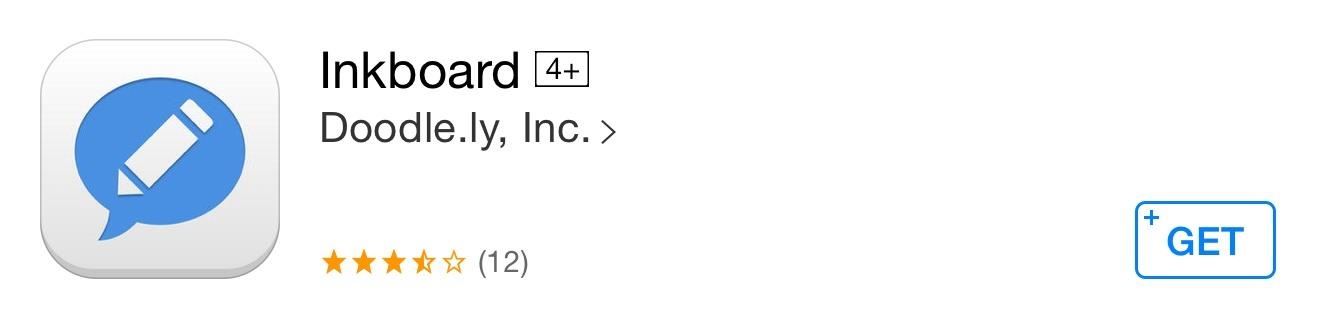
Step 1: Get InkboardHead over to the iOS App Store to install Inkboard from Doodle.ly for free. Once installed, you can either use Inkboard as a standalone app or as a third-party keyboard.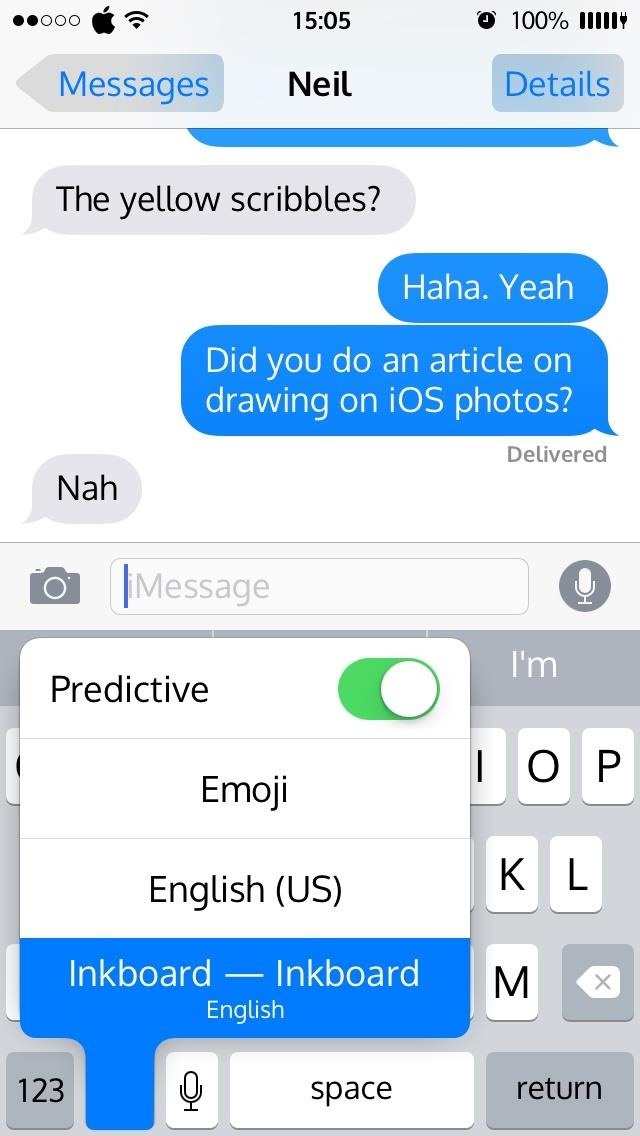
Step 2: Enable the Third-Party Keyboard (Optional)I would suggest not using it as a keyboard at the moment, since keyboards in general are still somewhat glitchy in iOS 8. Also, the receiver of the picture will need to have the app installed as a keyboard in order to see any images. Otherwise your cool drawing or photo doodle will be a link out. However, if you still want to try it out as a keyboard, you can do so from your "Add New Keyboard" menu in the Settings. Refer to this guide for more info on enabling and switching between third-party keyboards.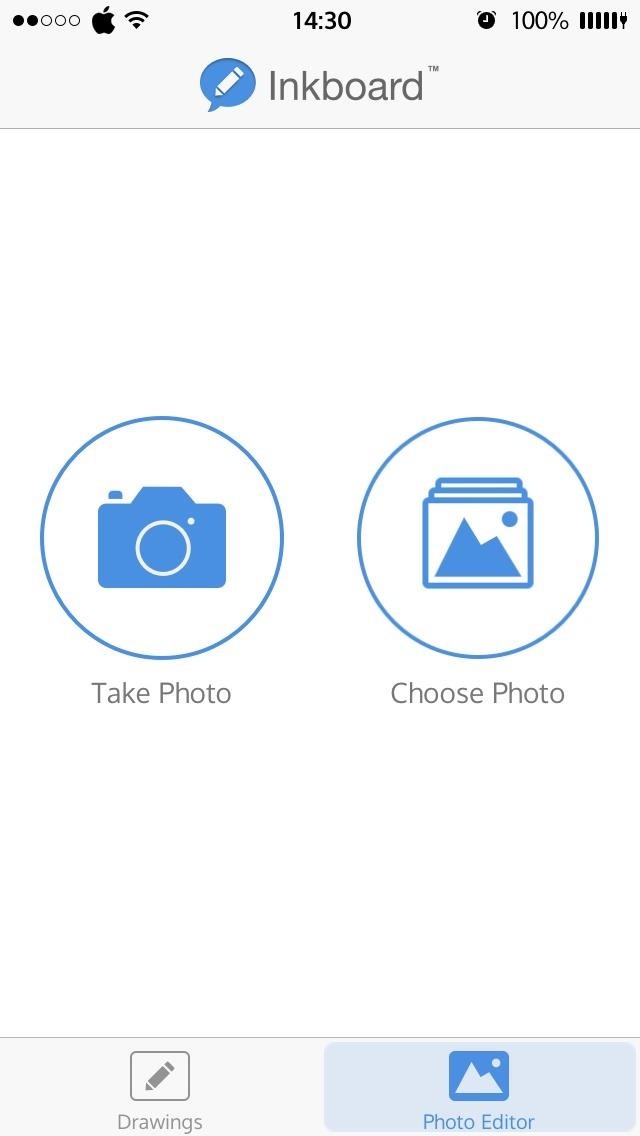
Step 3: Doodle, Upload, & ShareUsing the Inkboard app, you can take or choose a photo to draw on. You can also add your own "ink" (drawing) by tapping the + icon in the Drawings tab. This will open a small canvas for you to create a drawing, and all drawings can be deleted by swiping to the left. If you would rather edit an existing photo, tap "Choose Photo" and select an image from your camera roll. You will notice the different drawing tools at the bottom of the screen; scroll through and select your tool of choice. Now draw on your photo and tap "Save" when you're satisfied. Next you will have your choice of sharing options. Tap on the Share icon if you wish to send the photo via text message. Find the contact you wish to share it with, and your Inkboard doodle will be sent. If you don't want to send or share the image, you can simply save it to your camera roll by tapping "Save Image." There you have it, one of the easiest and quickest ways to create, edit, and share photo drawings with your contacts. It would help if the app allowed for a way to adjust the thickness of the drawing tools, but aside from that, I'm pretty happy with it.Plus, if you have big fingers like me, you might find a stylus or something similar very useful for making fine-tuned drawings. Check out this easy DIY stylus out if you don't have one handy.Let us know what you think about Inkboard in the comment section below. Also, make sure to follow Gadget Hacks over on Facebook, Google+, and Twitter to see more iOS tips like this in the near future.
How to clear notifications in Notification Center on iPhone and iPad; How to access Lock screen notifications on your iPhone and iPad. The Lock screen is the screen you see when you first wake up your iPhone, whether it's by pressing the Sleep/Wake button or by lifting your iPhone to wake it up. It's also where your notifications pop up.
Use notifications on your iPhone, iPad, and iPod touch
How To: Hide All of the Stock Apple Apps on Your iPhone Without Jailbreaking How To: The Absolute Easiest Way to Hide Any App on Your iPhone News: It Looks Like iOS 10 Will Finally Let You Remove Apple's Crappy Stock Apps How To: Reset Your iPhone's Home Screen Layout
How To Hide ANY App On Your iPhone (Hide Messages, Snapchat
Step 1: Take a Photo or Choose One Within Google Photos. First, you'll need a photo of the text you want to translate. You can take this picture now, or you can use a picture with foreign text that's already in your camera roll.
HoloHear Is Like Google Translate for Deaf People - HoloLens
SSH into a Jailbroken iPhone allows to browse files & folders on the device easily. When the iPhone and the computer are connected to the same WiFi network, it is easy to do SSH using any SSH client. SSH into the iPhone is also possible over USB cable and this comes handy in cases when the iPhone is not connected to the network.
How to SSH Into Your iPhone - idownloadblog.com
A bricked phone is, as the name implies, pretty much useless. There are various degrees of brickdom, but whether it happens as a result of malware or a software update gone wrong, it's always equally annoying.
Opekao vaš Samsung telefon? Evo kako to popraviti s olovkom
In this video I show you what you'll need to do to prepare a USB Flash Drive to work with your iPad. Hard Drive or USB Flash Drive to iPad hard drive, ssd, or usb to the NEW Apple iPad Pro
How to Get a Flash Drive to Work on an iPad Without
How to Theme KitKat to Look Like Android L on Your Nexus 5
Apr 08, 2014 · A new app that lets users shed virtual weight so their faces look skinnier on "selfie" photos is raising concerns about health and body-image issues. SkinneePix, for iPhone and Android devices
New app sheds virtual weight so faces look slimmer on 'selfies'
The Machines projects an augmented reality battlefield on to a horizontal surface, where players deploy their robot armies. Image by Directive Games/YouTube The Machines, described as a "moba-inspired AR PVP game," tasks players with building an army of mechanical soldiers and going to battle with each other.
How to Use Apps & Play Games on Your iPhone Using Your
With Windows 10 spying, Microsoft is becoming the new Google of data theft and using the same for serving you advertisements. For hitting the final nail in coffin, you need to click on this link
How to Prevent Microsoft From Spying on You in Windows 10
Handoff is part of Continuity and lets you transfer your activities between iPhone, iPad, and Mac. For example, you can be writing an email on your iPhone as you come in the door, sit down with your Mac, and keep writing the exact same email. You can be reading iMore.com on Safari on your Mac, get
Get Organized: How to Set Up Continuity to Connect Your Mac
0 comments:
Post a Comment