How To: Redirect Links on Android to Open in the App You Really Wanted
One of Android's biggest strengths relative to iOS is the fact that you can use any app to open compatible links, not just the stock ones that come preloaded on your device. When you tap a link that two or more of your apps are capable of opening, you'll see a message asking which app to launch it with—and from there, the choices are "Just Once" or "Always."If you choose "Just Once," you'll continue to be prompted to select an app every time you tap one of these types of links, which gets annoying fast. Choosing "Always" means that you'll never be prompted again, and instead, your phone will just open those links with the app you chose from now on.Don't Miss:Add a Countdown to Android's Link-Handling System with 'Better Open With'In the past, I've covered an app called Better Open With that improves this interface, by replacing the "Just Once" and "Always" options with a countdown that defaults to your preferred app if you don't choose a different one first. This resolves most of the issues here, but it's not a perfect solution for everybody, and some might not like the fact that it replaces Android's default link-handling system.This is where a new app from developer Said Dane comes into play. It resides in Android's share menu, so it leaves your existing link-handling settings alone. Then, you simply select it when links created by URL shorteners open in your default browser instead of your preferred app, or in any situation where you'd just like to open a link in a different app. You can use it all by itself, or pair it with Better Open With to make problems with Android's link-handling system a thing of the past. 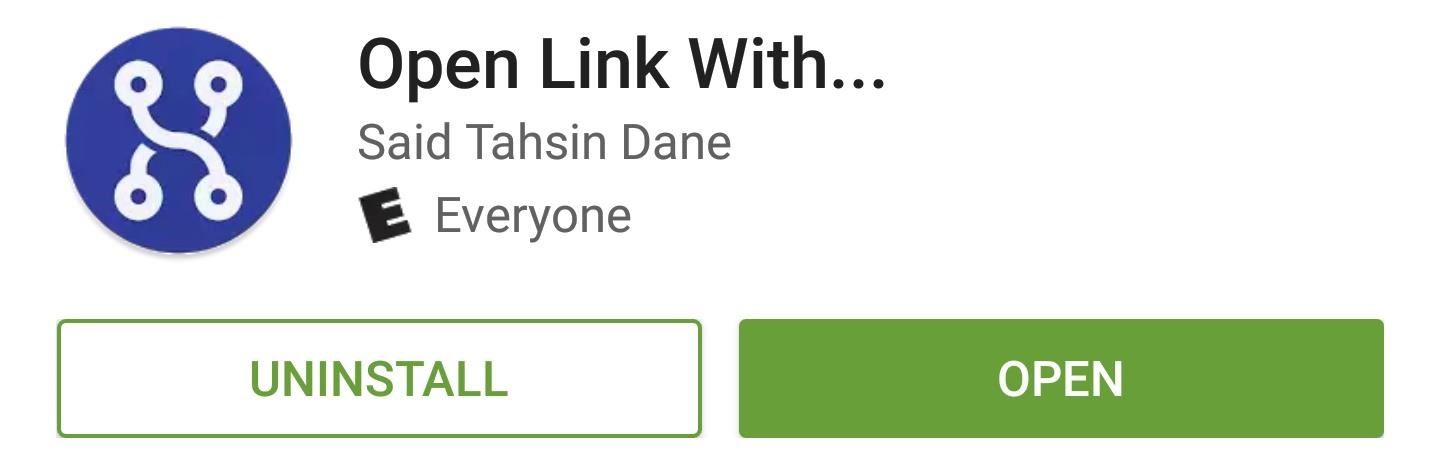
Step 1: Install Open Link WithTo put an end to all your frustrations with Android's link-handling system, start by installing an app called Open Link With.Install Open Link With for free from the Google Play Store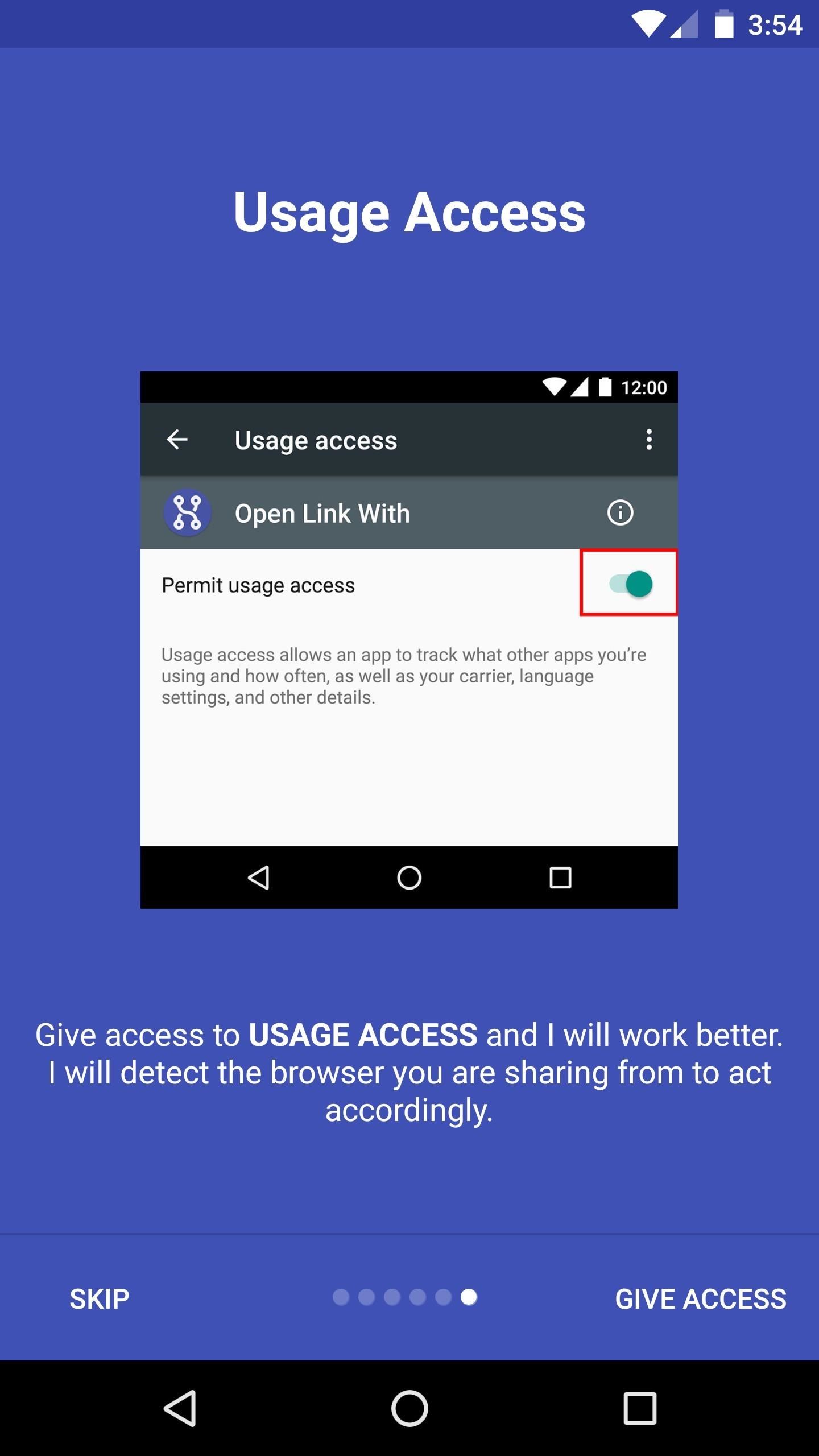
Step 2: Grant Usage AccessLaunch the app, then flip through the set-up guide to get a better idea of how it all works. When you arrive on the final screen of this set-up guide, you should take the time to tap the "Give Access" button. From here, select "Open Link With," then enable Usage Access on the following screen. This will let the app adapt to your preferences to show your most common link handlers first in the list.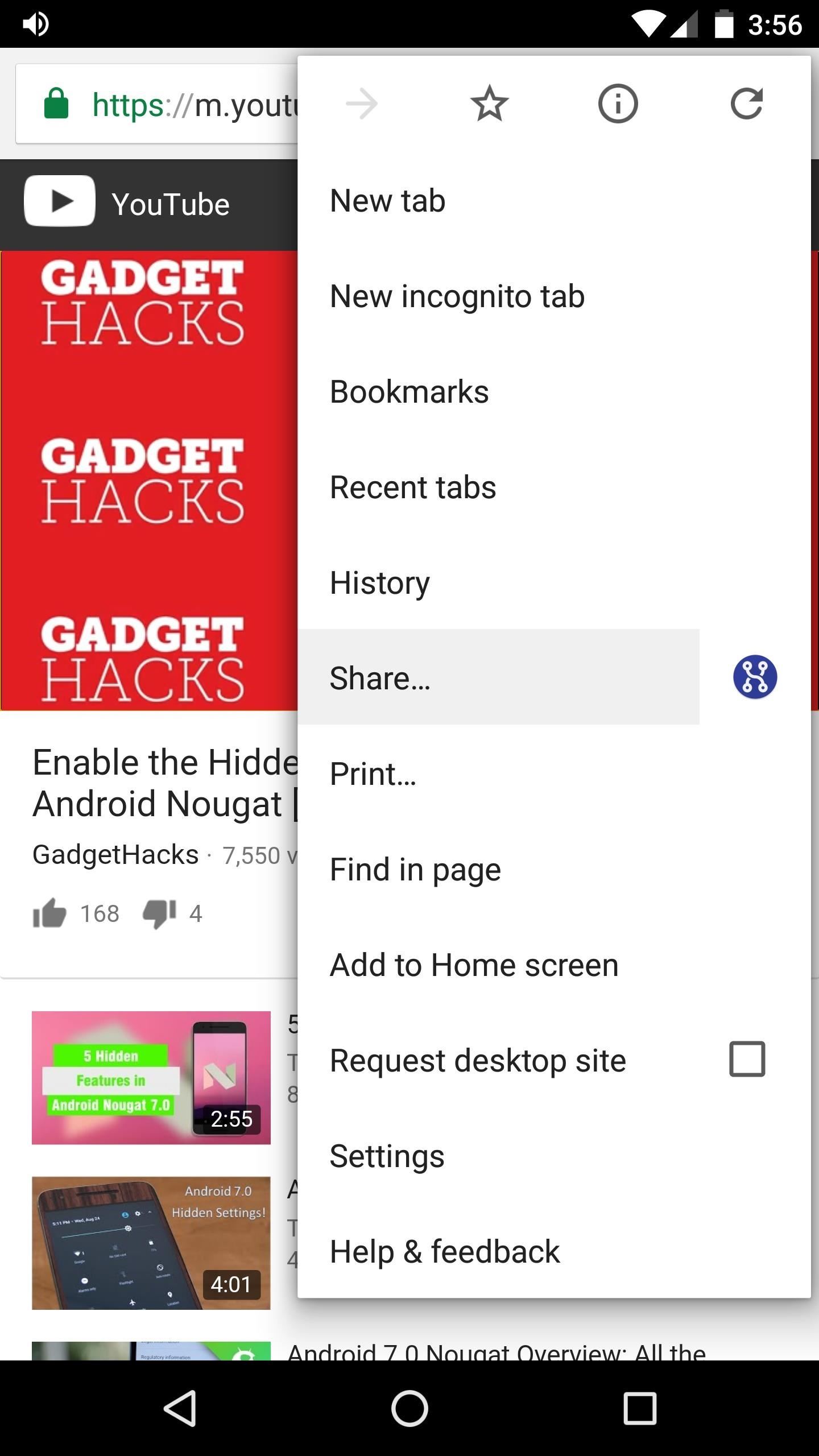
Step 3: Force Links to Open with a Different AppWith that done, you can basically forget that you have Open Link With installed—at least, until you need it. From this point on, whenever a link opens in the wrong app for any reason, just head to the Android share menu, then select "Open With" from the list. Next, you'll be prompted to choose a different app to open this link, and just like with Android's share menu, the options are "Just Once" and "Always." However, these settings only pertain to links shared via Open Link With, so choosing "Always" here won't affect your existing, system-wide link-handling settings.Aside from that, the link will open in your preferred app immediately after selecting it from the share menu. So any time you get stuck in the wrong app, or simply want to open a link with a different app one time, you'll be able to do so using Open Link With. Follow Gadget Hacks on Facebook, Twitter, Google+, and YouTube Follow Android Hacks on Facebook, Twitter, and Pinterest Follow WonderHowTo on Facebook, Twitter, Pinterest, and Google+
Cover photo and screenshots by Dallas Thomas/Gadget Hacks
Follow the steps below to get back into your account. If you can access your account and simply need to change your user ID or password, you can do it in QuickBooks or in Intuit Account Manager. Recover your user ID or reset your password. Go to qbo.intuit.com. Select I forgot my user ID or Password. Enter your phone number, email address, or
Recover your Microsoft account
Format an Android phone is very easy and totally at your control. The most important thing you should do is to back up the precious data from your device to computer before getting it back to factory setting. Hope this instruction is helpful to you.
This also improves recharging efficiency and the battery use duration. Method 2: Bring a dead battery back to life by freezing. Lithium reactions in batteries work using a charge-discharge process in which positive and negative electric charges collide with each other.
How to Revive a dead cellphone battery (Any Brand) - YouTube
How To Use VSCO Filters To Create Beautiful iPhone Photos
How To: Install Adobe Flash Player on a Samsung Galaxy S4 to Watch Amazon Instant Videos & More ; How To: Install Flash Player on Your Samsung Galaxy Note 2 to Stream Amazon Prime Instant Videos & More
How to Install Flash Player on Your Samsung Galaxy Note 2 to
How to Teach Yourself to Play Bass Guitar. While an experienced instructor can help tremendously, it is possible to teach yourself to play bass guitar. Take some time to get used to the instrument, even if you already know how to play
Guitar Kits for Building Electric & Bass Guitars — Guitar Kit
While the majority of attention is being placed on Apple's new iPhone and iOS 8 this News Apple TV Gets Redesign, Beats Music, and More a time or two and when the update is complete, you
Apple previews iOS 10, biggest iOS release ever - Apple
In the past, we've shown you how to install CyanogenMod 10.1 on your Nexus 7, but that version was based off of the older Android 4.2 Jelly Bean. If you want to stay current, the newer CyanogenMod 10.2 is out in the nightly stage, which is based on Android 4.3, and you can get it right now.
How to Install a Custom ROM on Your Nexus 5 (A Newb-Friendly
There are a ton of really cool options there. Another way to get your rooted KitKat device to look like Android L is to just install the Android L Theme module for Xposed. You can find that on XDA
How to Get New Themes for Your Pixel on Android 10
Step 5) Copy your ringtones you made into this ringtones folder you just made: Step 6) Eject the drive from your computer (on your mac just drag it to the trash) Step 7) Unplug your phone. Step 8) On your phone go to home -> settings-> Sound & Display -> Phone Ringtone and choose the ringtone you just uploaded. And you are done!!!!!
How to Add Custom Ringtones to Your iPhone
Link to official Smart Drawer site. Official Website. Features No features added Add a feature. Tags. app-organizer. Smart Drawer was added by Ugotsta in Apr 2017 and the latest update was made in Apr 2017. The list of alternatives was updated Apr 2018 There is a history of all activites on Smart Drawer in our Activity Log.
Android Launchers comparison: What is the best option for you
The instructions now fully address both vulnerabilities and should be the last patch you need to perform. What Is Bash? Bash is a command-line shell used in many Linux- and Unix-based operating systems, including Mac OS X. If bash is the default system shell on your computer, it can be used by remote hackers for network-based attacks.
Every Mac Is Vulnerable to the Shellshock Bash Exploit
Overall, the app is pretty straightforward, so check out all the available modes to get accustomed to the UI. Beyond that, you're all set when it comes to taking better pictures — just use the Google Camera app instead of your phone's default camera app, and you'll notice images and videos you capture simply look better.
12 tips and tricks to help you get started with your new Moto X
How To: Boost Performance & Battery Life on Your Galaxy S5 with These "Build.prop" Hacks How To: Enable Free WiFi Tethering on Android Marshmallow How To: Make a Cheap & Easy Prop Skull News: Android's Best Build.Prop Tweaks for Better Speed, Battery Life, & Customization
How to Enable the Built-in Screen Recorder on Android 10
0 comments:
Post a Comment