Facebook 101: How to Post a List as Your Status Update
Facebook's status update box has received many new features over the years. You can go live, sell something, and even create a poll. But since all this was added, the status update box has been relatively stagnant. That's finally changing again with Facebook's newest addition: Lists.Just like a poll or "Life Event," lists will appear to users in a completely unique way, and they offer plenty of customizability with regards to style. You can have them appear like a checklist, or even a travel wishlist complete with an airplane icon. While this update won't turn all of Facebook on its head, it's a welcome feature that should regularly find a home in the arsenal of frequent posters.
Step 1: Update to the Latest Version of FacebookAt the time of this writing, the lists feature still hasn't gone live for everyone. So far, it looks like it will be Android-only for a little while, then iPhone users should get the feature shortly after that. But even the Android version is on a staged rollout, meaning that not all users will receive the update immediately.Bottom line, you'll need to be running the latest version of the Facebook app to try this out, so grab it for Android here and for iOS here. If you don't see the options outlined below, keep checking back, as the staged rollout appears to be on the server side of things, so Facebook could enable the feature on your account at any time (provided you're using the latest version of the Facebook app).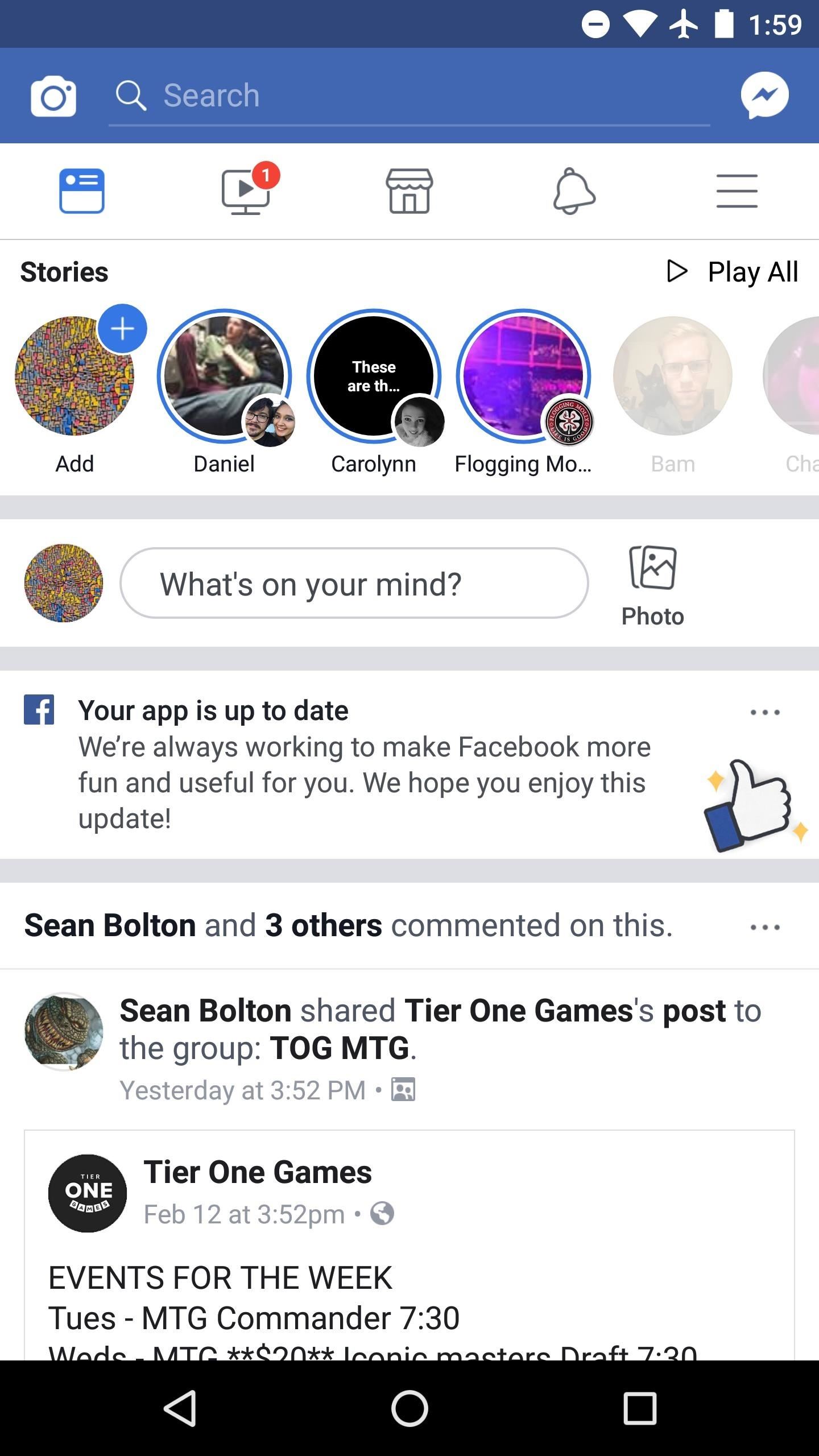
Step 2: Share a Status UpdateTo post a list as your status update, first you need to tap the box that says "What's on your mind?" from the Facebook app's main menu. Along the bottom of the screen, you'll see options like "Photo/Video," "Tag Friends," and others. If you don't see these options, tap "Add to your post" to expand the menu. Select "Lists" from here.
Step 3: Post Your ListNow fill out your list however you'd like and customize it to your heart's desire. After you're done editing it, tap "Share" in the top-right corner to post it. Images via Facebook How do you feel about this change to status updates? What lists do you plan on posting? Let us know in the comments below.Don't Miss: How to 'Go Live' from the Facebook App on Your iPhone or Android PhoneFollow Gadget Hacks on Facebook, Twitter, YouTube, and Flipboard Follow WonderHowTo on Facebook, Twitter, Pinterest, and Flipboard
Cover image and screenshots by Brian Lang/Gadget Hacks
How to Update Facebook Profile Picture Without Notifying Anyone click the downward facing arrow in the top-right corner of your profile update post and click "Turn off notifications for this
Update Facebook profile picture without notifying everyone
How To: Galaxy Note 4's Exclusive Apps Now Available for Any Galaxy Device How To: Control & Customize System Sounds & Volume Settings on Your Samsung Galaxy Note 2 How To: Customize the Crap Out of Your Samsung Galaxy Note 2's Status Bar
Galaxy Notes | Get Latest Discounts
AD
Click OK to open rar files. To protect unauthorized person from accessing the archive's contents, we usually create a RAR password with it. Then how to open an encrypted rar file? How to Open RAR Files With Password-protected. Before discussing on how to open rar files with password, you should know that when we set password under advanced tab
How to Easily Remove RAR Password with Two Methods?
How To: Center the Status Bar Clock in Android Lollipop How To: Make Your Android Look & Feel Like Lollipop Right Now How To: Get the Android 4.4 KitKat Launcher & Google Now on Your Samsung Galaxy Note 2 How To: Tint Your Status Bar's Color to Match Apps on Your HTC One
How to Center Your Pixel XL's Status Bar Clock, iPhone-Style
News: 24 Cool New Features in iOS 11.3 for iPhone News: Listen to the iPhone X's New Default Ringtone 'Reflection' How To: 8 Great New Messages Features in iOS 11 for iPhone News: iOS 11.1 Is Officially Out, Includes New Emojis, App Switching Gesture & More
91 Cool New iOS 11 Features You Didn't Know About « iOS
Five ways to increase your Kindle Fire's battery life. disconnect from Wi-Fi to save a lot of battery life. Just tap the settings icon in the top bar and use the slider to decrease
How to fix your Samsung Galaxy Note 8 battery that drains
iOS 11 has introduced a simple blanket solution for those who want to hide text previews for all of their apps at one time, bringing about a quick remedy for anyone concerned about privacy on
Connecting your Xbox to the Internet can be done a few different ways, namely through a wired or a wireless connection. Both methods can be done easily and is a must to fully experience Xbox Live and play online with your friends and family.
Testing Websites in Game Console Browsers - A List Apart
How To: Make a hovercraft for less than 5 bucks News: This Real-Life Star Wars Hover Bike Could Be the Future of Personal Transportation The Future Is Near: Flying 45 MPH Hover Bikes Just a Few Years Away
44 Best Hover bikes images | Hover bike, Flying car
In this Video I show how to add a Watermark to all your YouTube Video, without editing them. You also can change the Watermark anytime you want and of course the position too.
How to add a watermark to YouTube videos | Cosmic
How To Edit your Facebook Profile Information. You can choose what to add and who gets to see it on your Facebook profile.
How to edit your profile on Facebook - YouTube
Star Trek 1966 TV-PG 3 Seasons Alien Sci-Fi Led by unflappable Capt. Kirk, the crew of the starship Enterprise delves deep into the far reaches of space to explore new worlds and civilizations.
Star Trek: The Original Series - Wikipedia
0 comments:
Post a Comment