How To: Mod a Sony Walkman Cassette Player into a Retro Apple iPod Case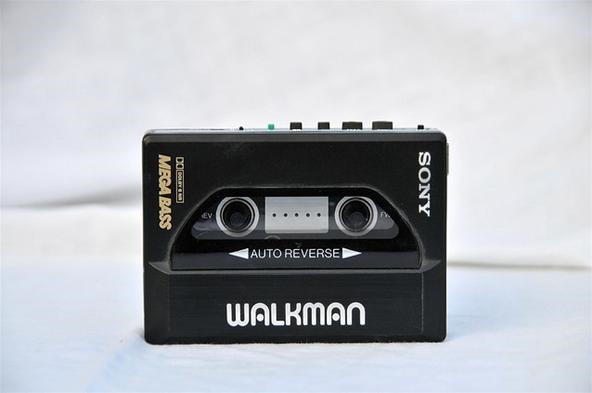
Another media player bites the dust. First, we saw the extinction of the phonograph and gramophone. Then came the fall of eight-track tapes. Even modern record players became more and more obsolete, with DJs switching over to the world of digital music. And today— the end of cassette players! What's next? Compact discs?Mashable reports that Sony has killed its line of cassette players:After retiring the floppy disk in March, Sony has halted the manufacture and distribution of another now-obsolete technology: the cassette Walkman, the first low-cost, portable music player. The final batch was shipped to Japanese retailers in April, according to IT Media. Once these units are sold, new cassette Walkmans will no longer be available through the manufacturer.The first generation Walkman (which was called the Soundabout in the U.S., and the Stowaway in the UK) was released on July 1, 1979 in Japan. Although it later became a huge success, it only sold 3,000 units in its first month. Sony managed to sell some 200 million iterations of the cassette Walkman over the product line's 30-year career.Somewhat ironically, the announcement was delivered just one day ahead of the iPod's ninth anniversary on October 23, although the decline of the cassette Walkman is attributed primarily to the explosive popularity of CD players in the '90s, not the iPod.So, what's everyone going to do with their useless and out-of-date Walkmans? Well, turn them into a cool, retro Apple iPod case, that's what!handsomemanny from Instructables has a great tutorial for modding your old Sony Walkman Sport cassette player into a super hip iPod case.This is my old Sony Walkman Sport. It took me everywhere since high school. When i traveled to japan years ago i heard of some people putting the "new" iPod in them. So i kept mine thinking i would do that as a project one day. I also saved foam from some packaging for another type of electronic. Its not that i have lots of time.. but i figured it would be good for my creative soul to finally get it off my mind! And its a great way to re-purpose something that was going to be recycled.So, even with the recent death of the Sony Walkman, it's still got some spunk left.The list of materials you'll need to mod your cassette player into a deceiving iPod case are as follows:1. Sony Walkman Sport: gut it except for the headset jack and its electronic board. 2. iPod (of any kind or generation, even the iPhone). 3. Enough dense packing foam that can be cut to fit the Walkman. 4. Glue or adhesive. 5. Old headsets you don't mind cutting up. 6. Soldering gun and solder. 7. Tweezers. 8. Marker. If you want to mod your old cassette player into a super hip iPod case, then...Click through to see the complete tutorial for the DIY iPod Walkman Case.
UpdateFrom Mashable: The AP reports that while sales of the Walkman have ceased in Japan, the devices will still be made by Chinese manufacturers and sold in the United States and the United Kingdom, so the Walkman is not quite dead yet. Still, the symbolism is strong — this is a different era.
So really, backing up the EFS partition is probably one of the first things you should do immediately after rooting your Galaxy S6. But existing EFS backup solutions aren't necessarily compatible with the Galaxy S6, so the trouble becomes where to find an app that will do the trick.
Unknown Baseband, No IMEI, No EFS Backup « Samsung Galaxy S3
How to Track Firewall Activity with the Windows Firewall Log Rahul Saigal @rahulsaigal30 Updated July 11, 2017, 9:14pm EDT In the process of filtering Internet traffic, all firewalls have some type of logging feature that documents how the firewall handled various types of traffic.
This Is The Absolute Easiest Way To Peel Potatoes · Jillee
Still Using Notes? Here Are 3 Better Word Processing Apps for
CHINA HAS THE ULTIMATE PRANK. If you are the dick friend who loves tormenting his friends by exploiting their phobias then you need to get your nerd friends who freak out over heights and drag them to this glass bridge in China that uses pressure plates to make it look as if the glass that suspended you over a several thousand feet plunge is
Flashing Children Prank! - YouTube
If you're constantly going from dark to brightly lit areas, you've probably noticed that the stock auto brightness feature on your Samsung Galaxy Note 2 doesn't work that well. Either the screen is really dim and unreadable, or it's just way too damn bright.
How to Make Your Nexus 7's Brightness Auto Adjust to Your
xda-developers Android Development and Hacking Android General [HOWTO] 4 Ways To Disable Heads-Up Notifications In Lollipop by 1edson XDA Developers was founded by developers, for developers. It is now a valuable resource for people who want to make the most of their mobile devices, from customizing the look and feel to adding new functionality.
How to turn off heads-up notifications in Android Marshmallow
How to Unlock VLC's hidden Jigsaw Puzzle Mode. The method is straightforward and easy and a hidden feature of VLC media player that will help you to get the cool Jigsaw Puzzle Mode in it and for that, you just need to follow some simple steps that we have discussed right below.
Use VLC's Picture-in-Picture Mode on Android Oreo to Watch
Are you wondering how to record calls on your iPhone? It isn't as easy as you might think. Here are some free apps and services that can help get the job done, plus a selection of apps that charge
How to Record Phone Calls on an iPhone (with Pictures
Looking for a cleaner look to go along with your recent iOS 5 installation? If you're jailbroken, then a recently released Cydia tweak might be right up your alley.. It's called No Icon Label for iOS 5, and, as you may have guessed, it removes icon labels from all of your app icons on your iPhone's Home screen.
How To Remove Icon Labels Ios 10 No Jailbreak 07 July Update
(1) Incognito Tab set as the default link handler, (2) Link opens in Incognito Mode directly. From now on, all external links will load in Incognito Mode directly—no need to worry about leaving a trail of cache anymore. With that all set up, if you'd like to add search functions to Chrome's Incognito Mode, check out this guide. What are some
How to Open Links Directly in Incognito on Android (Chrome
Kit Guide: Samsung Galaxy Tab A - setting it up By Mike Atherton 25 Aug 2017 This guide shows you how to get a Samsung Galaxy Tab A set up and ready to be used as quickly and easily as possible.
How to Navigate the hardware features on a Samsung Galaxy Tab
0 comments:
Post a Comment