How To: 3 Tips to Help You Drive Safer with Waze
Because it sources a majority of its vital data from actual drivers on the road, Waze is easily one of the best navigation apps to use if you prioritize safety. Benefits such as crowd-sourced traffic data, police trap locations, and road work avoidance, when combined, help you anticipate traffic conditions with unprecedented accuracy and make adjustments accordingly.It doesn't end there, either, as there are little things you can do while using Waze on your iPhone or Android to ensure that you and your loved ones get where to you're going in one piece. Because of this, we put together a quick list of three tips you should know about to help maximize safety every time you're out on the road.Don't Miss: Waze & Spotify Team Up for Easy Access to Music While You Drive
1. Add or Remove Stops While You're Already NavigatingA recent AAA report has suggested that driving while drowsy accounts for up to 10.8 percent of crashes that result in significant property damage. This means that getting some much needed rest — especially in the midst of a long drive — should lead to a safer trip. So when you're starting to get drowsy, you should know that Waze lets you seamlessly add a pit stop to your current navigation.Adding a stop while in navigation mode could't be any easier. Start by swiping up from the bottom of the screen to see your trip's summary tab. From there, if you're on iOS, you can choose what kind of stop you'd like to add by tapping the corresponding icon. Otherwise, just search for a specific business or location using the provided field. From there, tap on your desired stop once you've found it, and it'll automatically be added to your route. Adding a stop on iOS Removing a stop is just as easy — swipe in from the left edge of your screen to access your Waze dashboard, tap on the stop you wish to delete, then select "Remove" to get rid of it.Don't Miss: How to Add or Remove Stops While Navigating in Waze It's worth noting that Waze only allows one stop to be added to any current route, so if you want to add another stop on top of the pit stop you already have, you'll either need to arrive at your pit stop, remove it from your current route, or create a separate route for it.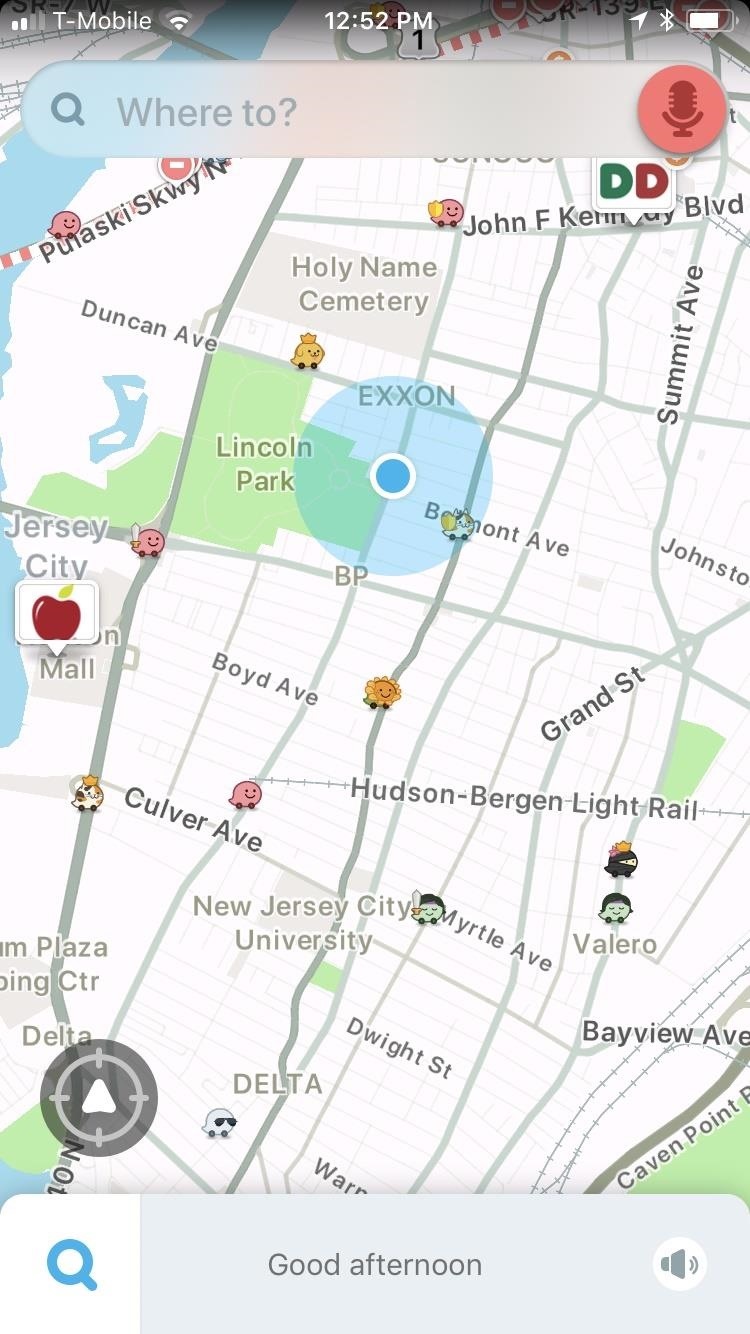
2. Go Hands-Free with 'Okay Waze' Voice CommandsBy far one of the best measures you can take to ensure a safe trip is to minimize any manual interactions with your handset while driving. With this in mind, Waze has a hands-free feature built-in that lets you issue voice commands for navigation and traffic info, leaving you free to focus all your attention on driving.Hands-free mode is easy to enable. Start by swiping in from the left edge of your screen to open the side menu, then tap the settings cog and choose "Sound & Voice." From there, tap on "Talk to Waze," then tap on the toggle next to "Okay Waze" to turn the feature on, granting permission for the app to use your phone's mic along the way if prompted. Now you can access almost any feature in the app when you're on the road by simply saying "Okay Waze," followed by a command such as "drive home." You can even use this feature to report issues with traffic, hear your next turn, or see how long it's going to take to get to your destination.Don't Miss: How to Get Hands-Free Directions & Traffic Info with Waze It's worth mentioning that you will still need to tap the screen on your device to confirm your target destination after voicing your command, and that the "Okay Waze" feature won't work if it's running in the background. Still, it's a better alternative than constantly finagling with your phone while driving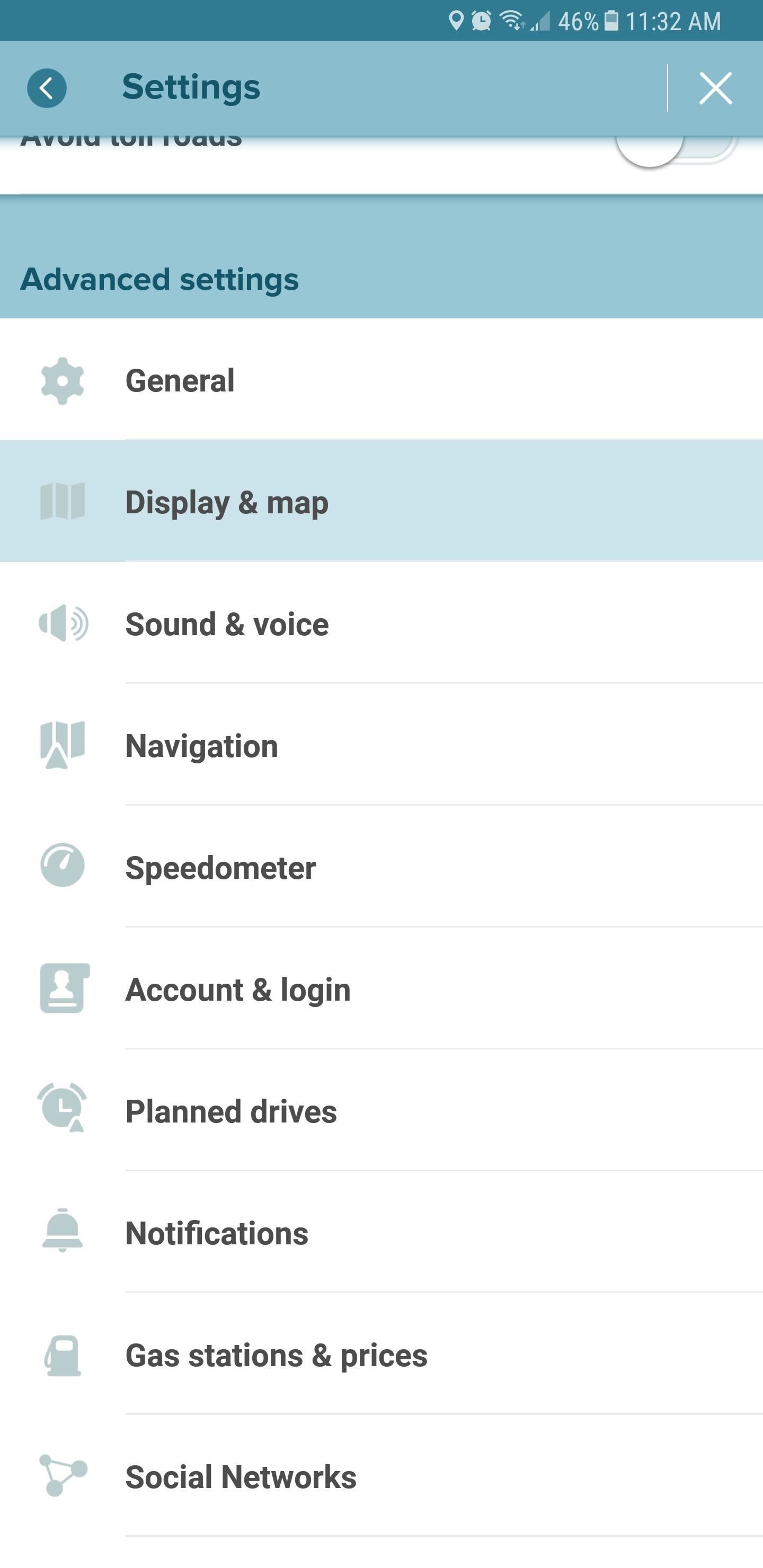
3. Download Routes for Offline Use (Android Only)Having your navigation cut out on you while driving somewhere unfamiliar can be potentially panic-inducing. This could lead you to make rash decisions that could not only result in getting lost, but also potentially causing a serious accident. Thankfully, Waze gives you the option to download routes if you have an Android device to ensure smooth navigation.When enabled, Waze saves your routes in the app's cache as a backup. This means that maps can be automatically retrieved by Waze when you encounter an area with poor cellular service, keeping your navigation smooth and relatively uninterrupted. And because it does away with the need to manually retrieve an offline route while driving, Waze's offline feature makes for a much safer trip overall.Waze's offline feature can be accessed through the app's settings page from within the side menu once navigation has started. Once inside, select "Display & Map" under Advanced Settings, then tap on "Data Transfer" all the way at the bottom. From there, tap on "Download traffic info" to turn the feature on. With "Download Traffic Info" set, Waze will automatically download your navigation routes and will keep navigating even if you run into bad cellular reception. It's worth noting, however, that vital traffic updates, such as accidents, police traps, and roadwork, will not function without cell service, as the app depends on an internet connection to provide real-time data.Don't Miss: How to Download Offline Routes with the Waze App for AndroidFollow Gadget Hacks on Facebook, Twitter, YouTube, and Flipboard Follow WonderHowTo on Facebook, Twitter, Pinterest, and Flipboard
Cover image and screenshots by Amboy Manalo/Gadget Hacks
If you always carry earbuds with you in your purse or backpack, you can use simple household objects to prevent the cords from tangling up into knots. For a super-easy solution, simply place your earbud cords in a prescription bottle, a travel-sized Q-tip container, or an empty Altoid tin.
Wrap Earbuds Over Your Ear to Keep Them from Falling Out
Text messaging has always been fun. When sending a text message, you can write anything to convey your message. It is a very good feature that is available in every phone. And to make your text messaging experience more fun, Apple has introduced a way to send animated GIF images from your iOS device via text messages.
Want iPhone GIFs? Here's how to get the iMessage GIF keyboard
- If you need
Instagram's New Collage Making App 'Layout' - igyaan.in
Proteggi un dispositivo touchscreen contro la pioggia (a buon mercato) Pioggia e neve rovineranno il tuo dispositivo touchscreen in pochissimo tempo. Vuoi proteggerlo senza spendere una fortuna in una custodia impermeabile ingombrante?
बारिश के खिलाफ टचस्क्रीन डिवाइस को सुरक्षित रखें (सस्ते में
The latest Tweets from Dan Gerous (@DangerousFunny). Rich with sarcasm// DangerouslyFunny. Vancouver, British Columbia
This Is How A Woman's Offensive Tweet Became The World's Top
Clint Eastwood, Actor: Million Dollar Baby. Clint Eastwood was born May 31, 1930 in San Francisco, the son of Clinton Eastwood Sr., a manufacturing executive for Georgia-Pacific Corporation, and Ruth Wood, a housewife turned IBM operator.
Master Your Classes™ | Course Hero
News: The Latest Razer Phone 2 Leaks Suggest Project Linda Might Actually Happen News: Razer's New Gaming Phone Leaked in Promo Video Ahead of Announcement Razer Phone vs. Galaxy Note 8: Comparing the Android Phones with the Best Specs
Linda Stone - May I Have Your Attention Please? - InterNoobs
We will be using "Microphone" app to use Android phone as mic. The app lets you use your Android microphone as PC mic to communicate through your PC. The app transfers your sound though 3.5mm audio cable from Android to PC and then to your friends or family. Do note that there will be a slight lag in the voice transfer from Android to PC.
How To Use Smartphone As A Wireless Microphone on Windows PC
Skip navigation Sign in. Search
Auto-Mute Group Chat Notifications Before They Get Annoying
How to download audio from youtube to your iphone How to download mp3 songs and videos on iphone without using pc (no jailbreak required iPad, iPod, etc) - Duration: 8:59.
How to Rip audio & video from YouTube to an iPod or PC
Report Ad
The Carve King is the best performing CNC machine in the $1000 range.
AOL latest headlines, entertainment, sports, articles for business, health and world news.
The easiest and cheapest way to make a TV smarter is to buy a media streamer, and two of the best options are Amazon's Fire TV Stick and Roku's Streaming Stick. Both are fine choices, and have
How to Download and Install Opera Mini Handler Apk 2019 on Android. At first, you have to follow the below steps to download and install Opera Mini Handler Apk 2019. Installing the Opera Mini Handler app is mandatory, without it you won't be able to surf the web. Just make sure you have sufficient storage available on your Android device.
Opera Mini APK for windows phone free download
This video features 5 best google chrome extensions that you should be using right now. These are some of the best chrome extensions that will make your life easy. These chrome extensions listed
Allow or block apps and extensions - Google Chrome Enterprise
0 comments:
Post a Comment