How To: Speed Up Charging Times on Your Samsung Galaxy Note 2 or Other Android Device
We've all been there.Your phone's either dead or barely hanging on with a few minutes of life left, and you only have a small window of time to charge it before you need to head out. Sure, you can charge it for the few minutes you have, but what's the point if your device is going to die again in several minutes?Well, I'm here to give you a few tips on how to charge your Android device much faster than you're used to. In my case, it's a Samsung Galaxy Note 2, but these tips should work for most Android devices.
Use Airplane ModeObviously, you're going to have a quicker charge if there's less things running on your device. So, the key is too kill all the battery hogs while you're recharging.Luckily, most smartphones come with Airplane Mode, which disables the wireless features on your device in order for it to be in compliance with airline regulations. The feature shuts down:Cellular (voice and data) Wi-Fi Bluetooth GPS Location services To charge your phone faster, simply turn on Airplane Mode, which can be found on your Samsung Galaxy Note 2 by dragging down the Notifications bar at the top; just hit Airplane Mode and press OK when prompted. Since your device would not be connected to the internet and using all of those battery-heavy features to waste power, your phone will now charge faster than ever before.Just be aware that phone calls and text messages will not work while Airplane Mode is on, so if you're expecting something important, you'll have to charge your device the traditional way.
Don't Use Your LaptopIf you have the option between a laptop and a wall charger, always choose the wall charger. Charging your device via your laptop will be significantly slower than if you charged it from a proper AC power outlet. Your computer's USB port does not deliver the same amount of power as the wall charger plugged directly into the wall can.One reason for this is that your computer's USB port does not deliver a constant amount of power. The amount of power it generates out to your device all depends on several variables, such as the software and hardware on the computer, the amount of USB ports being used, and using your computer while simultaneously charging the device. The other reason that you should charge your device via the wall charger is because these adapters are specifically designed to charge your device at its maximum level.The wall plugs all charge faster than the USB specification of 500mA at 5V (which are the specs for my MacBook; it differs in all computers).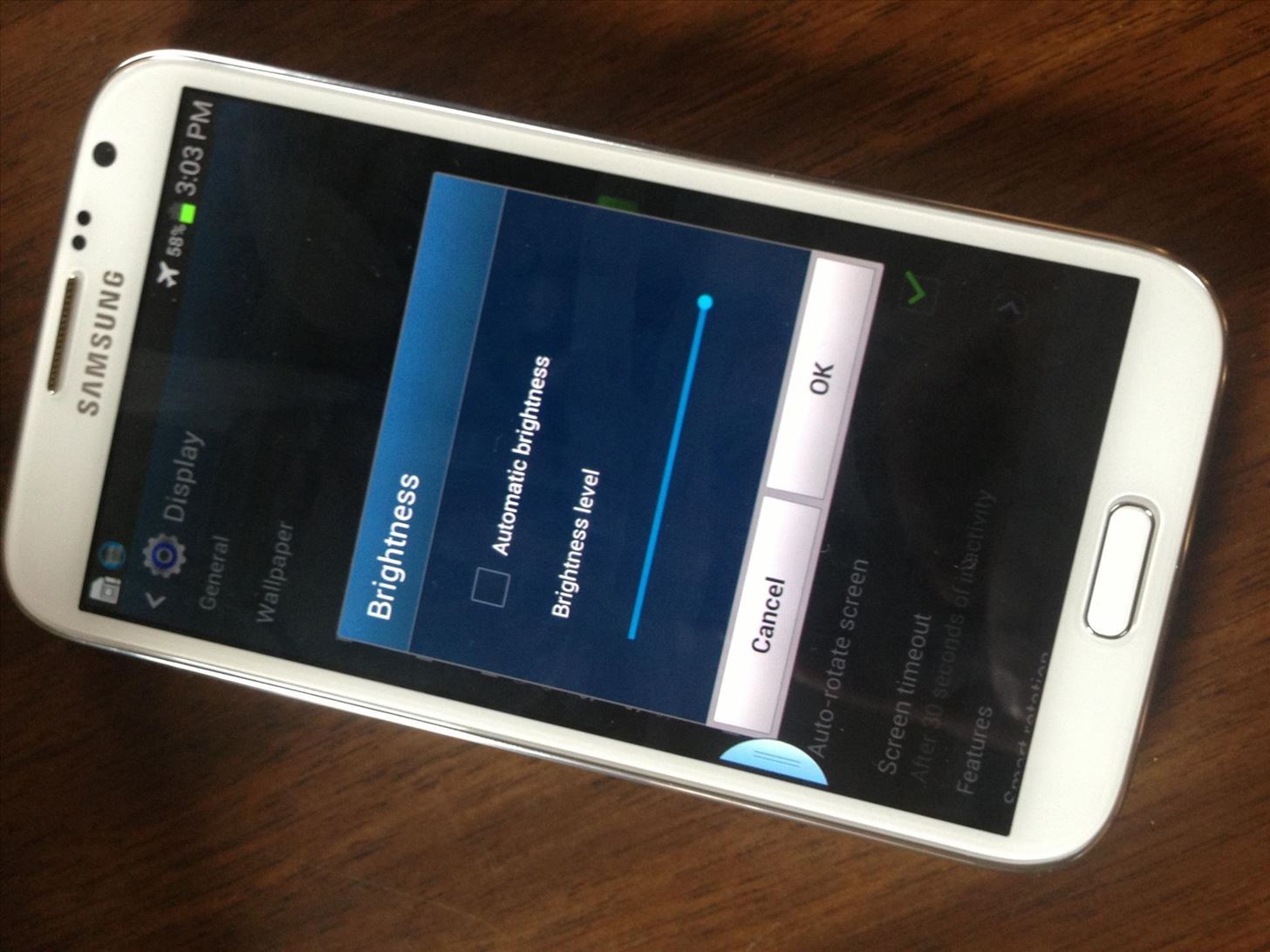
Lower the Screen BrightnessIf Airplane Mode isn't enough for you, you can try lowering the screen brightness on your Galaxy Note 2. Its gorgeous display can become a double-edged sword, with the self-harm being endured when it comes to battery life. Lowering the screen brightness not only charges your phone quicker, but will help keep your phone alive longer, thus taking you out of situations where you need to charge your device quickly!
Just Turn Off Your PhoneBetter yet, you can turn off your phone and charge it. That way, your device won't use any battery while being charged, thus maximizing the potential for battery charge to its highest potential! What tips do you have for charging your smartphone faster? Tell us below!
We know that the idea sounds great, so don't hesitate to learn how to enable Kids Mode on Samsung Galaxy S5, how to create a profile and setup Kids mode, how to make an emergency call while in Kids Mode on or how act in case of forgetting your PIN. Let's begin! How to Enable Use Kids Mode on your Galaxy S5:
How To: Enable Kids Mode On A Samsung Galaxy Tab 3 7.0
At night, no matter how dim my Android's screen gets, it never seems to be enough—especially when I'm in bed. In fact, in pure darkness, the lowest brightness setting on my Android devices end up giving me a headache that keeps me up for hours.
How to Disable Adaptive Brightness on Windows 10 for Maximum
Find out how to receive and make all phone calls with speakerphone activated automatically, without having to manually enable it every time by pressing the Speaker button.
Speakerphone goes on automatically with every call on - iMore
I'm pleased to present my MoDaCo Custom Hero ROM for the CDMA Hero! No wipe is required for this ROM. You can now create a customised ROM containing only the parts you required - click here to read more about the MoDaCo Custom Custom ROM online kitchen!
How to Run Multiple ROMs at the Same Time on Your - HTC One
If your haven't registered your iPhone to the Apple Developer Program, you'll need to this first to get the watchOS 2 Beta. To do that, you'll need to get the UDID of the device. Do this by connecting your iOS device to your computer, open iTunes and click on "Serial Number" underneath your phone number.
How to Install watchOS 6 Beta 1 on Apple Watch
Jack Wallen shows you one of the fastest ways to remove unwanted apps on your Samsung Galaxy S4. Pro tip: Quickly uninstall applications from the Samsung Galaxy S4 app drawer and the voice
How To Remove Bloatware from Samsung Galaxy S5 - NaldoTech
16 Best Apps to Download Movies on Android for Free (2019) List of best Android Apps to download Movies. These Android apps can download TV shows & movies and save to memory to watch offline without any data or WiFi connection.
The reason the flame can't travel backward into the gun and blow up is because the gun and hose contain 100% gas and 0% air which is why it isn't possible for the flame to travel back into the gun. Carbon dioxide (CO2) is used to pressurize this flamethrower. CO2 is an inert gas meaning fire cannot exist in it's presence.
3 Ways to Make a Water Gun - wikiHow
How To: Make a super magnet compass How To: Turn a Palm Touchstone into a dock for your Droid phone How To: Make a Rubik's Cube out of dice, magnets, and epoxy How To: Make a homemade anti-gravity toy (FAKE?) How To: Note slide with an FL Studio Generator
How to make a homemade anti gravity toy - gp.alternate-energy.net
gp.alternate-energy.net/how-to-make-a-homemade-anti-gravity-toy_bc6d6542a.html
How to make a homemade anti gravity toy Home Video Channels Are Back - Sign Up+Upload+Share Video Channels. Welcome. Login / Register × Login
Thankfully IMEI unlocks also persist and are, quite literally, permanent. Meaning if you unlock your iPhone X on iOS 11.4 for instance, it will stay unlocked once you update to iOS 12. How to Unlock iPhone X, 8 Plus and more. The steps to fully unlock your iPhone using the carrier unlock method are incredibly simple and are as follows.
How To Unlock Your Locked iPhone Running iOS 12-11.4.1 With
With Hearthstone's latest expansion Witchwood just a few days away, the development had their card reveal Livestream during which we also learned of a new feature coming to the game. Called Borrowed Decks it, as you can guess, will let you borrow your friend's deck and even use it against them
Hearthstone's next update will let you borrow a friend's deck
Let's get this out of the way — many of the wallpapers apps you'll find on the App Store are pulling their content from Unsplash, a royalty-free photo service that takes great pride in the images it hosts. Because of how high-quality the photos on its site are, Unsplash makes for a great resource of iPhone wallpapers, for users and wallpaper
Get iOS 11's New Wallpapers on Any Phone - Gadget Hacks
How To: Download Music from SoundCloud Straight to Your Android Device SoundCloud 101: Create a Station to Discover New Artists & Songs SoundCloud 101: Create Playlists to Organize Your Music Choices SoundCloud 101: Easily Find the Perfect Playlist for Your Event
SoundCloud Downloader - Download SoundCloud to MP3
News: A Return to Glory? HTC Releases the U12+ with 4 Cameras, Edge-to-Edge Display & Edge Sense 2 News: Everything You Need to Know About the New Galaxy S9 & S9+ News: Pixel 2 May Resemble Samsung's S8 More Than the Original Pixel News: HTC U Spec Leak Shows Off Internals
HTC United States - htc.com
0 comments:
Post a Comment