How To: Get the S5's New Rounded Quick Settings Toggles on Your Samsung Galaxy S3
Samsung's TouchWiz skin gets a lot of flak for its appearance, namely the garish colors on the quick settings toggles. The bright green on dark blue scheme is definitely an eyesore compared to the ones in stock Android, and even other manufacturer skins like HTC's Sense.It appears that Samsung has listened to the criticism, and with the Galaxy S5, they've updated the skin on its toggles with flatter icons and a more subdued color scheme. You don't have to get your hands on an S5 to try out this new look, you can get it right now on your Galaxy S3!A developer from XDA by the name of decalman has put together a flashable .zip file to easily freshen up our toggles and notification panel. Please enable JavaScript to watch this video.
Step 1: Get ReadyYou'll need a few things before we get started.Rooted Samsung Galaxy S3 running Android 4.3 or above. Custom Recovery installed (I'll be using ClockworkMod Recovery, but TWRP works, too). Xposed Framework installed. The GalaxyS5_TOGGLES.zip file. The GalaxyS5_TOGGLES_Undo.zip file (optional, but this is what you can flash if you want to revert to your stock Galaxy S3 toggles). Download the two .zip files above directly onto your GS3's internal or external SD card.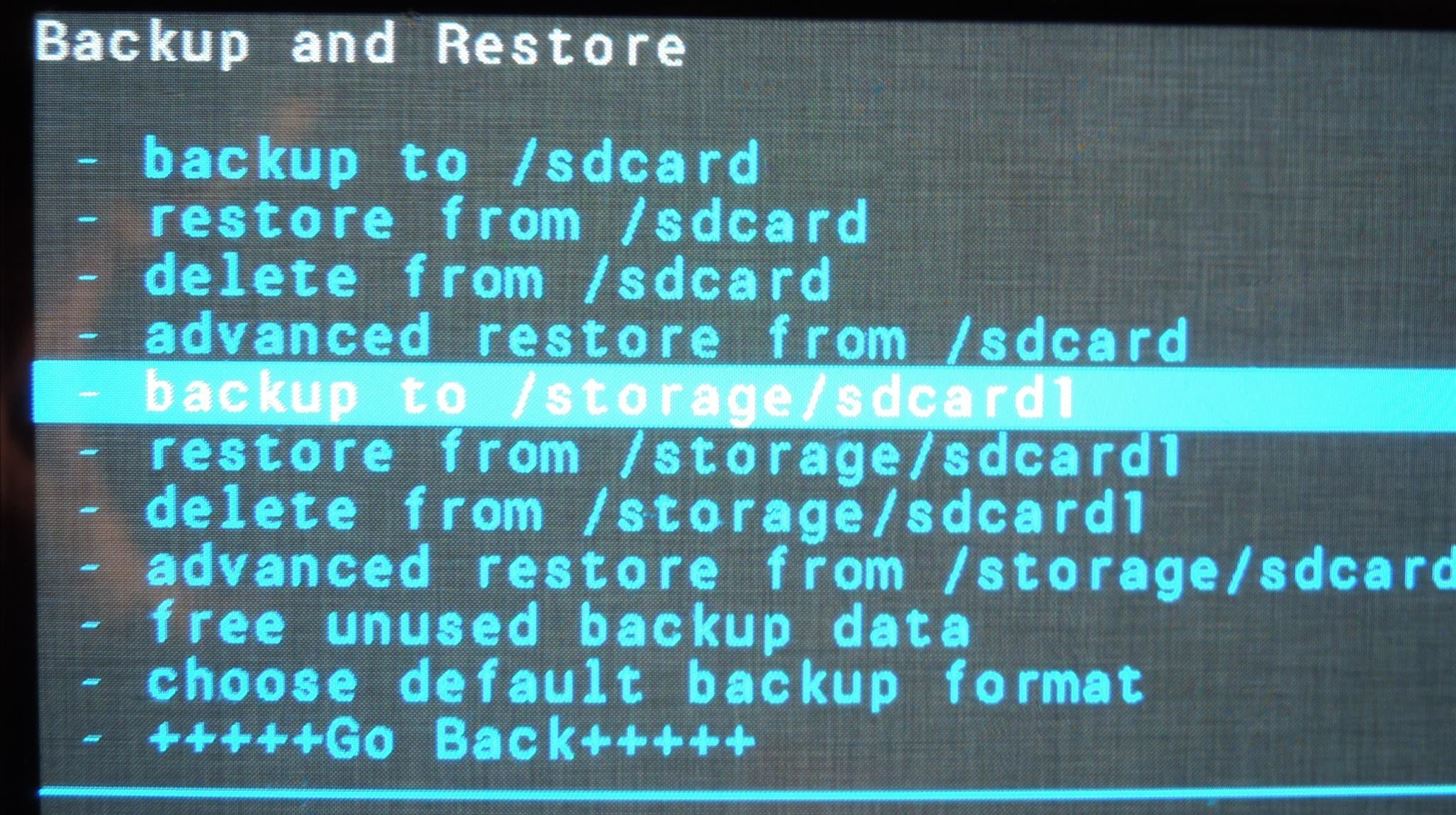
Step 2: Back Up Your Phone & Flash the ZIP FileBoot into your recovery of choice by turning off your phone, then powering it back on by holding the Power, Volume Up, and Home buttons simultaneously. Let go as soon as you see the Samsung logo.Create a nandroid backup, just in case of any mishaps. Then install the GalaxyS5_TOGGLES.zip file, and reboot your phone. Flashing this mod automatically wipes your dalvik cache, so you may see an "Android is upgrading" pop up when you restart. While this type of boot-up will take longer than usual, depending on how many apps you have installed, it's nothing to worry about.
Step 3: Install the "Wanam Xposed" ModuleFlashing the .zip file gives you those pretty, circular toggles, but you'll notice that there are some color mismatches, and you still have the line dividers between each toggle. It's not quite an S5 look-alike yet, but we'll get there with the help of an Xposed tweak. Wanam Xposed is a very popular module for customizing TouchWiz-based ROMs. If you don't have it already, it's available from the Xposed repository. You can also download it from Google Play. Whichever way you download the Wanam module, make sure to properly activate it after installation.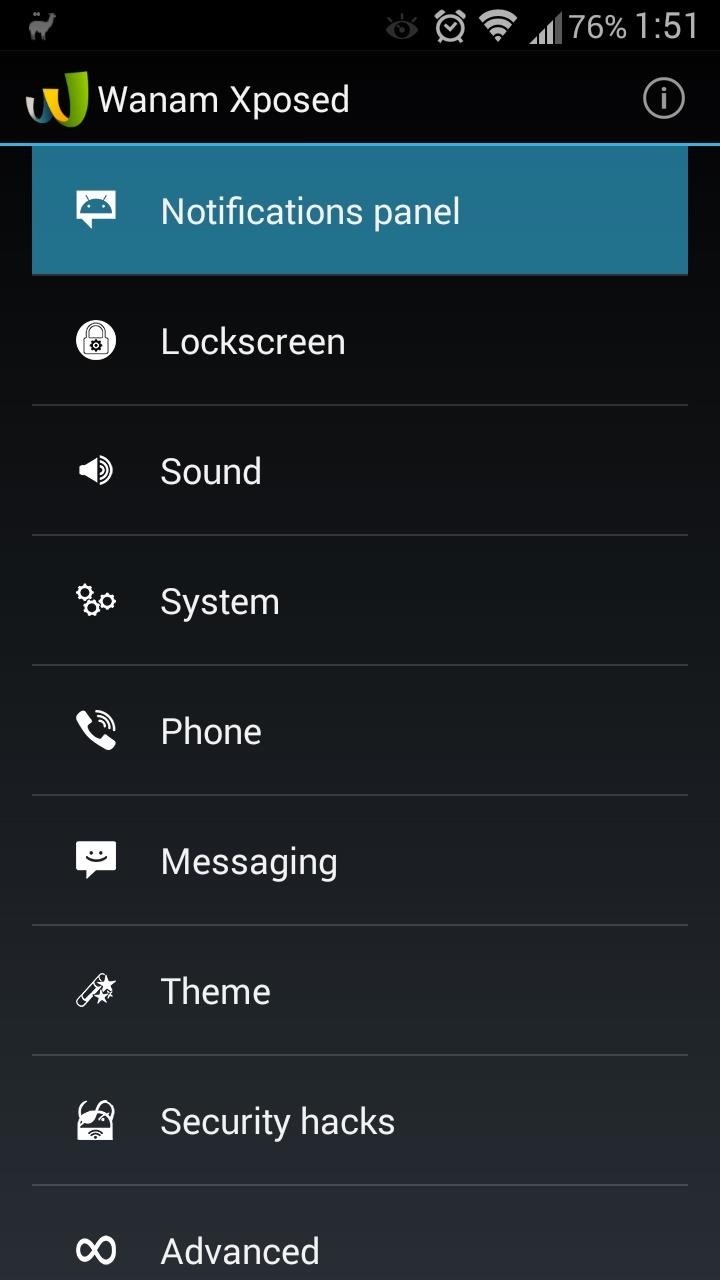
Step 4: Use Wanam to Mod Your Notification PanelYou can open up Wanam from your app drawer, or the Modules page in the Xposed Installer. Head to Notifications panel, and under the Quick Settings section, check the box for Remove gaps between tiles. Now back out to Wanam's main menu and head over to the Theme section. Scroll down to the Notification Panel subsection, and check the boxes for Hide notification divider line and Hide handle divider line. Now we're going to outfit our notification panel with a Galaxy S5-like color scheme. Stick around in the Theme section, and scroll down to the Header subsection. Tap on Button divider color.You'll need to do the following here:Toggle it ON in the upper right-hand corner. Type in the color code ff19566c. Hit the Preview button to bring up the color. Hit Apply to lock it in. Repeat the same exact process (with the same color code) for the following settings, all under the Notification Panel subsection:Header background color Title bar background color Clear button background color Repeat the process one last time with Tile background color, which is located in the Quick Settings subsection.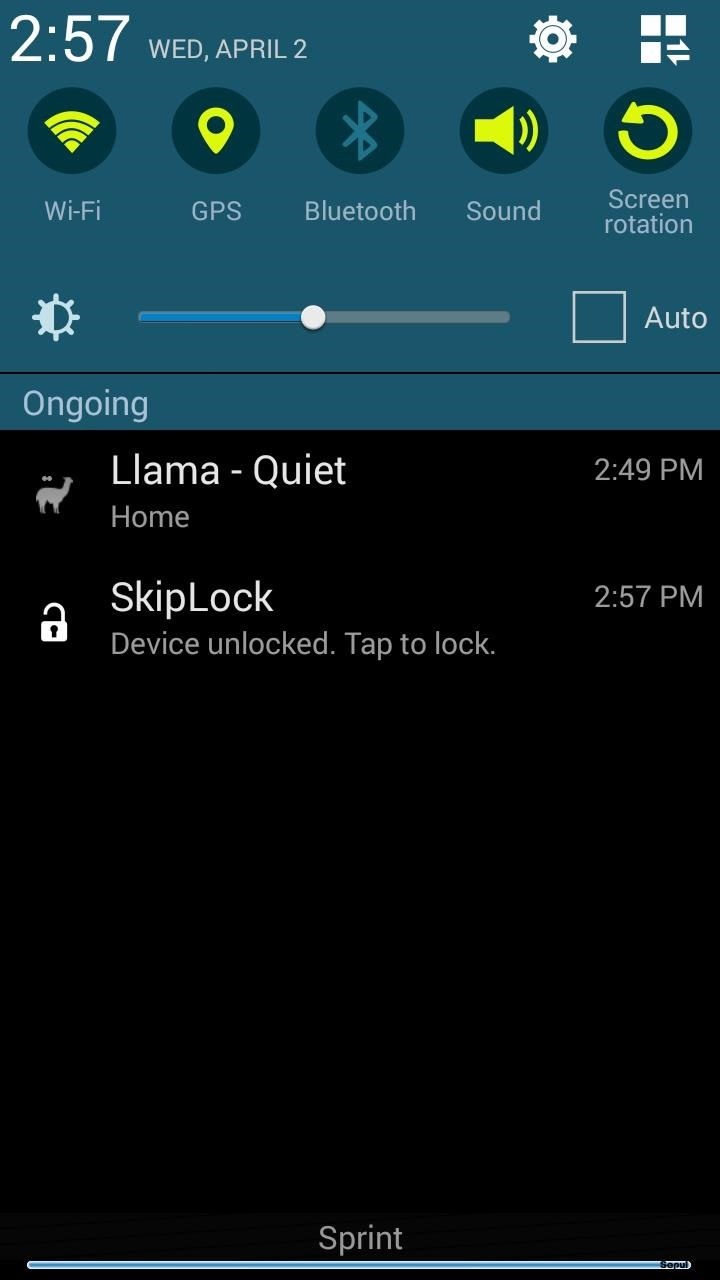
Step 5: Reboot for Changes to Take EffectAfter a reboot, your Galaxy S3 toggles will have closed the generation gap, and look just like the younger and redesigned S5 toggles. Let us know what you think of your new toggles in the comments below, as well as your thoughts on the upcoming Galaxy S5, which I know a lot of us S3 owners are thinking about upgrading to.
Safari is Apple's stylish, easy-to-use Web browser for its Mac OS. Safari for Windows lets PC users try Safari for themselves. Safari is a great way for Windows users to take a bite of the Apple
macOS - Safari - Apple (IN)
Last year, it was bendgate with the iPhone 6 models. This year, it's chipgate with the iPhone 6 S models, which affects something important to all on us—battery life. Don't Miss: Coolest New iOS 9 Features You Didn't Know About; What You Need to Know. Essentially, not every iPhone 6 S is created equal.
Chipgate: How to tell if your iPhone 6s has a crappy A9 chip
To make a Gauss gun, all you need is a piece of metal rail, two magnets and steel ball bearings that fit on the rail. Then rig it up, and you have your own magnet-powered gun that shoots ball bearings!
Gauss Guns - Strong Neodymium Magnets, Rare Earth Magnets
How to Fix Lag on all Android Phones! HowToMen. Loading Unsubscribe from HowToMen? Samsung Galaxy S9 Plus vs iPhone X - Sparkling Water FREEZE Test! What's Gonna Happen?!
How To: Get CyanogenMod's cLock Home & Lock Screen Widget on a Non-Rooted Samsung Galaxy S4 How To: Add Custom Lock Screen Widgets to Your Nexus 7, Samsung Galaxy S3, & Other Android 4.2 Devices How To: Bring iOS 7-Style Notifications to Your Samsung Galaxy S3 or Other Android Device
Customize Your Android Lock Screen with New Unlock Effects
If you can't update or restore your iPhone, iPad, or iPod touch You can put your iOS device in recovery mode, then restore it with iTunes. In these situations, you might need to use recovery mode to restore your device:
How To Put iPhone Or iPod Touch In DFU Mode - Guiding Tech
Are you tired of all of those applications bombarding you on Facebook?Spamming you all the time, never stopping? Are they just annoying? Well, this video tutorial will show you how to remove unwanted, spammy, or otherwise annoying apps on Facebook.
3 Ways to Remove Unwanted Apps that Won't Delete on Mac
If your VPN of choice doesn't offer an iOS app, you can set up a VPN using iOS' built-in settings. Open the Settings app on your iPhone or iPad, tap the General category, and tap VPN near the bottom of the list. Tap "Add VPN Configuration" to add your first VPN settings to the phone or tablet.
How to Download Netflix, YouTube, and More Videos to Your
WhatsApp's Broadcast feature lets you send messages out to multiple people without having to create a group chat in the first place. It's somewhat similar to using your email's BCC, and it's available for both Android and iOS, so everyone can try it.
4 Ways to Send a Message to Multiple Contacts on WhatsApp
How to Clear RAM on iPhone X, Xs, Xs Max, and XR. It will wipe out the RAM of background processes, system processes, and apps. Moreover, it will also clean up all the temporary files from the temporary storage.
How To Clear RAM On Your iPhone X, XS, XS Max And XR
Here's how the Galaxy S6 edge display will look with Marshmallow. The update will more than double the width of the dual Edge screen to 550 pixels, from 260 pixels, which not only enhances previous features—like People edge and Apps edge—but adds new ones like "Task edge" and "Quick tools" so that you can do even more with your phone.
How to Take a Screenshot on Any Smartphone or Tablet
The Galaxy S5 and Galaxy S4 have already received their fair share of Lollipop love courtesy of some leaked videos. However, the firmware for the devices have not leaked for the flashing pleasure of Galaxy S5 or Galaxy S4 owners. Luckily for Galaxy S5 owners on Sprint, an Android 5.0 Lollipop
Lollipop Leak Available for the Sprint Galaxy S5
3. Remove all components related to XtraFinder in Finder. Though XtraFinder has been deleted to the Trash, its lingering files, logs, caches and other miscellaneous contents may stay on the hard disk. For complete removal of XtraFinder , you can manually detect and clean out all components associated with this application.
How to Os 10.10.10.10.and 10.10.8 Dual Install. « Mac Tips
0 comments:
Post a Comment