How To: Easily Create Your Own Custom Font from Scratch
In general, we never really put much thought into fonts, but they comprise a huge portion of our online experience. A whimsical mood can easily be set by using something like Segoe Script, but switch it up to Sentinel and you've got a more sophisticated feel all of a sudden.If fonts can convey personality with such ease, wouldn't it be cool to put your own panache on a typeface? That's what developers Alexis Reigel and Marco Mueller were thinking when they created an awesome tool that lets you generate custom fonts from scratch. But don't feel intimidated by the concept of creating your own font, because this utility makes it incredibly easy. Please enable JavaScript to watch this video.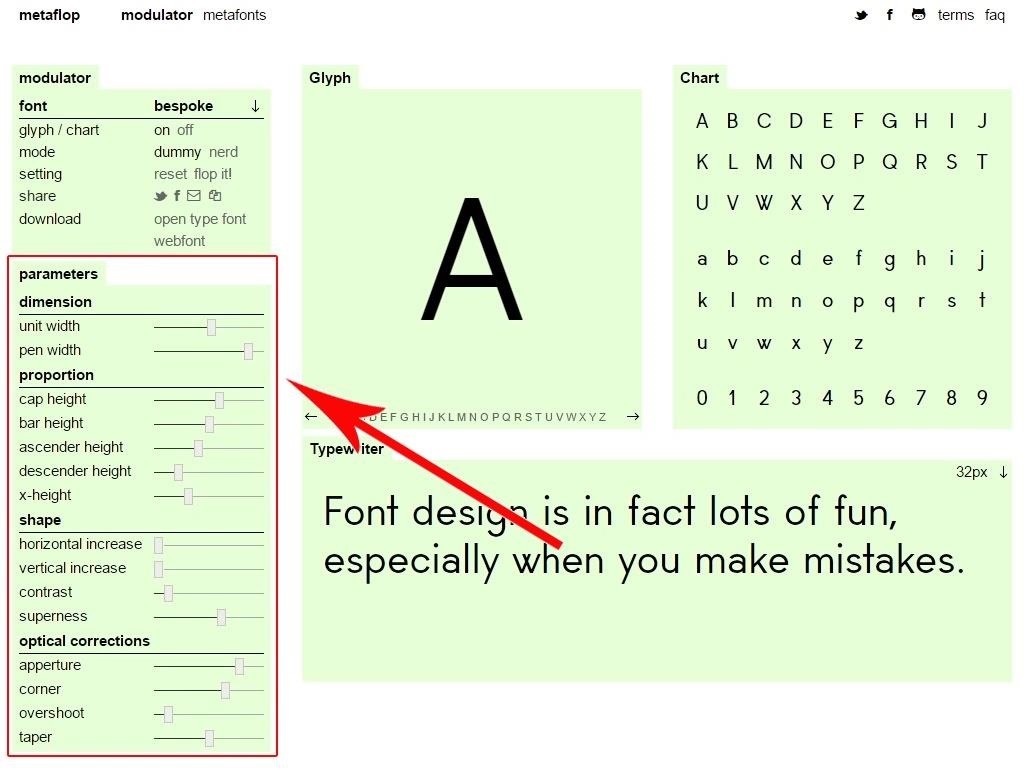
Step 1: Create Your FontFrom any computer with a web browser, head to the Metaflop Modulator to begin creating your font. The interface is extremely intuitive—just use the sliders on the left to customize your font. And don't worry if you're unsure about what each particular slider does, just play around until you get a feel for things. Your changes will be shown with a set of live preview windows on the right, so it's easy to discern the differences. If you're starting to get comfortable with the interface already, give "nerd mode" a try. Click the button labeled "nerd" in the top-left panel, then the sliders will turn into fine-tuned numerical values.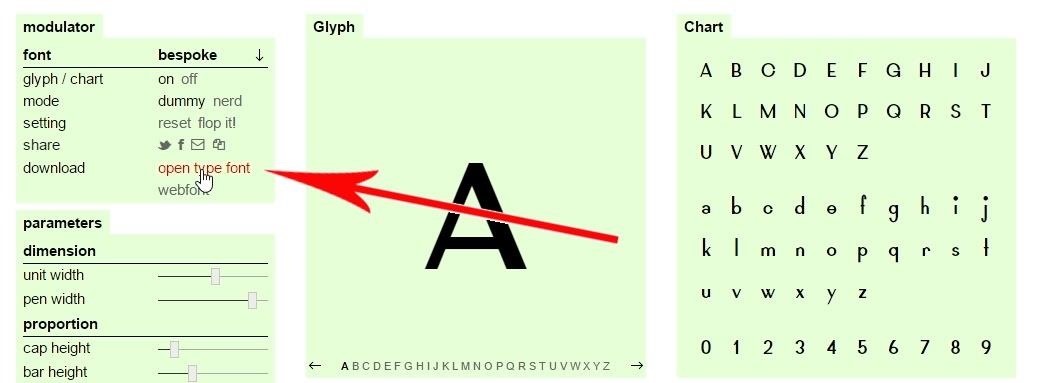
Step 2: Install the Font on Your SystemWhen you've found that perfect look, you can install the font on your computer rather easily. Click the "open type font" link in the upper-left panel to begin. This will export your font as an OTF file, which can easily be installed on most operating systems. Simply launch this file to begin. From here, the process may be slightly different depending on your OS, but for Windows users, simply click the "Install" button at the top of the screen that comes up next. In Mac OS X, it will open in Font Book, so just hit "Install Font" to proceed. Now you can use your custom-made font in any app on your system. You'll find it going by the name "Bespoke," so go ahead and put it to use in your next Word document.What kind of font did you make? Was it more free-spirited, or did you keep things classy? Let us know in the comment section below. And if you want an even easier way to make custom fonts, check out MyScriptFont, which turns your own handwriting into a font.
Cover image via Shutterstock
In general, we never really put much thought into fonts, but they comprise a huge portion of our online experience. A whimsical mood can easily be set by using something like Segoe Script, but switch it up to Sentinel and you've got a more sophisticated feel all of a sudden.
Create Your Own Custom Font from Scratch [How-To] - YouTube
You can create WordPress theme from scratch just in minutes without any coding knowledge. Eager to know about that solution i.e TemplateToaster a theme builder software. It provides the enormous fantastic feature with an easy to use drag & drop interface. So, let's see how to create WordPress theme from scratch with TemplateToaster.
7 Free Tools for Creating Your Own Fonts - mashable.com
How to Create Your Own Font (In 6 Simple Steps) If you're a little more serious about creating a unique font, and want more customization options, there are several free tools to choose from. However, before we get to the software itself, there are a couple of introductory steps we need to take.
How to Create WordPress Theme from Scratch : Beginners Guide
How to Easily Create Your Own Custom Font from Scratch
How to Create a Font. This wikiHow teaches you how to create your own font using an online service called "Calligraphr". The service is free to use, and will allow you to create a font of up to 75 characters.
I have deep admiration for font designers. Their attention to detail, commitment to their craft, and discipline are truly unique. That's why every time I hear there's a tool that can turn my handwriting into a font I run to try it. There's a certain magic to the act of turning your squiggly letters
Create Your Own Custom Characters or Fonts with Private
In this tutorial, I'll be showing you how to make your own custom font with an easy-to-use interface, then install it and use it system-wide. For downloads and more information, check out the full
How to create your own font EASY TUTORIAL - YouTube
It could be used to create your own personal font from scratch - although you would need a great deal of patience for this - but it is probably best suited to creating custom characters for logos and symbols you would like to be able to type easily time and time again.
How to Create Your Own Font (In 6 Simple Steps) | Elegant
FontForge is a free font editor for the desktop that can be installed in Windows, Mac OS and Linux. You can create your own font from scratch or modify an existing font file.
How to Create a Font (with Pictures) - wikiHow
Create your own font with these 14 best tools tools to create your own custom font from scratch. creation tool to let you quickly and easily create your own
How to Create Your First Font from Scratch: A Step by Step
This tutorial will demonstrate how you can create your very own custom font in adobe illustrator. You can also use any other vector drawing program. Digitize Your Hand Lettering Easily Using
Create your own font with these 14 best tools - Super Dev
0 comments:
Post a Comment