How To: Add Additional Emails to FaceTime & Messages in iOS 11
Using either iMessages or FaceTime on the iPhone is a great alternative for coworkers to stay in touch in the event that messaging services like Slack go down. They're also a handy means of communicating between buyers and sellers, as it provides a more intimate way of either checking out or showcasing a product. But you're not always going to want to give out your real number to everyone.As great as using iMessage and FaceTime for business purposes are, many will no doubt raise concerns about privacy. Sharing your phone number or primary iCloud email with colleagues, buyers, or sellers is less than ideal, as it's private in nature and is only usually shared among friends and family.Fortunately, iOS 11 has a simple solution to this problem; It lets you add additional email accounts such as a work-related addresses or ones linked to either eBay or Craigslist, to mask your primary iCloud account. Though similar to iOS 10, the new method varies slightly in where to access the setting for adding accounts.Don't Miss: How to Add Email Accounts to Mail in iOS 11 on Your iPhone
Step 1: Add Additional Emails for FaceTime & MessagesBefore we get the ball rolling, it's important to note that you can't add additional iCloud accounts, as doing so will yield an "Invalid" result upon entering, so only email accounts not linked to Apple and iCloud can be added on.That said, open the Settings app to get started. Tap on your name at the top, then select "Name, Phone Numbers, Email" once inside your Apple ID page. You may need to input your Apple ID password to continue. From there, tap on "Edit" next to Reachable At. Once you've tapped on "Edit," an option to "Add Email or Phone Number" will now appear right under your primary iCloud accounts, so go ahead and select it and tap on "Add an Email Address" once the confirmation prompt pops up from the bottom.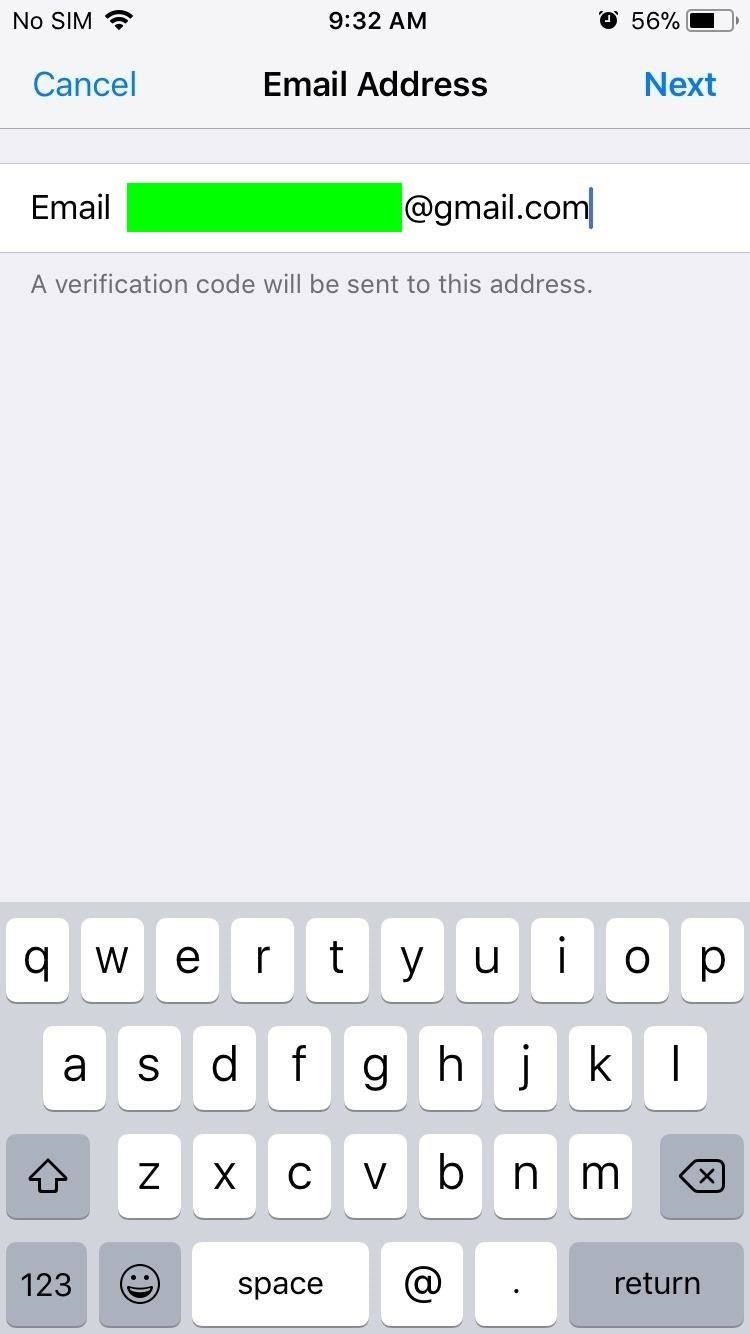
Step 2: Verify Email AccountsNow, add the email address you wish to use with both Facetime and Messages and tap on "Next" to proceed. For security purposes, Apple will send a verification code to the address you provided, so check your email and input the six-digit code once you've retrieved it. After your email's been verified, tap on "Yes" to confirm its addition from the prompt that appears.If you only wish to use the email address for FaceTime, select "No" from the prompt, then go to "FaceTime" inside Settings and tap on the email address you just added to use it. If you only want it for iMessage, select "No" from the prompt, then go to "Messages" inside Settings, tap on "Send & Receive," then tap on the email address you just added. Once you've added your new email address, people will now be able to contact you via FaceTime and iMessage using the new address provided. You can also have your new account show up as a Caller ID in FaceTime simply by tapping on it from within the FaceTime settings. Please note that while there's also an option to enter phone numbers as seen in Step 1, they can only be the phone number associated with your SIM card. We'll be sure to update this guide if this ever changes.Don't Miss: Log into FaceTime & Messages in iOS 11 with Alternate iCloud AccountsFollow Gadget Hacks on Facebook, Twitter, Google+, YouTube, and Instagram Follow WonderHowTo on Facebook, Twitter, Pinterest, and Google+
Cover photo and screenshots by Amboy Manalo/Gadget Hacks
Get Organized: How to Set Up Continuity to Connect Your Mac and iPhone When you connect your Mac and iPhone together with Apple's Continuity feature, handling calls and texts becomes way more
How to Enable and Use Continuity, Handoff Features on iPhone
In a drop-down menu alongside Service Receives Selected, choose an Image file. Drag Get selected finder items in the workflow view. Find Scale images. Now in a popup window, the app will ask to create the copy of the original file so that they can be preserved. Click on Add if you want to make copies of the original. Here we are clicking Don
How to resize a batch of images on a Mac with Automator
This video is about how to block and unblock Facebook applications. The first step that you will have to do is to go to the application's page. Once you have found the page of the application, click "Block Application" found on the left side of the page.
How to Remove, Block & Unblock Facebook Applications
To enable dark mode in Windows 10, simply select the "Dark" setting under "Choose your default app mode" and Windows 10 will immediately change the color scheme to the new dark mode theme as shown
How To Enable The Hidden Dark Mode In Microsoft's Chromium
Is there a code I can key into my mobile to increase the length of my ringtone. I was able to do it when with Kogan. I was provided a code which I keyed into my mobile and it increased my ringtone to about 30 seconds, which is far better than the short ringtone I currently have.
Change the phone ringtone and notification - Boost Mobile
Computers Leer en español 10 things to disable in Windows 10. These 10 default features and settings can be disabled. Here's how and why you'd want to.
Everything You Need to Disable in Windows 10 - Download Drivers
How to View, Edit, and Remove Advanced EXIF Data on Android. If you want to see more information about your photos—or want to remove data—you'll have to look outside of Android's native capabilities and turn to the Play Store. We'll be using an app called Photo EXIF Editor for this.
Remove Location Data From Your Photos Before Sharing Them
While using Chrome on your Android device running Lollipop, sometimes Flash content comes up and it can't be played. Make Flash Player Work on Android 5.0 Lollipop. How to install Adobe
How to Install Adobe Flash Player on Kali « Null Byte
Listen To Audio From YouTube Videos In The Background On Your iPhone or iPad [iOS Tips] By Rob LeFebvre • 12:00 pm, September 11, 2012. YouTube is synonymous with online video. As such, it's a
How to play YouTube videos in background using iOS 10, 11
How To: Get Faster Access to Your Favorite WhatsApp Contacts on Your iPhone Outlook 101: How to Manage Spam & Quickly Delete All Junk Mail How To: Prank Your WhatsApp Friends by Sending 100 Messages in Only 1 Second How To: Use Your Computer to Send & Receive WhatsApp Messages Faster
It even works for apps that are "automatically downloaded" by Windows 10, such as Candy Crush, FarmVille, TripAdvisor, Netflix, and Pandora. However, you can't remove most of Microsoft's other included Windows 10 apps this way. Uninstall Built-in Apps the Easy Way with CleanMyPC
[Guide] How to Remove All Built-in Apps in Windows 10
The acid in lemons works like regular battery acid to create an electrolyte reaction with the metals that produces power. Simply make a positive and negative electrodes that connect to the lemon acid with a couple household items, and test. If you have a multimeter handy, you can visibly measure the lemon power output in this simple voltaic
How to Make a simple lemon battery - Gadget Hacks
0 comments:
Post a Comment