How To: Use Google's Reverse Image Search on Your Android Device
Considering that Google makes Android, it's rather strange that the operating system doesn't have a baked-in solution for doing a reverse image search. Sure, you can long-press pictures in Chrome to search for other instances of a photo, but it's not possible with pictures you find in other apps, or photos you've downloaded to your phone.Such functionality would be handy if you'd like to find images that are visually similar to your favorite background wallpaper, or if you're looking for a higher-resolution version of a photo you've already downloaded. And with the recent advent of catfishing, it would be nice to see if someone's profile pic in a dating app were actually their own.Thankfully, developer Qixingchen has stepped in with an app to bridge this gap in functionality. It allows you to do a Google Images search for any picture on your phone, but it tucks itself away in Android's share menu, so it's there when you need it, but gets out of your way when you don't.Don't Miss: 10 Things the New Google Assistant Can Do to Make Your Life Easier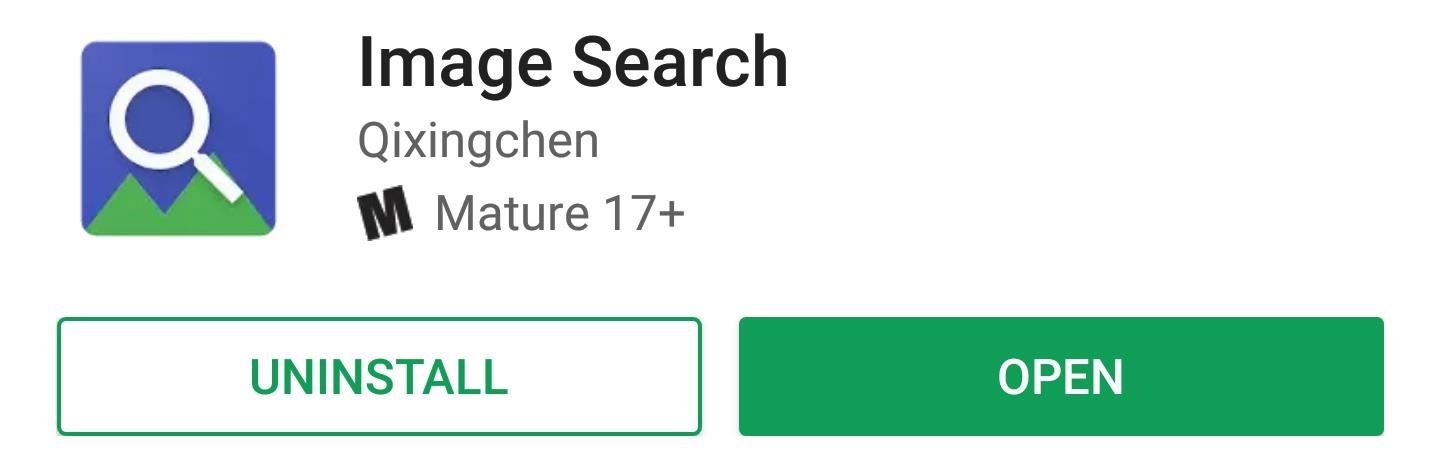
Step 1: Install Image SearchTo get this one going, the first thing you'll need to do is install the app, which is called Image Search.Install Image Search for free from the Google Play Store
Step 2: Adjust OptionsNext, go ahead and open the app to adjust some of the options. From here, the first thing you should do is disable the "Open settings before upload" option, as this saves a step when you're doing a reverse image search. Aside from that, you can head to "Custom search engines" and tap the + button if you'd like to add an image-searching service besides Google — but that's probably not necessary for most users, just something to be aware of.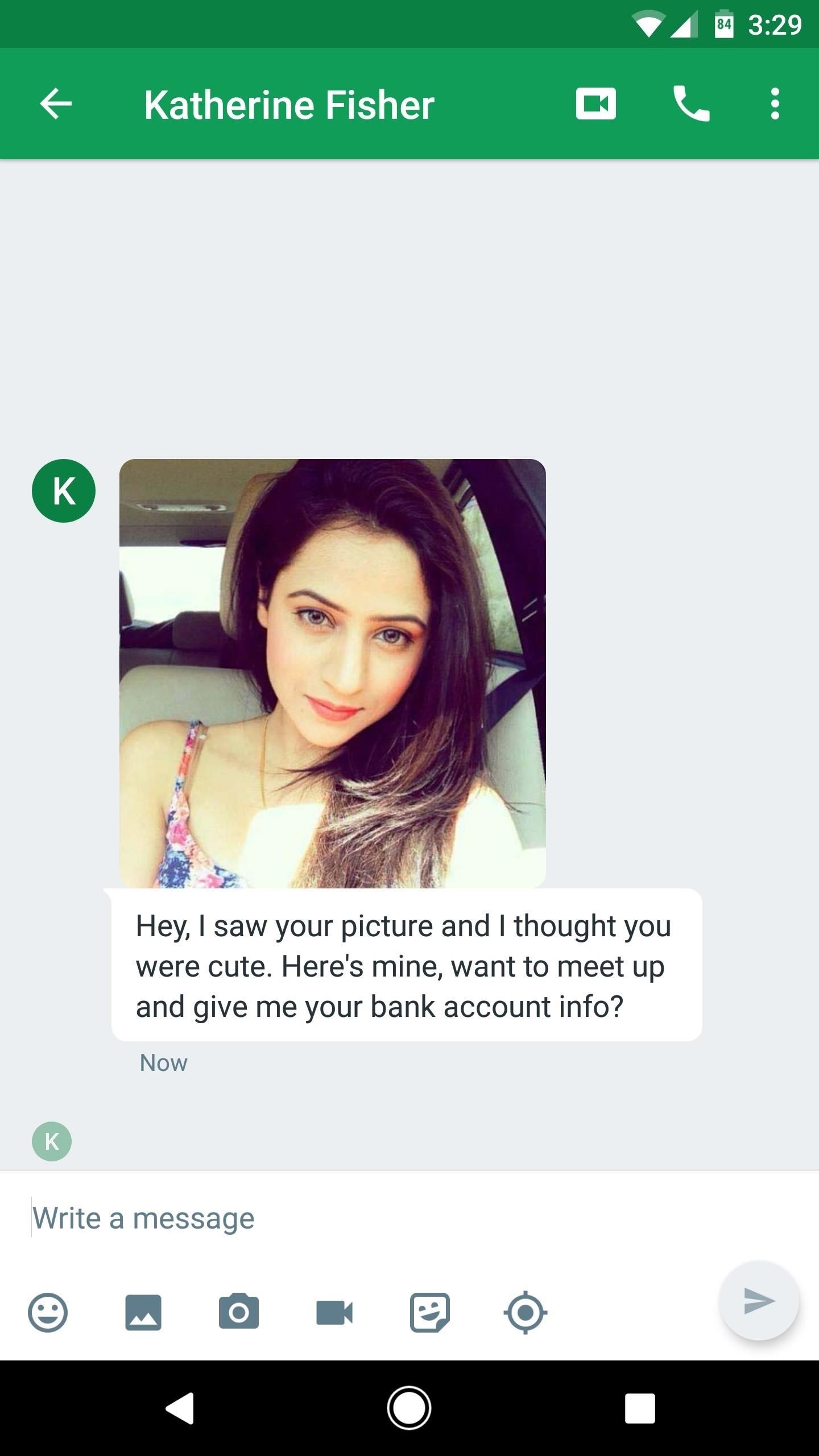
Step 3: Do an Image SearchFrom now on, whenever you want to see if a picture appears online, or if there are visually similar images available, you'll just need to share the photo with Android's share menu. Some apps may allow you to share the image directly, but in other apps, you may have to long-press the image and choose "Save," then open the picture in your gallery app and press the Share button there. Once you've shared the image, just select "Image Search" from Android's share menu, then wait a second or two for the picture to be uploaded. At this point, you'll be taken to the Google Images search results page for this picture, where you can see if the image has appeared elsewhere online. You can also see if there are higher quality versions of the image by tapping "More Sizes," and you can scroll down on this same page to view visually similar images. Don't Miss: How to Get a Full-Res Version of Anybody's Profile Pic on InstagramFollow Gadget Hacks on Facebook, Twitter, Google+, and YouTube Follow Android Hacks on Facebook, Twitter, and Pinterest Follow WonderHowTo on Facebook, Twitter, Pinterest, and Google+
Cover image and screenshots by Dallas Thomas/Gadget Hacks
How To: Forward Missed Call Alerts & Text Messages on Your Samsung Galaxy S3 to an Email Address News: Official Android Oreo Update Already Hit Some Galaxy Note 8s How To: Disable the Missed Event Widget & "Blocking Mode On" Notification for the Galaxy Note 3
Samsung Galaxy Core Prime - Text Message Notification
Everything You Need to Know About the New LinkedIn Profile…and One Opportunity to Take Advantage of Today. Posted by Pat Henseler in LinkedIn Marketing Insights. LinkedIn is changing… But don't panic, we're here to break down some of the new updates rolling out to LinkedIn and share our advice on how you can capitalize on these changes.
Tinder: Everything you need to know! | iMore
Best camera apps for Android: take better photos today! if you want to get the best out of your Android camera, you'll want to install a third-party option, and that's where this list of the
How to Take Better Pictures with Your Smartphone's Camera
How to Edit the Settings Menu on Your Android Device. Feeling that there are some settings missing in the settings of your device? Or do you think some settings are a bit too tedious to reach?
How to Get Android Oreo on Your Verizon Galaxy S8/S8+ Right Now
Learn to access a number of Google Easter eggs with this simple Google hacker's how-to. Best of all, each of these Easter eggs can be found directly from Google search through use of Google's own "I'm Feeling Lucky" tool.
Make Google your homepage - Google
This Is The Absolute Easiest Way To Peel Potatoes · Jillee
Google translate beatbox | How to make google translate beatbox Hyper Tricks. Loading Unsubscribe from Hyper Tricks? Beat Box - Fantastic! - Ball Zee - Duration: 8:28.
How To Make Google Translate Beatbox | Google Translate
In this tutorial, we learn how to erase cell phone information on a Blackberry 7290. First, go to the home page of your screen the scroll to "options" and hit okay. Now, go to "security options" and click okay again. Now, click on "general settings" and click okay, then click on okay once more, and
Clear Temporary Internet Files - BlackBerry Z10 | Verizon
Android used to have a notification ticker, but those days are long gone. Now, important new messages pop up on the top half of your screen with what's known as a "heads up notification." If you're in the middle of something, these popup notifications can be pretty annoying — luckily, it's pretty
Disable Heads-Up Notifications Without Root - Android
With embedded notifications in Firefox, you're stripped of Facebook's busy interface and instead given a simple toolbar on the top right side of the browser that keeps you updated with notifications, messages and friend requests.
How to Enable Facebook Notifications and Chat in Firefox Toolbar
How to Reduce noise on Twitter with DM opt out « Internet
Windows firewall blocked apps on windows 10 Original title:Windows 10 Firewall Every time I boot up my computer I get pop up from Windows Firewall that some features have been blocked for the same apps: Chrome, Steam, and any steam game that I boot up.
How to Monitor Your Kid's App Usage on Android « Nexus
How to download photos from Instagram - A Hack By Amir Kurtovic · 12 Comments TL;DR: After struggling to easily download my own Instagram photos I wrote InstaRaider, which can download all photos for any Instagram user with a public profile without authentication.
How to view instagram profile picture in full-size? - Stack
0 comments:
Post a Comment