How To: Share Paid Android Apps for Free (Legally)
Last year, Apple debuted a feature that allows families to share iTunes and App Store purchases across their various accounts. Us Android users, on the other hand, have to buy separate copies of apps for each of our accounts—well, at least from an official standpoint.Truth be told, though, it's fairly simple to work around this issue. If you live in a multi-Android household, all you have to do to share an app you've purchased is add your account to the other person's device. Of course, there are some technical details, which I'll outline below, but this would even be a great way to create a shared family account for all app purchases. 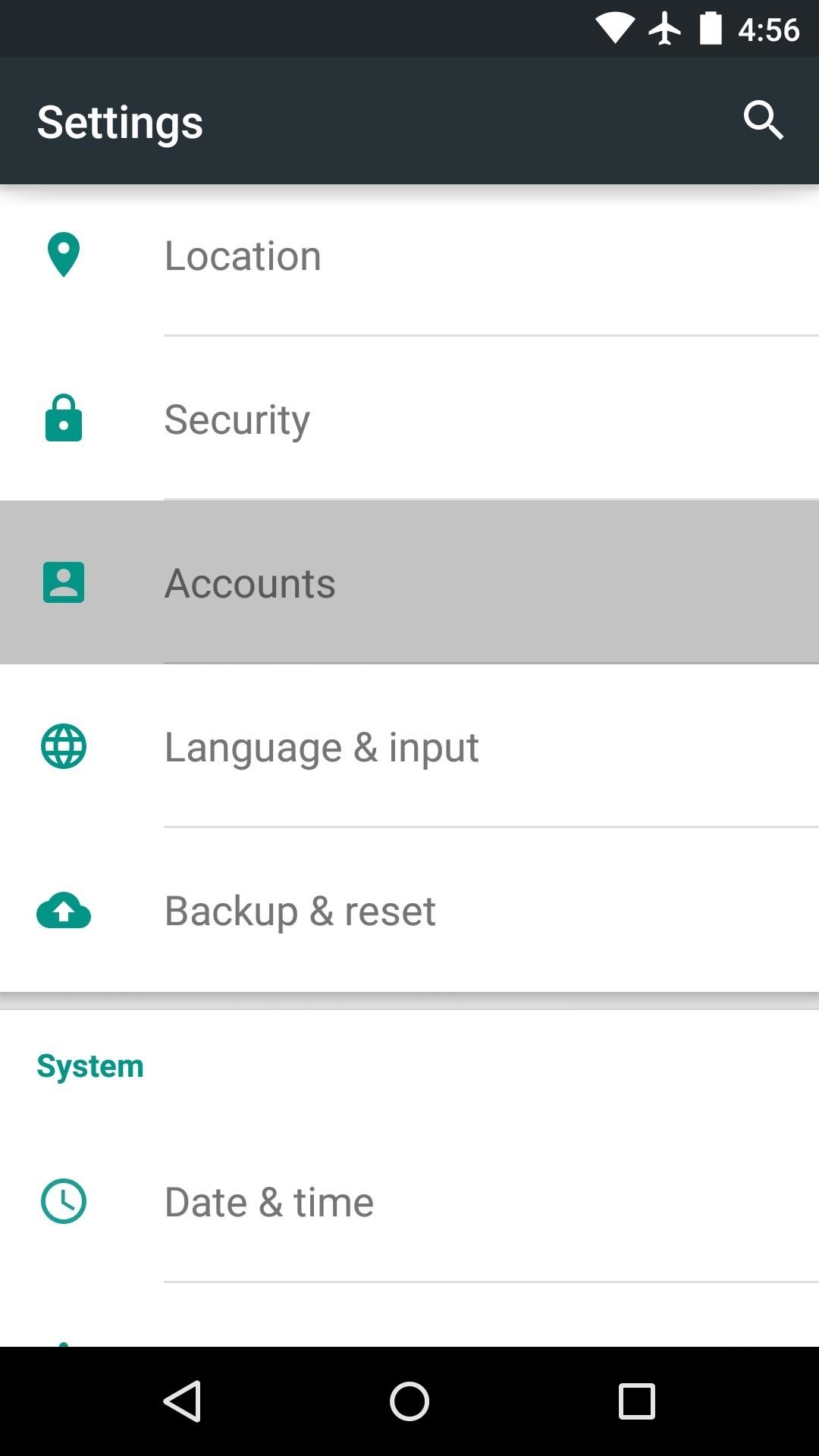
Step 1: Add a Secondary AccountSo let's say you have several apps that you've purchased on Google Play, and your family member wants to install a few on their own Android device, but you don't want to pay for them all over again. Well, to begin, you'll simply need to borrow your family member's phone for a few minutes.Next up, head to the main Settings menu on your family member's phone or tablet, then choose the "Accounts" option and tap "Add account." From here, select "Google" as your account type, then enter your own account credentials to log in. If you have two-step verification enabled, make sure to check your own device for the authentication code at this point.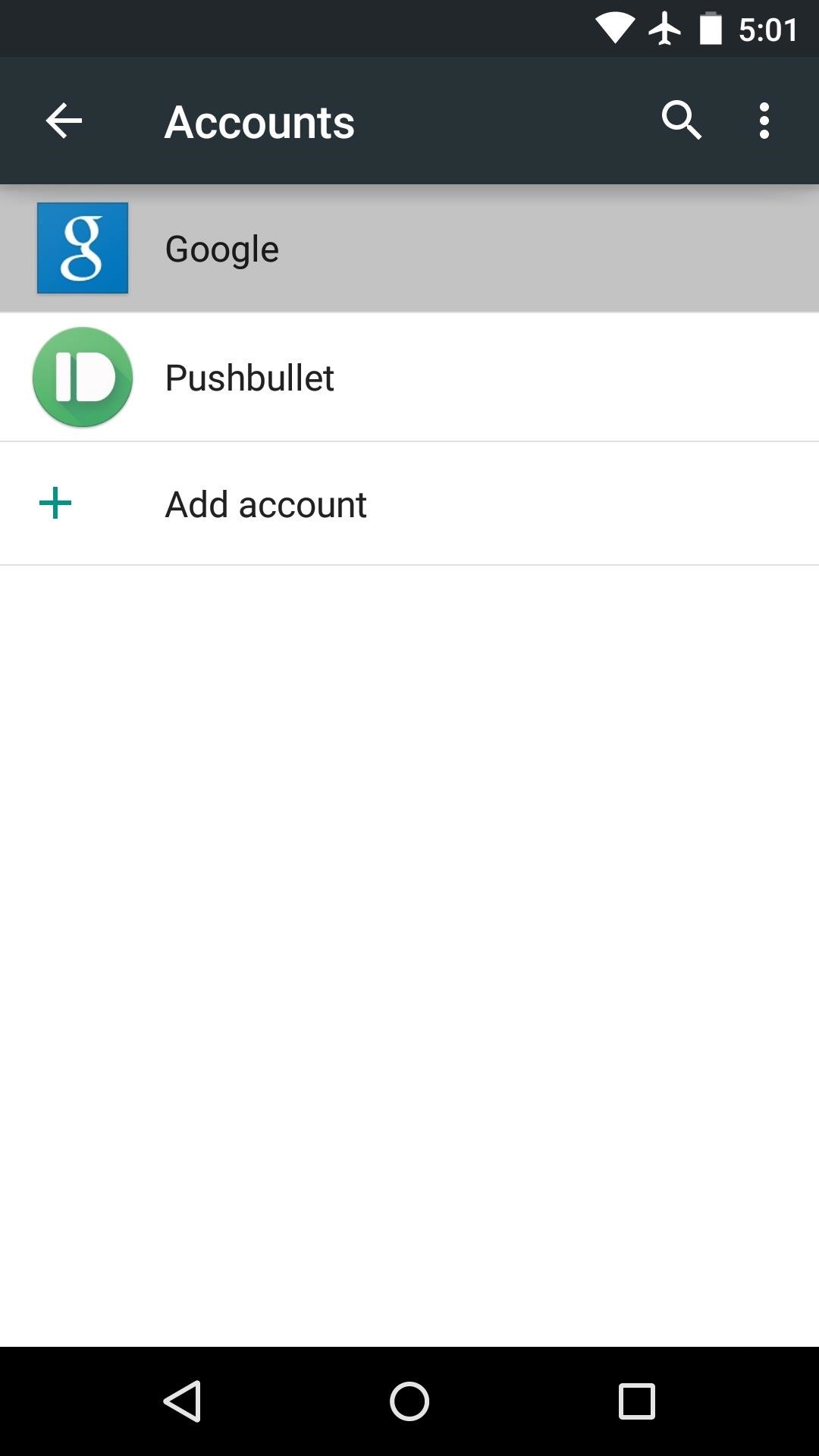
Step 2: Disable Sync for the Secondary AccountNext, you'll probably want to disable the various sync options for the account you just added so your family member doesn't get your emails, for example. Back on the "Accounts" page in settings, tap the "Google" entry, then choose the account you just added to this device. From here, make sure to deselect all of the syncing options so that notifications from your own Google account don't come through on this device.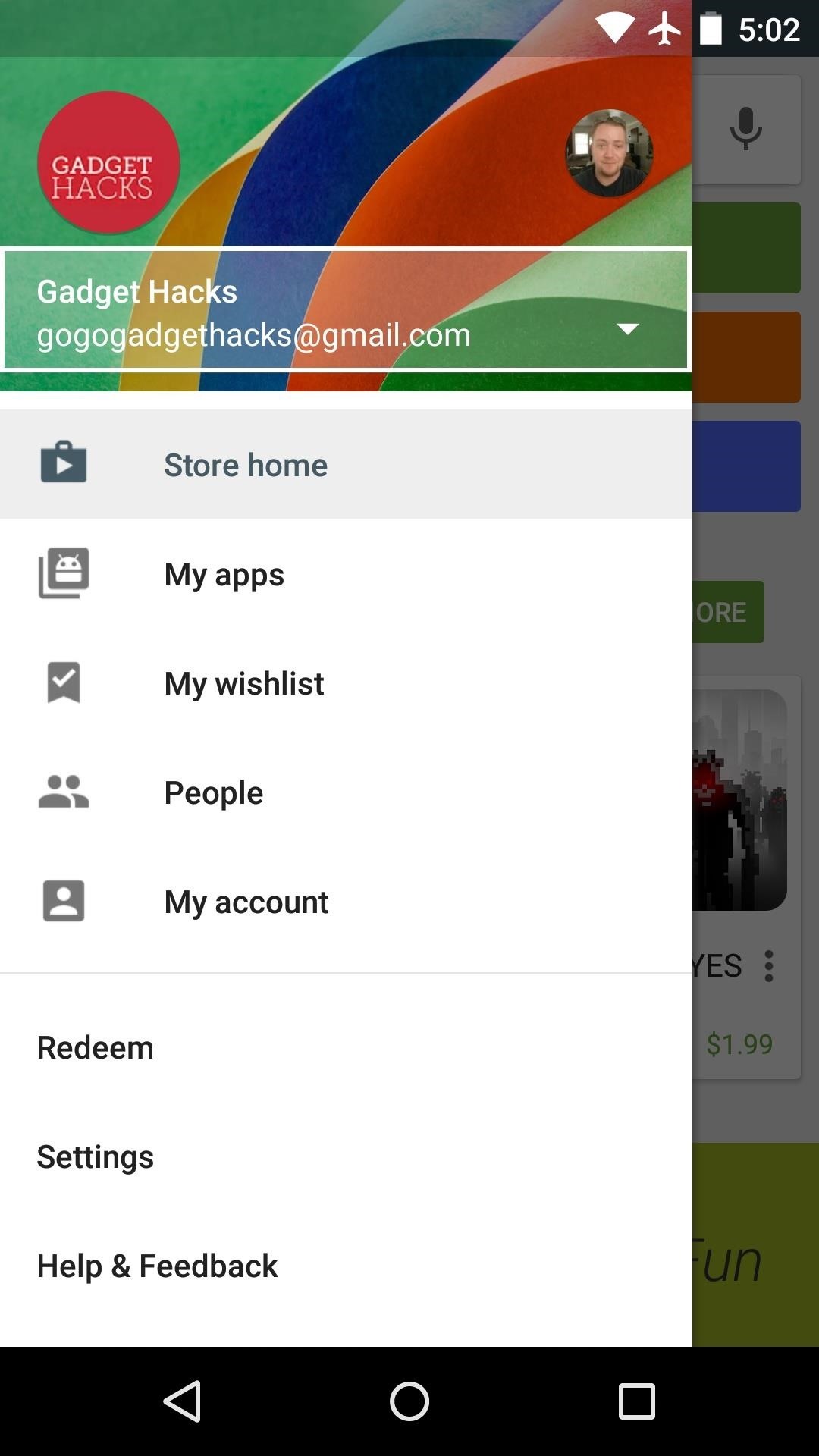
Step 3: Switch Accounts in the Play Store AppAt this point, your family member is just about ready to install apps that you purchased on your own Google account. Open their Play Store app and head to the side navigation menu, then tap your family member's account near the top of the page. From here, select your own account instead, and you'll be all set. From now on, the "My apps" section of your family member's Play Store app will show all of the apps you've installed and purchased on your own device. Since the initial Google account that purchased these apps is now tied to this device, your family member will be able to rightfully install any app you've paid for.If you want to take it a step further, create a separate Google account for all future app purchases, then tie this account to all of your family's devices using these same steps. Everyone will still have their own personal account data, but app purchases can be shared across all devices.Follow Android Hacks over on Facebook and Twitter, or Gadget Hacks over on Facebook, Google+, and Twitter, for more Android tips.
How to Text from Gmail. This wikiHow teaches you how to send an email as a text message from Gmail. In order to do this, you'll need to know the phone number and carrier email code for your recipient.
Send SMS Text Messages from your GMail Account
Clear Temporary Internet Files - BlackBerry® Bold™ 9650 Smartphone. This can help if you're unable to browse the Internet or a web page won't display. To determine Device Software Version, refer to View Phone Information. Device Software Version 5.x Device Software Version 6.x . Device Software Version 5.x. From the Home screen, press the
How to clear the BlackBerry Browser cache on a BlackBerry
All apps that save files to the default Downloads folder will start to save files to the new location. If you've told an app to save files to a different location e.g., the Desktop, they will continue to save files to the desktop.
How to change default downloads folder location in Windows 10
Save your documents to OneDrive and you can access them on any of your devices wherever you are. But, there's even more you can do than just access them on the go. With Office 2013 on your computer you can open, work on, share, and collaborate on your Word, Excel, and other Office documents from OneDrive.
How to Access & Control Your Computer Remotely with Your Nexus 5
Powered by the Tampa Bay Times, tampabay.com is your home for breaking news you can trust. Set us as your home page and never miss the news that matters to you. Sources: ComScore, Nielsen
Why Police Touch Your Taillight, It's Extremely Important
Get Samsung Galaxy S9 features on Any Android phone: If your Android phone is rooted and if the Xposed module is installed on it then, download S8 Navigation Bar module for Xposed after installing this go to the Xposed app then click on modules, now enable the module and restart your device, after restart you will see the new navigation bar on
How To: Get Samsung Galaxy S7 Edge Apps feature on any Android
How to set up speed dial on your Android phone - CNET
How to Stop Uber from Tracking Your Location in the
Check Out The Website and Please Donate!
This is a video showing all of you guys how to SSH into your Iphone/Ipod Touch with or without WiFi and its really easy. Cyberduck Download: Http://cyberduck
How To Easily SSH into your iPhone Without a WiFi Network
Want to know how to reduce your data usage? We've taken a look at the data, and come up with some easy tips to save on data and money. tailored way of tracking data usage on your iPhone or
How to manage and control cellular data usage on your iPhone
0 comments:
Post a Comment