Nova Launcher 101: How to Add Any Widget to Android Oreo's Expanded Dock
Nova Launcher continues to push the boundary of features available to home screen launchers. While most users are waiting for their OEMs to send out the Android 8.0 update, Nova provides access to many of Android Oreo's features to the 99.8% of devices currently using an older version. However, Nova tries not only to add new features but to improve their design.A few weeks back, TelsaCoil Software released an update that added the search widget to the dock as found on the Pixel 2 lineup. Unlike the stock launcher with the Pixel 2 and 2 XL, Nova made the search widget optional so you could stick with the older dock design if you wanted. But now, they've improved on this feature by increasing the available widgets that can be placed in this position, so any 4 x 1 widget can be added to the expanded dock for easy access.Don't Miss: How to Get Android Oreo's Adaptive Icons Using Nova Launcher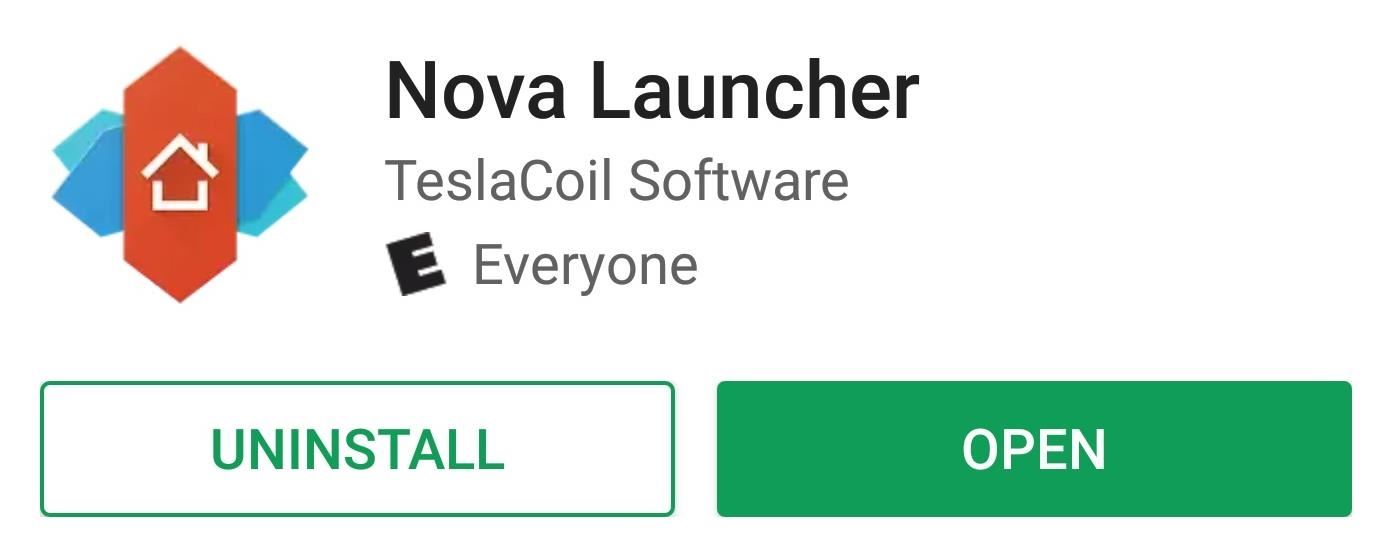
Step 1: Download the Latest Version of Nova LauncherHead over to the Play Store and install Nova Launcher. You will need the latest version (5.5.1) in order to use the feature.Install Nova Launcher for free from the Play Store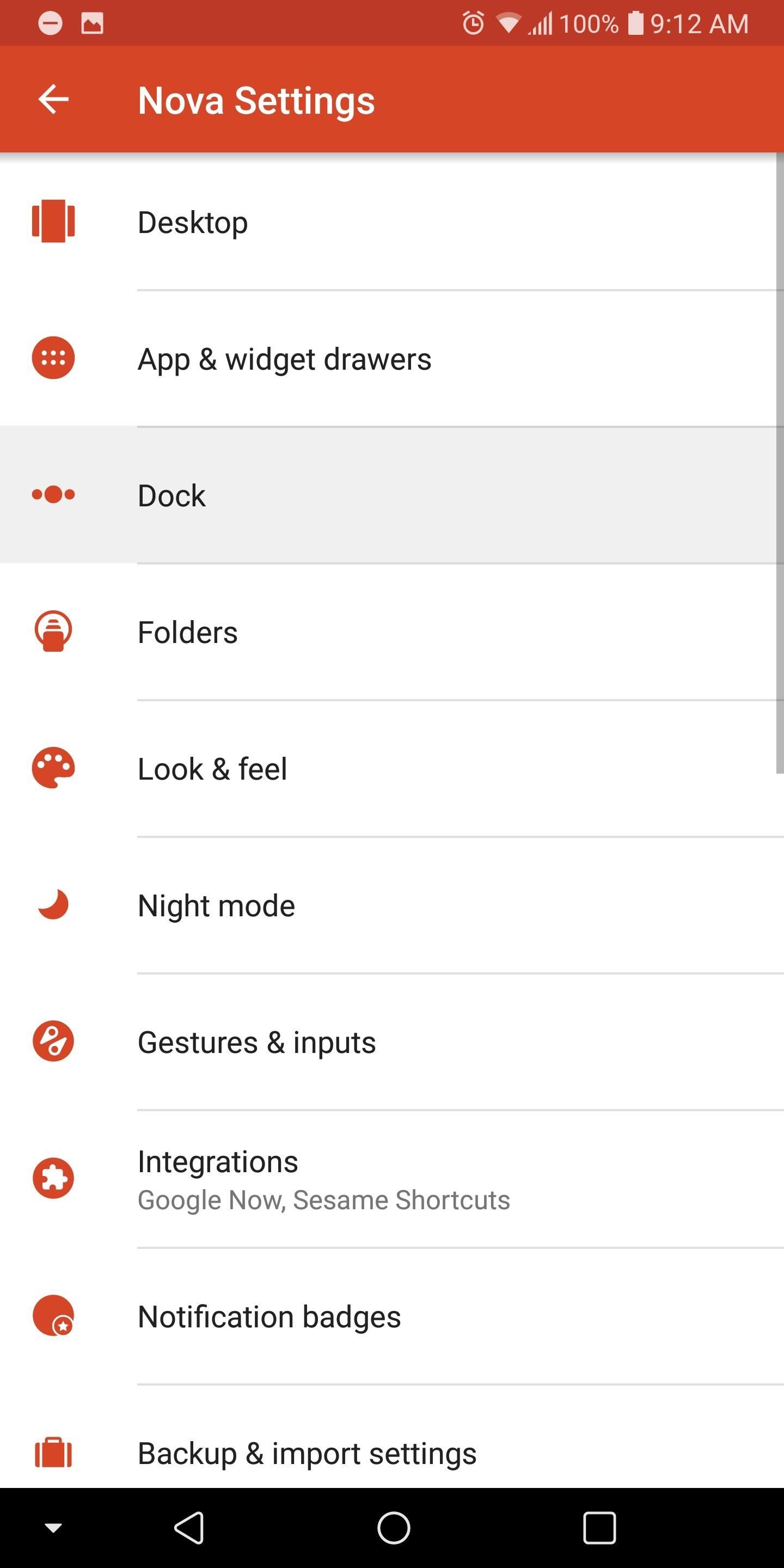
Step 2: Enable the Search Widget in the DockOnce installed, open up Nova Launcher and long-press any empty space on the home screen. From there, choose "Settings," then select "Dock" and choose the "Searchbar in dock" option. At this point, Nova will present you with two choices for the placement of the search bar.If you wish to replicate the look of the Pixel 2 and 2 XL, choose "Below icons." However, if you want your new widget above the current icons found in the dock, choose "Above icons." Once selected, return to the home screen to see the newly expanded dock with the search widget.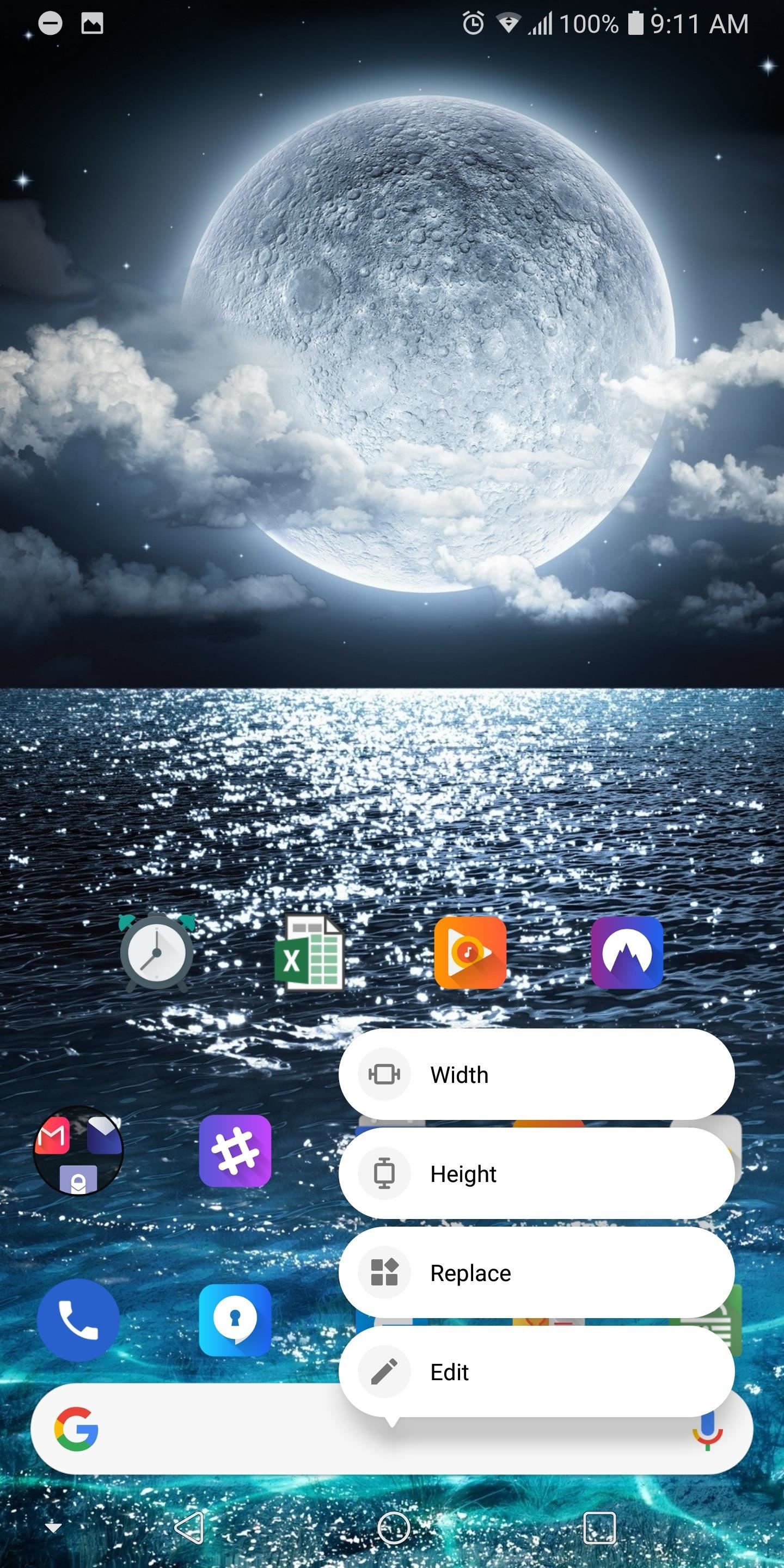
Step 3: Customize the WidgetBy default, a Google search widget will now be placed in the newly-expanded dock, but you can use any widget of your choosing. So long-press the search widget to bring up a sub-menu, then select the "Replace" option.Nova will present you with a list of all available 4 x 1 widgets from apps installed on your device. Select the widget you wish to use and Nova will replace the search widget with your new choice. Nova continues to lead the charge with its home screen launcher by adding the latest features of Android. Not only did they add the customize widgets into the docks, but they updated the sub-menu to match the look found in Android 8.1 Oreo and added Adaptive icons to the stable version of Nova (these features were previously found in the beta version). Nova's quick ability to not only add new features but include additional functionality is one of the main reasons it made the top spot on our home screen launcher comparison. What widget are you using now in your dock? Leave us a comment below.Don't Miss: Comparing the Top Five Home Screen Launchers for AndroidFollow Gadget Hacks on Facebook, Twitter, Google+, YouTube, and Instagram Follow WonderHowTo on Facebook, Twitter, Pinterest, and Google+
Cover image and screenshots by Jon Knight/Gadget Hacks
About this tutorial: Video duration: 4:16 How to Search lighting fast in Windows 7, windows 8, windows 10, Slow Search Problem in Windows operating system, download link : slow search in win 10, slow search in win 7, slow search in win 8, slow search in win Xp, slow search problem in Windows 10, slow search problem in
Andrew Godinez's Profile « Wonder How To
How To: Get the New Clock & Camera Apps from Android O on Your Nexus or Pixel How To: Samsung's Hidden App Lets You Drastically Change Your Galaxy's Look How To: Get Quick Access to Almost Any System Function on Your Android How To: Access Widgets from Anywhere on Android
How to Add Quick Settings Toggles to the Notification Tray on
In this softModder tutorial, I'll be showing you how to customize the background of your Android settings, pull-down Notification tray, and other apps on your Samsung Galaxy Note 2. From your
How to Customize App, Menu - Samsung Galaxy Note 2
how to fix missing cellular data network on iphone 3,3gs,4 and 4s. you have to go to cydia and add anew source the source is hpp://ihacksrepo.com/ them you o
cellular data network tab is missing on m… - Apple Community
How to Transfer Photos from PC to iPad. This wikiHow teaches you how to sync or upload photos from your computer to an iPad using iTunes for Windows. Open iTunes on your PC. You'll usually find it in the Start menu sometimes in a folder
How to use the Photos app on the iPad | Know Your Mobile
Once you have set up everything perfectly, copy your text, photo, or video on one device and paste them on your other device. To paste the content, either use Ctrl+V shortcut or just right click and select Paste. On your iOS device, just double tap to reveal Paste button and then tap on it.
How To Cut, Copy And Paste On Apple iPhone 7 And iPhone 7 Plus
How To: Theme KitKat to Look Like Android L on Your Nexus 5 How To: Speed Up & Supercharge Your HTC One How To: Easily Root Your Nexus 7 Tablet Running Android 4.3 Jelly Bean (Windows Guide) How To: Theme Every Aspect of Your Android Phone for a Truly Unique Look & Feel
Install Windows 8.1 or Android KitKat as primary OS (Windows
Two Ways To Change Your Android Boot Animation [Android Tip
HOW TO CONVERT MUSIC FILE TO RINGTONE IN ITUNES IPHONE This is the video to convert any music file to ring tone in iphone itunes 1.Drag your song in your library. 2. Create AAC version. 3. Drag it
Easy Ways to Convert MP3 to iTunes Ringtone for iPhone
How to Crack a Safe. If you've forgotten the combination to your safe, resorting to a professional locksmith could cost a lot of money, while forcing your way through could ruin both tools and safe.
News : This Dad Wants to Make Selling Pre-Teens Smartphones Illegal. While restaurants and classrooms have enacted policies banning cell phones, one father has had enough of his kids' obsessive phone habits. Dr. Tim Farnum is now seeking to ban the sale of smartphones to children under 13. Yes, you read that right. Farnum was inspired to propo
Smartphones made his kids 'moody - The Washington Post
I can try make a circuit diagram later, and the kind - well, I don't know of many other kinds than the "modern" 3 1/4" (which this is) and the older 5 1/2 inches (and also, I know there were some of the old Apple floppy drives which didn't work as "standard).
The search giant's best phone just might be its cheapest. From the moment Google's Pixel 3 and 3 XL went on sale, us reviewers were largely in agreement: The phones' software was far more
Google Pixel Reviews: Here's what critics are saying about
The difference is that when you hide someone from chat, you don't actually block much except for their ability to see that you're online and ready to chat.On the other hand, if you block the user from your Facebook profile, they won't be able to add you as a friend, message you, invite you to groups or events, see your timeline or tag you in posts.
Facebook: How to hide your online status or disable chat
Sent an email by mistake? Find out How To Recall an Email in Gmail. Unsend the message you sent by mistake in a few easy steps.
How To "Unsend" An Email in Gmail - YouTube
0 comments:
Post a Comment