How To: Disable the 'Unlock iPhone to Use Accessories' Notification in iOS 11.4.1 & Higher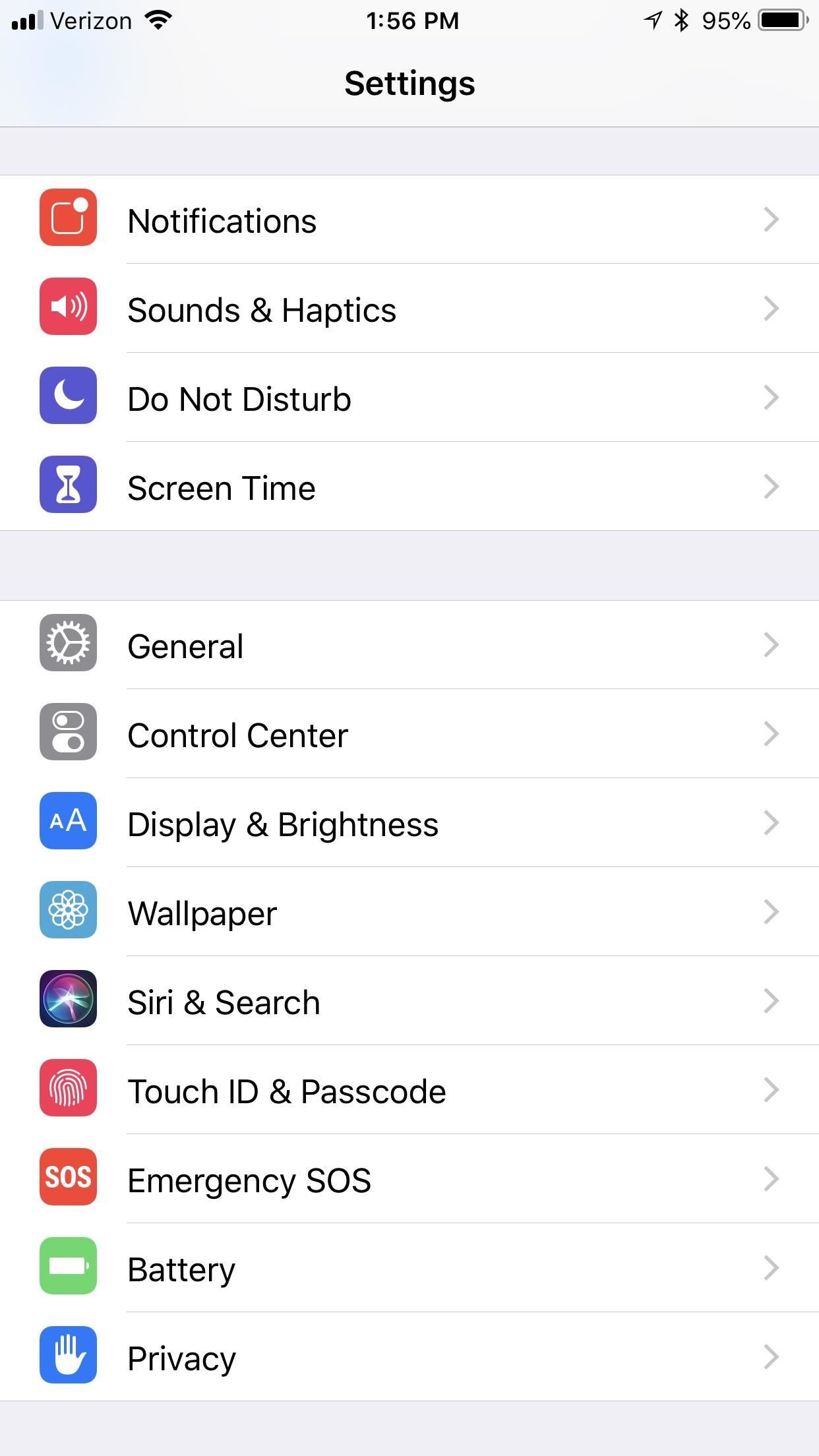
If you're on iOS 11.4.1 or iOS 12 and go more than an hour without unlocking your iPhone, an "Unlock iPhone to Use Accessories" message will appear whenever you connect your iPhone to a computer or other device that tries to use the Lightning cable's data lines. This is to protect you, but it can be annoying if you have no reason to believe that law enforcement or criminals will have access to your iPhone.The feature is an extension of one that Apple initially added in the 11.3 beta but didn't make its way to the public until iOS 11.4, where an iPhone locked for seven days would require to be unlocked before a computer or other accessory can access its data. This includes trusted devices, which otherwise needed no priming other than the initial process of trusting it once you first connect the two.Everything You Need to Disable on Your iPhone for Maximum Security Apple added the feature to prevent organizations such as the FBI and local law enforcement, as well as hackers, from using brute-force tools like GrayKey and Cellebrite from accessing your data without your permission. If you're not worried about any future run-ins with the law or are a corporate employee at risk of being hacked, it's likely this extra security in iOS 11.4.1 and iOS 12 will just be irritating.If you haven't unlocked your iPhone in over an hour, whenever you plug your iPhone into your computer to charge it, your iPhone will vibrate and bring up the "Unlock iPhone to Use Accessories." While this prevents any data-stealing efforts, it also disables charging capabilities. You can plug your iPhone into a wall outlet and charge no problem, but connecting to a computer will require that you unlock your iPhone, if presented with the message, before it can charge.Obviously, if you plug it in real quick and don't notice the message, you may be left with a dead iPhone whenever you go to grab it next. To prevent this from happening, open up Settings, tap "Touch ID & Passcode" or "Face ID & Passcode," then enter in your passcode. From there, scroll down until you see a toggle that says "USB Accessories" and switch it on.Don't Miss: Here's How Apple's Stopping Police from Breaking into iPhones With this new security feature disabled in iOS 11.4.1 and iOS 12, your iPhone will likely revert to iOS 11.4's security settings, where it will need to be unlocked to transfer data or charge the device using a data accessory if it hasn't been unlocked in seven days.Either way you choose to go with this setting, you should know that there are reports that the new protections by Apple are still capable of being brute-forced by hacking tools. So whether you have it set for one hour or seven days, there's still a chance someone can bypass your iPhone's security and gain access to your data.Don't Miss: Keep Data-Thieving USB Accessories from Connecting to Your iPhone in iOS 11.4.1 & HigherFollow Gadget Hacks on Facebook, Twitter, YouTube, and Flipboard Sign up for Gadget Hacks' daily newsletter or weekly Android and iOS updates Follow WonderHowTo on Facebook, Twitter, Pinterest, and Flipboard
Cover photo by Justin Meyers/Gadget Hacks; Screenshots by Brian Lang/Gadget Hacks
How to Steal an Election with Diebold Machine in One Minute How to Hack an Election in One Minute The CITP is not the first group to demonstrate the vulnerability of Diebold's machines.
The Diebold Voting-Machine Hack - Slashdot
There are two browsers you can choose to reduce your data usage while tethering: Chrome and Opera. Depending on how heavy your web browsing is these three tips can save you some serious data
How To: Galaxy Note 4's Exclusive Apps Now Available for Any Galaxy Device News: Everything You Need to Know About the New Samsung Galaxy S5 News: Samsung Teases the Galaxy S5 Ahead of Launch How To: The Trick to Unlocking Your Galaxy Note 4 More Easily with One Hand
How to Get the Samsung Galaxy Note 5's 'Screen Off Memo
This entry was posted in Weller Soldering Info and tagged Cable, capacitor in weller soldering iron, how to solder 1/8th, how to solder 55 cable, how to solder instrument, how to solder instrument wires, how to solder instruments, how to solder wires weller, howyo & smd capacitor & weld, Instrument, instrument cable fluxe, instrument of
How to Fix, Repair or Make a 1/4" Inch Guitar Cable: 8 Steps
So you've got a Blackberry 8830 or 9530 Storm, but you are not down for the default service provider that comes with the phone. Using this simple software hack, unlock the your Verizon phone to work with Cricket, Metro PCS, or any other CDMA provider
blackberry storm to cricket HAS TO BE DONE - howardforums.com
Block Apps from Logging Your Data on Android - Gadget Hacks
So, follow all the steps carefully and you will be able to Downgrade your Zenfone Max Pro M2 from Android Pie To Oreo. List Of Problems In Pie Update. Most of the Android Pie features that you have seen in other smartphones like Digital Wellbeing, Battery Manager and Gestures that you will not get in this update.
How to Show Battery Percentage in the Status Bar on Android
Apple's iOS 11 is finally here, and while they showed off several of the new features it brings to your iPhone, iPad, and iPod touch back at WWDC 2017, they've only just touched the surface of what iOS 11 has to offer. There are a lot of cool new (and sometimes secret) features to explore, so we've collected them all here for you.
Here are the coolest new features of iOS 10 (pictures) - CNET
Below are detailed instructions on how to loan a Kindle ebook to a friend or family member, as well as instructions on how they can then download the shared Kindle book to their device. Be sure to read the "Lending Limitations" section below so you know what you can and can't do when loaning out your Kindle books.
How to Share Amazon Kindle Ebooks | CIO
As we wait until Nintendo publishes Super Mario Run on Android, many are being impatient and installing fake APKs from outside the Play Store. It's been discovered that a piece of malware called Marcher has been detected in one of these fake APKs and it's targeting people's bank accounts.
How to Uninstall Malware from Your Android Device - Gadget Hacks
Bluetooth headsets are common accessories for modern people-on-the-go. Using a Bluetooth headset with your phone allows you to make and receive calls without needing to touch or hold a phone in your hand, which makes them super convenient for commuting, shopping, and even a morning run.
How to Use a Bluetooth Device: 6 Steps (with Pictures
How To: Disable Those Annoying Looping Videos When Playing Songs on Spotify News: Create a Fire Mixtape with Your Friends Using Spotify's Group Playlists How To: Use Spotify's New Free Mobile Streaming on Your Nexus 7 Tablet or Other Android Device
Spotify 101: How to Use Voice Commands to Play Artists
How To: Merge duplicate contacts on an HTC Desire HD smartphone How To: Easily create a speed dial for contacts on the Android How To: Transfer contacts, calendars and text messages to a new HTC Desire HD phone How To: Navigate the home screen on Android cell phones (2.0)
- "The size of the message you are trying to send exceeds the global size limit of the server. The message was not sent; reduce the message size and try again". Maximum email size limit for Gmail, Outlook.com, Yahoo, AOL, etc. Here is the values list of the maximum email size limit for various email providers and email client applications.
How to Send Large Files Over Email
Combined, the new iPhone XR, XS, and XS Max are the largest suite of iPhones that Apple has ever released at once time. While the XS remains the same size as last year's iPhone X, the XR and XS Max are even larger.
The 25 Best iPhone XS and iPhone XS Max Tips & Tricks
0 comments:
Post a Comment