Coinbase 101: How to Add a PayPal Account to Get Your Cash Faster
Coinbase sets itself apart from other wallet apps by making cryptocurrency transactions incredibly convenient. You can easily withdraw cash from the app and deposit it into your bank account within days — and now, if you want to cut the time from days to mere minutes, Coinbase has you covered as well.The popular wallet app now lets you deposit cash directly into your PayPal account. This allows you to take advantage of PayPal's Instant Transfer feature using your linked debit card to instantly receive your cash for a fee of $0.25, which is a lot faster than transferring from Coinbase to your bank account.To be clear, you can't purchase Bitcoin (BTC), Bitcoin Cash (BCH), Ether (ETH), or Litecoin (LTC) using PayPal as a funding source. Hopefully this will change in the future, but for now, PayPal is still a great way to get cash fast after selling cryptocurrency in Coinbase.Don't Miss: All the Coinbase Fees & Fine Print You Need to Know About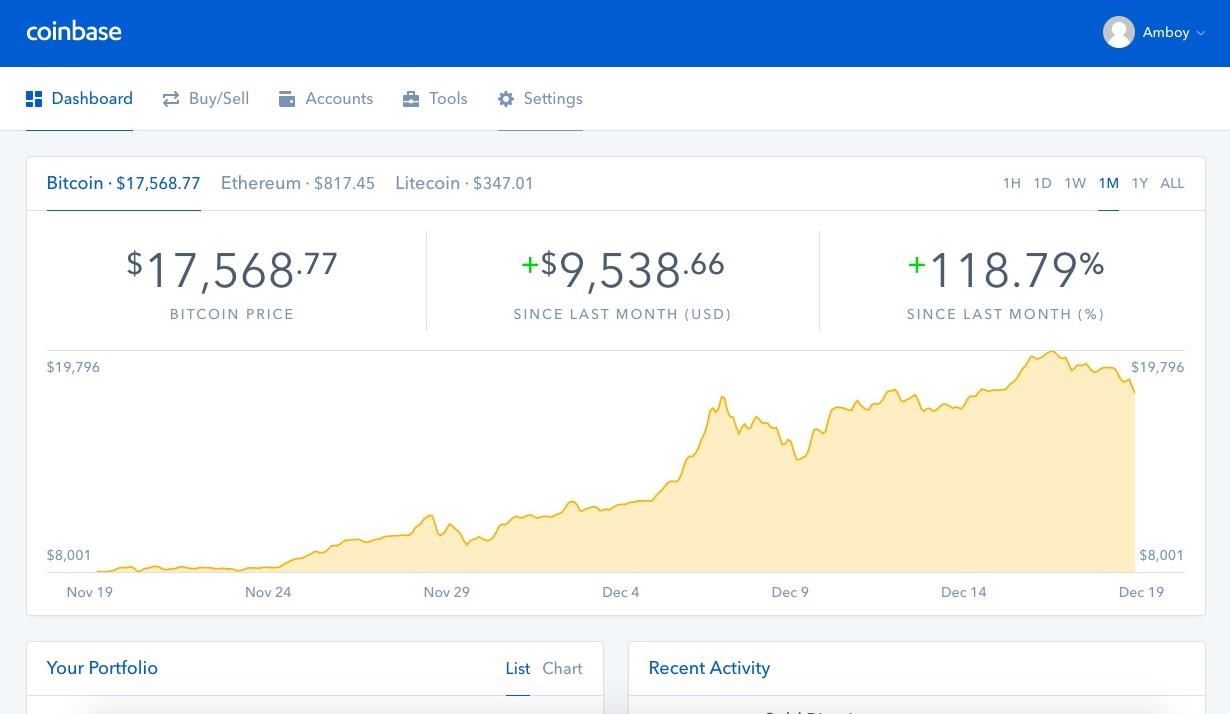
Adding Your PayPal Account to CoinbaseAdding PayPal to your Coinbase account can only be done through the Coinbase website. So open your browser on either your smartphone, Mac, or PC to get started, then head over to Coinbase and log into your account. Once you've gained access to your account, head to "Settings" near the top of the page. Inside settings, select "Linked Accounts" from the top of the overview tab, then hit the blue "Link a New Account" button to proceed. Now, select "PayPal" from the list of account options that pop up. Doing this will redirect you to a PayPal login page, so enter your credentials to gain access to your PayPal account. Once you're logged in, you'll be taken to a confirmation page to grant Coinbase access for money transfers — select "Agree" to link your two accounts together. With your PayPal account successfully linked, return to Coinbase if you weren't automatically transferred. You'll now be able to deposit proceeds from Coinbase cryptocurrency sales into your PayPal account. As with other transfers, there are fees imposed when using PayPal on Coinbase, so make sure you're aware of those before selling any cryptocurrency. From there, if you want to move money from your PayPal account into your real-world bank account within minutes, simply follow PayPal's instructions. PayPal's Instant Transfer feature is available to US users and ensures that funds will be available in most banks within 30 minutes — but don't forget about that $0.25 fee, which applies to each transaction.
Removing Your PayPal AccountRemoving PayPal as an option for deposits is a lot easier than adding it on, and can be done within your Coinbase wallet app. To do so, start by tapping "Settings" on the bottom of your screen, then select "Linked Accounts" within the main settings page.From there, simply tap on the "Remove" button next to your PayPal account, then tap on "Remove" on the confirmation box that pops up in the middle if you're using an iPhone or along the bottom if you have an Android. Don't Miss: How to Buy & Sell Bitcoin, Bitcoin Cash, Ethereum & Litecoin with CoinbaseFollow Gadget Hacks on Facebook, Twitter, YouTube, and Flipboard Follow WonderHowTo on Facebook, Twitter, Pinterest, and Flipboard
Cover photo and screenshots by Amboy Manalo/Gadget Hacks
Learn how to watch local channels on Fire TV with this guide, which covers major networks (ABC, CBS, Fox, and NBC), PBS, regional sports networks, and more.
We compared the Roku Streaming Stick and the Amazon Fire TV
By moving the files to the respective folders, you can enjoy clean, neat, and beautiful desktop, just like when it is still brand new! - You can personalize and customize your smart folders with various colors and icons to make your desktop looks even more stunning! - You can set the time when you want us to work and clean up your desktop. That
Organize your Mac Desktop with Desktop Groups - Review and
YouTube isn't the only website that offers free movies. We keep an updated Best Free Movie Websites list that you should check out if the movie you want isn't free on YouTube. House on Haunted Hill
5 Quick Ways to Find Free Full Length Movies on YouTube
News: Qualcomm's Snapdragon 836 May Be Rolling Out with the Note 8 News: Meet the Nokia 8 — The First Android Flagship from the Iconic Brand News: Osterhout Design Group Announces 8th & 9th Generation Smartglasses—Starting at Under $1,000 News: Snapdragon 660 Benchmarked Not Far Below the Galaxy S8+
How To: Remove Any Status Bar Icon on Your Galaxy S10 — No Root Needed How To: Monitor Cellular & Wi-Fi Data Speeds from Your Samsung Galaxy Note 2's Status Bar or Notification Tray How To: Trick Out Your Galaxy S3's Status Bar with New Icons, Clocks, Colors, & More
How To Change, Remove, And Customize Android Status Bar
The feature pulls in images you've taken at a particular location to give you an overview of your travels. Here's how it works. How to view your location history in Google Maps | Android Central
Yes, Google Maps is tracking you. Here's how to stop it
Next, put your Galaxy Note9 on a tripod or stable surface, aim it at the scene, and sit in the upright chair in a pose that looks like you're falling. Then take your photo by clicking the Bluetooth Trigger on your S Pen. In your Gallery, spin the photo 90° by tapping Photo Editor Pro > Transform > Rotate.
Important: Back Up Your Galaxy Note 3's EFS & IMEI Data for Emergency Restores How To: Boot Multiple Operating Systems on the Raspberry Pi with BerryBoot How To: Play Nintendo DS Games on Your Samsung Galaxy Note 2 How To: Format a memory card with a Panasonic G1 or GH1 camera
Samsung's new Galaxy S8 hit stores this past weekend, which means that a lot of people likely received their preorders or were able to pick one up in a store. The S8 is one of the best phones you
10 Tips Every Samsung Galaxy Phone Owner Should Know
How to Stream Music & Videos from Cloud Services on Android
To sideload/read DRM-protected content on Nook HD/HD+ with Reader and/or OverDrive: 1. On your Nook HD/HD+ go to settings (the gear in the upper right corner of home screen) and choose "All Settings", then choose "Account Settings" and press on "Adobe Digital Editions" and "Add User". Enter your ADE account (Adobe ID & pwd). 2.
How to Get Adobe Digital Editions and Overdrive for Your NOOK
11 Tips for Preordering an iPhone XR, XS, or XS Max Before
Open With Google Chrome lets you send any web page, tab, link and image from Firefox to Chrome browser by right clicking on them. Open With Google Chrome also supports Firefox for Android. Requires external communicator software to work between Firefox and Google Chrome. Open With Google Chrome ™ is a helper tool for Google Chrome ™ users.
11 Firefox Addons a Hacker Must Have and Use
0 comments:
Post a Comment