How To: Fix the 'A [?]' Autocorrect Bug in iOS 11 When Typing 'i' Out on Your iPhone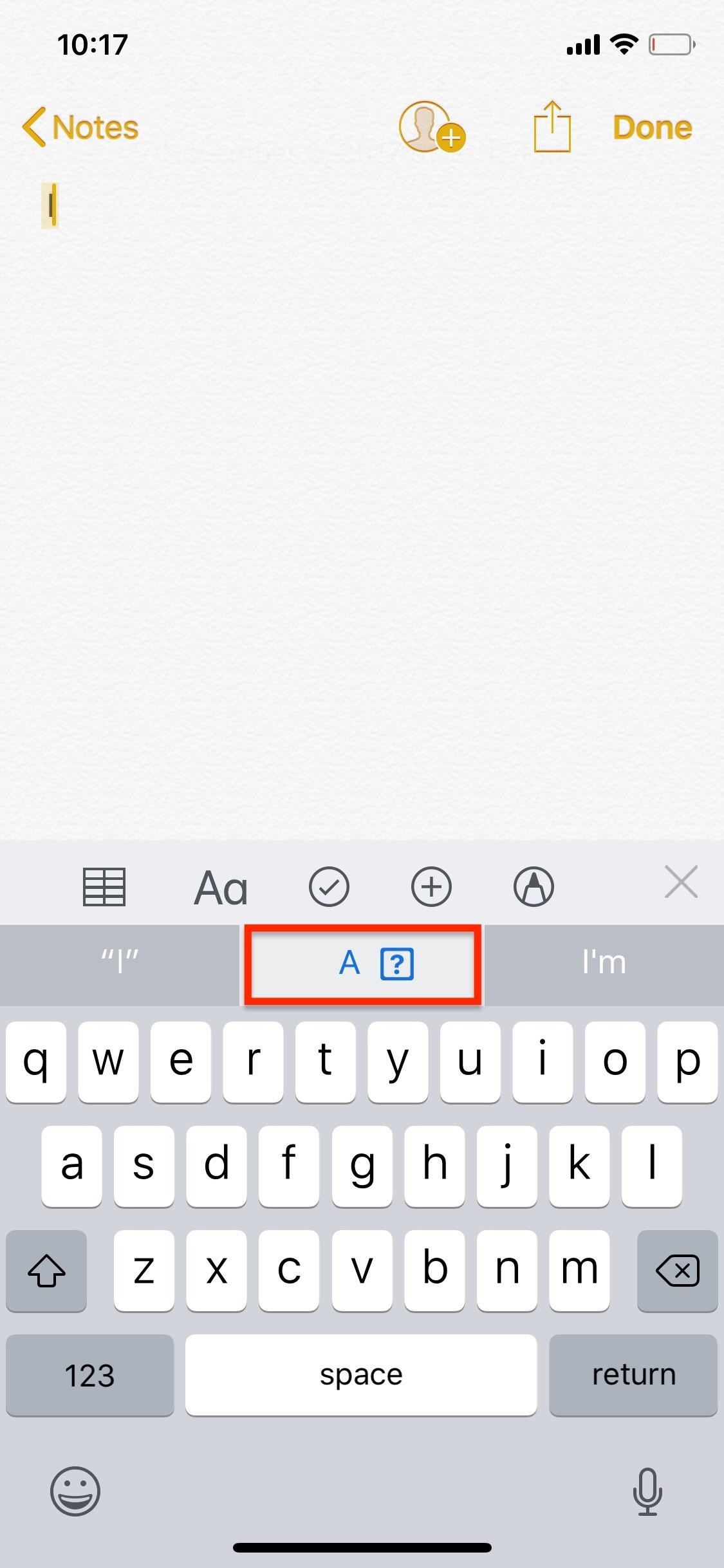
There's an annoying bug in Apple's latest operating system for iPhone, iOS 11, that autocorrects the lowercase letter "i" by itself (which usually turns into a capital "I" pronoun) into a capital "A" followed by a strange question mark in a box "[?]" symbol. There is now an official patch for this bug, as well as a workaround fix if you don't want to update yet. Autocorrect preferring "A [?]" for "i" (left) and even being the first result for nothing (right). Images by Bryan Crow/Gadget Hacks UPDATE: On Thursday, Nov. 9, Apple pushed out iOS 11.1.1 to all devices running iOS 11.1, and it fixes this "i" glitch. So, to fix it:Simply go to "Software Update" in the "General" section of the Settings app Follow the prompts to download and install the iOS 11.1.1 update to fix this issue If you're not ready to update to iOS 11.1.1, you can also solve it by following the work-around below.To manually fix this iOS 11 autocorrection error, which was spreading at a significant rate before Apple released the patch above, we can create a keyboard shortcut to change "i" into "I" instead of a question mark in a box symbol.Open the Settings app. Select "General" –> "Keyboards" –> "Text Replacement." Tap the plus (+) sign up top to create a new shortcut. Enter an uppercase "I" for Phrase and lowercase "i" for Shortcut. Hit "Save" up top, and you're done. Images by Justin Meyers/Gadget Hacks This was the same fix for the iPhone "i" glitch that Apple recommended until they actually patched the issue in the Nov. 9 software update. Alternatively, you could also just toggle off "Auto-Correction" entirely, but then you'd have to, you know ... spell things correctly on your own.Apple had already fixed the "i" issue in the latest developer beta for iOS 11.2, but as widespread as the issue was, it's no surprise that they pushed out iOS 11.1.1 instead of waiting for iOS 11.2 later this month.And now that you know there is a handy "Text Replacement" menu in the Keyboard settings, you can start using it to your advantage. You can create shortcuts to your favorite emoji, use a symbol like @ to autocorrect to your email address, fix proper noun issues, and the list goes on.More Info: I Stopped My iPhone's Autocorrect Fails — So Can YouFollow Gadget Hacks on Facebook, Twitter, Google+, YouTube, and Instagram Follow WonderHowTo on Facebook, Twitter, Pinterest, and Google+
Cover photo by Jake Peterson/Gadget Hacks
The Ultimate Facebook Prank: How To "Kill" Your Friends on
जो कोई भी लिनक्स से परिचित है, वह जानता है कि आपके ओएस को अधिकतम उपयोग करने के लिए, आपको हर बार टर्मिनल का उपयोग करने की आवश्यकता होगी। चाहे वह पैकेज
What are the commands that can be used on an Android terminal
Favorite Doodle is a nifty extension for Google Chrome that replaces Google's logo with a Doodle of your choice. All you need to do is head over to Chrome Web Store and install the extension. Once installed, just head over to Google homepage or the search page and click on the Google logo.
Favorite Doodle : Replace Google's Logo With Your Favorite Logo
Samsung Galaxy S8 Oreo update notes detail new features, improvements and hold an app to make a shortcut that can be accessed from the Home Screen. Galaxy S8 Android Oreo 8.0 update
Android Oreo is coming to Galaxy S6, S6 Edge and S6 Edge+
All the Features You Need to Know About in iOS 11. on your iPhone or iPad, iOS 11 gives you the option of during our morning commute. iOS 11 adds a new Do Not Disturb mode
Everything you need to know about location sharing in iOS
Categories (This one is great if you've got about 5 pages of Apps. I took 6 down to 2 with this.) Springboard Those are just random ones that I remember installing. I've got so many JB Apps, I'm not sure which Apps do what. You should probably get used to using a disk client so you can add themes that aren't on Icy/Winterboard.
3 Ways to Remove Cydia Apps - wikiHow
With the new "math mode" in Bing's Camera Intelligent Search feature in the iOS app, Bing can solve complex math problems for you with the snap of a picture. even on hard-to-read math problems
SnapCalc - Math Problem Solver on the App Store
Blogger Harry Andreou of 88bytes has put together a step by step simple tutorial to make a pen to hold your itsy-bitsy PDA stylus. All it takes is a bit of deconstruction and you've got a useful
【ibisPaint】How to make your own stylus pen - YouTube
Re: Can I connect my sprint internet connection to my computer via INSTINCT? Sprint will tell you that using the Instinct as a Phone as a Modem is not supported. Not speaking for Sprint, I have heard of some 'hacks' that make it work.
How to connect to the internet on a mobile - uSwitch.com
How-to: Tether your Motorola Droid and use it as a modem
How To Download Videos From Any Site Using Google Chrome, In this video we are sharing with you how to download video using google chrome browser, How to use Google Chrome to download any videos
How To: Download Any Video On Google Chrome - YouTube
0 comments:
Post a Comment