How To: Tutanota for Android, iOS, & Web Keeps Your Emails Private with End-to-End Encryption
In the wake of the NSA scandal and celebrity-photo hacks, lots of people scrambled to find more-secure ways to send text messages, share emails, and surf the internet. Known for their incredibly secure data networks, Germany's email services saw a remarkable increase in new users from across the world. Last year, we covered Sicher, a German app that lets you send and receive encrypted self-destructing messages on your smartphone.This time around we're covering yet another German mobile messaging app called Tutanota, which you can use to send and receive encrypted emails directly from your smartphone. It's available for both Android and iOS right now for free, so download it and continue below to see how it works. Please enable JavaScript to watch this video.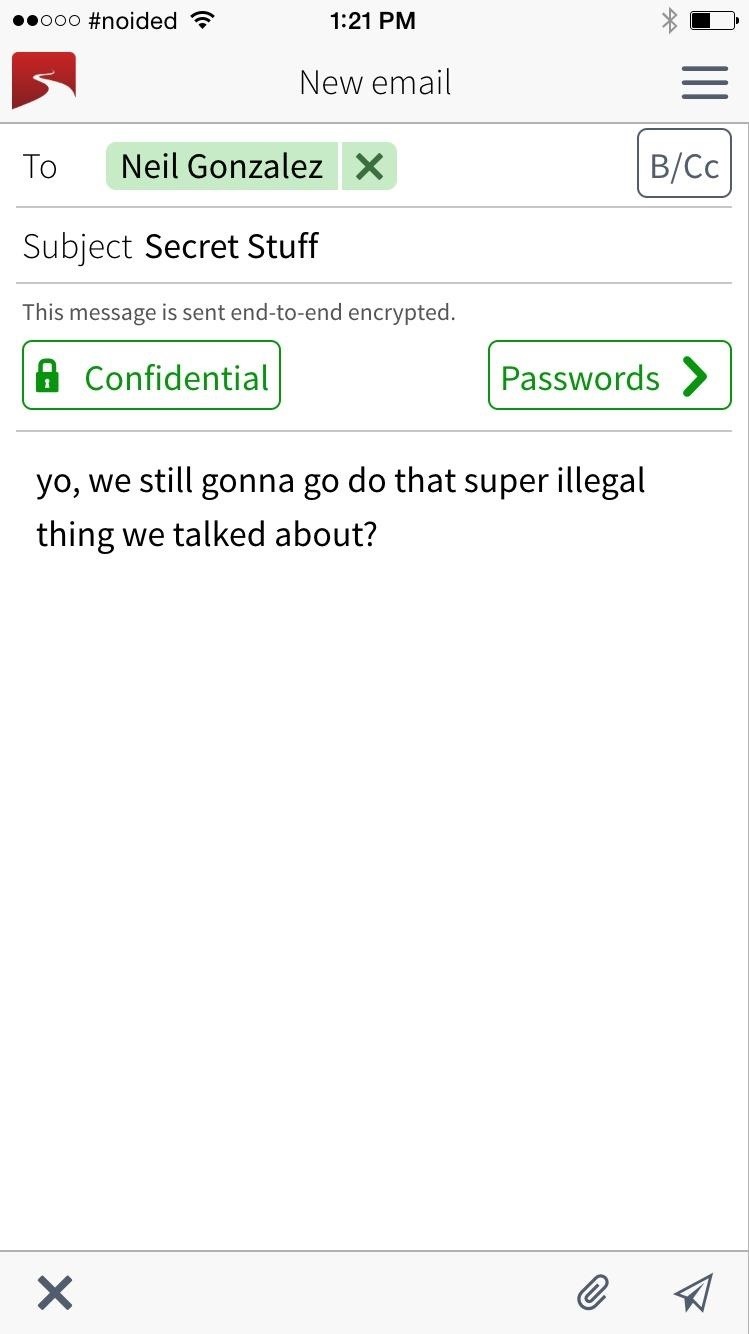
Sending Emails with End-to-End EncryptionWhen you sign up for Tutanota through the app, you'll create an "@tutanota.de" email address, but you'll need to create a strong password (a combination of uppercase/lowercase letters, numbers, and special characters) to finalize your account.Once you're logged in, you can begin to send emails. Enter an email address or grant access to your contacts to find the ones stored on your device.When sending to other Tutanota users, the emails sent and received will be automatically encrypted end-to-end. If you send emails to any other service (such as Gmail or Yahoo), you'll need to enter a password that only you and the recipient should know to apply encryption. When users on other services receive an email, they'll get a link that redirects them to an online version of Tutanota where they'll need to enter the password to gain access to the email. Once access has been granted, they'll be able to reply securely, as well as forward or save the email. In addition to the online apps, Tutanota is also available as a web service and an Outlook plugin, although the latter costs 9.90€/month (about $11.49/month), but it does come with a free trial period.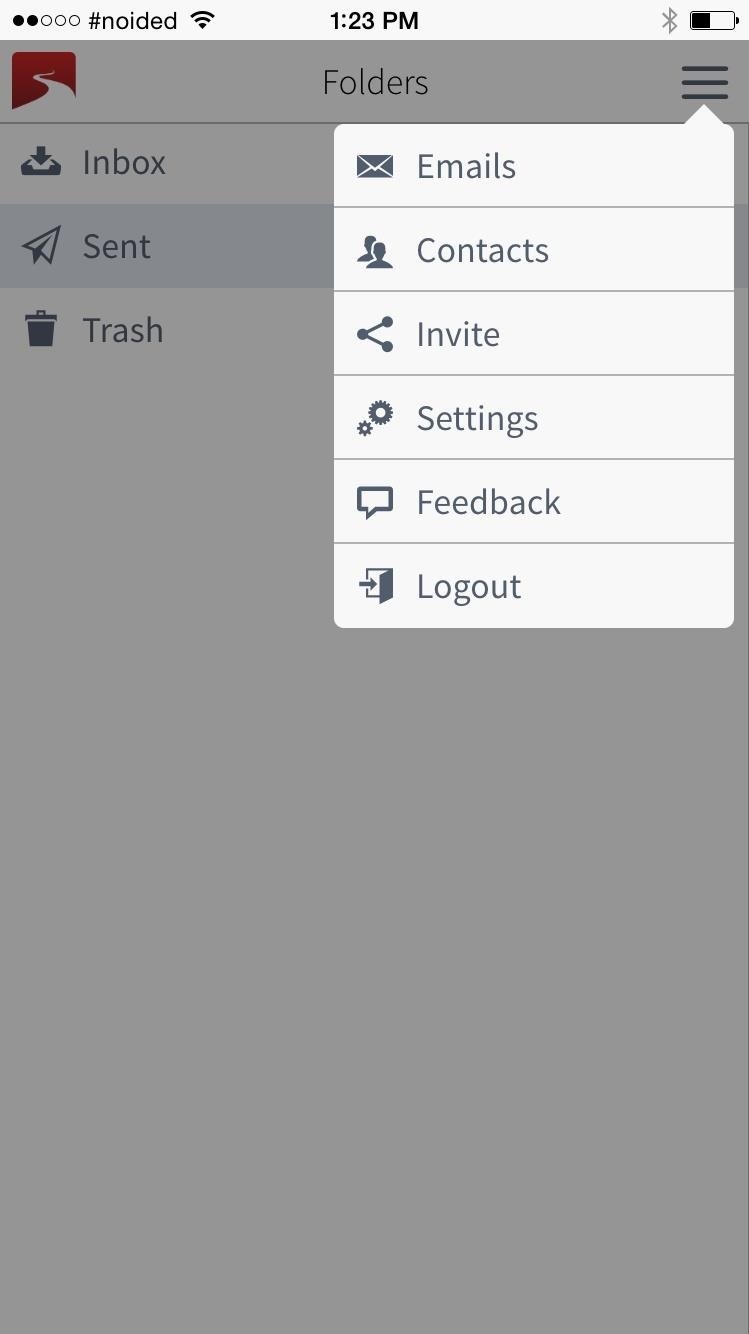
Managing Your Tutanota SettingsAccess the options menu by tapping on the three-dash menu in the top-right corner, where you can view your contacts and manage settings. View your account email address, change your password, and view security settings, such as the last time you logged in and how many failed logins there have been attempted.Use these security settings to make sure you're the last one that logged in to your account and to check if anyone else has attempted to gain access to it. While I can't see myself using this daily—especially because you can only send stuff from the "tutanota.de" email address—it's useful for those times when you want to send something privately.Check out Tutanota and let us know what you think with a comment below, or drop us a line over on Facebook, Google+, or Twitter.
Real flying cars should be on the market in the next few years, but the first wave will be designed for pilots who sometimes want to drive — not ordinary drivers who want to fly above traffic
HTC One 16 Your Verizon Wireless SIM card 18 Things to remember when using the Duo Camera 122 About this guide In this user guide, we use the following
How the HTC One (M8) Duo Camera works | AndroidPIT Forum
The Aero-X hover bike will be able to glide over a variety of terrains. is expected to be able to fly up to 10 feet off the ground at 45 mph for a duration William Barr just contradicted
The Flying Car Will Be Here In 3 Years - Business Insider
91 Cool New iOS 11 Features You Didn't Know About « iOS
How to Close Apps on a Samsung Galaxy. This wikiHow teaches you how to close the apps that are open or running in the background of a Samsung Galaxy device. Tap the Recent Apps button.
How to Force-Close All Apps at the Same Time on Your iPhone
How to make an Ice Cube Tray Vinegar Battery Step by Step. The step by step process to make an Ice Cube Tray Vinegar Battery is as follows: - Step 1. Fig. 4 - How to Wrap Copper Wire on the Nails. Tightly wrap all nails with Copper wire one by one. Just keep it in mind that you have to make 2-3 turns of copper wire on each nail near to the
Ice-Tray Battery - Steve Spangler Science | Experiments
So developers are starting to come up with nifty little add-ons for Information stream, and the team at 3C has some cool new system feeds that might come in handy. In 3C's plugin, there's an in-depth battery meter with all sorts of detailed stats, as well a CPU monitor feed and a few other features.
Trick out your Galaxy S6 - Samsung Galaxy S6 :: Gadget Hacks
What is the best Windows/Linux/Mac Torrent Client? Seconding transmission for mac. I used to use an old version of uTorrent, but it stopped working on el cap, so
Transmission Releases Long-Awaited BitTorrent Client For
Mac OSX. Taking screenshots of a window on OSX works right out of the box. You just press cmd ⌘ + 4 and then press space to select the current window and then press your touch pad to take the photo. And you will get a nice screenshot with a drop shadow. Done! Windows. When it comes to take screenshots of let's say a Powershell terminal for
screen capture - How do I take a screenshot without the
LED Police Lights, Emergency & Warning Light Bars. As one of the top suppliers of police lights and LED emergency light bars online, SpeedTech Lights provides A+ customer service and has a team that is dedicated to your satisfaction.
LEDs for Beginners: 9 Steps (with Pictures)
The Galaxy S8 Oreo update is in full swing, with more devices around the world being treated to Android 8.0 as we speak. - See more apps at once by changing the app list view to full-screen
Android 8.0 Oreo: Every New Feature, Release Date, and More
Step 1: Making the LED lights dance to your music Objective here is to use the A/D converter on Arduino to read input sound and light up a set LEDs to reflect the level of the sounds volume. The LEDs are controlled from Digital pins 3, 4, 5,6.
Make LED lights dance to music (easy and cheap) - YouTube
0 comments:
Post a Comment