News: Immensely Popular Go Launcher Gets Big Update & Offers Free Prime Until June 1st
With the Galaxy S5's root bounty over $18,000 and climbing, there's still no Superuser in sight. That doesn't mean we can't tweak and personalize our shiny new toys, though. Several customization options are available just by virtue of the S5's Android base, and installing a custom launcher is one of the fastest ways to get a fresh look.The ever-popular Go Launcher received a version bump today, bringing it to 5.0, and ushering in a ton of new features and styles. To celebrate the new release, the folks at Sungy Mobile are offering up their launcher's Prime features for free this weekend (through June 1st).Have a look for yourself—see the all-new Go Launcher in action and decide if it's the feel you want on your Galaxy's home screen. If you opt to install the launcher and want the free Prime features, continue reading after the jump. Please enable JavaScript to watch this video.
Even if you're not all-in, it's worth a download to grab the free Prime version, which is normally six bucks.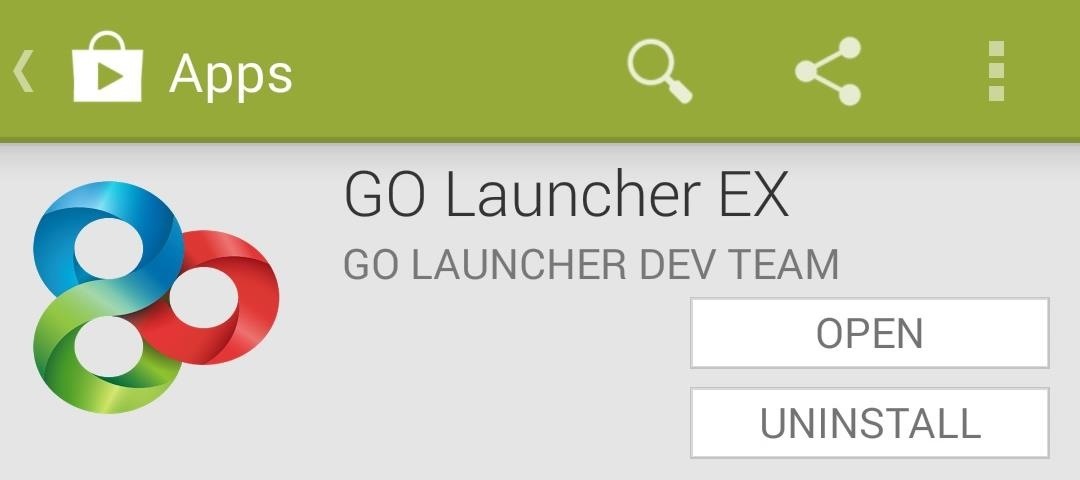
Installing Go LauncherThe home screen replacement app is available as a free download on the Google Play Store. When you've got the app installed, just press your Home button. A dialog box will appear, asking you to Complete Action Using one of your installed launchers. Choose Go Launcher EX from this list, and tap Always to set it as your default home screen app.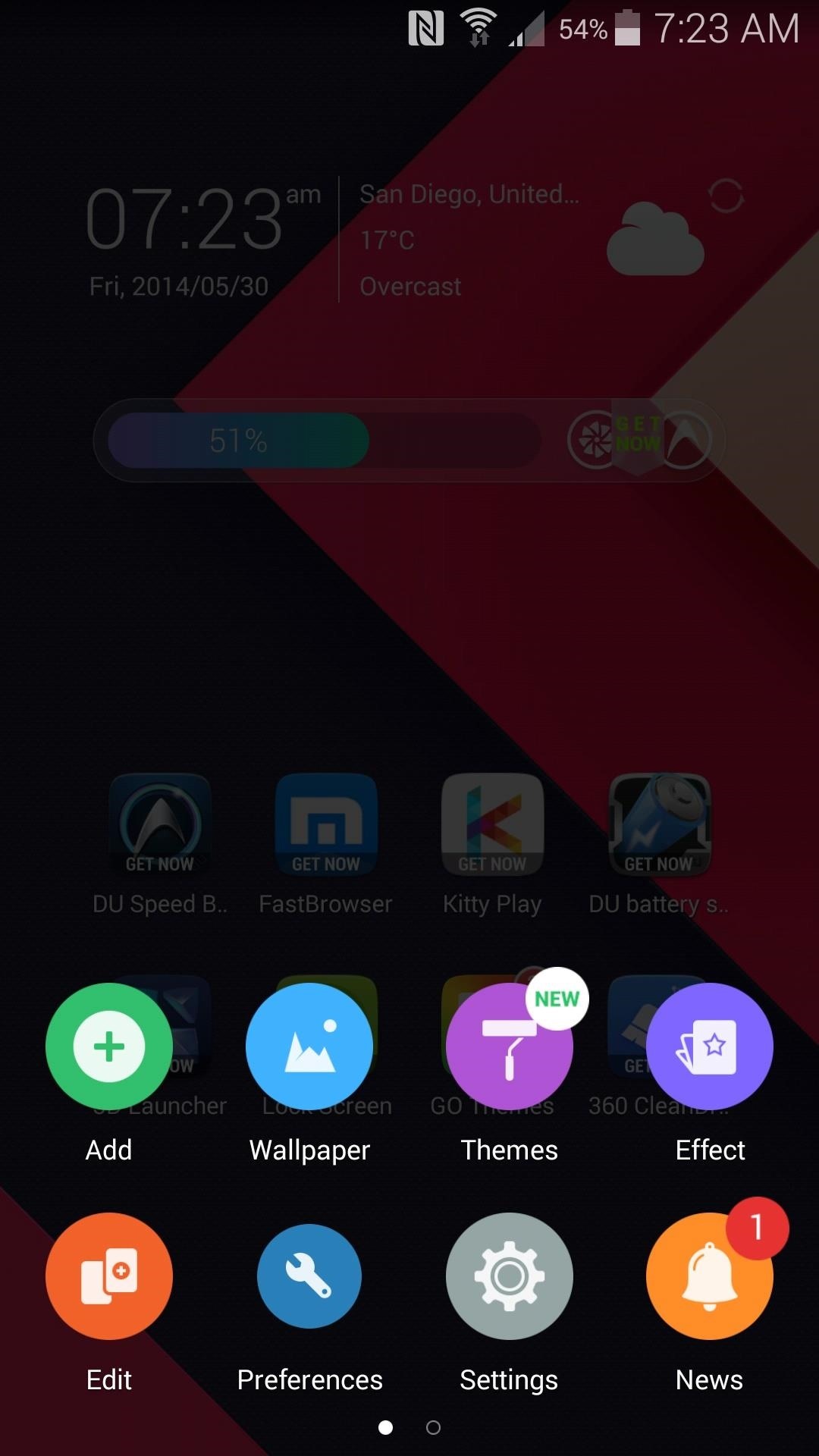
Unlocking the Prime Features for FreeThe free version of Go Launcher that you just installed normally has ads and restricts access to some features. To remove these ads and unlock all of the features that the Prime version offers, there's a coupon code to enter.Start by long-pressing any empty space on your new home screen to bring up Go's menu. From here, tap Preferences, then scroll down to the bottom of the list and hit About Go Launcher EX. Next, hit Enter activation code, then type in appsales and hit OK. Not only will this code remove all ads from the launcher, it will unlock various Prime features in the preferences. Options that have been made available will be denoted by a New badge next to their respective settings entries. With a regular price of $5.99, Go Launcher Prime is a heck of a deal this weekend—you can't beat free stuff. And with a polished new interface, what's not to love? How are you liking your new home screen? Are there any settings that you found particularly useful? Let us know in the comments section below.
Update: Lollipop: public abstract void setStatusBarColor (int color) Added in API level 21. Android Lollipop brought with it the ability to change the color of status bar in your app for a more immersive user experience and in tune with Google's Material Design Guidelines.
The color system - Material Design
First Time Ever Seen: Secret of Light: 140 Year old mystery solved! Crookes Radiometer - Duration: 15:37. Theoria Apophasis 1,281,039 views
Experiments to do at home | Rivervale Primary Science
How to Stop Hackers from Invading Your Network. Unethical hackers are always looking for weaker points in a network system to hack the security system of your company and get a hold of confidential and new information.
How to Stop Clients from Invading Your After-Hours Time
How to Find & Send GIFs from the Message App on iPhone: Updated for 2018 In this tip, we'll go over how to search for and send an iMessages GIF. You won't need a GIF app or anything extra, and it's fun and easy; let's get started!
How to Send Animated GIF in iPhone Messages App
I have the version number 1..1.988.g8f17a348. I just noticed when I reinstalled Windows and downloaded Spotify, it came as the older version v0.9 something, that there was a way to disable the "Set same level" from the settings and yes, it sounded just as good as it sounded before this 1.0 update.
Can't disable volume normalization - The Spotify Community
Don't Miss: How to Block Certain Apps from Appearing in Your Notifications History in iOS 11 Of course, just like in iOS 10, you can go into individual apps and change each app's preview settings individually.
How to Hide Sensitive Notifications From Your iPhone's Lock
I manage a small network, and use Meraki devices to run it. Those of us who resolve
All photographers know that with the holiday season comes the hope of new gear! If you're looking to get the photographers in your life something special, we've compiled a list of great add-ons and accessories that will put a smile on their faces and make their holiday even more special.
The Best Gear for the Serious Amateur Photographer in Your
How To: Install a Custom Recovery on Your Bootloader-Locked Galaxy Note 3 (AT&T or Verizon) How To : Root Your Samsung Galaxy S4 (Or Almost Any Other Android Phone) In One Easy Click
Install Safestrap Recovery & Custom ROMs on Your Bootloader
How to Screenshot a Snapchat: 13 Steps (with Pictures) - wikiHow
How To: Auto-Lower Music Volume Gradually on Android to Drift Off to Sleep More Peacefully How To: Use Blocking Mode to Disable Alerts at Specific Times on a Samsung Galaxy Device How To: Preview the New Galaxy S5 Features on Your Samsung Galaxy S3
Automate Your Android to Gradually Lower Music Volume at
As a soft-launched game, PAC-MAN Maker is still technically in development, so you may encounter some issues while playing. In our testing, however, the game ran perfectly fine on an iPhone 8, iPhone SE, and iPad Pro that were all on iOS 11.2.2.
The Trick to Listening to YouTube in the Background on Your
Are you looking for ways to make your Kitkat theme look like Android L OS on Nexus 5 smartphone? Want to know about useful tips to install Android L on Nexus devices? Please read further to know about the Google Android L theme app and how Android L launcher can be configured for Nexus 5.
Android How to: Make Your KitKat Device Look Like It's
0 comments:
Post a Comment