News: Your Bose Headphones Are Spying on You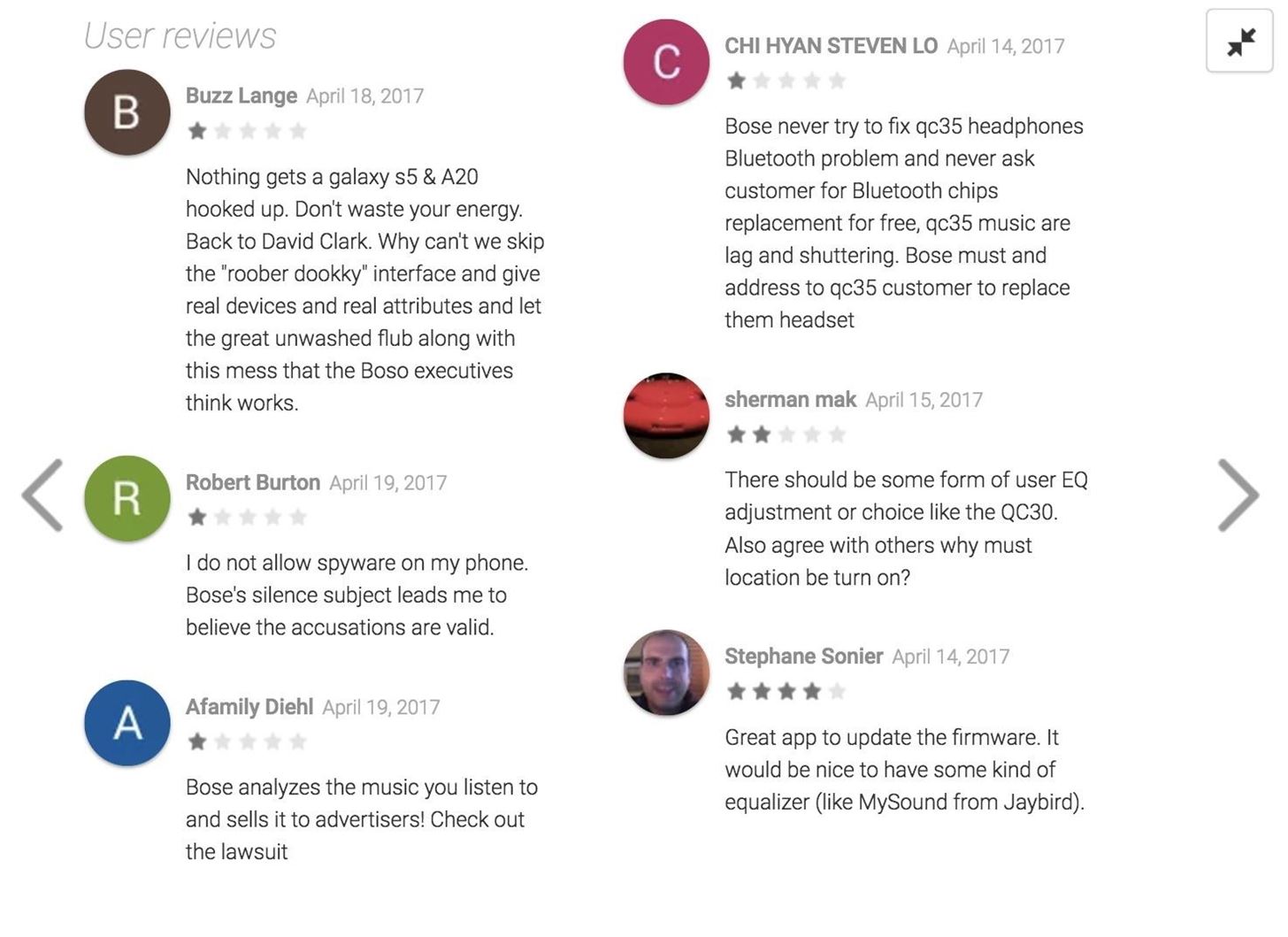
Bose Corp is the latest company trying to make another dollar off of you without your permission. Bose Connect, the companion app to the swag $350 Bose headphones, is not the Jane to your Jack that maybe we all hoped it to be.Yesterday, Kyle Zak filed a lawsuit against Bose Corp claiming that the Bose Connect app has been collecting users's data and selling it to third-party advertisers without permission.Bose Connect is a free app for iOS and Android, with 500,000 installs on the Google Play store, and a pretty solid rating of 3.4.In light of this troubling news, Bose Connect's ratings have started to drop with users saying that the app is really just spyware fit for collecting a user's music preferences, podcasts, or any other audio, and then selling it to advertisers. Image via Google Play store Really now, in this day and age, should we even be surprised? It seems like everywhere we go there is another company trying to make another dollar off of our personal data.Don't Miss: A Rundown of the Privacy Policies for Major Mobile Carriers & ISPsAccording to Zak, in an interview with Reuters, all the media information from the app is sent to third parties such as Segment, a site that promises to collect all of a company's customer data and "send it anywhere." Which just sounds so great, I mean, who wouldn't want their data spread across the world wide web without their permission?People should be uncomfortable with it. People put headphones on their head because they think it's private, but they can be giving out information they don't want to share.
— Christopher Dore, lawyer for Kyle Zak, in an interview with ReutersAfter buying his new headphones, Zak was instructed by Bose to get the most out of his headphones by downloading the Bose Connect app. Then, he was required to provide his name, email address, and the serial number of the product he purchased.Now, Zak is suing Bose for millions of dollars in damages for the company's headphones and speakers that connect to Bose's data-collecting app. This includes Bose's QuietComfort 35, QuietControl 30, SoundLink Around-Ear Wireless Headphones II, SoundLink Color II, SoundSport Wireless, and SoundSport Pulse Wireless.According to Dore, the Connect app does not explicitly state the app's privacy policy when a user signs up, nor does its privacy policy list anything about collecting data from a customer. Zak and his lawyer are seeking to put an end to Bose's data collection, which is a violation of consumer rights.Don't Miss: The 4 Best Phones for Privacy & SecurityFollow Gadget Hacks on Facebook, Twitter, Google+, and YouTube Follow Apple Hacks on Facebook, Twitter, and Pinterest Follow Android Hacks on Facebook, Twitter, and Pinterest Follow WonderHowTo on Facebook, Twitter, Pinterest, and Google+
Cover image via Bose
In contrast to the days when everyone in Silicon Valley seemed to have a story about their miserable Google experience, today 80 percent of people who have been interviewed and rejected report
How To: Liven Up Your Samsung Galaxy S3's Home Screen with Custom 3D Panoramic Wallpapers How To: Get Auto-Rotating Google Now Wallpapers on Your Samsung Galaxy S3 Home Screen How To: Add Interactive Live Wallpapers to Your Nexus 7, Samsung Galaxy S3, or Other Android Device
Samsung Home Screen Designs | Review Home Decor
One of the best parts of the BlackBerry KEYone and KEY2 is the iconic physical keyboard. There is one major downside, though: By default, the virtual keyboard appears on these devices even when typing on the physical keyboard. Luckily, there's a way to change that. By removing the on-screen keyboard
How to access the virtual keyboard on the BlackBerry KEYone
Phones iOS 13: Every new feature iPhone you need to know about now. Learn about the new software Apple will deliver to your iPhone this fall.
Mindfulness App Aura for Sale on Android « Gadget Hacks
The 5 Best Phones for Streaming Videos from Netflix, Hulu
Although many users find Facebook to be a useful website, some users do not and may seek to freeze or deactivate their account for this reason. By freezing your Facebook profile, you are
Facebook Account Lock / Facebook Freezer - Explanation and Avoid
गैलेक्सी S6 या नोट 4 पर गेम्स के लिए Lag & Boost का प्रदर्शन कम करें
How to Fix Lag on all Android Phones! - YouTube
Samsung wants you to be more productive with the Galaxy Note 9, and no, you won't need the dock. - Samsung DeX on the Galaxy Note 9 shows how to transform your smartphone into a PC
Launch of Samsung DeX w/ 3rd party USB-C to HDMI adapter
If you don't want someone to see your profile, add you as a friend or send you a message, you can block them. If the person you want to unfriend has deactivated their Facebook account, go to your profile and click Friends , then search for the person's name.
Removing Friends | Facebook Help Center | Facebook
With the knowledge you've given, it is possible, but unlikely. If I were to attempt this knowing the information I know, I'd have one basic method of going about this…
This Video Will Show You How To Enter DFU Mode On Your iDevice. This Works On iPhone 4S, 4, 3gs, 3g, 2g and iPod touch 4th, 3rd, 2nd, 1st, gen or generation. Also Works For iPad 1 and 2. NEW
How to Put iPhone, iPad and iPod Touch into DFU Mode
Other players >>> Playing music from your PC at home will work, however, if you want to stream music from your collection while on the road using a phone, it no longer works because of the Sonos app(s) requiring a Groove Music Pass subscription to access/connect to your cloud library on Onedrive.
12 Awesome Android Apps for Plugging in to the Cloud
0 comments:
Post a Comment