How To: Change the Boot Up Sound to Anything You Want on Your Galaxy Note 3
Every time my Galaxy Note 3 boots up, I'm greeted by the monotonous and slightly annoying AT&T sound. If you're as tired of the stock boot up sound as I am, then follow along with me below to see how to change it to whatever sound you want, no matter what carrier version you have.Before you can change your boot up sound, you'll need to have a rooted Note 3 with a root-capable file manager (I'll be using Root Browser in this guide), as well as your computer. Please enable JavaScript to watch this video.
Note: I'll be using the AT&T variant of the Samsung Galaxy Note 3. If you have another carrier, some of the files might be in different folders. In case you can't find them, search your file manager's search function, or just comment below and we'll help you out.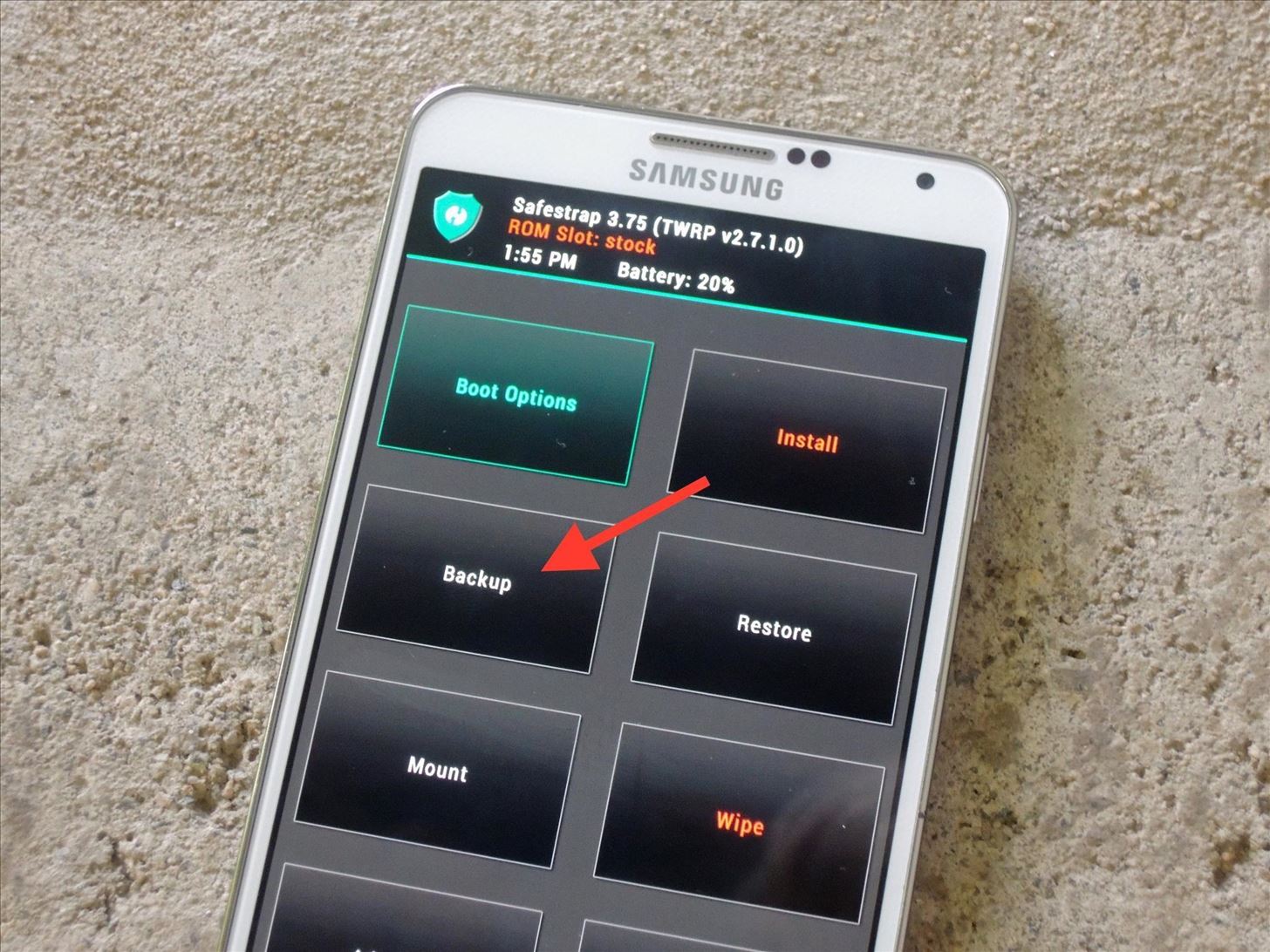
Step 1: Back Up Your Device (Optional, but You Should Do It)Use Safestrap (for AT&T and Verizon customers) or TWRP (for any other carrier) to make a backup of your current ROM. This is important to do in case something goes wrong, and a full complete backup makes fixing any damage very easy.
Step 2: Find a Sound File & Convert It to OGG FormatUsing your computer, find a sound file you like and place it on your desktop. Using the Media.io converter or the Online Audio Converter, convert your file (which will probably be in MP3 or WAV format) to OGG. Once completed, download the OGG file and send it to your Note.
Step 3: Move the OGG FileDepending on where your downloaded OGG file is saved, find it using Root Browser (or any other file manager), then tap-and-hold and select Copy. Now go to system -> media ->audio -> ui (where the system sound files are located) and paste the OGG file.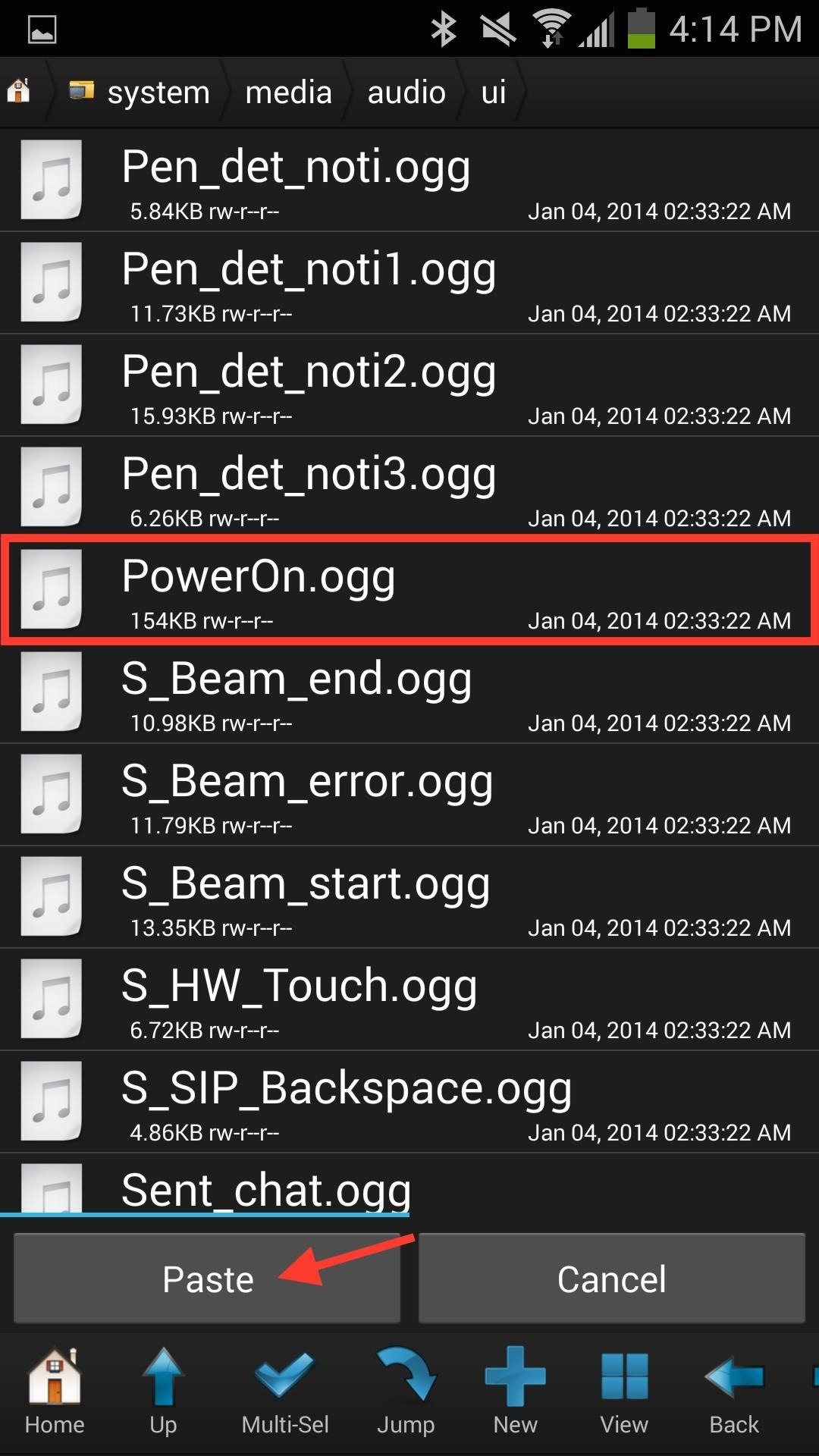
Step 4: Replace the Old Sound with Your New OneThe file that we're going to be replacing is called PowerOn.ogg, which is the file for the boot up sound. Find and rename it to PowerOn.ogg.bak so that the sound is disabled, but you still have it in case you want to revert back. Now find the file you copied into the UI folder and name it PowerOn.ogg. Your two files should appear like in the screenshot below: PowerOn.ogg (new) and PowerOn.ogg.bak (original). Note: To reinstate the old sound, just delete the custom sound file and rename the PowerOn.ogg.bak back to its original name.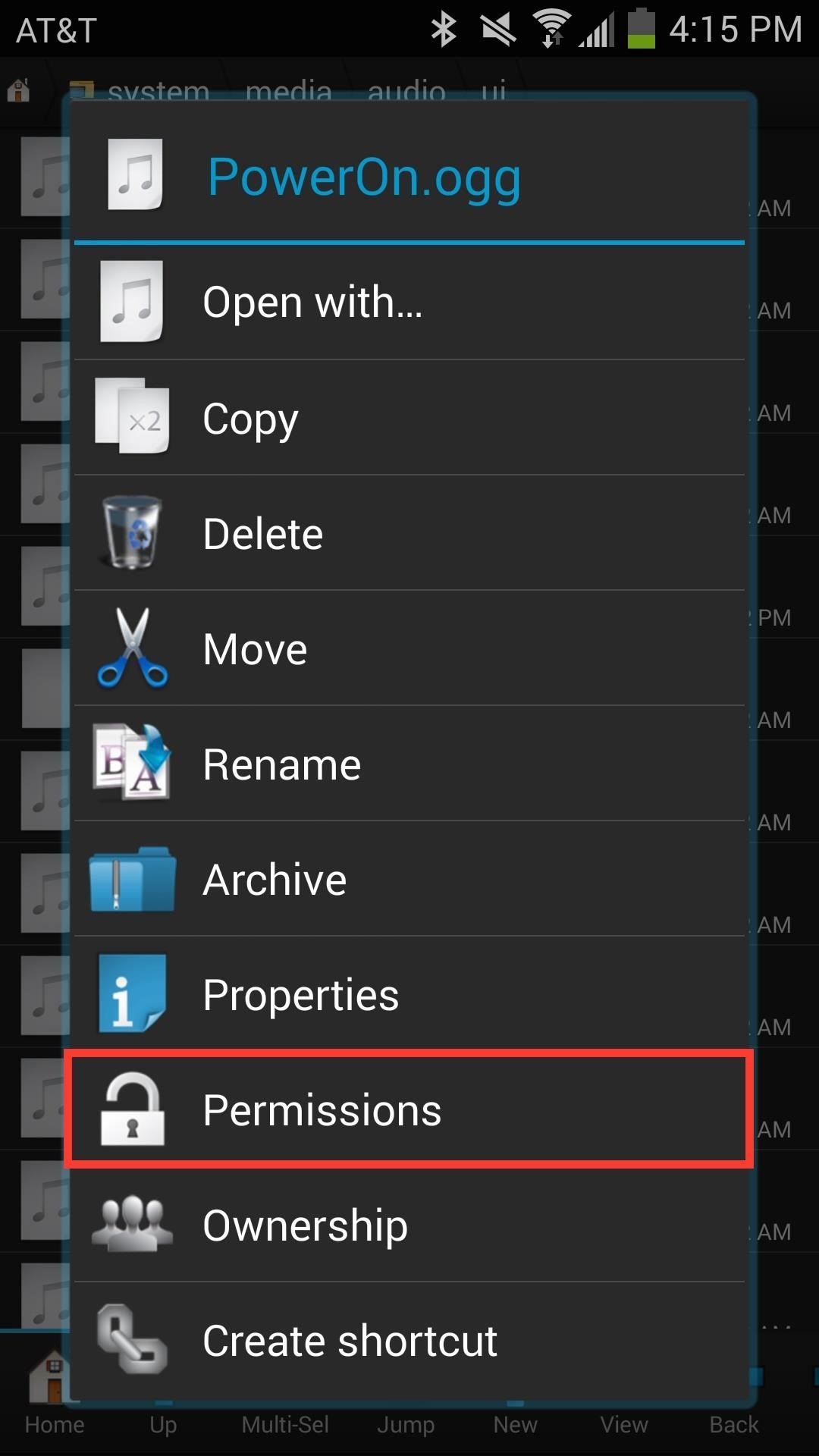
Step 5: Set PermissionsFinally, hold down on the new PowerOn.ogg file, tap on Permissions, and set them to rw-r--r-- (as pictured below). Press OK, reboot your device, and your new sound will replace the original boot up sound!If you need any help, have a different variant of the Galaxy Note 3, or just want to let us know something, hit us up in the comments below or on our Facebook and Twitter feeds.
Hi Buddy My HTC Camera is not working at all, when i tried to open the camera it open and it shows black screen and then after sometime it comes to home scree. Can you tell me how to rectify this issue. Rgds Sameer - HTC One M8
HTC announces One M9+ with Duo Camera and fingerprint sensor
How to Fix and repair the LCD screen on the HTC Touch
Android Game Diagnostics: Before buying an Android phone, or buying a used phone, we recommend that you run a diagnostic test that will show you device errors. Samsung phones have a built-in feature for this purpose, but manufacturers sometimes bloat in some editions, so there is no way to detect possible errors in their test format.
Gamify Diagnostics sul tuo telefono Android | Androide
How to Fix, Repair or Make a 1/4" Inch Guitar Cable: Quarter inch cables are an essential part of just about every electric guitar rig on the planet. And over time, just about every cable will go bad eventually.
Basic Soldering Guide For Musicians | Sam Ash Spotlight
Let's take a look at a few ways to set up your iPhone with your Mac for seamless office integration. Check the Box next to "Allow Handoff between this Mac and your iCloud Devices
In Android Marshmallow you don't seem to be able to change the date format. Instead it chooses automatically what's appropriate for your locale. In your case, you seem to want the English (UK) variant and not the English (US) one. So go to language settings and change it.
How do I change date time format in Android? - Stack Overflow
How To: Make animal masks using household items & John Lithgow How To: Simulate the sound of the vuvuzela How To: Make fireballs you can hold in your hand How To: Pull the fire and water pen pranks How To: Build and use a handheld automated warspying device
How to Make a Handheld EMP Jammer - YouTube
Watch more JoshB
How to Turn a flashlight into a laser « Hacks, Mods
How to record a conversation on your Palm Treo 680 There may be different reasons why you're interested in, recording a call on your Palm Treo 680 regardless if it's personal or business reasons.
For example, if you make a big phone call but have no way of taking notes, whether calls made by you […]
Palm - Download.com
Make a premium DIY stylus in 1.5 minutes!! for tablet/phones How to make your own stylus for your iPad. - Duration: 2:55. Handmade Stylus pen/S pen Using a pencil
Make your own PDA stylus pen | AOL.com
Photos is the app on the iPad that lets you import and view all of your photos on your iPad. You can also create slideshows. We show you how to use Photos in this guide.
How to Send & Share Your iPhone's Current Location in iOS 8
Even if you have the fastest internet connection in the world, it's not going to be fast if your Android device isn't optimized to use all of the bandwidth. I have pretty fast speeds at home, but every now and then my web surfing on my Nexus 7 tablet is halted in its tracks—for seemingly no reason.
How to Speed Up Charging Times on Your Samsung Galaxy Note 2
0 comments:
Post a Comment