How To: 4 Ways to Fix Your Galaxy S5s Dysfunctional Fingerprint Scanner
There's a common bug that affects many Samsung Galaxy S5 users, myself included. The software that drives the fingerprint sensor can randomly fail to load, leaving you without one of the most unique features of your beloved smartphone.When this happens, any attempts to use or configure the scanner result in a message which informs you that the "Fingerprint scanner failed to load. Please reboot and try again." Unfortunately, though, a reboot rarely fixes the issue, so we've got some troubleshooting tips listed below. Please enable JavaScript to watch this video.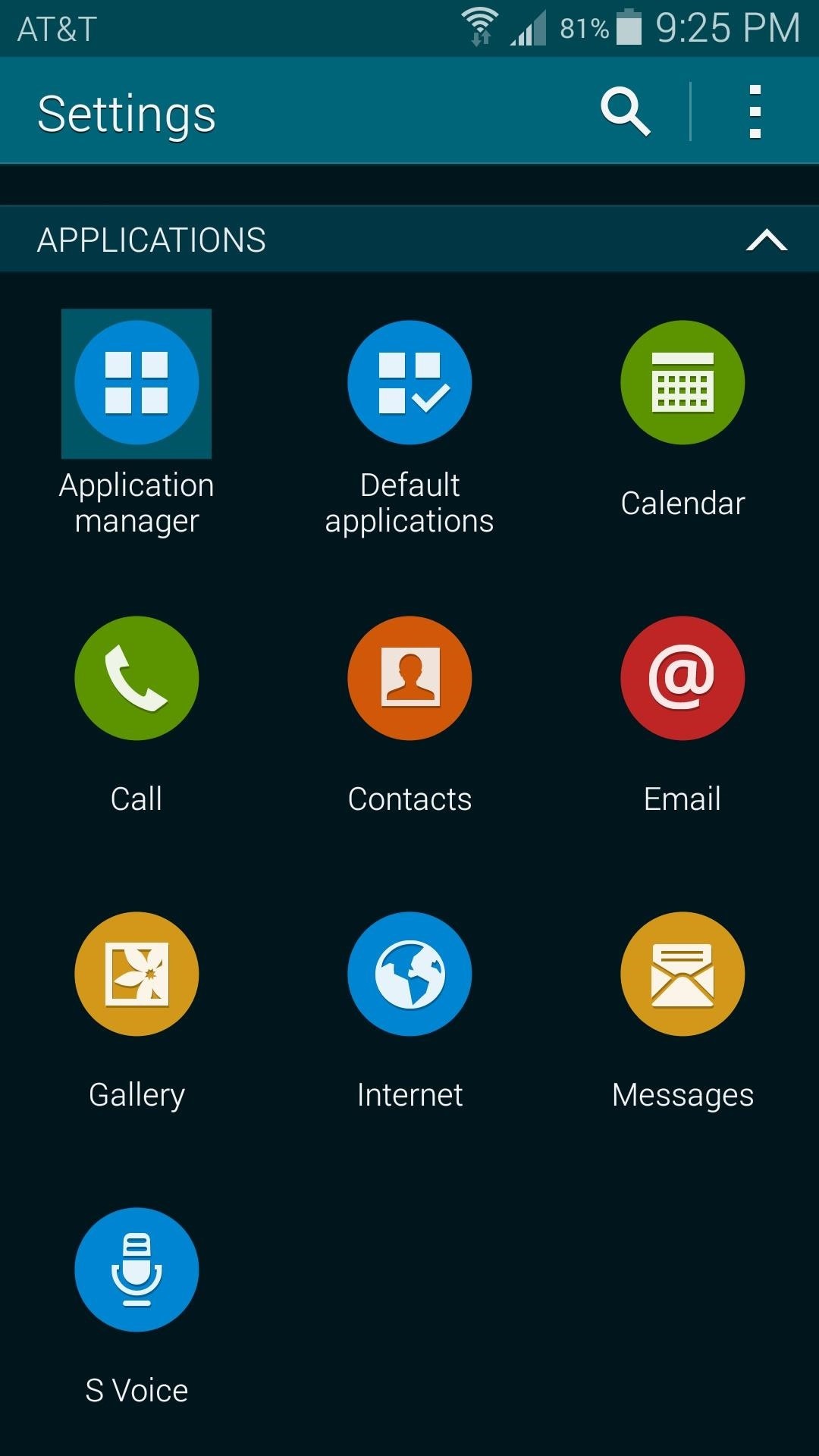
Tip #1: Clear Cache on the "Fingerprints" AppThe easiest solution—and hopefully the only one you'll need—is to clear cached data on the Fingerprints app. Start by heading to your phone's main Settings menu, then selecting Application Manager. From here, swipe over to the All tab, then tap the entry labeled Fingerprints. Next, tap the Force Stop button at the top of the page, then press OK on the popup. After that, scroll down a bit and hit Clear Cache. With any luck, your fingerprint scanner will be working now. Go ahead and give it a try, and if need be, proceed to the next tip.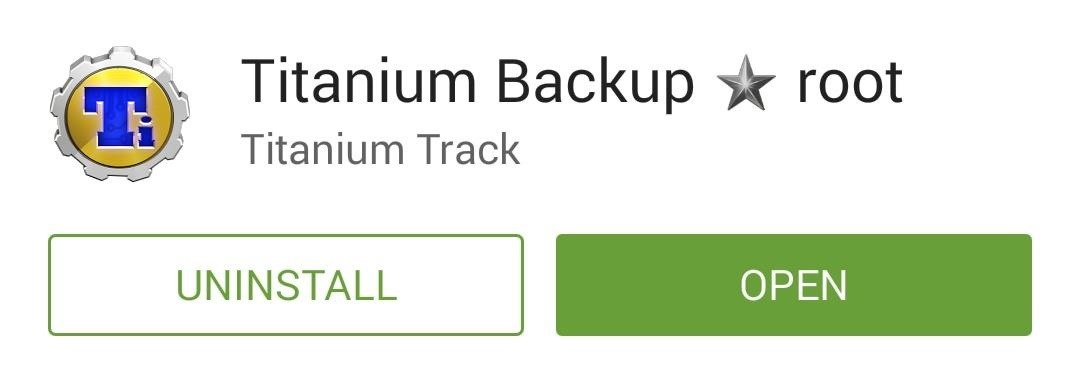
Tip #2: Clear Data on the Fingerprints App (Rooted Users Only)If your Galaxy S5 is rooted, you can take a more aggressive approach in clearing away corrupt data in the Fingerprints app. The easiest way to do this would be to download Titanium Backup from the Play Store. Once you've run Titanium Backup and granted it root access, head to the Backup/Restore tab and find the Fingerprints entry. Tap it, then press the Wipe Data button and press OK on the popup. Go ahead and give your fingerprint scanner another try at this point, and hopefully you'll be good to go.
Tip #3: Perform a Factory Data ResetIf wiping cache and data on the Fingerprints app didn't fix you up, the next option is a little harder to stomach, but it should do the trick. You'll be performing a Factory Reset, so make sure that any important files are saved to your SD card or an external drive.From the main Settings menu again, select the Backup and Reset option. Next, head into the Factory data reset submenu. On this screen, make sure to leave the box next to Format SD Card unticked, then press Reset Device. When you tap the Delete all button on the subsequent screen, all of your apps and their data will be wiped from your phone. After the process finishes, run through initial setup on your device again and try the fingerprint scanner. More often than not, a factory reset will fix issues with the fingerprint scanner. But if it's still not working, there's one last tip you can try.
Tip #4: Restore the Stock Firmware with ODINThis option is a bit more involved than the previous three. You'll need a Windows PC and the firmware-flashing tool known as ODIN. I've got a full guide on using ODIN to restore your device's stock firmware at this link, so head over there if your GS5's fingerprint sensor is still not working.If none of these methods work, the only remaining cause to the problem is hardware. Faulty hardware will need to be addressed with the manufacturer at this link.In the end, which method worked for you? Let us know in the comment section below, or drop us a line on our Twitter or Facebook feeds.
Interview with Dvoshansky - The Creator of Flying Face — Instagram Filter Review Published on Jun 6, 2019 | Filter name: "Flying Face". Filter creator: dvoshansky In this article, I share with you an Interview with the developer of the insanely popular Instagram filter game called 'Flying Face'.
8 New Ways to Get More Instagram Followers in 2019
Apple to remove Do Not Track option from Safari in iOS and MacOS The setting in Safari that tells websites not to track you will soon be gone. But Apple has its reasons.
Apple's Ditching the 'Do Not Track' Option for Safari in iOS
Now, when you click Saved Passwords on the Options dialog box to view your passwords, you must enter your master password first. Some websites do not allow the saving of usernames and passwords, therefore, the Firefox Password Manager will not work with those sites.
How to View saved usernames & passwords in Firefox « Internet
Once activated, connect your iPhone to a WiFi network and use it as an iPod Touch; Want To Turn iPhone into iPod for Child? If your planning on giving your old phone to your child or another's child, there are a few more things to set-up.
Connect to Wi-Fi on your iPhone, iPad, or iPod touch - Apple
How to Turn Your NOOK Color Into an Android Tablet. By beaver84 Now I'm really enjoying the android and I'm looking forward to learning how to use it to its full
How to Stream Hulu on a Nook Color or other Android device
Launch Chrome for Android and open the website or web page you want to pin to your home screen. Tap the menu button and tap Add to homescreen. You'll be able to enter a name for the shortcut and then Chrome will add it to your home screen.
AndreiLux pointed out a new feature in the Samsung Galaxy S4 kernel called: CONFIG_SEC_RESTRICT_SETUID; This is a new addition to their kernel source code, and it's meant to prevent processes such as malware and exploits from changing a normal user to root user by using SETUID.
How to Get CyanogenMod's New Secured - Samsung Galaxy Note 2
Chromecast displays a slideshow of beautiful images on your TV screen when it is not streaming. You can set these beautiful slideshow images as your Android phone's wallpaper with an unofficial 'Chromecast Wallpapers' app.
How to Change Background on Chromecast - Techbout
Use isRequestPinShortcutSupported() to verify that the device's default launcher supports in-app pinning of shortcuts. Create a ShortcutInfo object in one of two ways, depending on whether the shortcut already exists: If the shortcut already exists, create a ShortcutInfo object that contains only the existing shortcut's ID. The system finds and
Creating Shortcuts to a File or Folder - Android - SugarSync
Tap Apple ID: [your name] > Sign Out. Then sign in with the Apple ID that you want to use with iTunes. If you're using iOS 10.2 or earlier, go to Settings > iCloud and sign in with the Apple ID that you want to use with iCloud. Go back to Settings > iTunes & App Stores and sign in with the Apple ID that you want to use with iTunes.
How To Access Multiple Icloud Accounts | Astar Tutorial
How to Turn off Auto-Correction on the Apple iPhone 3G « iOS
Well, if you own an Android device, all you need is SwatchMatic to be installed on it. This free app has the capacity to instantly identify virtually any color that comes within the sights of the viewfinder of your device's camera.
Paint Color Matching App: ColorSnap - Your Sherwin-Williams
Anyway, Super Mario Run is still not available for Android, and crooks are taking advantage of this to spread their malicious variant. The malicious code found by Zscaler installs the Marcher Trojan instead a legitimate version of Super Mario Run for Android. "In this new strain, the Marcher malware is disguised as the Super Mario Run app for
Malware Targets Mac Users Through Well-Played Phishing Attack
0 comments:
Post a Comment