How To: Extract & Back Up All Your Text Messages & Picture Messages from Your iPhone to Your Mac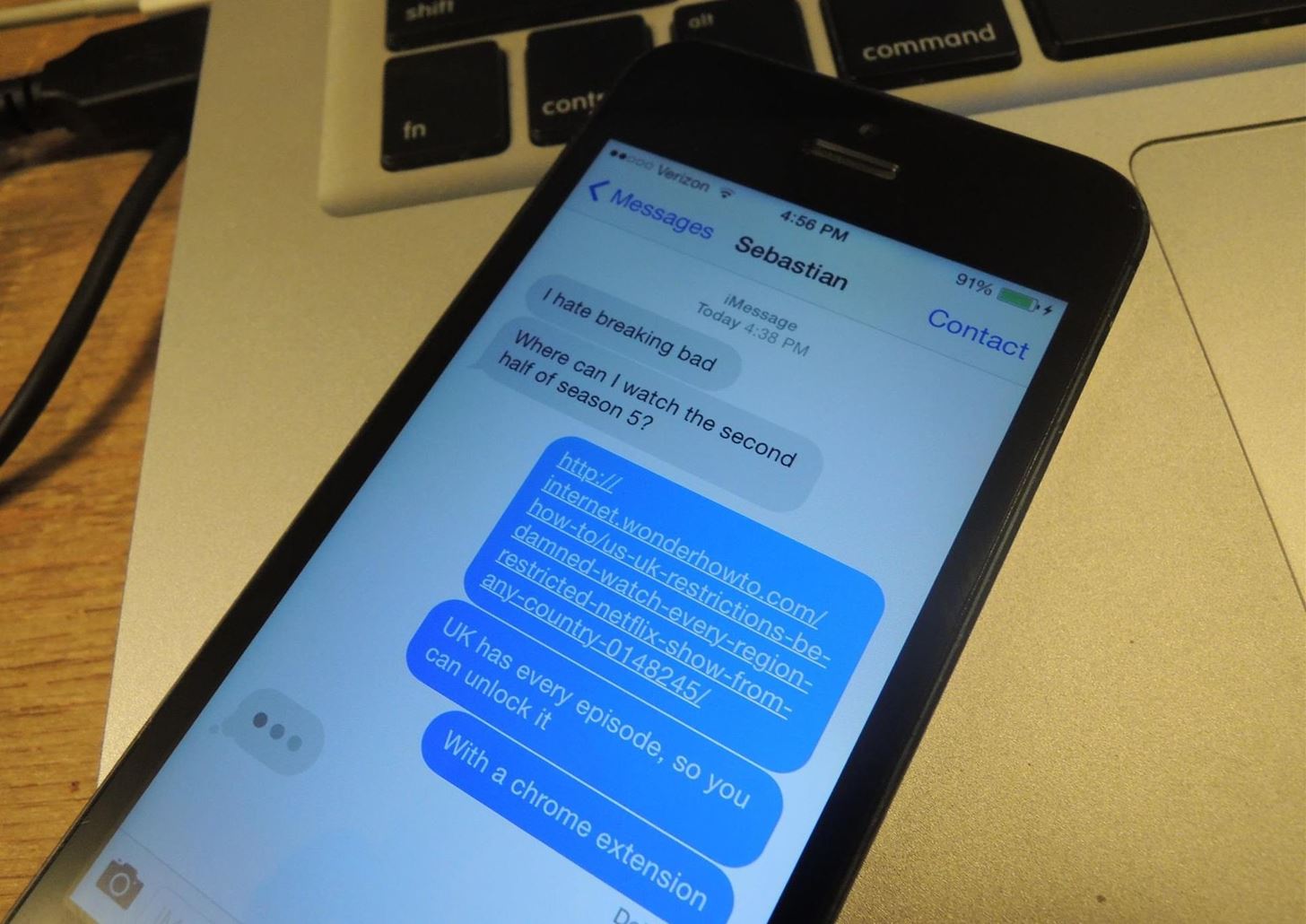
NSA aside, Apple makes it difficult for users to extract and download text messages from their iPhones onto a computer. For whatever reason (legal, devious, neurotic, etc), we've all found a time where we'd like to save backups of certain meaningful, important, or perhaps incriminating conversations (including all MMS or iMessage pictures and videos). While there are a handful of third-party applications that can help with this process, the majority of them cost money and implement certain techniques that could be shady (ex: requiring you to upload a full iOS backup to a website).Now, thanks to chelseybaker, you can easily extract all of the text messages on your iPhone and keep them on your desktop using his open-source Perl script.If the thought of working with an open source script sounds scary to you, don't worry. I'm no coder and it's pretty easy. Even if you've never seen a line of code in your life, I'll hold your hand through all the steps.UPDATE: Step 5 has been updated, since many of you were having trouble with the PERL script not running successfully. Thanks to Newell Jones for the tip!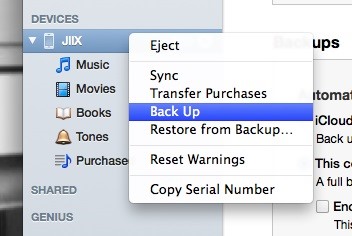
Step 1: Back Up Your iPhoneUsing iTunes, back up the iPhone with the conversation(s) you want to download. Just Right-Click on your iPhone in iTunes and click Back Up.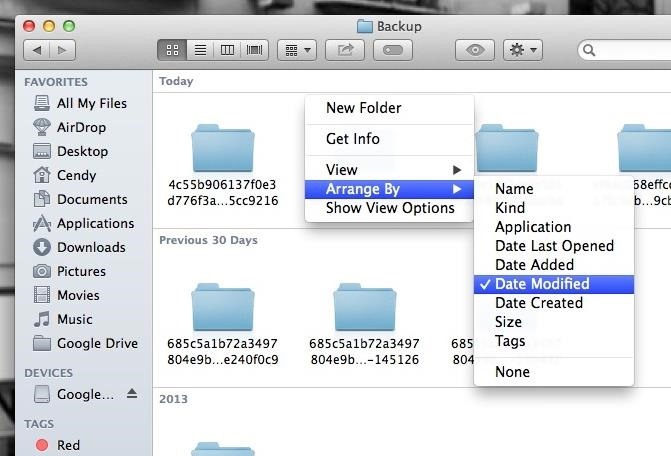
Step 2: Find Backup FolderOnce the backup is done, you'll need to find the folder where the backup was stored. To do this,—Open Finder Press and hold the Option key Click Go on the Menu Bar Choose Library Select Application Support < MobileSync < Backup Right-Click and arrange all of the folders by Date Modified. The most recent one will be your latest iPhone backup.
Step 3: Create an iOSBackup Folder on Your DesktopCreate a folder on your desktop and name it iOSBackup. This is where we're going to save everything to make running the script easy.
Step 4: Make a Copy of Your BackupCopy the backup folder you found from step 2 into your new iOSBackup folder on your Desktop. This lets us work on it without conflicting with iTunes.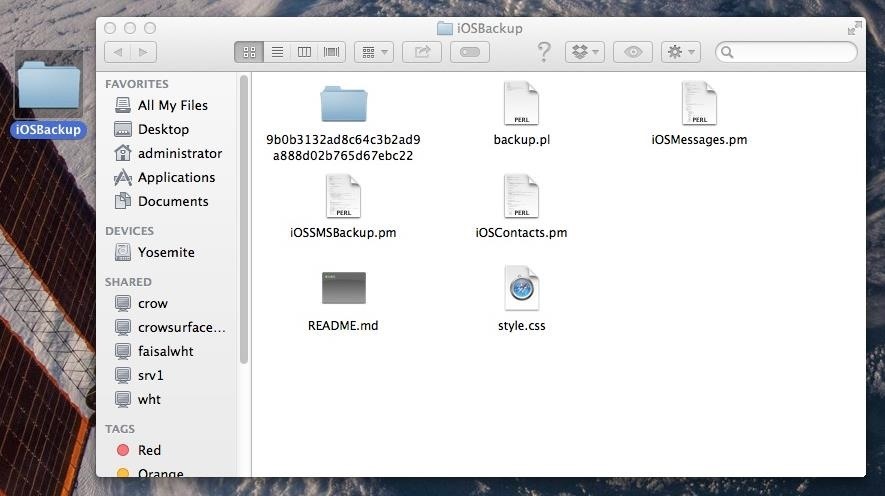
Step 5: Download iOSMessageExport FilesUPDATE: This step has been updated.Download the iOSMessageExport script from Github (or use this direct link to the iOSMessageExport zip file) and open the zip file. The downloaded script includes the following 6 files:backup.pl iOSContacts.pm iOSMessages.pm iOSSMSBackup.pm README.md style.css Copy all six files into your iOSBackup folder you created on the desktop during Step 3.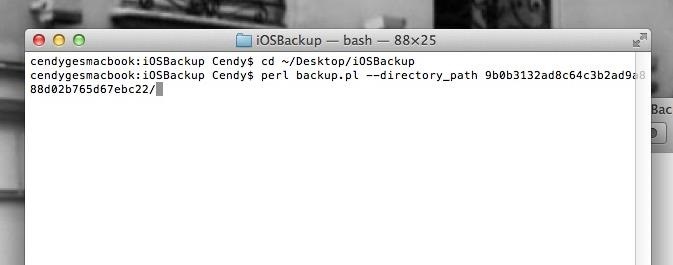
Step 6: Use Terminal to Execute the ScriptNow you'll need to open up Terminal (which you can find by hitting Command+Spacebar and typing "Terminal").Type the following Command to change to your iOSBackup folder:cd ~/Desktop/iOSBackup Now you'll need to enter one more command to execute the script. Using the command below, replace the "<folder>" part below with the name of your backup folder (the long string of letters and numbers):perl backup.pl --directory_path <folder>/Note: Be sure to include the forward slash at the end of it and press enter, as seen below: After pressing enter, head back to your iOSBackup folder.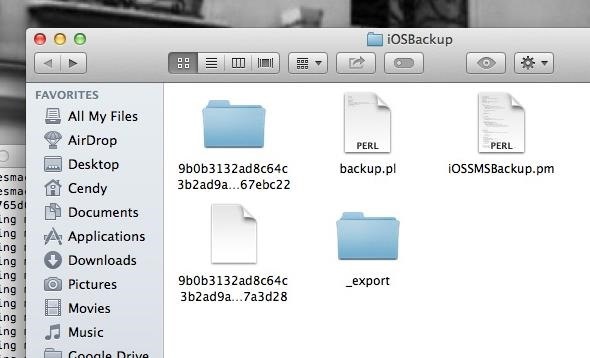
Step 7: Open Text MessagesIn the iOSBackup folder you created, you will now see an _export folder. Open it and you'll find folders for all the conversations you've had, each one consisting of HTML files that make up the text messages and images. You'll find multiple HTML files in each folder, as the text messages are grouped by days. Next to certain HTML files you'll see corresponding folders containing any pictures you were sent with that text message. If you click the HTML file your web browser will open up, showing your text message conversation with pictures included. Note that Emoji will only show up if you open the html files in Safari. And there you have it. All your raw text message data. Backed up and organized. You can now use spotlight to search them, or make copies of any of the images or videos. If you'd like, you can print-to-PDF to convert them to an easier-to-share format.
How to Prevent Microsoft From Spying on You in Windows 10 with Spybot Anti-Beacon. group policies that disable Telemetry, Microsoft Office also sends data on you back to Microsoft.
How to Stop Windows 7 and 8 From Spying on You | eTeknix
News: Cord-Cutting Just Got Cheaper — AT&T's $15/Month WatchTV Service Is Coming Next Week By Jon cord-cutting just got cheaper. For those looking for a
All the news cord cutters need about cord cutting! Covering
I want to switch to (european) date format dd.mm.yyyy As far as I know in earlier Android versions like 5.0.2 this was possible in menu settings-->date & time However in Android v5.1 I do not find here any settings for changing the date format. It seems to me that the built-in format is unchangeable linked to the GUI language since v5.1.
How to Change the Date in Android | Chron.com
If you'd prefer a more hacked together approach you can always make your own hooks from twist ties. Have some tips of your own for keeping headphones from falling out? Four Ways to Figure Out
How to make sure your earphones NEVER get tangled again
Make a Simple Laser Communicator. Secretly shoot your voice across the room in stealth mode on a laser beam in this fun and easy project!
Chapter 7: Light and Optics -- Build a laser communicator
If the Lens service fails to identify an image, it falls back on the power of Google's search engine to let you look it up yourself. Try Google Lens out with Google Lens Launcher for Google Photos
Google Lens app vs. Lens in Google Photos: Which is better
We've all been there - that moment of slow motion horror you experience as your beloved iPhone tumbles into the toilet. Both AT&T and AppleCare won't cover water damage to your iPhone, so you may think you are out of luck, but.. This tutorial will show you how to fool the Apple store's Genius Bar into replacing your phone.
How to Trick Apple Into Replacing Your Water Damaged Iphone
How To: Unblock applications on Facebook Block and unblock Facebook applications Remove, Block & Unblock Facebook Applications
What is unblocking and how do I unblock someone on Facebook
You can watch an enviable roster of full movies on YouTube for free. Here are our favorite classic and old movies on YouTube. Updated November 2018
45 Free YouTube Movies: Watch Free Movies Online | Heavy.com
Apple Seeds Second Beta of iOS 11.1 to Developers and Public Beta Testers With New Emoji. Apple publishes software (like this beta) Following the release of iOS 12.3 on May 13, Apple has
New Unity Beta Brings with It Much Needed New Features
These apps can remove not only Facebook, but many of the bloatware apps that OEMs include. Currently, the only reliable apps are only available for LG and Samsung devices. The LG version costs $1.99 and its reliability varies. However, Samsung users should have no problem, even if you are using the new Galaxy S9 or S9+.
How to remove HTC Thunderbolt bloatware | TalkAndroid.com
Overall, the app is pretty straightforward, so check out all the available modes to get accustomed to the UI. Beyond that, you're all set when it comes to taking better pictures — just use the Google Camera app instead of your phone's default camera app, and you'll notice images and videos you capture simply look better.
12 tips and tricks to help you get started with your new Moto X
And there's more good news. This feature looks set to arrive in the Fall Update for Windows 10, which is set to be launched this week, according to a Microsoft engineer who had stated so in an official statement. How to set Bing's daily wallpaper as your lockscreen on Windows 10: 1. Click on the Start Menu and then on the Settings App. 2.
Set Your Windows 10 Lock Screen and Wallpaper to Bing Daily
0 comments:
Post a Comment