How To: Use the New iMessage App Store in iOS 10 to Send Custom Stickers, Weather Info & More
Out of all the new changes in iOS 10, the most noticeable difference is a handful of fun new features that were added to iMessage. Not only can you now send GIFs directly from the Apple-exclusive messaging platform, but there's now an entire App Store dedicated to bringing fun new stickers and other cool add-ons to iMessage.The new iMessage App Store is tucked away in the Messages app, but it's already full of lots of cool plugins that can make your messaging experience all the more fun and personalized. You can send Super Mario stickers, reserve a table at your favorite restaurant, share weather forecasts, and more—so I'll show you how to set it up below.Don't Miss: How to Send GIFs with the Messages App in iOS 10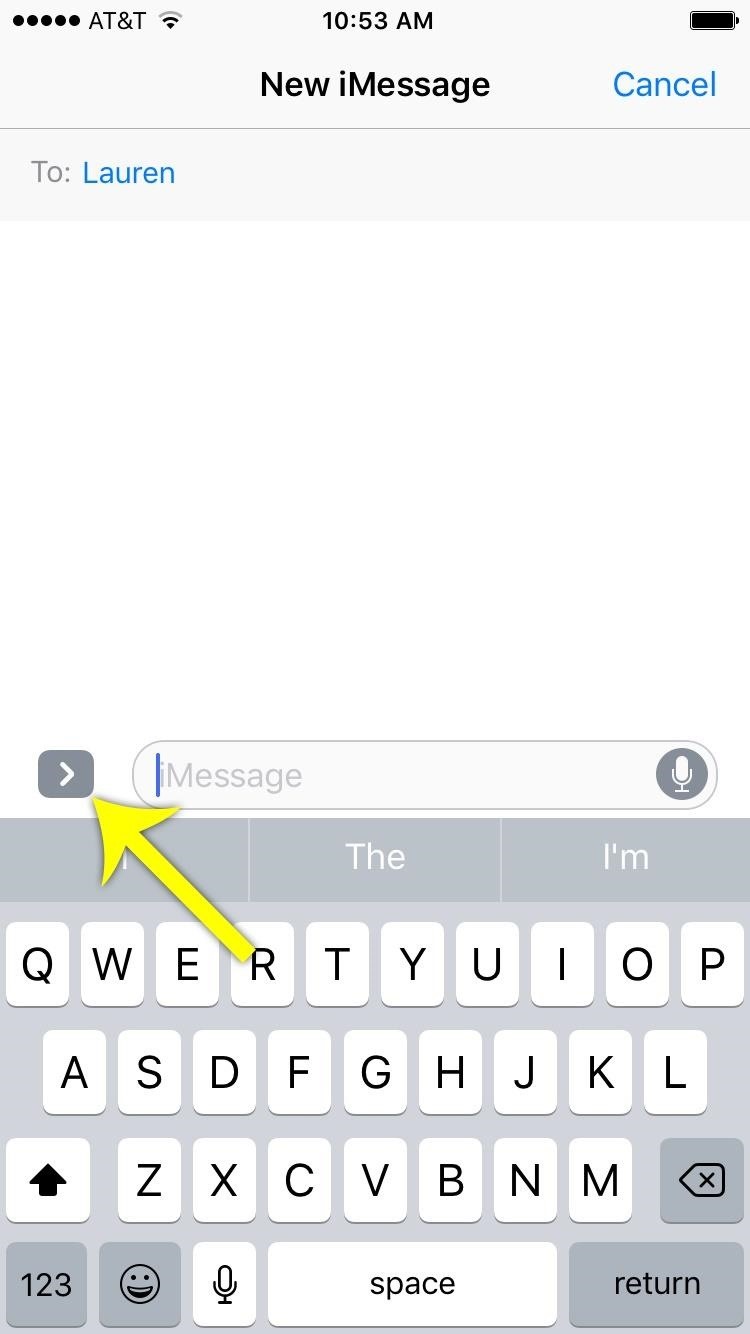
Step 1: Access the iMessage App StoreTo try the new iMessage App Store, start by opening an iMessage-enabled conversation in the Messages app. From here, tap the right-facing arrow just above your keyboard to expand the menu. Next, select the App Store icon, then tap the four dots in the bottom-left corner and choose "Store" from the menu.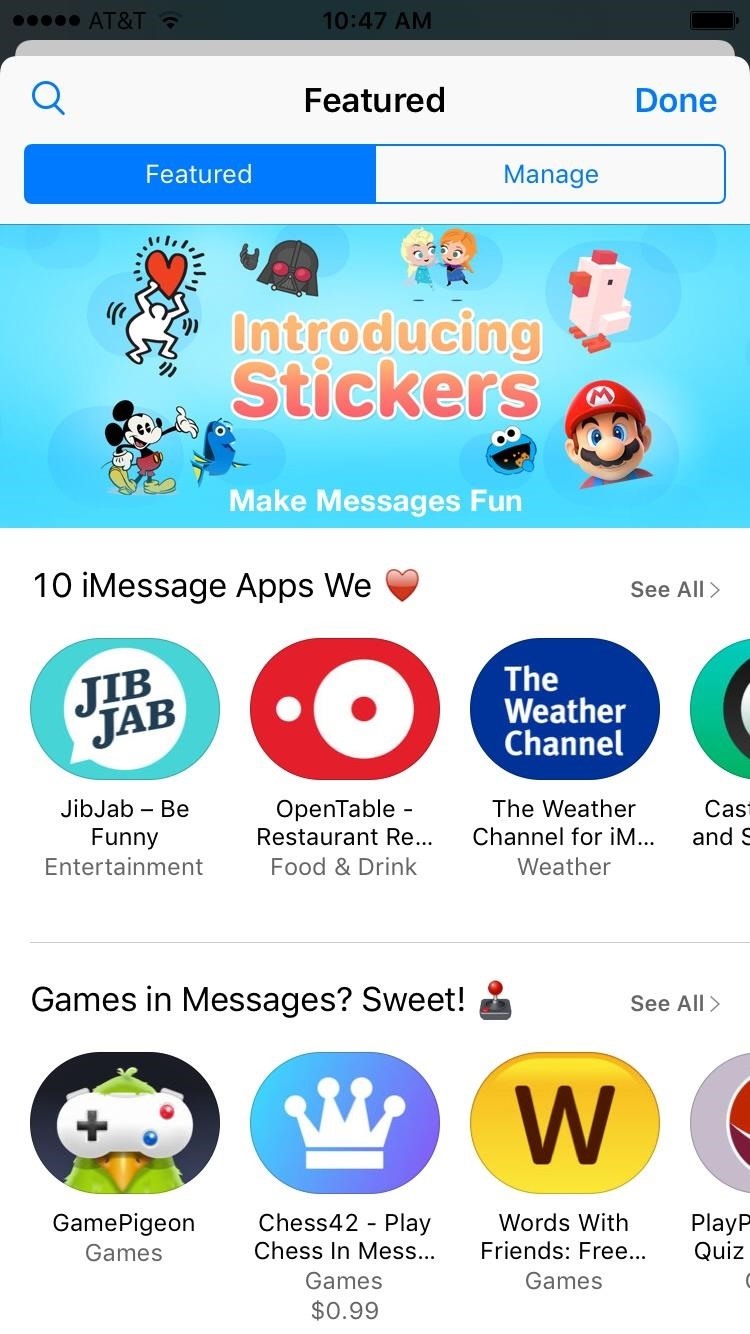
Step 2: Install Apps That Add Features to iMessageFrom here, things will start looking familiar, because it's a lot like the regular App Store—just populated strictly with apps that add functionality to iMessage. So select any app that suits your fancy, then tap "Get" to install it. Once you've done that, you'll have to enable the new app so that it can integrate with iMessage. To do that, head to the "Manage" tab from the iMessage App Store's main menu, then just toggle the switch next to any app you've installed. Or, if you'd like this to happen automatically in the future, you can simply enable "Automatically Add Apps" here, then tap "Add All" on the popup.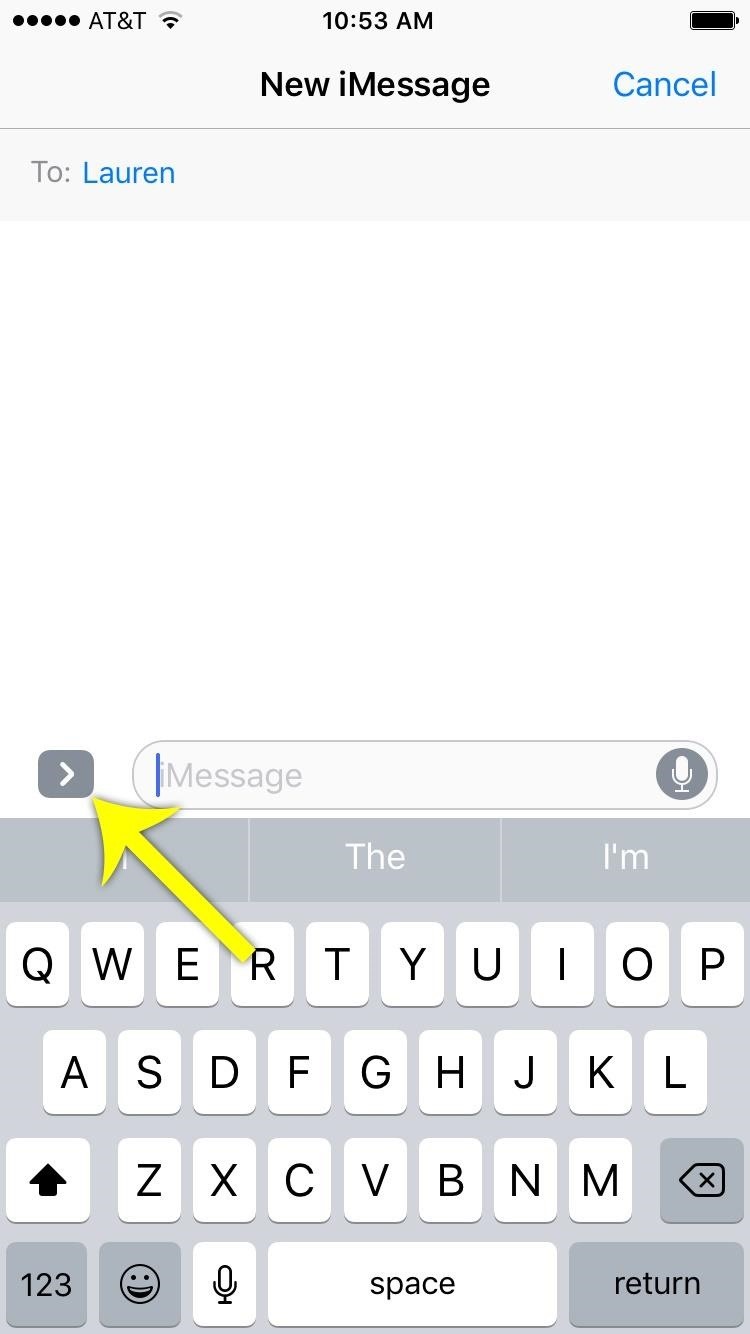
Step 3: Send Better MessagesWith your new iMessage Apps installed, you can access them any time by expanding the menu with the right-facing arrow, selecting the App Store icon, then tapping the four dots in the bottom-left corner. Alternatively, you can simply swipe left or right from this same menu to see all of the stickers available from your iMessage apps. When you want to add a little flair to one of your messages, just open your favorite stickers panel, then long-press any sticker and drag it into the message thread, which gives you a sort-of "peel and stick" experience.We've noticed that sticker placement can be a little buggy right now, and some stickers will show up as gray boxes temporarily, but these issues should be fixed shortly. In the meantime, you can simply tap a sticker to send it as a message, as this method doesn't seem to have any of the same quirks. Aside from just stickers, apps from the iMessage App Store can even add cool functionality to your messages. For instance, you can send a weather forecast card, or even an OpenTable restaurant reservation, and the process is just like sending stickers. Follow Gadget Hacks on Facebook, Twitter, Google+, YouTube, and Instagram Follow WonderHowTo on Facebook, Twitter, Pinterest, and Google+Don't Miss: 90+ Cool New iOS 11 Features You Need to Know About
Cover photo and screenshots by Dallas Thomas/Gadget Hacks
How to Turn Any Magazine into an iPhone Stereo Sound Dock
If you're being charged for a subscription, but you don't see it in your list of subscriptions, it might be billed through someone other than Apple. If the subscription you want to manage isn't installed on your Apple TV, you'll have to use your iPhone, iPad, iPod touch, Mac, or PC to change it.
How to View and Get iPhone Messages on PC/Mac Computer
Huawei may have recently made a Nexus phone, but it seems like the company may be looking to edge away from needing Google and working on its own mobile OS.
Leak: Rumored Specs For The Huawei MediaPad M3 8.0
Warez Leecher Names - Ebook download as Text File (.txt), PDF File (.pdf) or read book online. Warez Leecher Names
News Roundup | Techrights - Part 85
techrights.org/category/news-roundup/page/85/?stories
If you want a Linux machine and don't want to worry that your build won't work, there are several vendors to choose from (one of which is Dell). If you want all your Steam games to work, the best choice of Linux to put on it (short of putting Steam OS on it) is Ubuntu Linux.
News Roundup | Techrights - Part 74
techrights.org/category/news-roundup/page/74/?stories__
In his book Busy, Tony Crabbe suggests between 10-20 friendships are in this category and you should spend all your time with these people rather than letting your time be spread thinly across superficial Facebook "friends". Facebook's two billion users milestone makes it bigger than China
The Hackers Manual 2016 | Linux Distribution | Desktop
If you exceed your monthly mobile data limit, your cell phone bill can skyrocket pretty quickly. This is why a lot of people vigilantly monitor internet usage and even uninstall apps that use too much background data.
How to Know Your Data Usage on Your Android (with Pictures)
It's always a good idea to have a pack of mints on hand, especially right after a cup of coffee or a lunch made with loads of garlic. Whether you're going on a date, to the dentist, or to an interview, bad breath is a major faux pas and totally avoidable.
Kit Guide: Samsung Galaxy Tab A - setting it up By Mike Atherton 25 Aug 2017 This guide shows you how to get a Samsung Galaxy Tab A set up and ready to be used as quickly and easily as possible.
How to Navigate the hardware features on a Samsung Galaxy Tab
How To: Enable LED Flash Alerts for Calls & Notifications on Galaxy Devices How To: Turn Off the Low Battery Warning Sound & Notification in Android 9.0 Pie How To: Customize LED Alerts for Specific Notifications on Your Samsung Galaxy Note 2 (No Root Required)
Samsung Galaxy Flashing Light Notification [updates in
If you're facing the same problem, then you should enable the software home button option on your iOS device, and this is how you do it: How to Add Touchscreen Home Button on iPhone, iPad. Open
According to Google, customizable swipe actions are rolling out to all users starting today. It is not yet live on devices that we checked, and its unclear whether this will be a server-side
3 Tips to Get to Inbox Zero Faster in Gmail « Android
How to root Samsung Galaxy Note 9 SM-N9600 With Odin Tool we provide instructions with pictures to root Samsung Galaxy Note 9 SM-N9600 and we discuss errors of rooting and solutions. in this post, we use CF Root. (but you can use other Possible Options.) and included all possible root apps and other methods (with PC / without PC) to root your
How to Root Samsung Galaxy Devices with CF-Auto-Root in Odin?
0 comments:
Post a Comment