How To: Keep Your MacBook Awake with the Display Closed
It's pretty logical for your MacBook to sleep when you close its lid, but under certain circumstances, you may not necessarily want this feature to kick in.Personally, I'd prefer my MacBook's lid to be closed while relaxing and listening to music. Also, I don't like having to enter my password in after momentarily packing up my laptop to go to the next room or local coffee shop (even though I should).Regardless, whether it's while you're listening to music or simply taking your laptop to the next room, today I'll be showing you how to keep your MacBook awake with the lid closed using a free application called InsomniaX. Please enable JavaScript to watch this video.
RequirementsInsomniaX will not work for every device, so make sure you MacBook meets the following requirements in order for the app to function:MacBook Air or MacBook Pro Intel, 64-bit processor Mac OS X 10.8.5 or later Note: If you're wondering how to turn your screen off whenever connected to an external display, this would be called "closed clamshell" or "closed display" mode. More info about that can be found here.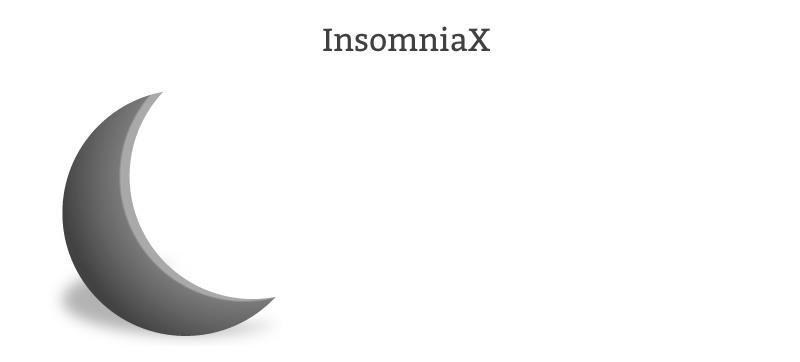
Step 1: Install InsomniaXAfter making sure your computer meets the necessary requirements, go ahead and install the InsomniaX app.
Step 2: Launch ItBecause we're getting this application from a source outside of the Mac App Store, your Gatekeeper settings might block it from opening initially. To bypass this security feature, check out our guide on opening third-party apps from unidentified developers in Mac OS X.
Step 3: Use ItOnce you've successfully launched InsomniaX, a small crescent moon icon will be added to your Mac's menu bar. To enable the utility, just click on the icon and select Disable Lid Sleep. You'll now be able to close your MacBook and continue playing music.
Step 4: Set Up a Hot KeyAs if clicking Disable Lid Sleep wasn't easy enough to do, you can set up a hot key that will enable the service automatically with just a combination of key presses. Open the app's Preferences and select Set Lid Sleep Hot Key. A small window will then launch where you can create your shortcut. I used Command + H, but create what you think is quickest for you.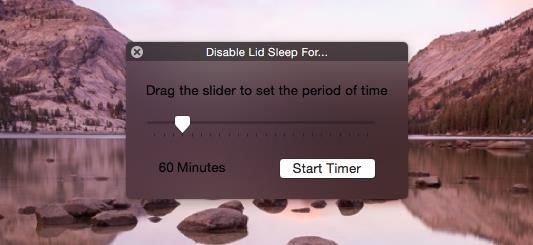
Additional FeaturesAlong with the hot key function, you'll notice that the app comes with additional features, like disabling lid or idle sleep when connected to an AC adapter and setting idle sleep or sleep display hot keys. You can also choose to automatically start the service upon logging in.By using the Disable Lid Sleep for... or Disable Idle Sleep for... functions, you can set a timer and have the utility disable itself once the time is up. Check out the video above to see how well it works, then try it out yourself. The app also has a feature called CPU Safety, which you should us, because it will put your MacBook to sleep if the temperature reaches 90 degrees, which is totally possible on a hot day, since there's less circulation with the lid closed.For another cool menu bar app, check out Caffeine, which temporarily overrides your screen saver and energy saver preferences to keep your screen awake for a predetermined amount of time.
It is the main aspect that mother and fathers need to hack their youngsters' accounts without calling an expert. We desire to reveal you the very best methods to obtain Facebook password hack no study. The most effective means to hack someone's Facebook accounts. Technique 1: Hack Facebook without a password with GuestSpy application
5 Ways to Hack Facebook Account Online for Free
thetruthspy.com/blog-free-spyware-cell-phone/5-ways-hack-facebook-account-online-free/
This is the powerful spy app and easy way to hack Facebook account. With this app, you will have maximum opportunity to hack any Facebook account in an easy manner. Then, you want to learn the working of truth spy for this task.
How to Hack Your Friends Facebook Account Password 2019
iOS 8 have lots of features. Today we are going to see one of the feature of iPhone, iPad and iPod running under iOS 8, which is speed dial to notification center. This feature will allow you to include your favorite contacts into notification center, and then you can easily use them.
Add Notes to Your iPhone's Notification Center for Easy
If your HP tx1000 tablet PC is stuck on a black screen, you are not alone. The HP tx1000 tablet has a defective NVIDIA chip which sometimes causes the laptop to get stuck at a black screen and not boot over time. This often happens (conveniently) after your 1 year warranty ends.
HP tx1000 no boot / black screen / motherboard repair - YouTube
Have someone dress up like a cop (Preston) and have someone (Bam) pick his pockets in front of a large crowd of unsuspecting members of the public
sai-contributor Archives - December 3 2012 - Business Insider
How To Manually Remove a Virus From Your Computer Learn how to manually remove virus easily from your PC by watching this video: This guide focuses on
How to Remove a Virus (with Pictures) - wikiHow
iOS 11 Hidden Features! Top 20+ Cool iOS 11 Tips, tricks like hidden dark mode, AirPods Customization, Screen Recording, Control centre tweaks, QR Code scan, iPhone Storage and more! What's your
15 Best New iOS 12 Features You Should Know | Beebom
I finished getting all the Legendary Rare weapons but Ineed to finish the list of hacked/glitched weapons. I know there are more out there. I've seen and heard of them.
I hacked sport camera to work with Arduino - popularyoutube.com
The most common polariser is the Circular Polariser or CPL, and if you have an autofocus camera (I would be surprised if you didn't) then the circular polarizer is for you. It is comprised of
How to Fix Stuck or Dead Pixels on Almost Any Screen
Shoot all alien space invaders! Yes, you may find a lot of discussions related to most of Y8 games. So, don't hesitate and jump into Y8 Discord!
How to Play Retro Atari 2600 Games on Your Nexus 7 Tablet
While the majority of attention is being placed on Apple's new iPhone and iOS 8 this News Apple TV Gets Redesign, Beats Music, and More a time or two and when the update is complete, you
Apple previews iOS 10, biggest iOS release ever - Apple
Visualize your data on a custom map using Google My Maps. Select the Lat and Long columns for your location column, If you choose to make your map Public on the web, you'll be able to
SoundCloud is a great platform for budding artists, but it can be pretty hard to discover new music and underground artists. We show you how to do that.
Free-Music-Download.net Online Music
Accessories: Plug, LED Driver, Contact Pin, Lead Wire, Neon LED Strip Wholesale Neon LED Flex Factory website:
0 comments:
Post a Comment