How To: Enable Free WiFi Tethering on Android Marshmallow
Starting in Android 4.3, Google added some code to AOSP that tagged your internet traffic when you were running a mobile hotspot, which made it incredibly easy for carriers to block tethering if you didn't have it included in your plan. But as of Android 6.0, this "tether_dun_required" tag has been removed, which means you no longer have to edit a database file to get tethering up and running.Instead, all you need to do now is add a single line to your build.prop file, and tethering will be unlocked on Android 6.0 Marshmallow. Of course, your monthly data limits and standard overage charges will still apply, so you'll still need to keep an eye out on your data usage. Nonetheless, it's now incredibly easy to unlock Wi-Fi tethering for free on Sprint, T-Mobile, AT&T, or Verizon Wireless, and I'll show you how to do it below.Don't Miss: Conserve Data with a Detailed Report of Your Data Usage Don't Miss: 10 Ways to Trick Your Android Phone into Using Less Data
RequirementsRooted Android device Vanilla Android/AOSP-based firmware or custom ROM Android 6.0 or higher
Step 1: Install a Root-Enabled File Browser or build.prop EditorTo get this one going, you'll just need either a root-enabled file browser or a dedicated build.prop editor app to add a single line to your build.prop file. If you don't already have one of these already, here are a pair of free options:Install FX File Explorer for free from the Google Play Store Install Build.prop Editor for free from the Google Play Store I'll be demonstrating using a root file browser, but the basic premise should be just about the same regardless of which method you use.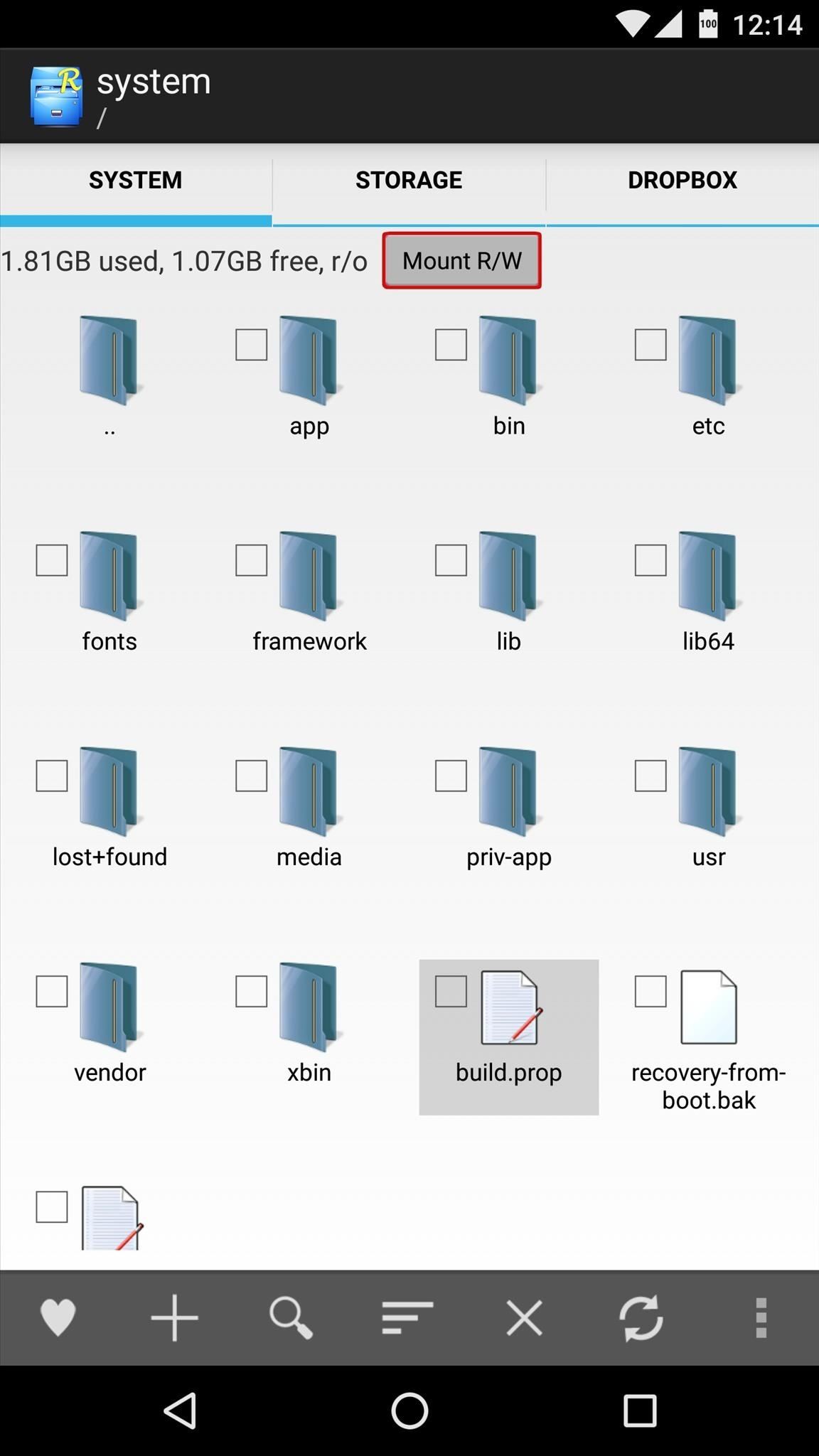
Step 2: Edit Your build.prop FileThe build.prop file is located in the system folder on the root partition of your device, so navigate to this directory with your root file browser to begin. From here, make sure the folder is mounted as "read/write," then long-press the build.prop file and choose "Open with," then "Text editor." Next, scroll down to the bottom of your build.prop file and press the enter button on your keyboard to add a new line. From here, regardless of if you're using a file browser or a dedicated build.prop editor, the process will be the same. Simply add the following line, then make sure to save your changes before exiting:net.tethering.noprovisioning=true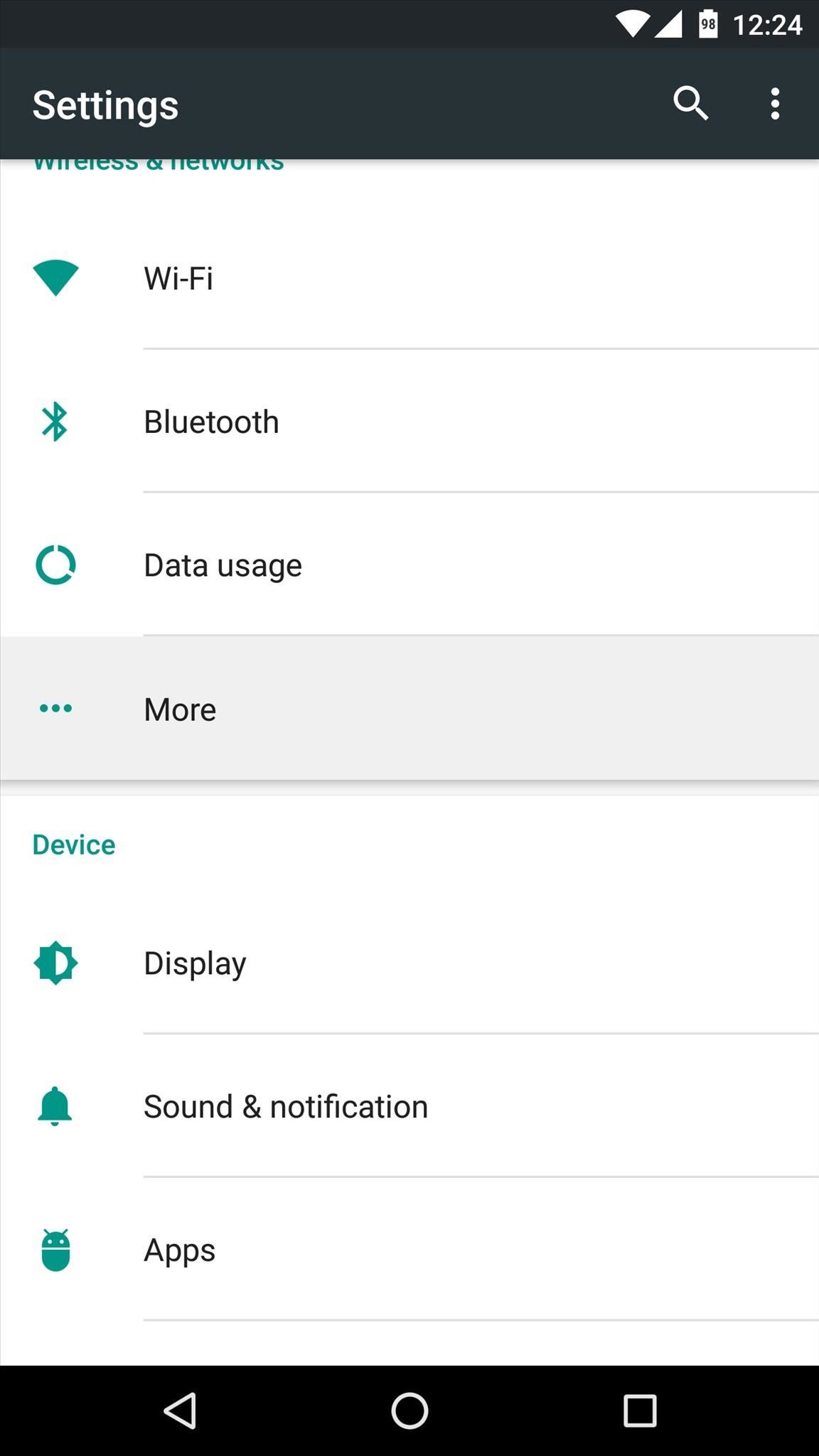
Step 3: Reboot & Enjoy Free TetheringOnce you've added the line to your build.prop file, all that's left to do is to reboot your phone. When that's taken care of, head to the "More..." entry in Android's main Settings menu, then select "Tethering & portable hotspot." From here, simply turn on the "Portable Wi-Fi hotspot" option and connect your secondary device to begin tethering, and all the while, your carrier will be none the wiser. Make sure to follow Android Hacks' Facebook or Twitter account, or Gadget Hacks' Facebook, Google+, or Twitter, for more Android hacks.
How to Build a Remote-Controlled Water Gun (Or Flamethrower
Whether you've just gotten a new iPhone or just haven't needed to power off or restart your device yet, follow along for how to turn off and restart iPhone XS, XS Max, XR. Apple's 2018
How To Force Restart / Hard Reset iPhone XS, XS Max And XR
How to set up speed dial on your Android phone - CNET
Microsoft added some amazing new features and improvements to Hyper-V over the past few years. A lot of them you can use in Windows Server 2016 Hyper-V today, but there are also a lot of features hidden in the user interface and they are also included in Windows 10 Pro or Enterprise. I think this
8 Hidden Windows 10 Features You Didn't Know About
To be clear, this will NOT disable notification alert sounds, status bar notification icons, or notification tray tiles—just the annoying heads-up floating windows. Follow Gadget Hacks on
How to disable heads-up notifications without root on Android
Four Isn't Enough: How to Add an Extra Application to Your
Users use the keyboard primarily to type text. Character keys send a character to the BlackBerry device. A modifier key alters the functionality of character keys. Modifier keys include the Shift key and the Alt key. When users press a modifier key, a typing mode indicator appears in the upper-right corner of the screen.
Basic Phone Controls on Your BlackBerry | CrackBerry.com
How To: Craving a Mario Kart Gaming Experience on Your iPhone? Give This Soft Launched Game a Try How To: Use the soft light layer mode in Photoshop How To: Make a cheap studio light with soft box for under $20 How To: Recycle Your Junk Cardboard Boxes into a Super Simple & Stylish Cube Lamp
How to Stop iPhoto from Automatically Launching When You Plug
Galaxy S8 Oreo Update: Lock Screen Clock Now Matches Wallpaper Color Galaxy S8 Oreo Update: New Colors & Clock Styles for Samsung's Always On Display How To: Customize the Crap Out of Your Samsung Galaxy Note 2's Status Bar How To: Make Your Android's Status Bar Clock Change Colors Throughout the Day
How to Set Rotating Lock Screen Wallpapers on Samsung Galaxy
Instagram began letting users stream live videos last year, but it didn't let them save broadcasts. But the app has now updated, finally allowing users to download broadcasts to their phones once
Want to save your Instagram live video? Now you can - CNET
With Group Playlists for Messenger, users can create new Spotify playlists with friends and immediately begin collaborating to build out their perfect mix. — The Spotify Team What's cool about this new feature is the possibilities for music sharing that it creates.
How to Use Siri to Play Spotify Music & Start Playlists « iOS
We will be using "Microphone" app to use Android phone as mic. The app lets you use your Android microphone as PC mic to communicate through your PC. The app transfers your sound though 3.5mm audio cable from Android to PC and then to your friends or family. Do note that there will be a slight lag in the voice transfer from Android to PC.
How To Use Smartphone As A Wireless Microphone on Windows PC
How To: Automate Proper Source Citation Using the APA, MLA, or Chicago Standards for Your Research Papers
Home - Citation Styles: APA, MLA, Chicago, Turabian, IEEE
I finished getting all the Legendary Rare weapons but Ineed to finish the list of hacked/glitched weapons. I know there are more out there. I've seen and heard of them.
I hacked sport camera to work with Arduino - popularyoutube.com
To make your own, you'll need an old NES controller (obviously) and some wireless light switches. He used the ones that have a receiver which plugs into the wall, along with the lamp plug. The price ranges from $10 to $20 at hardware stores. You should take the controller with you to make sure the switch fits.
Hide Secret Photos & Videos Inside an Unsuspicious
0 comments:
Post a Comment