How To: Open an ADB or Fastboot Command Window in the Right Directory
When it comes to rooting and modding any Android device, ADB and Fastboot commands will quickly become your two new best friends once you realize the power they have. From unlocking your bootloader to flashing any file you could ever want — if you're serious about your modding and customization game, you'll want to become acquainted with these commands as soon as possible.The good news is that the process has become much less involved in recent years, which means it'll be a lot easier for you to learn. Once you get the folder set up to where you can start engaging in command line code for ADB and Fastboot, everything else is a breeze — regardless of whether you're using Windows, Mac, or Linux. With this guide, I'll show you how to set up your command window so you can start using the commands on your device right away.
Step 1: Install ADB & Fastboot on Your ComputerBefore you can start using ADB and Fastboot commands, you need to grab the "SDK Platform Tools" from Google. It's a zipped folder that includes all of the core basics for getting the commands up and running — all without having to install any fancy development kits or extra software, which makes it dead simple to set up.Follow along with the guide in the link below, and it will show you how to get the command line environment up and running on a Mac, Windows, or Linux machine. Once you get ADB and Fastboot set up and working on your computer, you can move onto the next step of this guide.Full Guide: How to Install ADB & Fastboot on Mac, Linux & Windows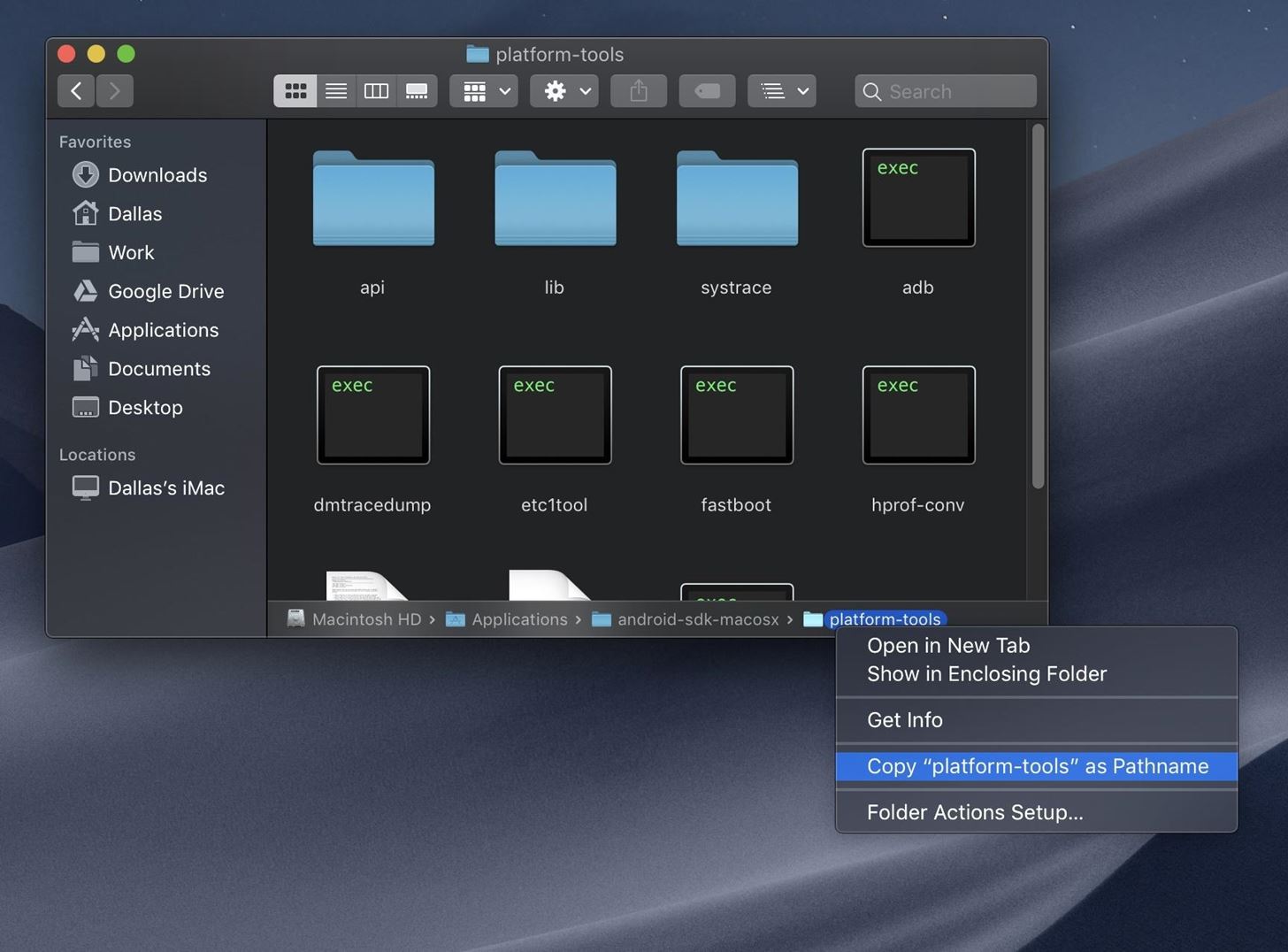
Step 2: Copy the Platform-Tools PathNow, head to the folder where you extracted the platform-tools ZIP. Open the platform-tools folder itself, then copy its location of it from the address bar at the top of the window. If you're having trouble copying the folder location on macOS Mojave, open the platform-tools folder in Finder, then press cmd+opt+P to toggle the path bar overlay. From there, right-click the "platform-tools" section at the bottom of the window and choose "Copy as Pathname."
Step 3: Open a Command WindowNow you'll need to locate the command line prompt or terminal application for your operating system. On Windows, bring up the Start menu (Windows key), do a quick search for "cmd," then hit enter to open the command prompt. For Linux and Mac systems, you want to open up the "Terminal" program located in the Applications folder.
Step 4: Change Directories to the Platform-Tools FolderNow that your command line or terminal application is running, you'll want to redirect it so that it points to your platform-tools folder.Start out by typing "cd" (without the quotes) followed by a space, then paste the path location you copied from the platform-tools folder. After you paste the copied location, hit enter to forward the terminal to the correct directory so you can begin using ADB and Fastboot commands for the first time. You're all set! Alternatively, if you're using a Windows machine, there's an easier method if you prefer to keep it as simple as possible. Rather than opening the command window and manually pasting in the location of your platform-tools folder, you can save an extra step with this next tip. Open your platform-tools folder, hold the Shift key on your keyboard, then right-click any blank space of the folder to bring up a menu.If you're on Windows 10 or 8, you should see an option called "Open PowerShell window here." But if you're running Windows 7, it'll say "Open command window here." Select the option that corresponds with the version of Windows you have and then the command line window will launch. You should notice the path of the command window already points to the platform-tools folder — done! This method works with any folder you wish to run commands through, so it's especially useful to know. Don't Miss: How to Install Magisk & Root with TWRPFollow Gadget Hacks on Facebook, Twitter, Google+, and YouTube Follow Android Hacks on Facebook, Twitter, and Pinterest Follow WonderHowTo on Facebook, Twitter, Pinterest, and Google+
Cover image and screenshots by Stephen Perkins/Gadget Hacks and Dallas Thomas/Gadget Hacks
Google recently rolled out a new Smart Lock option labeled "On-body detection" for Android Lollipop via an update to Google Play Services. As I'm sure you can gather from the name, this new function keeps your phone or tablet unlocked using the built-in accelerometer to determine whether or not your device is being carried on your body, allowing you to set it down and walk away carefree
How to View Notification Details on the Lock Screen of Your
Activate Hound Without an Activation Code on Android [How-To] Papi. năm ngoái | 0 lượt xem. Báo cáo. Duyệt thêm video. Đang phát tiếp theo. 3:23.
I Phone 5c Bypass Activation Code? Possible? iOS8 « iOS
This tutorial will show you how to jailbreak your iPhone 3GS using PwnageTool for Mac. PwnageTool now supports the latest 3.1.3 firmware. Step One Make a folder called "Pwnage" on the desktop. In
Jailbreak iOS 4 iPhone with Pwnage Tool - YouTube
From headphones and speakers to accessories for their vinyl LPs, these gift ideas will 14 Delightful-Sounding Gifts for the Discerning Audiophile can play streaming audio from a phone or
2018 Gift Guide: Must Have Phone Accessories for Audio Files
Learn how to add songs and custom ringtones to iPhone without using iTunes and without jailbreaking it. Step by step! Skip to Navigation Skip to the Content of this Page Back to the Accessibility Menu
How to set any song as you ringtone on iphone without
android-how.com/how-to-set-any-song-as-you-ringtone-on-iphone-without-jailbreak/
Subtitles. hey guys Futurestrike here, Today I'm going to solve a big problem for iphone users that is the ringtone problem as you guys probably know if you are iphone user you have to pay money to set your favorite song as your ringtone but i'm here to show you how to set any song as your ringtone for free and without jailbreaking your iphone so you need a pc or mac if you want to do it
How to Set Ringtone on iPhone without GarageBand and iTunes
New Lock Screen Widgets, Today View And Rich Notifications At a system level, a lot has changed with iOS 10. Slide to unlock is dead as part of an entirely new Lock Screen design.
These 10 widgets belong on your iPhone's lock screen - CNET
You can play music from your iPhone through a sound system, providing entertainment for parties or for your own listening enjoyment. The iPhone's audio jack can drive a stereo amplifier's auxiliary input. When you connect your iPhone to a stereo, the amplifier and speakers can fill the room you're in with music.
How to connect your iPhone or iPod to your home stereo
With the free Amazon Kindle app, it's easy. And this brief video tutorial from the folks at Butterscotch will teach you everything you need to know. For more information, including detailed, step-by-step instructions, and to get started reading books on your own Google Android smartphone, take a look.
How to Read Kindle Books on an Android Tablet / Phone
How to Jailbreak an IPod Touch 4th Generation: PLEASE READ!As you may know, jailbreaking an iPod is breaching apples security on the divide, therefor breaching any warrant. you should read up on jailbreaking before beginning this project.please do not report me for doing this tutorial, it is y
How to Jailbreak iOS 10.3 - 10.3.3 Using g0blin on iPhone
Turn on the hidden developer options android marshmallow 6.0, Google Nexus 6, 6p, 5, 5x, mobile android devices. Go to settings menu, and scroll down to about phone. Tap about phone. Scroll down
How to Activate Developer Options on Your Galaxy S10
When you first turn on your new device, you might see a setup wizard to help get you started. Take a look at the steps below to walk through the setup process. After turning on your device the first time, you may see a setup wizard to help you set up the Samsung Galaxy Tab S2. Make sure the battery and SIM card are inserted: Insert the battery
Getting started with the Samsung Galaxy Tab S3: a tablet with
0 comments:
Post a Comment