How To: Get Beats Audio on Your Nexus 7 and Take Your Music to Another Level
BEATS by Dr. Dre started making their studio-style headphones and speakers over four years ago, which claim to help listeners actually "hear" music as it was intended by the artists, since commodity headphones and earbuds are known for producing lackluster results. Image via wordpress.com But you can only go so far with Beats Audio headphones, since your computers and mobile devices weren't built to take advantage of high quality audio equipment.That's one reason HTC decided to purchase a majority stake in Beats Audio, so they could compete better with other smartphone manufacturers by offering high-quality sound output utilizing the Beats Audio equalizer. The first Beats Audio branded device was the HTC Sensation XE, and was soon followed by the HTC Incredible 4G, HTC One X, and other popular HTC devices. Image via pocket-lint.com But why does HTC get all of the fun? At the end of the day, most of the magic is just a nicely tuned audio equalizer preset.If you've got a Nexus 7, thanks to developer Misledz, you can now get the most out of your music-listening experience by getting the Beats Audio equalizer on your device.Even if you don't have an expensive set of Beats Audio headphones, earphones, or speakers, installing this mod will still give you crisper, more detailed (and bass heavy) audio output on your Nexus 7.Best of all, this is totally free. So, let's begin!
NOTESYou'll need to be rooted with a custom recovery. If not, head over here to get started.Note: This article was written with Android 4.2 in mind, as 4.3 was not out yet. The app has now been updated to work with 4.3 too. Head over to the original XDA thread for the newer download links that work with 4.3.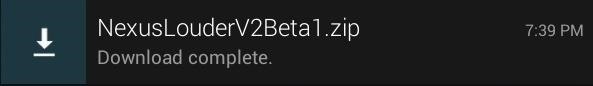
Installing Beats AudioHead over to this link on your Nexus 7 tablet running Android 4.2 to download the softmod. Boot into your custom recovery by powering off your tablet. Then press and hold both the volume down and power button at the same time. Here, I'll be using TWRP as my custom recovery of choice.Tap Install Tap the ZIP file Swipe to Install Reboot! That's it!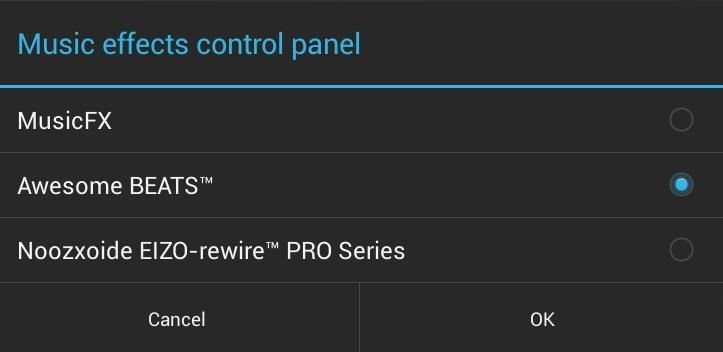
Steps to Configure Beats AudioNow that you've got the Beats Audio software installed on your Nexus 7, you'll need to configure it.Under Settings, go to Sound -> Music Effects and check Awesome Beats. It's now enabled! Now go to the Awesome BEATS app and choose your preferred preset depending on what type of music you listen to. My recommended settings for rap, hip-hop, or pop music:BEATS Boost: ENABLED Select Effect Strength: EXTREME BEATS Equalizer: ENABLED Preset: pick your own!
Uninstalling Beats AudioUsing your custom recovery, flash this zip file and the soft-mod will be removed. It's that easy.Give this mod a try and hear the difference now! Let us know what you think below. Did it help your music sound better on your Nexus 7. We want to know!Dre image by TheGrio
Apr 18, 2017 · The Galaxy S8 is one of the biggest smartphone launches of the year. We've had one for a week. Here's our review of Samsung's new flagship smartphone.
How Samsung Won Over a Hater with the Galaxy S7
Although you can load all the fun apps and widgets in the world onto your Android phone, it probably will not do you much good if it starts telling you it's the wrong date. You can change the
7.0 nougat - Customize date display format? [Android 7
Change where downloads are saved. File downloads are saved in the folder specified in Firefox Options Preferences. To change that folder: Click the menu button and choose Options. Preferences. In the General panel, go to the Downloads section find the Downloads section under Files and Applications. Click the Browse Choose button next to the
How to Change the Firefox Download Folder Location
Jan 15, 2016 · Netflix has announced plans to crack down on subscribers who use tools such as proxies or VPNs to watch video from other countries.. Doing so gives users access to a much larger selection of
Best VPN for Netflix in 2019 - 5 VPNs to Unblock Netflix - VPNpro
How to Prepare a USB flash drive to work with an Apple iPad
Browse apps as you would on your iPad or iPhone. The initial page lists the featured apps, including new apps and currently popular apps. You can use the search feature at the top right of the screen to search for a particular app or change the category of apps by clicking All Categories on the menu.
Floating windows are nothing new, though, as we've already showed you how to get floating widgets, floating application shortcuts, and even floating notifications. Included among the many new features in Android L is the new "Heads Up" notification system, showing notifications as interactive floating windows anywhere on your device.
How to Get Karaoke-Style Floating Lyrics for Any Song on Your
How to play the dinosaur mini-game in Google Chrome 1. Disconnect your network (WiFi & data) 2. Go to a web site. 3. Click the Dinosaur icon in the offline page. Enjoy! ** Google chrome ** chrome
How to Play Chrome's Hidden Dinosaur Game Without Going Offline
To complete this project, you need A mouse (optical, not analog with a rubber ball in the bottom) An LED, must be very bright, and of the water clear casing type. 5mm is the most likely size. So far I have tested green and blue LED's. Blue seems to work best, but green works varying on its brightness and the surface of the mouse pad.
color changing computer mouse | eBay
Apr 08, 2014 · A new app that lets users shed virtual weight so their faces look skinnier on "selfie" photos is raising concerns about health and body-image issues. SkinneePix, for iPhone and Android devices
New app sheds virtual weight so faces look slimmer on 'selfies'
How to Build a portable personal heater « Hacks, Mods
I. Screenshot on iPhone. To take screenshot of Snapchat without the sender knowing, you can use Apowersoft iPhone/iPad Recorder. It's a desktop application that can mirror your iPhone screen to PC/Mac via AirPlay and provides an option for you to take screenshot.
Best 6 Apps to Take Snapchat Screenshot without Notification
Google Voice allows you to make phone calls using a Google Voice number, as well as to send and receive free text messages, and to manage your voicemail as if it were just another part of your email.
How to Use Google Voice as a 'Burner' Number - Smartphones
Thankfully, Samsung has revamped and simplified the entire DeX experience with the arrival of the Note 9. Now, all you need to do to get into DeX mode is plug your device into a monitor using a USB-C to HDMI adapter (DisplayPort).
Samsung's Galaxy Note 9 has a much more useful DeX desktop mode
0 comments:
Post a Comment