How To: Install the Command Line Developer Tools Without Xcode
OS X is built upon a UNIX foundation, which grants you access to the benefits that UNIX offers, including the standard toolkit (make, gcc, clang, git, perl, svn, size, strings, id, and a lot more) via the command line developer tools, which are an essential if you're a developer. Aside from developers, the command line tools can offer benefits to normal users as well, like the ability to purge RAM for better performance.The command line developer tools are automatically installed if you install Xcode. However, Xcode takes up quite a bit of disk space (over 4 GB), and furthermore, it's kind of pointless to install Xcode if you're only going to use the command line developer tools.Fortunately, there's an easy way to install these developer tools without Xcode, saving you lots of disk space by only installing what you need. The process slightly varies depending on your version of OS X (must be running at least Lion, version 10.7.3) and is outlined below.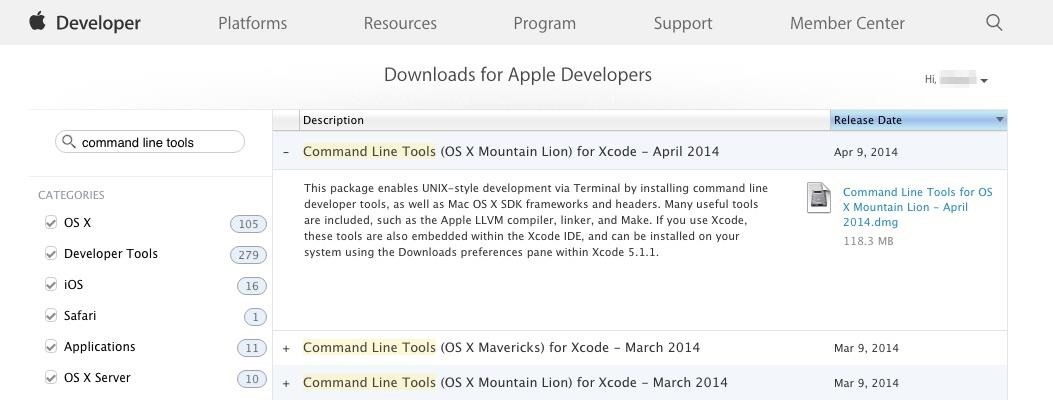
For OS X Lion (10.7) Or Mountain Lion (10.8)If you're on either one of these operating systems, then head over to the Apple Developers website.Download the free command line tools for Xcode from Apple You'll need to have a free developer account to login and access the downloads. Just search for Command Line Tools and download the appropriate file. The download size is pretty small, and from here, the procedure is pretty standard. Just mount the DMG file and run the package installer.
For OS X Mavericks (Version 10.9) & HigherThe process shown above actually works for all supported versions of OS X. However, for more recent versions of OS X (version 10.9 +) there's another way of installing the command line developer tools.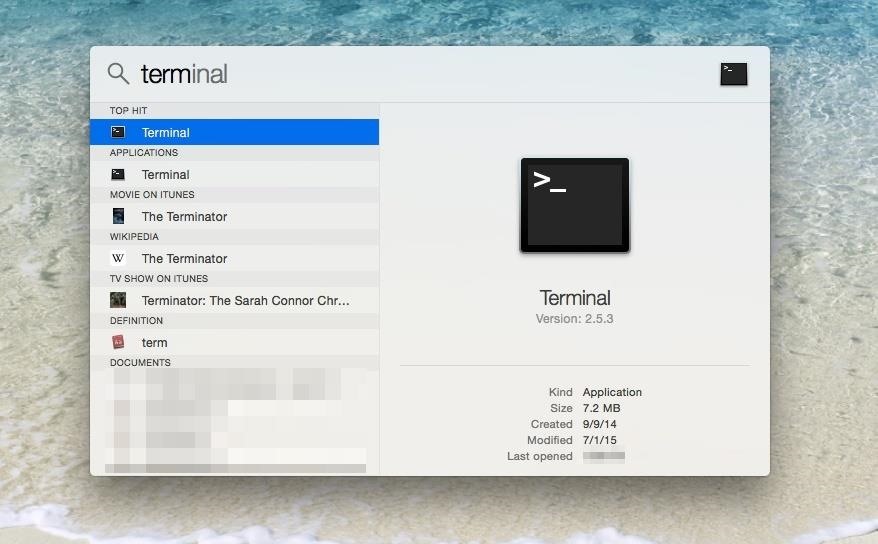
Step 1: Launch TerminalYou can find and open Terminal via Spotlight Search, from the Utilities folder in Applications, or from your Launchpad.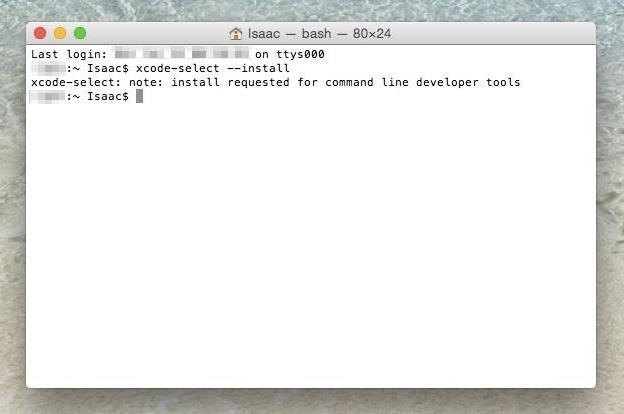
Step 2: Run the Following CommandOnce Terminal is up, you will need to type in the following command then press the Enterkey:xcode-select --install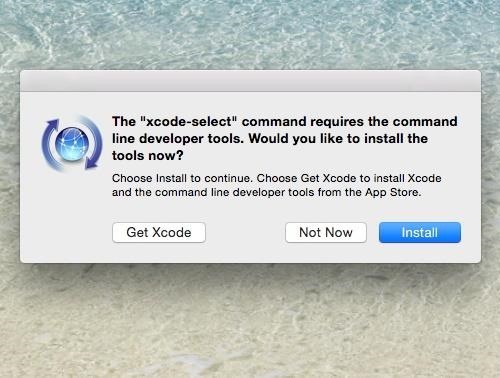
Step 3: Confirm on the Pop-Up WindowYou should now see a software update popup asking you the following: "The xcode-select command requires the command line developer tools. Would you like to install the tools now?" Click on the Install button to confirm, then Agree to the License Agreement when requested (have fun reading through this).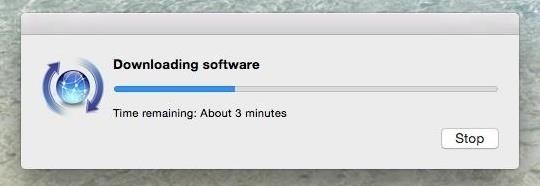
Step 4: Play the Waiting GameNow, you just play the waiting game. Go ahead and take a break; the installer should take over and pretty much handle the rest by itself. Depending on your connection speed, it shouldn't take too long since the file size isn't too big. Click on Done and you're all set.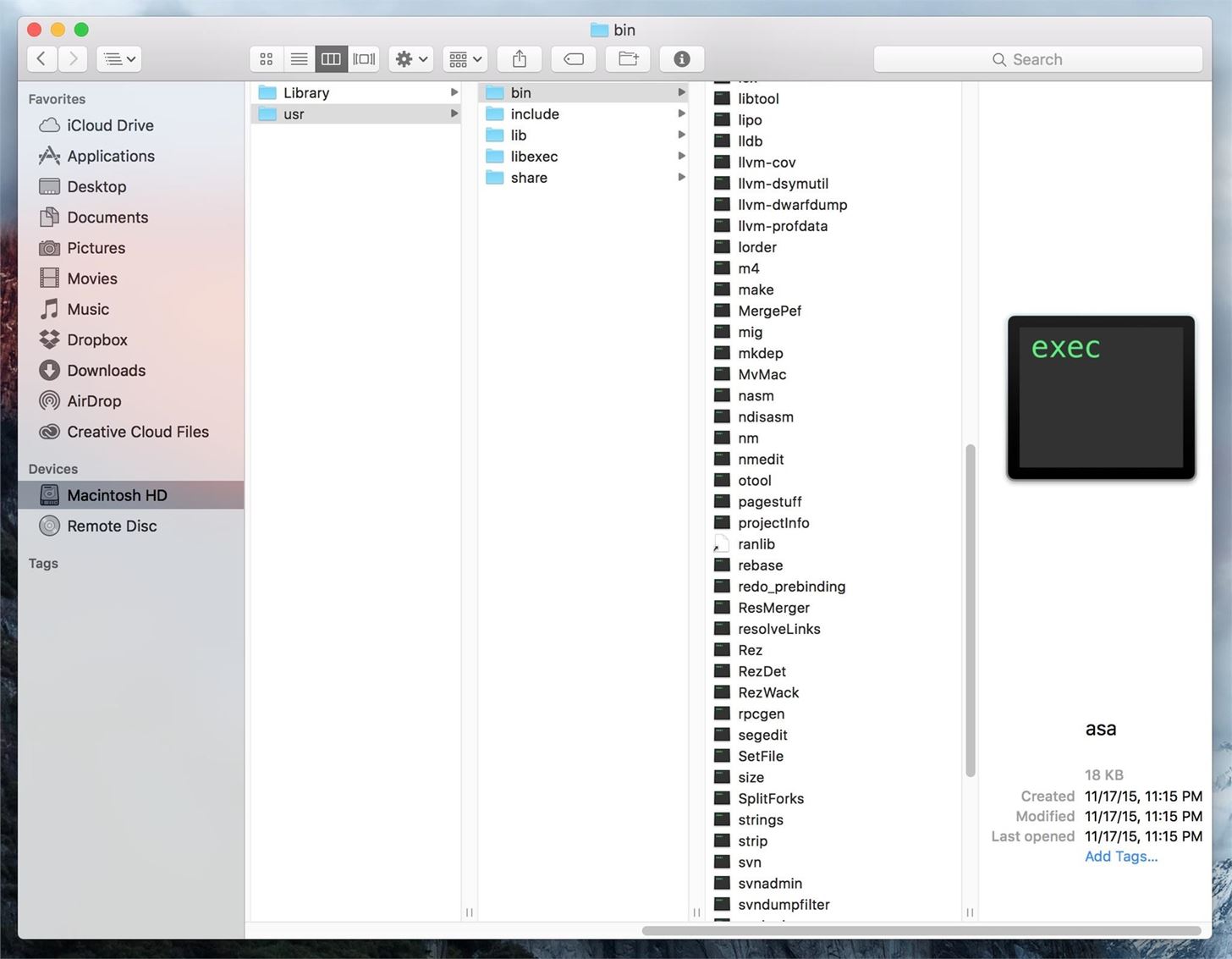
Uninstalling, Plus Some Additional InformationIf for whatever reason you need to get rid of the command line developer tools, the process is quite simple. Head over to the /Library/Developer/ directory (note that's the root Library) and delete the CommandLineTools folder. You will get a prompt asking for your password; just type it in and you're set.All the command line developer tools are installed to the /Library/Developer/CommandLineTools/ directory which makes the uninstall process described above quite easy.If you dive into the /Library/Developer/CommandLineTools/usr/bin/ directory, you can take a look at the huge list of tools that are installed with this package. The cool thing is that you have to go through this process only once. As updates to the tools become available, you will be able to upgrade to the latest version via the Mac App Store (just like a regular software update).Follow Apple Hacks over on Facebook and Twitter, or Gadget Hacks over on Facebook, Google+, and Twitter, for more Apple fun.
How do you make sure you get your iPhone XS pre-order in before they all sell out? Well, there are a couple of things you're doing wrong here (first of which is using Apple.com). If you're too impatient and you want to get day one delivery of the new iPhone XS, iPhone XS Max or the Apple Watch Series 4, follow our tips below.
How to Use the iPhone XS, iPhone XS Max and iPhone XR
Play with your keyboard or a controller. Erik Ross The next time you're looking for a distraction, why not play a level of "Super Mario 64" right in your web browser?. It has been almost 20 years
Play Super Mario Brothers Free online in your web browser
A diy handcraft powered flashlight that uses a handcraft to generate the power for the light. Subscribe to JoshBuilds:
Samsung Galaxy Watch: How to adjust settings and configure your personal preferences. The Samsung Galaxy Watch is a fantastic smartwatch and to get the most out of it you have to dive into the
The Fix: What To Do When The App Store Is Not Working On Your iPhone, iPad, or iPod. I'll be using an iPhone for this walkthrough, but the process for fixing the App Store on iPad and iPod is exactly the same. If you have an iPad or iPod, feel free to substitute your device whenever you see iPhone in this article.
App Store Not Working on iPhone or iPad - Here's a Fix
10 Best Word Games on Android & iOS (iPhone & iPad) Here are our top 10 favorite word games for both Android and iOS (iPhone & iPad). These are apps we play all the time. Most of these apps are free, and they're all wonderful. We're constantly amazed at the creativity out there. 1. Spell Gems. 2. Jackpot Words. 3. Ruzzle. 4. Words with
10 Best word game apps for Android | Free apps for android
We own 2 pairs of the same headsets and wish to pair them simultaneously to watch tv on the iPad. Only one at a time seems to work. They have the same name which may be the issue, but I can't find an answer online. Is it possible to send audio to two Bluetooth headsets simultaneously? If so, how?
How to connect to Bluetooth devices with your iPhone or iPad
Swipe to the right on your Home or Lock screen, or pull down the Notification Center to view your widgets. Scroll down to find the widget you want to use. Tap on the action you'd like to perform. While some widgets will take you to their attendant app to continue the action, many will allow you to remain on the widget screen.
How to use the new Lock Screen on iOS 11 - CNET
11 Awesome (and 1 Terrible) Facebook Post Examples with Critiques & Best Practices Is your business finding it hard to acquire the Facebook Likes and Shares you need? Are you stuck in a Facebook posting whirlpool, spinning around and never really getting anywhere?
More often than not I default to Uber because I can do 12 rides in one day without pushing myself harder than I'm willing to. I don't avoid Lyft per se, but if I have a request coming through from both at the same time, I will take the Uber just so I can get that much closer to reaching my quest since that equals free money.
Need to use up vinegar? Here is an interesting way to convert your standard vinegar into a working battery. Learn the technique to create an alternative source of energy using vinegar. Make a vinegar battery.
Vinegar battery from copper wire & nails | DIY electricity!
0 comments:
Post a Comment