How To: Get the iPhone's 'AssistiveTouch' Virtual Home Button on Android
The iPhone has a handy feature called AssistiveTouch that lets you quickly adjust volume, lock your screen, rotate your display, and even navigate through the phone's interface using a virtual home button. In a way, it's a lot like the on-screen navigation bar that you'll find on some Android devices, but with a lot more functionality, and bundled together in a floating bubble interface.Not wanting Android users to feel left out, the freestudio development team created an app that almost perfectly mimics the iPhone's AssistiveTouch feature on Android. To sweeten the deal, they've even made it to where you can customize the functionality of the floating interface, so it's a great way to access extra controls and system functions from any screen, or use whenever your phone's buttons/keys are acting all wonky.Don't Miss: Completely Control Your Android Device with Head-Tracking Gestures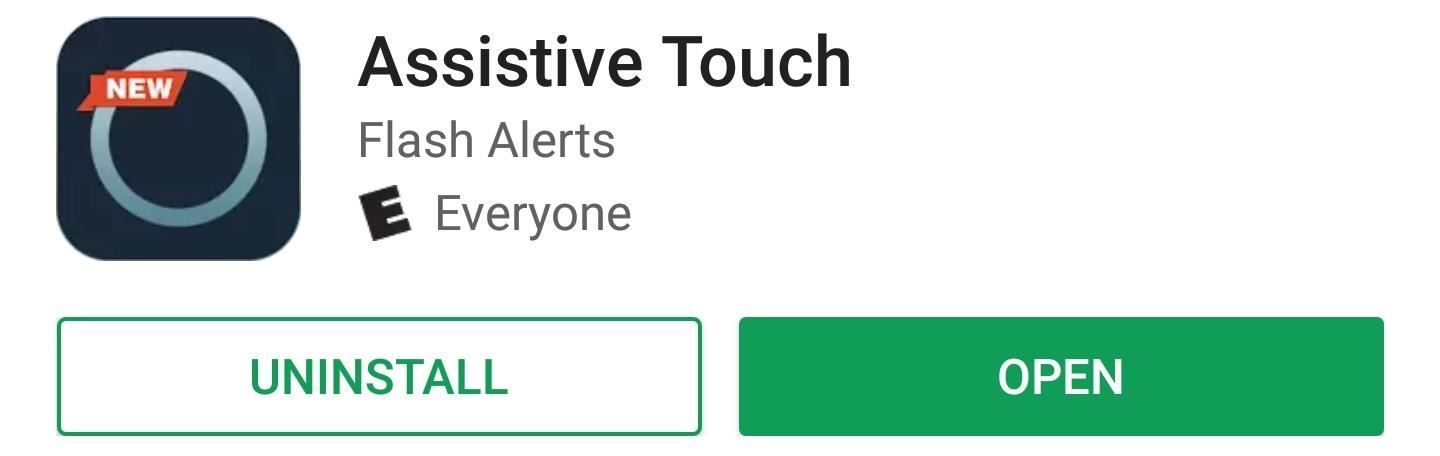
Step 1: Install Assistive TouchTo get this one going, start by installing freestudio's app, which is aptly titled Assistive Touch.Install Assistive Touch for free from the Google Play Store
Step 2: Adjust Theme OptionsOpen the app and tap the button in the middle of the screen to make sure the service is enabled. At this point, you should see the Assistive Touch floating button on the right edge of your screen. If you'd like, you can tap "Background" on this same menu to change the background color of the pop-up interface. Next, head back out to the main menu and select "Icon." From here, you can choose a new look for the floating bubble that will reside on every screen and give you access to Assistive Touch features.
Step 3: Add or Remove Items from the Assistive Touch MenuAside from just theming, you can change the shortcuts provided by Assistive Touch if you head to the app's settings menu, then select the "Panel" option. From here, if you'd like to replace an item with a different one, simply tap it, then select an action from the list. Assistive Touch is capable of launching tons of useful shortcuts, so make sure to look through the full list to see everything it can do.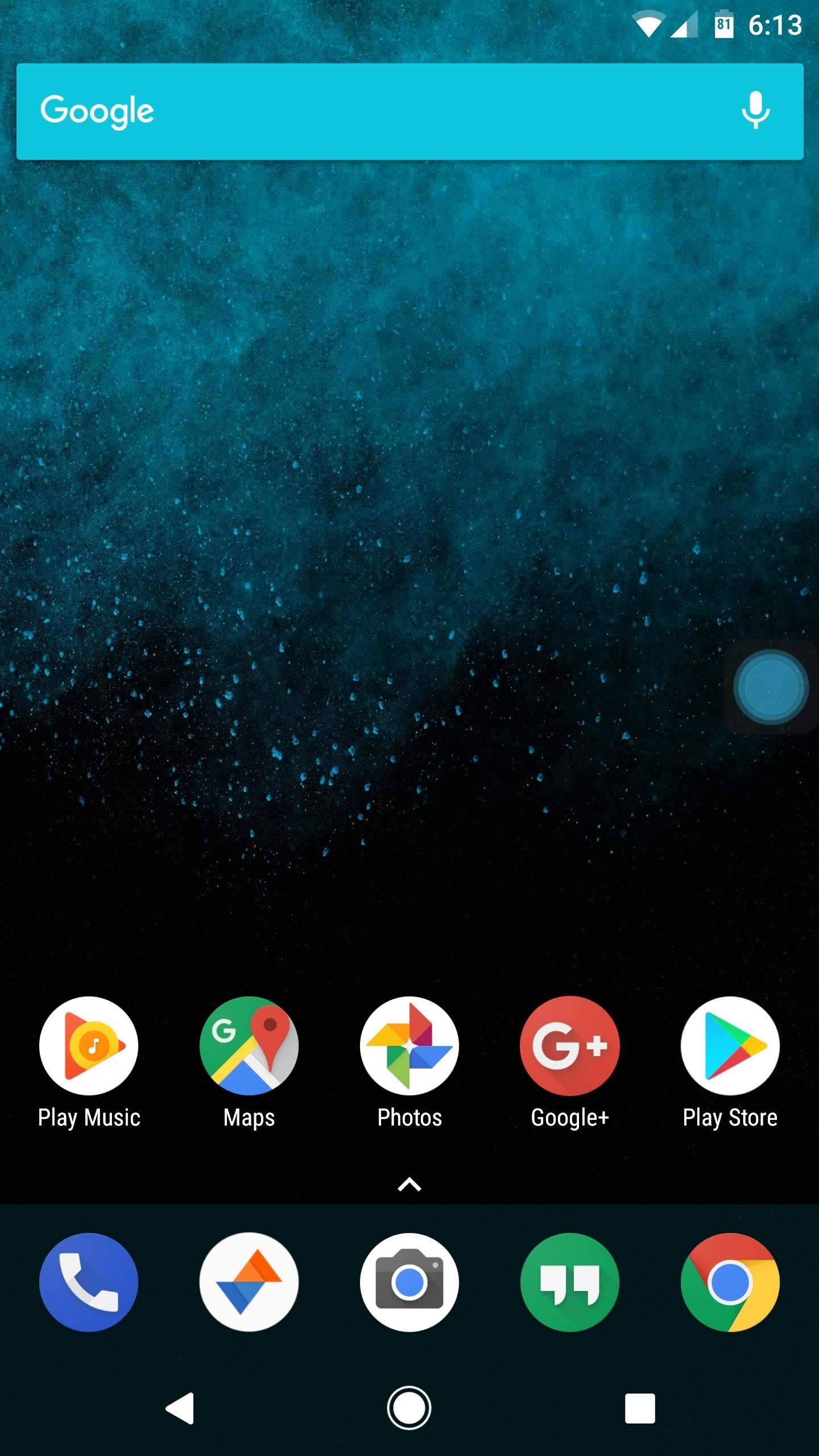
Step 4: Navigate Your Phone with a Virtual Home ButtonOnce you've got everything set up, using Assistive Touch is incredibly easy. For starters, you'll see the floating button on top of every screen, so when you need to access a function, just tap it and a window will pop up. From here, you can do things like navigate your phone's interface with back, home, and recent apps buttons, and you can also access your bookmarked sites, favorite apps, system settings, or capture a screenshot, among other things. Then, if you tap the search field at the top of this interface, you can type in an app's name to quickly launch it from any screen. Overall, it's almost identical to Apple's AssistiveTouch interface, but the Android version actually has a few more features that you can't get on an iPhone. And really, this app would help a lot if you want to disable your on-screen navigation keys, since it's similar to Pie Controls in that it lets you navigate your phone without taking up much screen real estate.Don't Miss: How to Disable Android's On-Screen Navigation Keys to Reclaim Screen Real EstateFollow Gadget Hacks on Facebook, Twitter, Google+, and YouTube Follow Android Hacks on Facebook, Twitter, and Pinterest Follow WonderHowTo on Facebook, Twitter, Pinterest, and Google+
Cover image and screenshots by Dallas Thomas/Gadget Hacks
How To: Replace Android's Voice Dialer with Google Now for Better Bluetooth Dialing How To: Get the Google Phone App with Spam Blocking & Business Search on Any Android News: Nougat Update Brings Samsung Pass, Note & Much More to Galaxy S7 & S7 Edge
Use Google Now to Make Bluetooth Calls on Android More Easily
PwnageTool lets you create a custom firmware, just like Sn0wbreeze, to jailbreak iPhone, iPad, and iPod Touch. PwnageTool is the best solutions for UltraSn0w or Gevey SIM dependant iPhone users. PwnageTool not only jailbreaks your iOS device, it also preserves your iPhone baseband for unlocking with UltraSnow and Gevey SIM.
UPDATE: problem solved using the following instructions OverDrive | What to do if there is a "User Not HOWEVER, if, like me, you have a Mac and the /.adobe-digital-editions does NOT appear, hit Command+Shift+Period, and your "hidden files" should appear. The folder should show up and you can delete it.
OverDrive | How to transfer library ebooks to an ere
Online store
The Moto G6 series isn't far away and most of the details regarding the device already appeared online. In our view its perfect time to have a complete roundup of rumors and leaks to know everything regarding Moto G6 and G6 Plus in detail. We are hopeful this roundup will help out our readers to know all details regarding the Moto G6 series
Here's everything we know about the Motorola Moto G7 Plus
New Google Fantastic Beasts and Where to Find Them App Lets You Turn Your Phone Into a Wand Winston Cook "OK Google" voice commands will allow you to do a limited number of "spells
Turn your phone into a magic wand with Google's 'Fantastic
Enjoy millions of the latest Android apps, games, music, movies, TV, books, magazines & more. Anytime, anywhere, across your devices.
Hi, this video shows you how to view your Android mobile cell phone on a LG Television using Screen Share. It is easy and quick to do. This feature is useful if you want to share your photos and
How to Watch Cell Phone Videos on Your Television | It Still
Jan 15, 2016 · Netflix has announced plans to crack down on subscribers who use tools such as proxies or VPNs to watch video from other countries.. Doing so gives users access to a much larger selection of
Best VPN for Netflix in 2019 - 5 VPNs to Unblock Netflix - VPNpro
Space Ape launched a soft-launch Go Race: Super Karts reinterpreting mobile racing games by combining elements of the classic Mario Kart series and RPGs for seriously addictive gameplay. And although it is only available in Australia, the Netherlands and the Philippines, there is a workaround to get this game on your iPhone wherever you are.
This Soft-Launched Game Lets You Create & Share Pac-Man Mazes
Step 3: Control Volume by Swiping Your Screen. Once you've set everything up, you're ready to try out the new feature. Like the popup explained, just long-press the trigger area on the side of your screen, then slide your finger up or down to adjust the volume level.
Control Volume by Swiping the Edge of Your Screen [How-To
Over the years, Nova Launcher has widened its audience. No longer is it simply a tool to return your home screen to a more stock look. With Nova, you gain customization tweaks and functionality unavailable with the stock launcher. One example of this is all of the cool stuff you can do to organize your app drawer.
Smart Drawer - Apps Organizer - Apps on Google Play
How to Make Dyson Fan at Home: The smooth breeze of air flowing through a good looking small table fan placed on your work desk feels wonderful while working. The problem with most table fans is that they provide random flows of air rather than continuous breeze.
What are some examples of everyday items that use motors? - Quora
There are a number of reasons your computer's fan could be noisy, but most of them boil down to "it's just too hot in there". Here are a few things you can try to get it running a bit cooler and
Review: The Lutron fan controller is the best way to
If you recently received your new Galaxy S9 or S9+, you're probably excited to try out all of the features the flagship offers. While many of the features are self-explanatory and easy to access, there are a handful of very useful items that Samsung has buried in the settings menu. Enabling these
How to Restore Your Samsung Galaxy S III to Factory Settings
0 comments:
Post a Comment