How To: Use Google Maps to Share Your Location with Friends & Family
Life is all about spending time together with loved ones, experiencing new places together to enjoy and create memorable moments. Luckily, Google has made it easier for us to rendezvous with friends and family at specific places by letting us broadcast our locations using Google Maps.This feature lets you share your current location on Google Maps to important people in your life using an iPhone or Android phone, making it incredibly easy for them to locate you. This nifty tool is perfect for meeting up for dinner at a new restaurant or other locales, as they can then easily navigate to your location using Google Maps, saving time and headache.Best of all, Location Sharing on Google Maps is very easy to use on both platforms, so if you'd like to learn more about this feature and start giving your closest friends your current whereabouts, keep reading further to find out how.Don't Miss: Download Maps for Offline Use on Google Maps
Step 1: Make Sure GPS Is EnabledBefore we get started, we'll need to make sure Google Maps can use your GPS signal. If you already have location services turned on for your device, you can skip this step and proceed to Step 2.To turn it on for your iPhone, head over to "Privacy" in your Settings app, then tap on "Locations Services." On the next page, make sure "Location Services" is toggled on, then make sure "Google Maps" is set to "Always." Getting to location services can vary due to the sheer amount of devices running on Android, so the quickest way to access the settings entails searching for "Location" within your device's settings, and making sure that the feature is toggled on. Alternatively, you can simply tap on the "Location" tile within your phone's quick settings panel if you have it set as a shortcut. With your GPS connection up and running, we're now ready for the next step. The process is the same for both iPhone and Android, so scroll down once you're ready to proceed.
Step 2: Open Google Maps & Set the TimeOpen Google Maps, then tap on the hamburger icon on the top left of your screen to open the menu. A dashboard will slide open, and from there, choose "Share location." A prompt will now appear on the bottom of the screen to let you set up real-time location sharing and let you choose its duration. You can either set a time limit on it, adding to or subtracting from the total time by tapping on the "+" and "-" buttons, or set it on indefinitely by tapping on "Until you turn this off."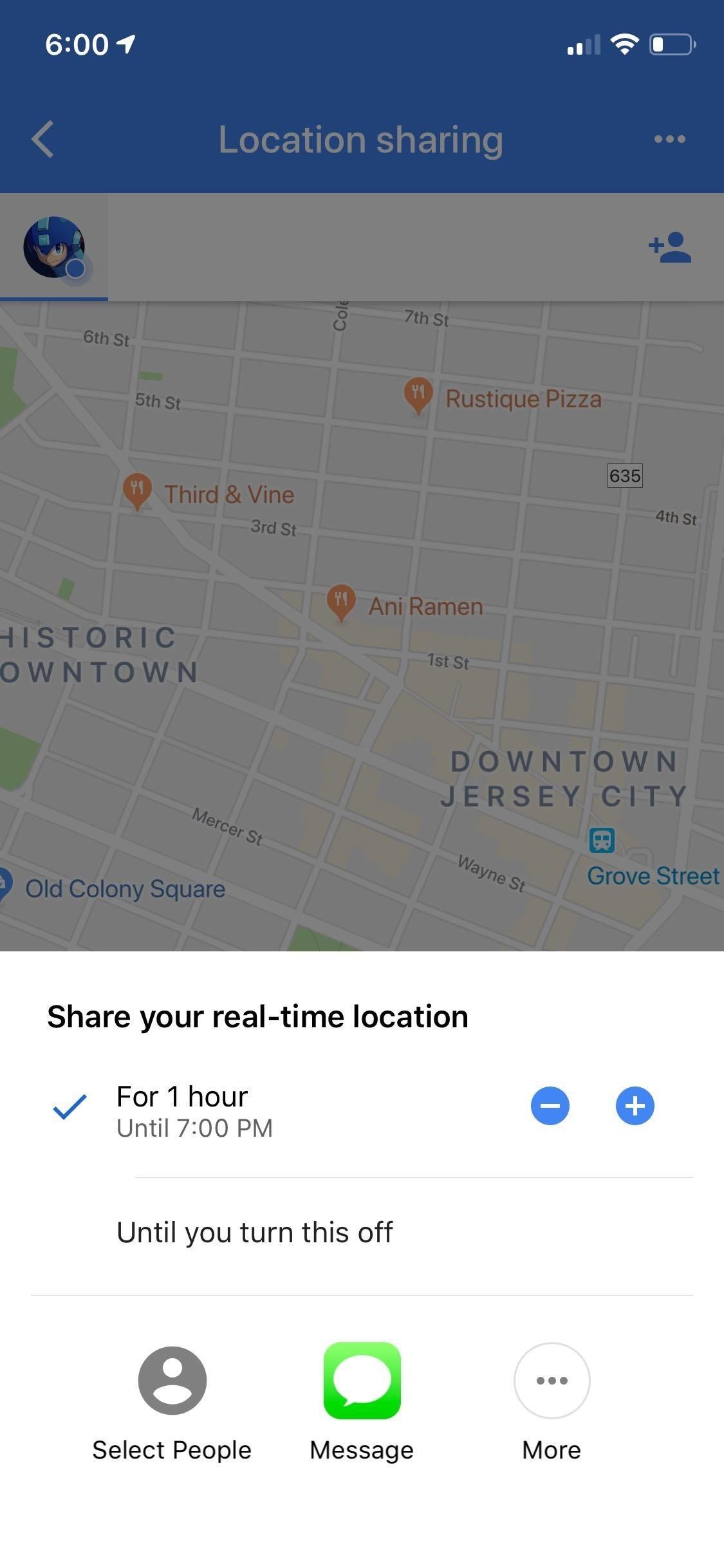
Step 3: Share Your LocationAfter deciding how long you want to share your location for, you're now free to let friends and family know where you are, so choose which method you'd want to give them a head's up. If you only want an individual to a few people to know where you are, tap on "select people" to choose from your contacts, or "Messages" to group text multiple recipients.If you want to announce where you are to everyone you're connected to in social media, select "More" and use apps you have installed, like Twitter, Facebook, and Slack, to name a few. Whichever method you use, tapping on "Send" or "Tweet" will seal the deal and broadcast your location to the people you've chosen to share it with.
Turning Location Sharing OffLocation sharing will turn off automatically once the allotted time has run out if you chose the timed method when you set it up. But for both methods, you can turn this feature off manually by opening Google Maps and either by tapping on the "x" symbol or tapping on "Sharing via link" and toggling the switch off on the right-hand side. Now that you can share your location with friends and family using Google Maps, what places do you plan to visit soon and would love to experience with loved ones? As always, feel free to share your thoughts by posting in the comment section down below.This article was produced during Gadget Hacks' special coverage on traveling with your smartphone. Check out the whole Travel series.Don't Miss: More Google Maps Tips & Tricks for all Your Navigation NeedsFollow Gadget Hacks on Pinterest, Reddit, Twitter, YouTube, and Flipboard Sign up for Gadget Hacks' daily newsletter or weekly Android and iOS updates Follow WonderHowTo on Facebook, Twitter, Pinterest, and Flipboard
Cover photo, screenshots, and GIFs by Amboy Manalo/Gadget Hacks
Synkroniser læselister og Cloud Docs på din iPhone til en enkelt lydbar afspilningsliste Lydbøger er gode, fordi de kræver lidt til ingen indsats på dine vegne. Når du kører i trafik, hvorfor ikke lytte til George R.R. Martin's lange En fest for krager i stedet for gentagne, kommerciel-ladede radio?
iCloud - Apple
Apple announced the release of their newest Mac OS X version at this year's Worldwide Developer's Conference, and it's called "El Capitan." Like the majestic rock formation it's named after (located within Yosemite National Park), El Capitan promises to emphasize and expand on some of the great features we used on 10.10 Yosemite.
How to Get the OS X El Capitan Public Beta - Laptop Mag
How to Calibrate the Colors of Your Pixel 2's Display with ElementalX October 30, 2018 No matter how good a display is, the idea of perfect color calibration is subjective — some prefer warmer more saturated colors, while others prefer the calmer cooler side of the color spectrum.
How to Install the ElementalX Custom Kernel on Your Pixel or
To force a request for a fresh web page from the Internet Protocol (IP) proxy, the BlackBerry Browser cache can be cleared on the BlackBerry smartphone using either the BlackBerry Desktop Software or the BlackBerry smartphone. To use the BlackBerry smartphone to clear the BlackBerry Browser cache complete the following steps:
8 Reasons the BlackBerry KEY2 Is Already the Best Phone for
Put simply, SEO = more organic traffic. And more traffic is always good for a web page / website (unless of course, you are an underground drug-dealer selling drugs worldwide via a spooky website whose URLs are as search engine unfriendly as possible, so that no one accidentally discovers your page and informs the police, sending to heaven both an exciting career opportunity and the likely Al
White Hat SEO: How to Rank Without Breaking the Rules
How to Fix Lighting Issues Using Photoshop Express for More Balanced Images It's difficult to find that perfect lighting when you're taking a photo. You won't always have studio lights…
Courtney Raphael's Profile « Wonder How To
In iOS 11, your iPhone gives you much more control over notifications. You can designate certain apps as "sensitive", so that it hides the content of notifications while your phone is locked, only letting you see the full preview when you use Touch ID or Face ID to unlock your iPhone.
How to Hide Text Previews for Every App Notification on iOS
Last 4 digits of your SSN. Date of Birth. If you have a commercial account, enter date of incorporation. Billing ZIP Code Please notate your username is "" Go
Newest 'account-recovery' Questions - Stack Exchange
Filmic Pro has a superb suite of professional settings — bit rate, frame rate, and mic choice, to name a few — which can enable you to capture the … Flipboard: How To: Save Custom Shooting Presets in Filmic Pro So You Don't Have to Adjust Settings Later for Similar Shots
Filmic Pro 101 « Smartphones :: Gadget Hacks
To switch between internal storage and the external memory card on a dual storage device like the Samsung Galaxy S4, please tap on the icon in the upper left to slide out the Menu. You can also tap and drag-right to slide the menu out. Then tap on "Settings".
how to change storage to sd card on samsung tablet - YouTube
How To remove iPhone Activation Lock Removal. Summary: Did you purchased used iPhone recently and saw that the phone is locked to previous owner's iCloud account?If the iPhone you have purchased having iCloud lock, that means no matter how much money you have paid for used device, still former owner can get you blocked from using it.
How to Open an Old Safe: Get at the Treasure That Lies Inside
Stories you create and share on Instagram are automatically saved in your Stories Archive, so there's no need to save them to your phone. You can turn off Stories Archive at any time in Settings.
How to Add Song Lyrics to Playing Music in Your Instagram
So I thought I would turn the phone on and get used to it, and use WiFi for any internet connectivity to download apps, etc. Nope. Seemed like I had to activate the darn thing before I could even use it. I felt this sucked since I had paid for it. Finally I have found someone who knows how to use an Android phone without activation first.
HOUND Voice Search & Mobile Assistant - Google Play
How To: Tailor your resume to the job How To: Add Title, Description, Keywords and/or Phrases for Xara Web Designer 7 Premium How To: Adjust your resume to the job How To: Create a professional resume How To: Use Pinterest & Tumblr to Find Your Next Great Job
A Prime Day thank you - The Amazon Blog: Day One
Customizing Your Control Center. It's incredibly easy to add shortcut tiles (or quick setting tiles, to steal from Android) into your iPhone's Control Center. Simply head over to the Settings page, choose "Control Center," then "Customize Controls." From there, you can freely choose which tiles you'd like to add in, then just exit once you're done.
Get Fast & Customizable Access to Apps & System Settings from
0 comments:
Post a Comment