Adobe Premiere Clip 101: Starting a Freeform Project You Can Edit Yourself
Adobe Premiere Clip is a great mobile app for users with little to no editing experience. Its automatic editor will sort your clips into a fun video in seconds, leaving you to just choose the music. But what if you're looking for more than automatic settings? What if you want some serious control over your project, from the editing to the way the image looks?Luckily for you, Adobe Premiere Clip is more than just an automatic editor. The app comes with a freeform editor, which gives you some of the tools that could be found in professional editing software. If you'd like to know how to set up your own freeform project, just follow the steps below.Don't Miss: How to Edit Videos Automatically in Adobe Premiere ClipThe Adobe Premiere Clip app works across platforms, so it does not matter whether you use the iOS version or the Android version. However, because of some minor layout differences, we have split iOS and Android into their own sections below.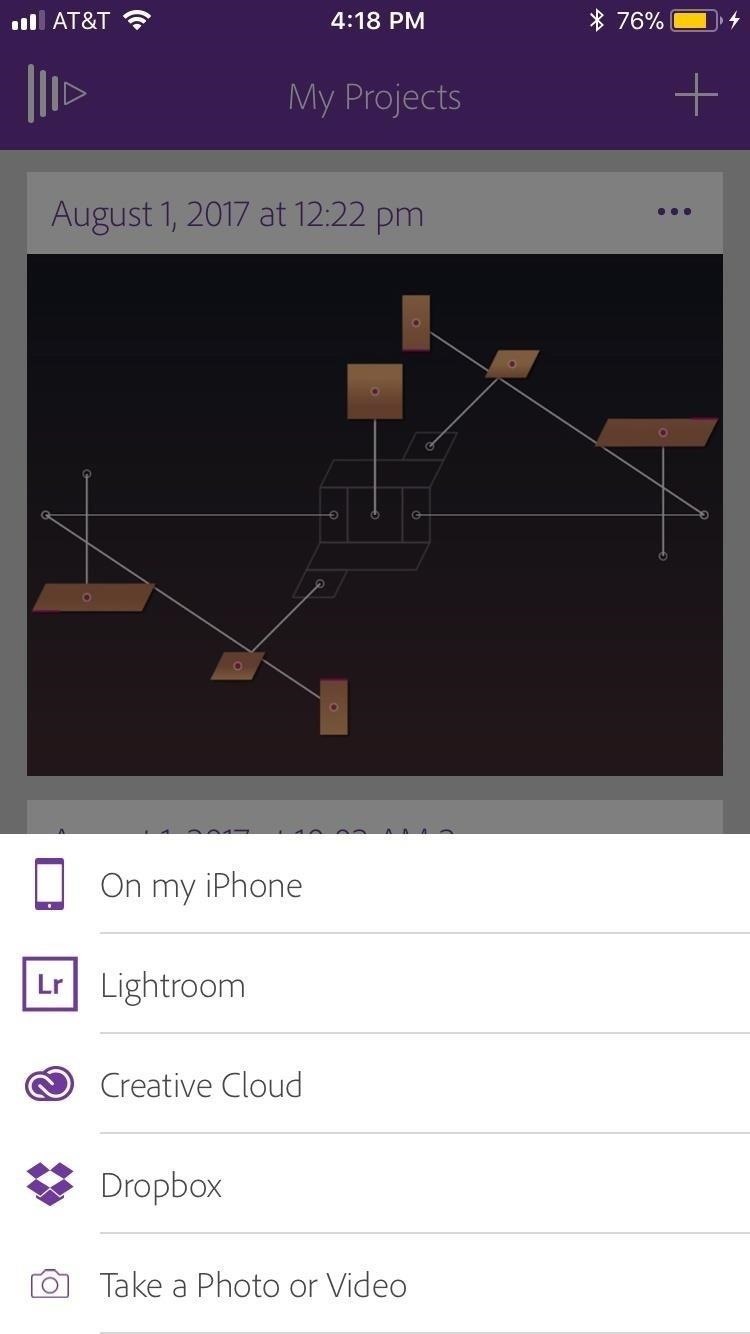
On iPad, iPhone & iPod TouchTap the (+) button in the top-right corner of the display. Tap which area you would like to pull photos and videos from. You can choose between content on your iPhone's storage or items stored in Lightroom, Creative Cloud, or Dropbox. (If you choose one of the latter options, you may have to sign in if prompted.) You can also tap "Take a Photo or Video" to produce content for your project in the moment. Select one or more images or videos for your project. Once you have selected enough items, tap "Add (#)" at the bottom of the display. This button will display the number of photos and videos you have selected for your project. Tap "Freeform." If you already have a project in the "Automatic" editor, no biggie. Just tap the Filmstrip icon in the top-right corner of the display, then tap "Covert to Freeform Editor." Your project will seamlessly be moved to the freeform editor without you having to do anything else.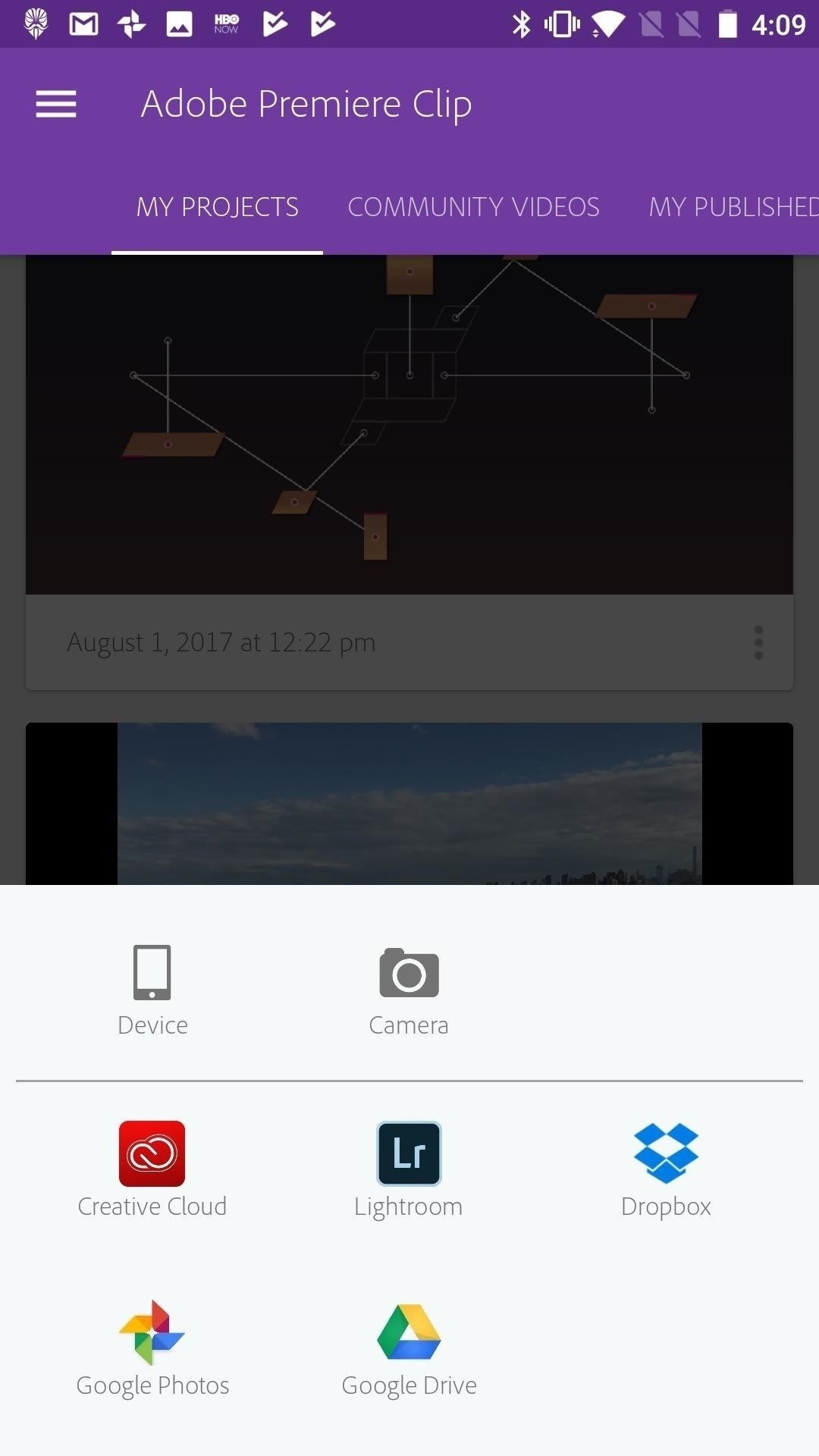
On Android DevicesTap the (+) button in the bottom-right corner of the display. Tap which area you would like to pull photos and videos from. You can choose between content on your Android device's storage or items stored in Lightroom, Creative Cloud, Dropbox, Google Photos, or Google Drive. (If you choose one of the latter options, you may have to sign in if prompted.) You can also tap "Camera" to produce content for your project in the moment. Select one or more images or videos for your project. When you've selected your photos, tap DONE (#). The number of photos and videos you have selected will appear in the parentheses. Tap "Freeform." If you have a project in the "Automatic" editor, it's just as easy to convert as on iOS. Just tap the slate icon in the top-right corner of the display, then tap "Covert to Freeform Editor." Your project will seamlessly be moved to the freeform editor without you having to do anything else.
Using the Editing Tools in the Freeform EditorIn the freeform editor, you have tools to help customize your video to your liking. You can add a title, make color adjustments, add transitions such as fades and crossfades, trim your video, edit exposure, and much more.Follow Gadget Hacks on Facebook, Twitter, Google+, YouTube, and Instagram Follow WonderHowTo on Facebook, Twitter, Pinterest, and Google+
Cover image and screenshots by Jake Peterson/Gadget Hacks
How To: Get Google Home Reminders on Your iPhone So You Never Forget an Important Task How To: 15 Tips to Make You a Google Calendar Pro How To: Never Forget What You Wanted to Talk to Someone About with Microsoft's Contacts App How To: 'Undelete' Content on Your iPhone
How to Set Multiple Timers on Your iPhone to Run Side by Side
Notes for Gmail Adds Sticky Notes to Your Messages lets you add notes to Gmail. It's a simple but incredibly useful tool, and for the moment it's free. Just open any email message and then
Simple Gmail Notes: Add Note to Emails - moneylife.in
InformationHow To: Jailbreak iOS 9 on Your iPad, iPhone, or iPod Touch monitor child iphone view controller. How To: Jailbreak iOS 9 on Your iPad, iPhone, or iPod Touch3.0.12.9 monitor child iphone view controller out of 5
Owner Every Sneaky 18 Must Iphone Settings Privacy Know
chtmotorsport.com/zbvtb/8/Owner-Every-Sneaky-18-Must-Iphone-Settings-Privacy-Know-betraying-xwYn7qFa/
The Machines. The Machines (): The darling of Apple's iPhone launch event, The Machines is a marvel of AR and mobile gaming. Players place towers and command troops on an intricately designed 3D battleground to defend their territory and attack the base of their AI or human opponent.
Privacy Iphone Owner Settings betraying Every Sneaky 18 Must
Laser Beam Shows are considerably the most popular type of laser show that can be created. And the more professional the nature of the laser show taking place (for example a large festival, concert, tour, or theatrical event) the more detailed the laser beam effects need to be, to ensure they match the theme of the eve
HOW TO - Build a laser effects show | Make:
How To: Use Your Galaxy S9 & Bixby to Translate Languages in Real Time How To: Use Google Lens to Translate Text from Books, Websites & More in Google Photos How To: Instantly Translate Foreign Text from Within Any App on Your HTC One
Automatically Translate Any Android App into Any Language
How the HTC One M8 Smartphone Stacks Up to the Competition The Duo Camera features HTC's "Ultrapixel" camera sensor paired with a second sensor that allows for all sorts of imaging
SOLVED: How do I get the cameras to work again? - HTC One M8
We will be using "Microphone" app to use Android phone as mic. The app lets you use your Android microphone as PC mic to communicate through your PC. The app transfers your sound though 3.5mm audio cable from Android to PC and then to your friends or family. Do note that there will be a slight lag in the voice transfer from Android to PC.
How To Use Smartphone As A Wireless Microphone on Windows PC
Using the following guidelines, you can play all your iPad games using a Wii wireless controller. 1-First of all you have to jailbreak your iDevice on which you want to play games using your Wii controller, preferably an iPad because of its larger screen and also because of its advanced user interface.
How to use the PS4 Dual Shock 4 controller to play iOS games
How To Watch Star Trek: The Original Series Online For Free
Anyway, Super Mario Run is still not available for Android, and crooks are taking advantage of this to spread their malicious variant. The malicious code found by Zscaler installs the Marcher Trojan instead a legitimate version of Super Mario Run for Android. "In this new strain, the Marcher malware is disguised as the Super Mario Run app for
Malware Targets Mac Users Through Well-Played Phishing Attack
How To: There's an Easy Way to Make Sure Your Earphones Are Always Tangle-Free How To: Heat Your Home in an Emergency Without Gas Using Flower Pots & Candles How To: Dress warm for winter & look cute News: Hand Tracking for Augmented Reality Apps Comes to Smartphones via uSens
10 Simple Ways To Make Frequent-Flying Easier ⋆ Travel After 5
How to Connect an iPad to Bluetooth Devices. This wikiHow teaches you how to connect your iPad to a Bluetooth item, such as a car stereo or a speaker. The process of connecting two things by Bluetooth is called "pairing."
Pair a third-party Bluetooth accessory with your iPhone, iPad
The Samsung Galaxy S8 and S8 Plus were announced today, as were new versions of the Gear 360, an updated Gear VR with a motion controller, and a competitor to Siri and Google Assistant. Months of
Galaxy S9 and Gear VR: How not to break your new phone
0 comments:
Post a Comment