How To: Remove Restrictions from Car Mode on the HTC One
Chances are that you're living in a city and/or state that's banned using your phone while driving, and because of that, many manufactures have added a "car mode" to their devices. In most instances, this mode is simply an app that simplifies your phone to its basic parts so you can navigate, make calls, and play music, limiting the amount of smartphone distractions.This is great for most people, but sometimes when you're driving you need a little more than that. By default, when you start up "Car Mode" on your HTC One, you will be locked in until you exit the app. That means no access to your notification shade or multitasking until you tap exit, and that could be pretty annoying.Luckily, developer Elad Avron was sick of the restrictions and created an Xposed module to lift them called HTC Care Mode Xposed. While the name may be a mouthful, the module itself is quite simple. It brings back multitasking and the notification shade, along with a few other features.To get started with this Car Mode mod, be sure to have Sense 6 on your rooted HTC One, along with the Xposed Installer. Please enable JavaScript to watch this video.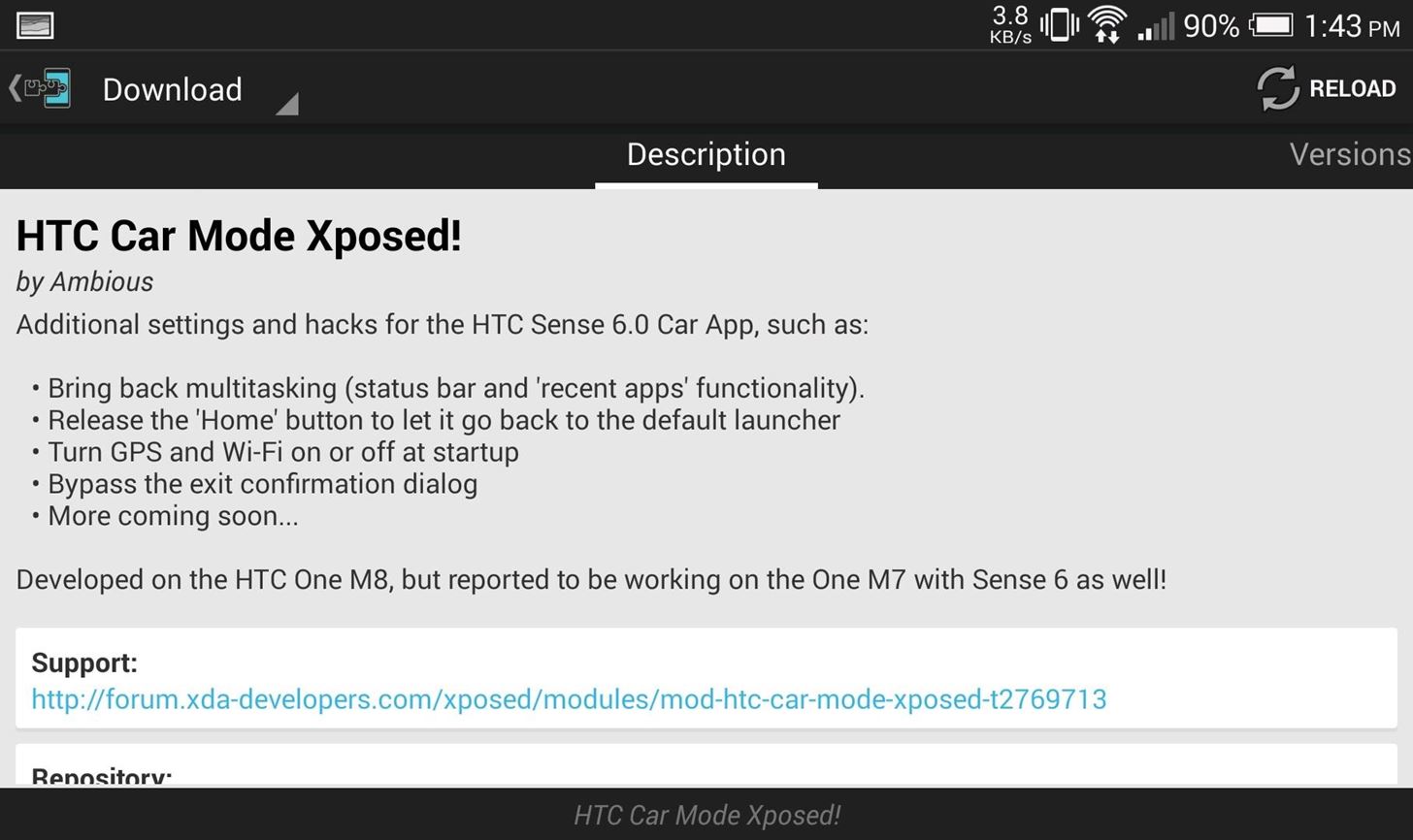
Step 1: Install the ModuleInstall HTC Car Mode Xposed from the Download section of Xposed Installer and, when prompted, tap Activate and Reboot from the notification shade. Alternatively, you can grab the APK directly from the Xposed Repository online.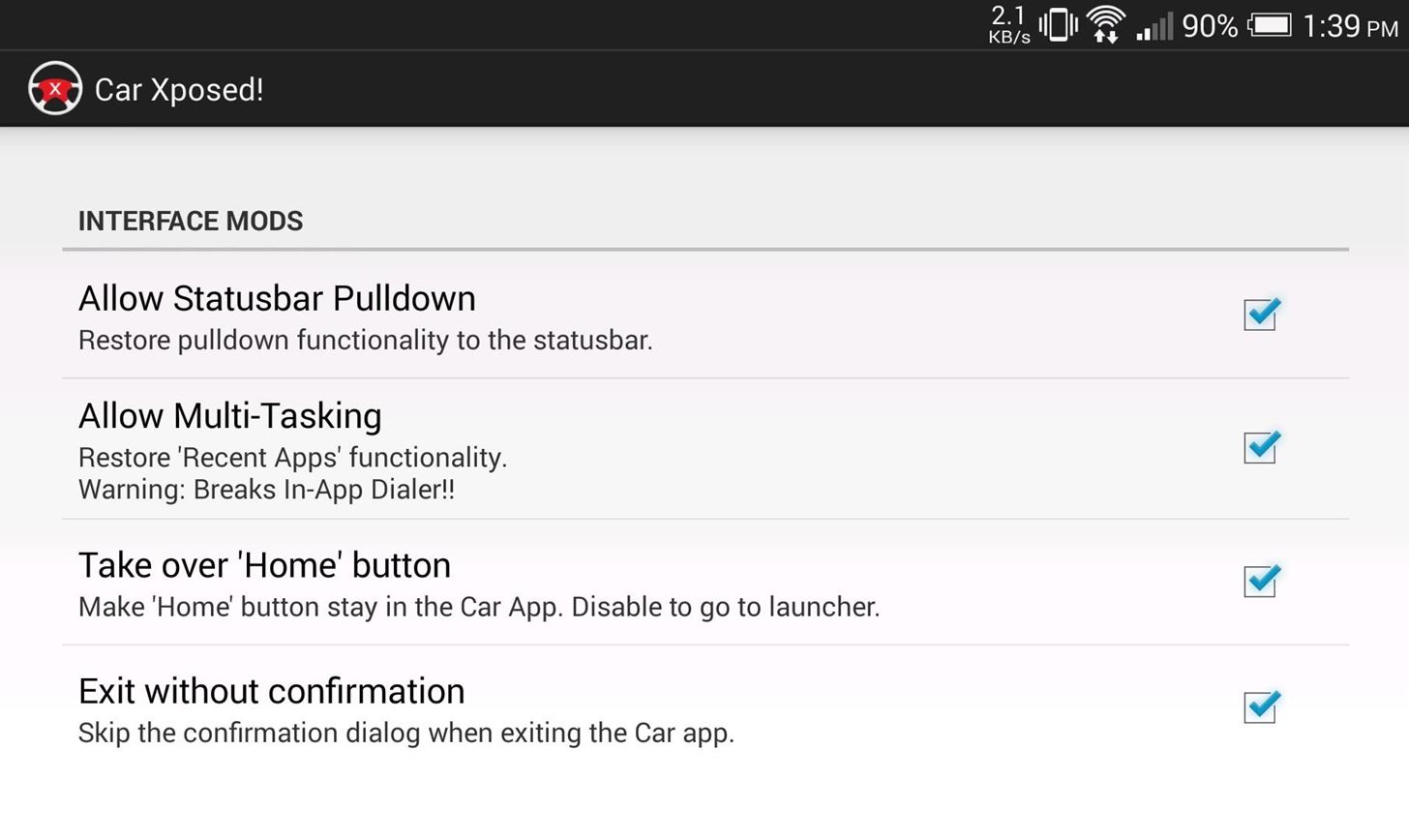
Step 2: Customize Car ModeNow that you're rebooted, you can get to customizing. From the main screen of Car Xposed you will see the option so to re-enable the statusbar pulldown, along with multitasking. Some users have reported this as being buggy, but I haven't had any issues with it on my M8. You also have the option to change the default behavior of the Home button. This means that rather than being brought back to the Car Mode default screen, you'll be taken back to your home screen. To make it even easier to get out of Car Mode, you should also enable Exit without confirmation so that you no longer have a popup every time you exit. There are also options to startup or shutdown GPS and Wi-Fi when entering Car Mode, so if you use navigation often, be sure to enable those. The developer plans to add more features in the future, so don't forget to keep checking for updates!Let us know what you think of Car Mode Xposed in the comments below, or via Facebook and Twitter.
How To: Enable Kids Mode on Any Android News: How to Keep Your Kids Safe on YouTube for Android & iOS How To: Lock Specific Apps & Hide Secret Photos & Videos on an Android Phone How To: Android Device Manager Now Available on Google Play to Find, Lock, & Wipe Lost Devices Easier
How to Turn an Android or Fire Tablet Into a Kid-Friendly
The Ascent is The Motley Fool's new personal finance brand devoted to helping you live a richer life. Here's What Apple Inc.'s 2018 iPhone Lineup Could Look Like (after this year's $999
Here's what Apple's foldable iPhone, dubbed iPhone X Fold
While having multiple cable cords in your home is basically unavoidable in this day and age, having to deal with the eyesore of looking at them doesn't have to be. For a quick and easy fix, simply place an eye-pleasing box over your power strip and thread cords through strategically placed holes on
How to Test the Speed of Your USB Drives - Gadget Hacks
Chrome 101: How to Block Popups & Intrusive Ads on Android
How To: Enable the Hidden Debug Options for Select Google Apps on Your Nexus 5 News: Christmas Is Coming Early! Android 7.1 Beta Is Hitting Nexus Devices This Month How To: Disable Double-Tap to Wake While Making Calls on Your Nexus 6 How To: Hide Your Nexus 7's Soft Keys to Maximize Usable Screen Space
How to Enable Developer Options on Your Nexus « Nexus 7
Enlist in the Android Army: A beginner's guide to Android guide on using the platform and its various functions. regardless of which version of Android you have on your smartphone.
But then I realised I had an Android phone, not a Windows one, and it was time to move on. Furthermore, none of the so called Windows 10 launchers accurately recreated the launcher experience of an actual Windows Phone. So, if you are missing that look on your current Android phone, ditch it, and go back to Windows Phone.
How to use Microsoft Launcher to customize your Android phone
There is now an internal to external SD swap method for the international Samsung Galaxy Note II and the US variants as well. XDA Senior Member mattiadj released the mod for the Galaxy Note II.
How to Change Storage Location To Internal Memory or SD Card
Its Android counterpart is called "Quick Settings," which provides much of the same functionality with a few bonuses. If you're curious about how this toggle menu works or miss having it before you made the switch from Android, you can test it out on your iPhone right now.
Get the Android settings on your iPhone for instant access to
News: Snapchat Rings in the New Year with a Lens Studio Contest for AR Artists News: Try These 5 Hot New Snapchat Lenses — The Simpsons, Playable Flappy Bird & More News: Try These 5 Hot New Snapchat Lenses — Iron Man, iDubbz & More
News: Snapchat Lens Brings Bumblebee Transformer into Your
So for all the excited souls out there willing to take secret screenshot for Snapchat, below mentioned is the list of 5 best apps in the market today. Keep reading to take Snapchat screenshot without notification.
0 comments:
Post a Comment