How To: Hide WhatsApp Photos & Videos from Your Phone's Default Gallery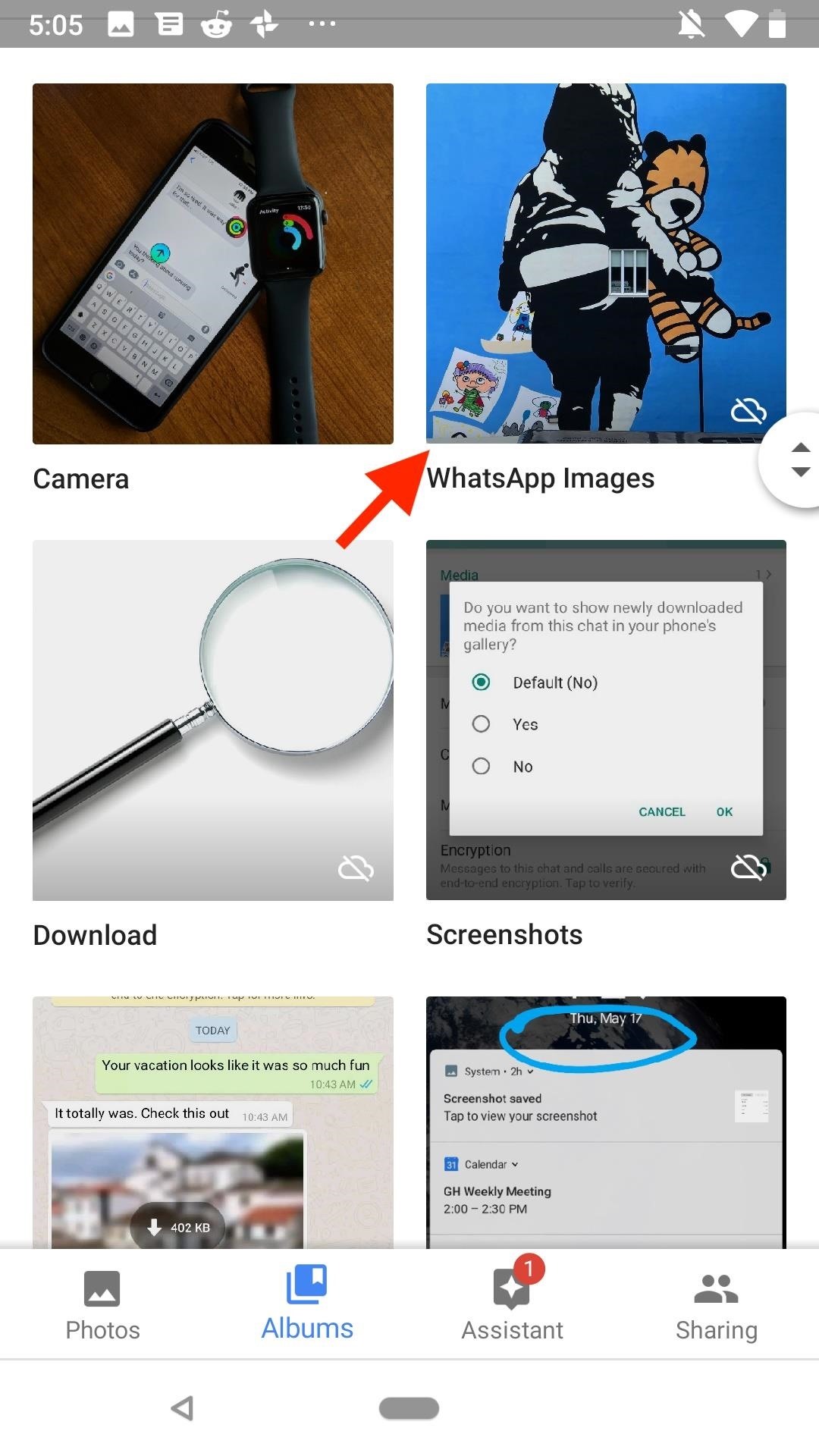
When you receive a photo or video from a contact in WhatsApp, after you load it, it's automatically saved to your phone's local storage. That means all received content from WhatsApp is visible to anyone who gains access to your default photo gallery. Luckily, there's a new feature available for the Android version of the app that can prevent this from happening.For now, this new feature is an experiment in the WhatsApp beta for Android, but you can try it out right now by joining the WhatsApp beta from Google Play.The new feature in the WhatsApp beta for Android will prevent photos and videos from automatically being saved to your device's default gallery. Any media you have in your gallery from WhatsApp already will still remain; Only new media received going forward will be blocked from ending up in your gallery app. All media will still be available to view in the WhatsApp threads that they were received in.Don't Miss: The Easy Way to Clean Up Your WhatsApp Chat Logs Not hidden (left) vs. hidden (right). Once you have the beta installed, there are two ways to implement this feature: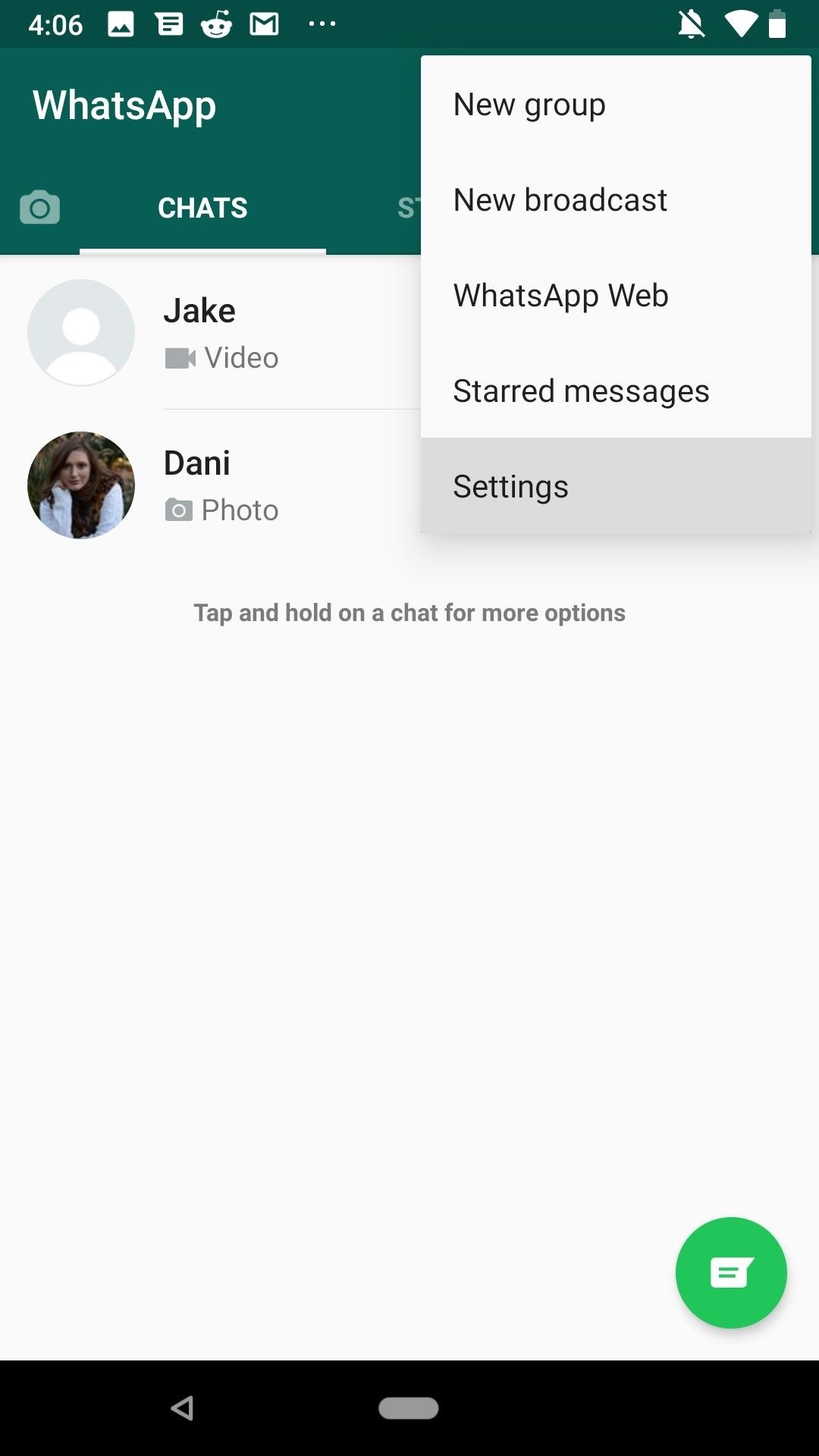
Option 1: Hide All New Photos & Videos in WhatsAppIf you want WhatsApp to make hiding photos and videos from the gallery the default option for all chats, from the WhatsApp main screen, tap the overflow icon (three vertical dots) in the top right. Next, tap "Settings," then select "Chats." Finally, make sure "Show media gallery" is deactivated under Media visibility to ensure this option becomes the default for all of your chats.
Option 2: Override the Default App-Wide Setting Per ChatIf you only want one or some of your chat's media hidden from your gallery, you don't have to rely on an app-wide setting to get the job done. You can change each chat's setting to best fit your needs.To start, enter one of your chat threads, then tap the contact or chat name at the top. Next, under Media, tap "Media visibility." You'll be greeted with three choices:Default: This will be applied to all chat threads unless you change it. All threads, by default, will use whatever setting you have set for the whole app. For instance, if you didn't use the step above, it should say "Yes," but if you did hide media app-wide, it will say "No." Yes: This overrides the app-wide setting to save all photos and videos to your device's default gallery app just for this conversation thread. No: This overrides the app-wide setting to hide all photos and videos from your device's default gallery app just for this conversation thread. Choose whichever option fits your situation. However, keeping a chat on "Default" will switch its individual setting any time you change the default option in Step 1. With both these options in mind, remember that you aren't stopping photos and videos from being received in WhatsApp. If you hide media either app-wide or on a per-app basis, photos and videos will still be visible in the WhatsApp chats themselves (unless you delete the media or whole chats).And, of course, you can reverse these settings at any time. Just know that individual chats will need to be changed one by one unless you have them set to "Default."Don't Miss: How to Recover WhatsApp Photos & Videos Deleted from Your Phone's StorageFollow Gadget Hacks on Facebook, Twitter, YouTube, and Flipboard Follow WonderHowTo on Facebook, Twitter, Pinterest, and Flipboard
Cover image and screenshots by Jake Peterson/Gadget Hacks
Here's a guide on how you can install iOS 10 public beta version on your iPhone or iPad. Follow the 4 steps to download iOS 10 public beta on iPhone & iPad
How to Install iOS 13 Beta on iPhone - iphonehacks.com
For instance, a developer who wanted to learn how to program cell phones might use an Android development board to understand that operating system. Some developers need to build boards of their own to share with others; in these cases, a development board kit might be helpful.
How To Create And Program USB Devices | Electronic Design
How To: Screencast directly from an iPhone or iPod Touch How To: Repair an (1st generation) iPod Touch screen How To: Take apart the iPod Classic for repairs How To: SSH into an iPod Touch 2G for Windows (3.0 firmware)
Using Smart Switch. Use Smart Switch to import S Note and Memo data from other devices. Using Samsung account. 1.Tap the More options button while on the main screen of Samsung Notes, select Settings, then select Import data. 2.Select S Note or Memo data saved using your Samsung account, then tap the DONE button.
Explore | Samsung Galaxy Note9 - The Official Samsung Galaxy Site
Only HTTPS will work for webmin. Then, Enter your username as admin and password as instance-id. Next, click on Dashboard and then Others and then Upload and Download. Now select Upload to server. Select the files you want to upload (it is better to use zip).
Moodle in English: From Windows Server to Linux
How To: Mirror & Control Your Android's Screen on Your Windows PC How To: Control Your Computer Remotely from Your HTC One or Other Android Device How To: Get Better Quick Settings on a Samsung Galaxy S3 with This Fully Customizable Control Center
Completely Control Your Android Device with Just Your Head
Then click on "Restore" button and wait for the process being completed. A few minutes later, the iPhone will be reset and all the data on the phone was erased permanently. Part 2: How to Reset iPhone without Apple ID via iOS Data Eraser . The above method works for the people who are familiar to iTunes.
How to Force Restart or Hard Reset the iPhone 8 and iPhone 8
How To Turn A Clothespin Into A Matchstick Gun. 2014 at 9:00am. The Clothespin Pocket Pistol. a mini-sized pocket pistol that shoots matchsticks and toothpicks.
How to Make a Clothespin Gun: 9 Steps (with Pictures) - wikiHow
The Best Ways to Video Chat from Windows, Mac, iPhone, or Android Cameron Summerson @Summerson November 26, 2017, 6:40am EDT If you live far away from the people you care about, video chatting is the best way to feel more like you're there with them in person.
The Best Video-Chat Apps for Android and iOS | Digital Trends
When you take a screenshot, you and your friend both get a notification reporting a screenshot was taken. However, there is a workaround for that on Android which doesn't involve installing any third party app and you can easily take a screenshot on Snapchat without notifying the sender.
How to screenshot Snapchat without being detected! | iMore
This app lets you use your volume keys to easily move the cursor in any text field with a better precision. You can also accelerate the cursor movement by keeping the volume key pressed. ScreenShots Google Play Apk *** PROMO CODES *** Promo codes available upon request in this thread How to use a promo code Translations
How To: Turn Your iPhone's Keyboard into a Trackpad for
You use your Samsung Galaxy S9 and Galaxy S9 Plus for all kinds of activities. And whether you've missed a call, you just had an email entering your inbox, or there's something your friends are buzzing about on a social network, chances are you get tens of different notifications on your Samsung Galaxy S9 throughout the day.
Solved: Samsung Internet App - Why Can't I Disable It
From now on, every time you long-press or swipe up from your home button, your custom app will launch instead. There are several apps that you can use to replace this gesture—you can set it to turn your screen off, use it to launch any app, or even disable the gesture altogether.
How To Enable Lock Screen Gestures on Android (Launch Apps
Among its many new features, Android P returns the spirit of lock screen widgets to users by presenting the current temperature and weather conditions underneath the clock. It isn't flashy, but it's a fun and useful addition that, unfortunately, does not always work. If your lock screen weather isn
How to Lock Any App with Fingerprint Security on Your Galaxy
Perhaps one of CyanogenMod's greatest features was its built-in theme engine. It wasn't perfect, but it got the job done and gave users a unique look. Now that CyangenMod is defunct, and the developers behind its successor, LineageOS, have confirmed they won't be continuing the theme engine, users have to find another way to theme their devices.
How to Theme Android Device using Substratum | Beebom
0 comments:
Post a Comment