How To: Use Netflix Offline by Downloading Shows & Movies
Netflix added the ability to download TV shows and movies on Android and iOS for offline binging back in Nov. 2016, and the process is the same as it is today. So if you anticipate having some downtime to catch up on Narcos or give Bright a try when you'll be away from a secure Wi-Fi connection, download videos onto your phone and save your data for more important things.Due to licensing restrictions, you can't download everything that's available on Netflix, so you won't be able to watch all of your favorite TV shows or movies offline on your iPhone or Android device. You can tell right away if a TV show or movie is available to store on your mobile device when you see a download arrow on the title's info page, but there is another way to see what's downloadable.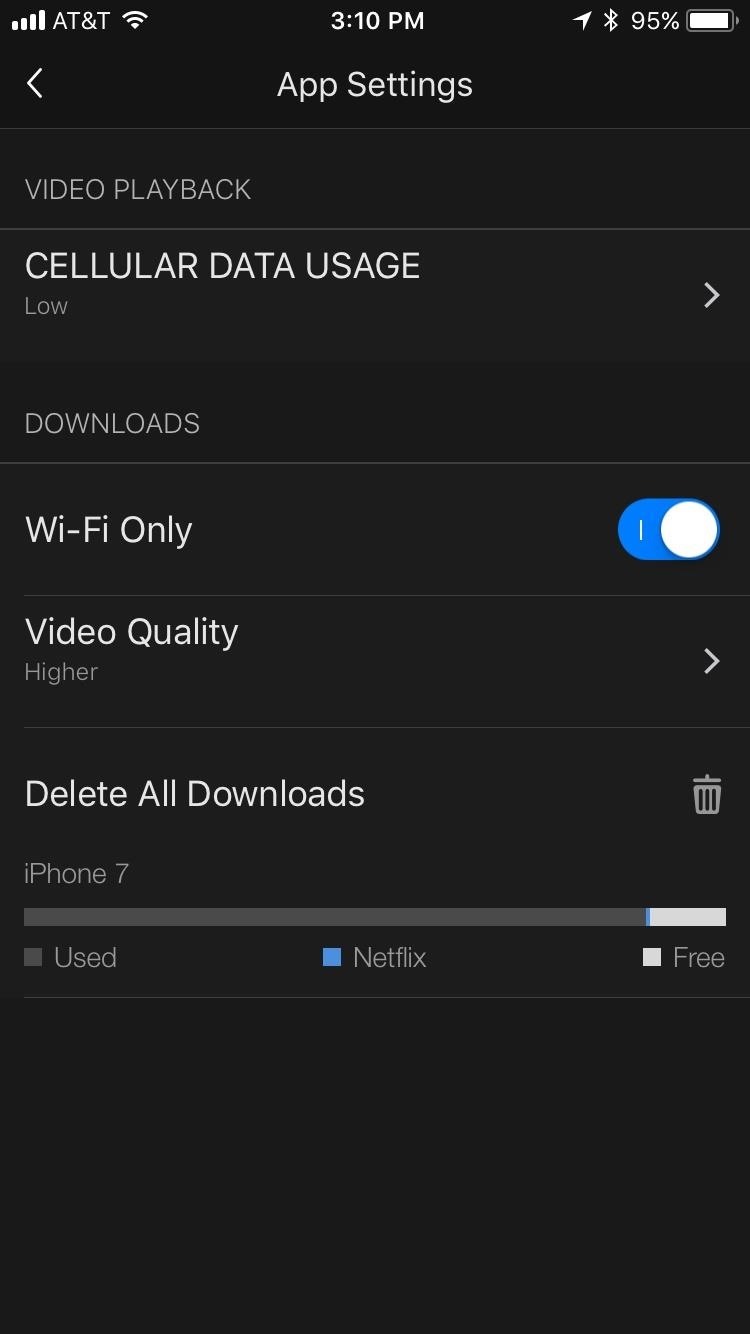
Step 1: Choose Your Preferred Quality FirstBefore we get to finding downloadable content, you'll want to check to make sure the quality of the downloads is what you want. Netflix understands that not everybody has the same storage situation, so they give you the option to download a video at a lower quality to save storage space. In fact, this option is the default, so if you'd like to see your downloaded videos in the highest quality Netflix will allow, you will have to change this setting:Tap the hamburger icon in the top-left corner. Scroll down and tap on "App Settings." Tap "Video Quality." From here, you can choose whether you'd prefer to save on storage by selecting the "Standard" option or watch in better quality with the "Higher" option. One note for Android users — you can download episodes to external storage. If you have a large enough SD card, you shouldn't feel the need to compromise your quality for storage. Sorry, iPhone users — we don't have this luxury.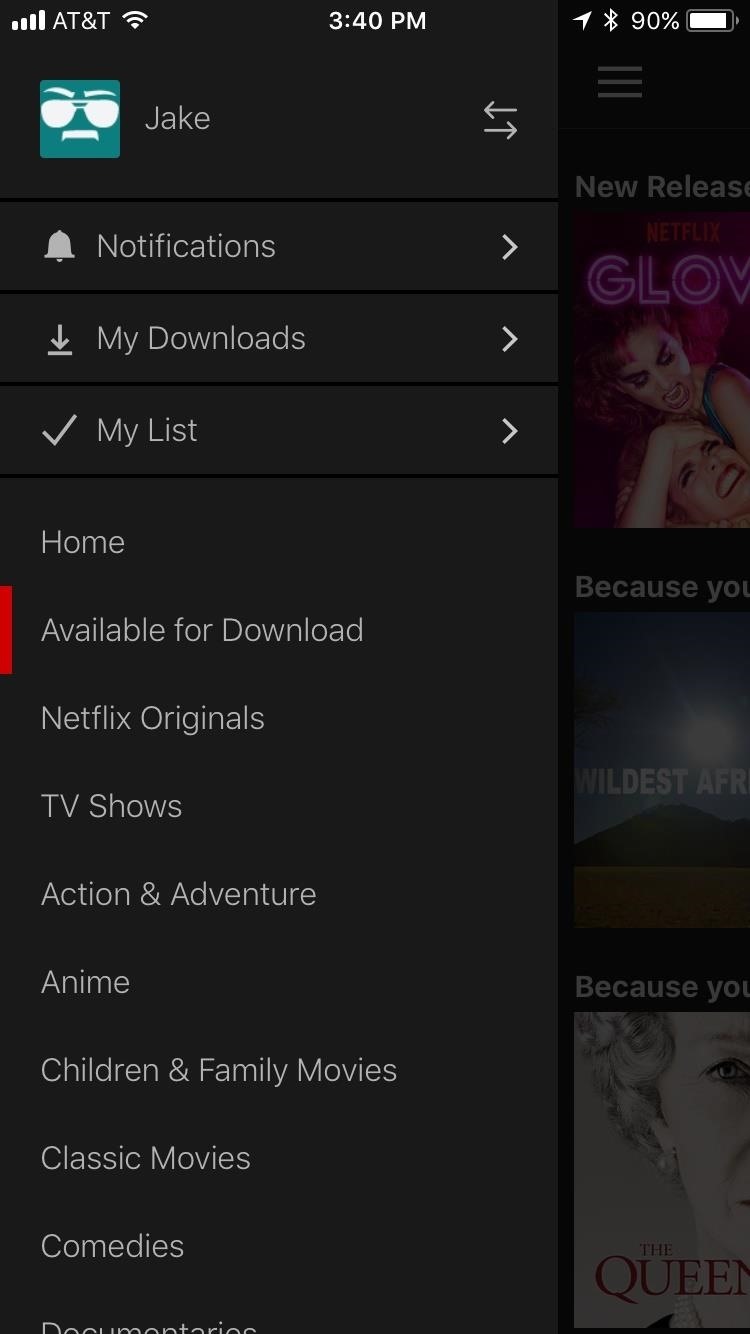
Step 2: Find Content That You Can DownloadAside from just browsing and looking for that download arrow next to a title on its info page, Netflix has included an "Available for Download" section that shows you titles that are 100% downloadable. To try it out, just tap the hamburger icon in the top-left corner of the Netflix app, then tap the "Available for Download" option.If you see a TV show or movie here that interests you, you'll be able to watch it offline after downloading. You will face no uncertainty nor disappointment here. Don't Miss: The Ultimate Guide to Smoother Netflix Streams on Any Device, Anywhere
Step 3: Download & Play TV Shows & MoviesOkay, so you've chosen your video quality and found your title, now it's time to download your show to watch wherever you'd like. Remember, if your goal is to save on mobile data, make sure you're connected to Wi-Fi while downloading shows or movies.Tap the down arrow next to the movie or show you'd like to download. Wait until the message at the bottom of the screen says "Download complete." Tap the blue bar at the bottom of the screen to view downloaded titles. Alternatively, you can access downloaded titles at any time by choosing "My Downloads" from the hamburger menu. From here, you can watch all the titles you've downloaded, and mobile data will not be used. In fact, you don't need any type of internet connection to watch your downloaded titles.So to try it out, just tap on the title you want to watch, and Netflix will play the video just like it would normally. That's it! You're ready to watch your shows no matter where you happen to be. To delete a show from your device storage, just swipe left on the title from My Downloads and hit the red "X" to get rid of it.Just note that if a title you have downloaded is no longer available on Netflix, you won't be able to play it. Also, if you received an error such as "A network connection is required to continue downloading," then make sure you have any power-saving features disabled on your phone, such as Low Power Mode on the iPhone, since it will interfere with the download. You may need to restart Netflix afterward.Don't Miss: The 4 Best Phones for Binge-Watching Netflix & HuluFollow Gadget Hacks on Facebook, Twitter, YouTube, and Flipboard Follow WonderHowTo on Facebook, Twitter, Pinterest, and Flipboard
Cover photo and screenshots by Jake Peterson/Gadget Hacks
Top button (iPhone SE and earlier, iPad, iPod touch): Press to wake your device or put it to sleep. Press and hold the button to turn your device off or on. Ring/Silent (iPhone only): Use to mute sounds and alerts on your iPhone. If the switch shows orange, it means your iPhone is in silent mode and will vibrate for incoming calls or alerts.
Check The Ring / Silent Switch On Your iPhone 8
Deleting your MySpace profile is simple, as long as you have access to your account. If you have account access, you can delete your MySpace profile with a few clicks of the mouse. You can still delete your profile if you cannot access your account.
Myspace | Delete profile
myspace.desk.com/customer/portal/articles/520440-delete-profile
If you have forgotten your information or lost access to the email address registered with your Myspace account, please complete a Declaration Form. On the portion of the form requesting Declaration Purpose , select Delete my account .
How To: Get Dark Mode in Slack on Your iPhone or Android Phone How To: Get Dark Mode on Instagram for Less Stress on Your Eyes When Browsing Pics & Videos News: Facebook Is Making It Easier to Post AR Content in Its News Feed How To: Enable Dark Mode on Overcast for iPhone
Enable Dark Mode in Your Favorite Apps « Gadget Hacks
How To Use the New iOS 10 Lock Screen and Widgets. If you don't like pressing the home button to unlock your iPhone or iPad, you can return it to the way it used to be. This will pull up a
How To Add Widgets To Your Home Screen (for Android) - YouTube
Thankfully, developers have come out with apps and mods that make those volume buttons multipurpose. I've already shown a way to control music playback with the volume buttons, but today I'm going to show you an even better app for more overall functionality. I'll start by saying you DO NOT need root for this application to work. You just need
How to Start and Stop Voice Recording Using Power Button
Step 4: Use Pyportify to Copy Playlists. There are two ways to use Pyportify. You can either select playlists you want to transfer over through a web client, or you can simply copy all of your playlists from Spotify to Google through a Terminal command.
How to Get Spotify Premium Features on Android Without Paying
Follow these instructions to activate and enable JavaScript in Firefox. PC & MAC. Open a new Firefox browser window or tab. Copy the following then paste it into the Firefox address bar: about:config; Hit the Enter key. On the following page, click the button: "I'll be careful, I promise!" Find the javascript.enabled row under the Preference
Flash Plugin - Keep it up to date and troubleshoot problems
Nokia phones support US - we're here to help. User guides, Community forum, FAQs, warranty & insurance, plus service and repair centers.
Uncovering The Secrets Inside The Nokia 8 - Forbes
For the first time, we had awesome cameras on a Google phone! But with the Pixel 3a and 3a XL, Google is changing things up again by delivering great smartphones in the mid-range segment, and it
13 hidden features in Google's first phone, the Pixel
Now, you will need Google's physical Google Wallet Card in order to access ATMs and withdraw your money—but it's free and you can order your card via the app or right here. Once you've loaded up your Wallet Balance with your gift cards, you can proceed to any ATM and withdraw your money to purchase "cash friendly" items with the card.
30 Awesome DIY Projects that You've Never Heard of
Chances are you'll enroll in fingerprint unlocking when setting up your shiny new Galaxy S10 for the first time. But it's always helpful to have a few more prints saved, so you can get into
What happened to the Samsung Galaxy S5 menu button
androidfact.com/what-happened-to-the-samsung-galaxy-s5-menu-button/
For some reason Samsung decided that a task manager button was more useful than a menu button. Happily though the menu button is still there, you just have to know where to look. The other day I stumbled across a reddit post where a user could not find the menu button on his S5. What made matters worse was the fact that the user was using an
Galaxy S6: How to Disable the Capacitive Buttons | Android
Recipients must have a Google account to add their own images and videos to a shared album, but anyone with the link can view the album and download photos — even if they're not in Google's
Google Photos Review: The Best Photo/Video Backup App
0 comments:
Post a Comment