How To: Hunt Down Space-Hogging Files on Your Mac with Disk Inventory X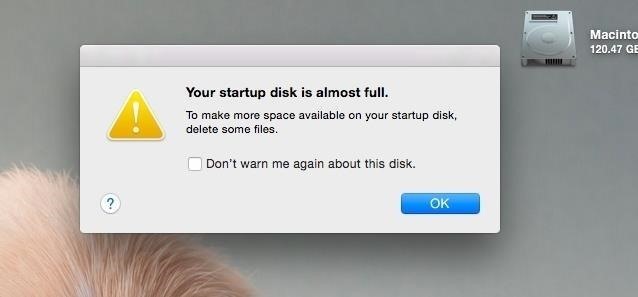
I love my MacBook Air, but the fact that it runs on only 128 GB of flash storage causes me to move most of my files to the cloud. I don't mind having to be connected to the internet in order to access my files, but it's definitely a hassle trying to figure out which files I should move in order to save the most space. Usually, I don't even bother even trying until I see the dreaded "Your startup disk if almost full" warning. Currently, the only real way to find your biggest files in Mac OS X is to use the "All My Files" option in Finder, which is a pretty big and confusing mess. Instead, I've always opted for a guess-and-check type of endeavor, but now I'm using Disk Inventory X.Tjark Derlien created Disk Inventory X with the goal of making it easier for Mac OS X users to locate which files are taking up the most space on their hard drives, presented in a visual, easy-to-digest manner. Please enable JavaScript to watch this video.
Step 1: Install Disk Inventory XUnlike most of its competitors, Disk Inventory X is free to download for Mac OS X 10.3 and higher. Plus, the source code is available on his website for anyone to check out. Once the download has finished, open the DMG file and copy Disk Inventory X over to your Applications folder.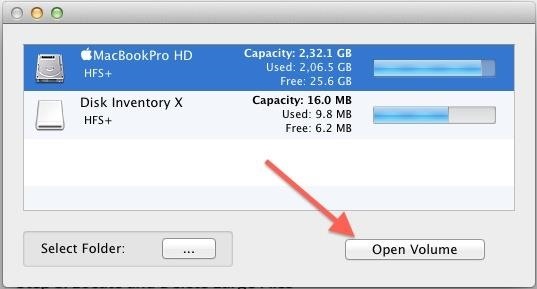
Step 2: Scan Your Hard DriveOnce you open Disk Inventory X, it will automatically locate all of the drives attached to your Mac—select one, then click on Open Volume to explore its contents. You can also analyze an individual folder by clicking the ... button on the bottom left.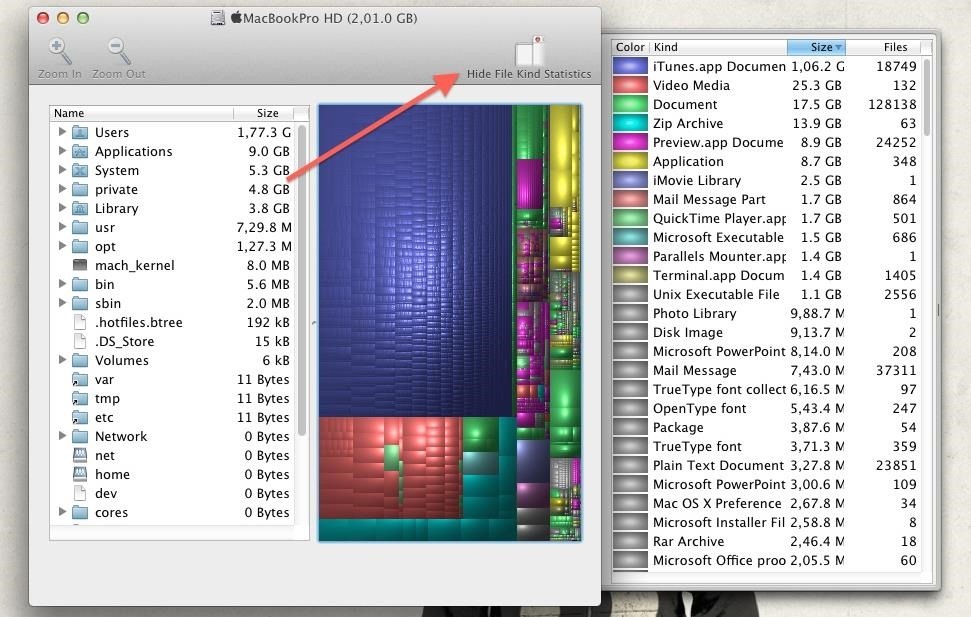
Step 3: Locate & Delete Large FilesAfter Disk Inventory X has finished reading all of the files on your drive, you will be presented with a map of all of its contents. Each color corresponds to a different folder, and its size is equivalent to the percentage of space it takes up.There is also a Statistics tab that can be opened to show which apps and file types are taking up the most space. To delete a file, or group of files, all you have to do is right-click on either the icon in the file list or color map, then select Move To Trash. You can also select Reveal in Finder to select exactly which files you want to delete. You can also Zoom In on a folder to get a new color map based only on that specific folder. This will make it easier to see exactly which subfolders and files are eating away at your storage.To further expand the usefulness of Disk Inventory X, you can use the single folder option to scan your Google Drive or Dropbox folder to help weed out any files clogging up your cloud storage.Be sure to share you experience with the app in the comment section as well as on Facebook and Twitter.
How to Reorder Profiles & Reset Matches in Tinder
How to Bypass Candy Crush Saga's Waiting Period to Get New Lives & Levels Immediately Actually there is no real "hacking" involved over here. Whenever you lose all 5 of your lives and have to wait to play, you simply change your device's date and time manually to trick Candy Crush to give you more lives earlier before the actual time.
How to Bypass Countdown and Get New Lives & Levels on Candy
News: Google Teases Nexus 6 in Leaked Android Ads How To : View, Share, Highlight & Download Your Archived Instagram Stories How To : Secure Any Android App with Your Fingerprint
How to Stop Android Lag in Its Tracks on Your Nexus 7 for a
As the first phone with Qualcomm's 7-nanometer Snapdragon 855 processor in the U.S., the Galaxy S10 Plus is the fastest Android phone we've ever tested — even if the iPhone XS is faster in
Replace Android's Voice Dialer with Google Now for Better
[HowTo] Watch YouTube Videos without Flash on Firefox
Need root on your Samsung Galaxy S3? Phone not getting the Jelly Bean update? Stuck on the Samsung screen? Phone bricked? Need to restore back to stock? Odin can help!
How to Use Odin to Flash Samsung Galaxy Stock Firmware
Facebook added a new feature that lets you post 3D versions of your portrait mode photos for all your family and friends to see on their smartphones, computers, and virtual reality goggles. These new 3D photos add a whole new dimension to your images with movement and more depth.
How to Post Facebook 3D Photos - A Step-by-Step Guide
How To: Download music from MySpace as an MP3 How To: Save music from MySpace or any other website How To: Save music from MySpace and covnert it to an MP3 How To: Save music from MySpace to your computer easily How To: Find free Mp3s on the Internet
How to Download Music from MySpace in 2018 - easeus.com
The video below by Pureinfotech will cover all you need to know to help speed up the learning curb of Live Tiles, covering how to remove live tiles from the Start screen, uninstalling a Windows Store app, adjusting tile size, turning live tiles on or off, and relocating a live tile.
Live Tiles on Android - SquareHome 2 launcher (May 2017
Experiments to do at home Channel info. Education, Howto & Style. Lighter, hacker, how to, ice, a, Google, toy, FAKE, entertainment, science, how-to, homemade, craft
Homemade Levitron - Metacafe
Apple's iOS 11 is finally here, and while they showed off several of the new features it brings to your iPhone, iPad, and iPod touch back at WWDC 2017, they've only just touched the surface of what iOS 11 has to offer. There are a lot of cool new (and sometimes secret) features to explore, so we've collected them all here for you.
Here are the coolest new features of iOS 10 (pictures) - CNET
With the invention of mobile phones, alarms clocks are nearly extinct. Who wants a bulky tabletop alarm when you can use your mobile device to wake you up? Well, even tablets can make sure you get your coffee on time, and in the Samsung Galaxy Tab, there's the Android Alarm Clock application.
Set your Samsung Galaxy Tab Alarm Clock - VisiHow
Instagram 101: Why You Should Never Put Hashtags in Your Posts Instagram 101: Take Your Hashtag Game to the Next Level with Focalmark Instagram 101: How to Track & Manage Your Hashtags Instagram 101: How to Add #Hashtags & @Account Tags to Your Bio
How to CRUSH Your INSTAGRAM HASHTAG Game! [2/4] - YouTube
How To: Make Your HTC One's Battery Last All Day Long Using These Power-Saving Settings How To: See How Long Your Android Has Before Automatically Shutting Down from a Low Battery How To: Increase Battery Life on Your Samsung Galaxy S5 for More Power Every Day
5 Ways to Speed Up Your Android Phone in Under 5 Minutes
0 comments:
Post a Comment