Google Assistant 101: How to Customize Your News Feed & 'My Day' Experience
The Google Assistant comes in several different flavors. There's the baked-in Google app on Android, the dedicated Google Assistant app on iOS, and the Assistant-powered Google Home smart speaker. But no matter how you access it, your Assistant will only get better if you take some time to personalize things.One of the first tweaks everyone should make is to adjust the news sources your Assistant will use with its "My Day" feature. This way, when you ask the Google Assistant to "Tell me about my day," it will read your calendar events, update you on the weather, tell you how long your commute to work will be, and then follow that up with a personalized news briefing that prioritizes your favorite news outlets.It's a pretty simple process, but I'll guide you through it all below. Before you get started, though, it would be a good idea to make sure all the right account permissions are enabled so that Google Assistant can personalize your news and "My Day" content even better.Don't Miss: How to Manage Account Permissions for Your Google Assistant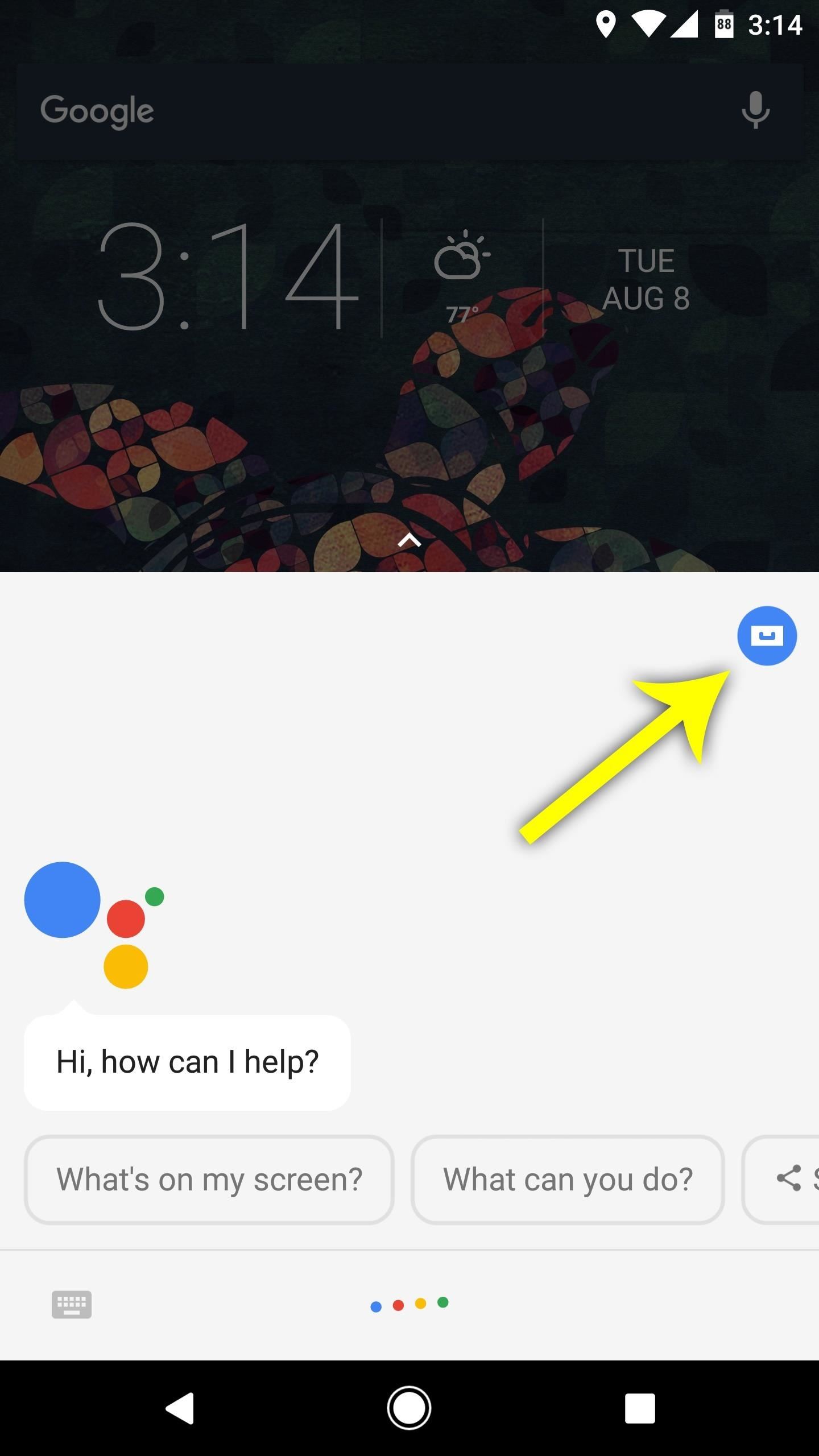
Step 1: Access Your Account SettingsFirst up, trigger your Google Assistant by long-pressing your home button (or by opening the Google Assistant app on iOS), then tap the blue circular menu button in the top-right corner of the interface. From there, tap the three-dot menu button in the top-right corner of the screen and choose "Settings."Note: If you're a Google Home user, open the Google Home app for Android or iOS, then tap the hamburger menu icon and choose "More Settings."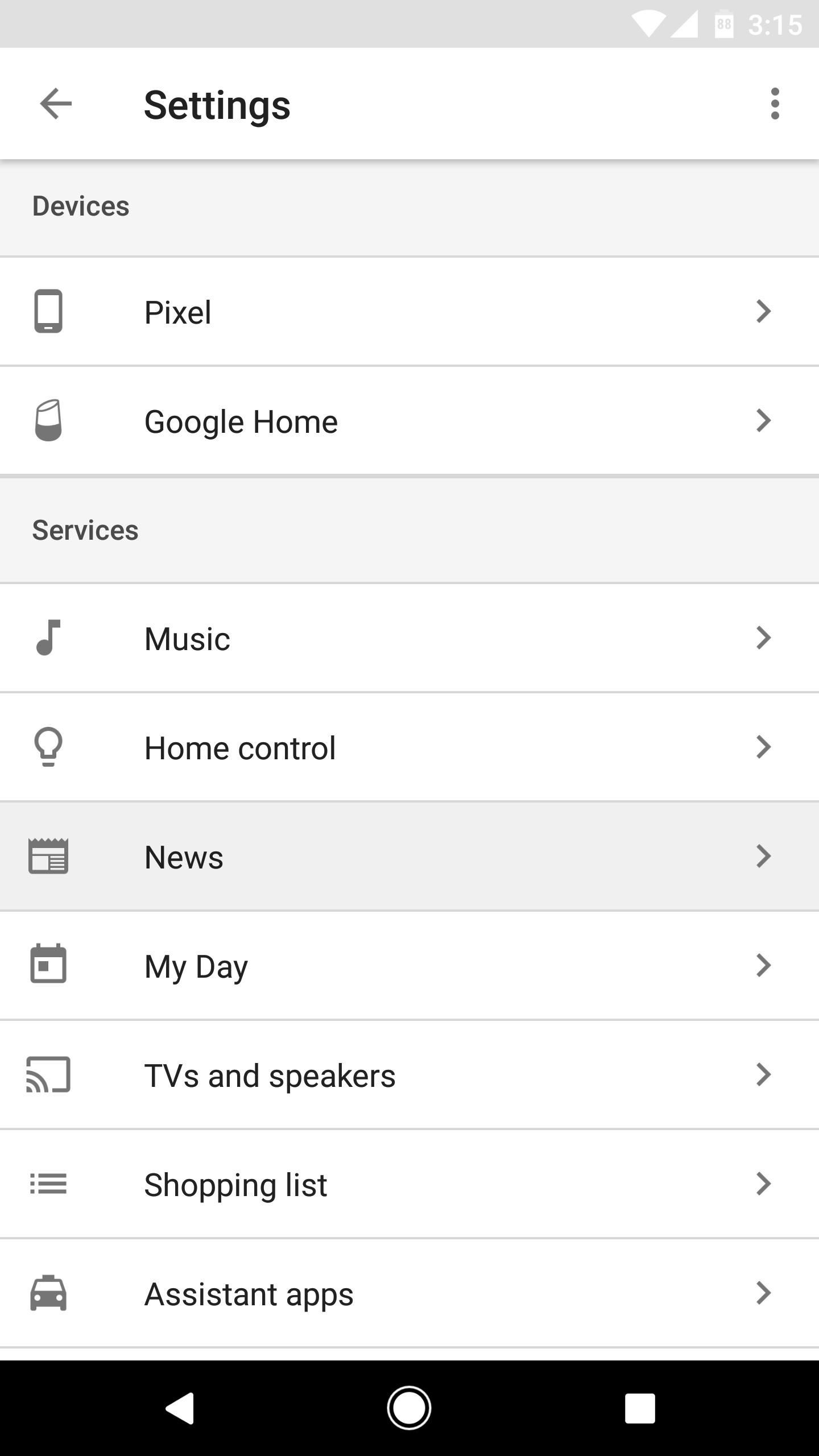
Step 2: Add News SourcesFrom the account settings screen, scroll down a bit and select the "News" category, then on the following screen, select "Add News Sources" towards the bottom. Next, choose your language and region from the drop-down menu if it's not already selected, then go through the list and tick the boxes next to any news source you'd like to add. Sources are categorized into ten sections: General, Technology, Business, Sports, World, Entertainment, Politics, Science, Health, and Art and Lifestyle.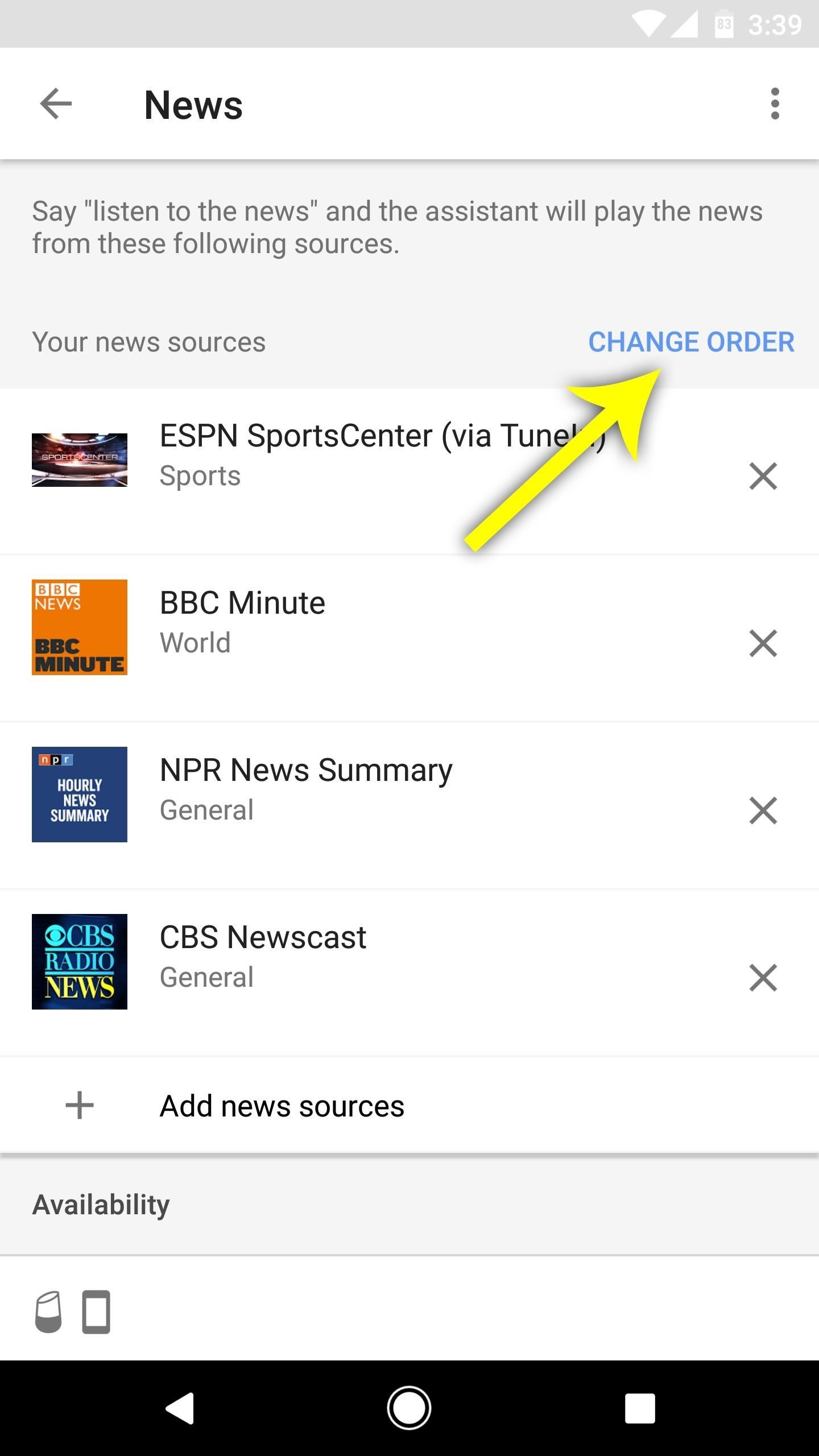
Step 3: Reorder News SourcesNext, tap the back button to head out to the main News menu, then select "Change Order" near the top of the screen. From here, you can use the drag handles on the right side of each entry to reorder the news items. When you're satisfied, this is the order your news will be read to you.
Step 4: Configure Your 'My Day' SummaryNext up, head to the account settings page as depicted in Step 1, then scroll down and select "My Day." From here, you can select items such as weather, commute times, and reminders, and they'll all be read aloud to you when you ask the Assistant to do so. If you'd also like to hear a summary of the top stories from the news sources you just selected, make sure "News" is selected towards the bottom of this screen as well. While you're in here, you can tap the settings cog icon next to "Weather" to change units from Celsius to Fahrenheit or vice versa, and you can do the same with the button next to "Work commute" to add your home and work addresses.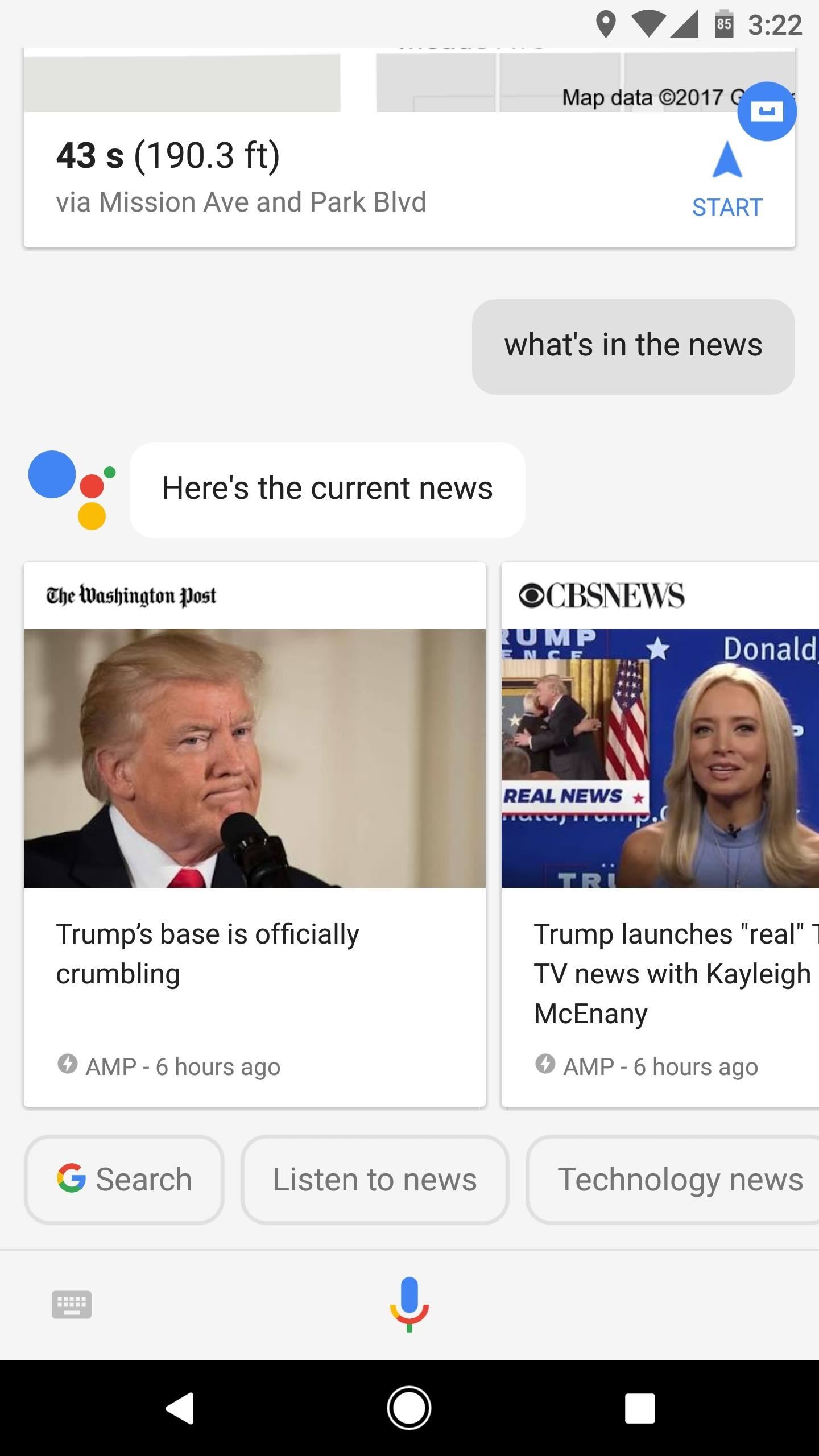
Step 5: Access News & 'My Day'With everything set up now, you're ready to try it all out. If you ask the Google Assistant "What's in the news," it'll provide a summary of current events with your favorite news sources taking priority. Note that not all news items will be from your preferred sources, however.But the fun really starts when you ask your Assistant to "Tell me about my day." When you do that, make sure your volume's turned up, because it will read your daily briefing aloud. Depending on the settings you chose, it will read your local weather forecast, travel times to work, then events and reminders from Google Calendar. After that, it's like a personalized news podcast, as you'll hear the top stories from your favorite news sources in audio form. How have you set up your "My Day" feature? Does it read the weather, commute, and news? Tell us about your experience with this feature in the comment section below.Don't Miss: 20 Google Assistant Easter Eggs & Fun CommandsFollow Gadget Hacks on Facebook, Twitter, Google+, YouTube, and Instagram Follow WonderHowTo on Facebook, Twitter, Pinterest, and Google+
Cover image and screenshots by Dallas Thomas/Gadget Hacks
If your battery is low, you'll see on the screen of your Apple Watch. To charge your Apple Watch: Handle your Apple Watch and accessories safely and always take off your watch before charging it. Plug the Apple Magnetic Charging Cable or Apple Watch Magnetic Charging Dock into its USB power adapter. Plug the adapter into a power outlet.
How to Charge Apple Watch - With and Without a Charger
You've seen the other battery hacks, now get ready to save hundreds of dollars a year with this simple hack of a 6 volt battery! FOR ENTERTAINMENT PURPOSES ONLY! NOT RESPONSIBLE for anything that
Cutting open a six volt lantern battery (6 Volt Battery Hack
Latest Windows 10 Update Lets You Change Title Bar Colors
Security awareness seems to be a hot topic these days on the web, with developers making apps and devices that can hack networks and machines with just a few clicks. But these applications aren't only exploiting security flaws in systems and networks, they're being used by amateur and wannabe hackers who want to have a little fun, but don't want to learn how to actually "hack" anything.
Hack Multiple Android Devices — Pioneer Update
pioneeravic.com/hack-multiple-android-devices
If you get connected to an answering service chances are something is wrong with the company. Build Your Own Media-Altering Newstweek Device How To:Glympse GPS tracking app is definitely the easiest as well as the most basic way of sharing your geographical location with someone. How Can I Spy On Other Android Phone
How to Use a Newstweek to change the news read by others on a
YouTube has removed the large, default volume indicator from its iOS app, letting users effectively toggle sound controls up and down while in a full-screen video without having to worry about the
Add an Indicator for Download Progress to Your Android's
In this post, I am going to tell you how you can easily go ahead and Set Bing Background As Your Wallpaper automatically on Windows 10. Also, no, we are not going to run some crazy geeky script. This is a tutorial that even novices can easily follow. So, without any further ado, lets start. Set Bing Background as Wallpaper automatically on
How to use a gorgeous Bing images slideshow on your Windows
Getting a file from your Android smartphone or tablet to your PC might not seem easy when you first try, but there are a number of quick methods to do it. Whether you opt for the software or
Android file transfer: How to move data between your phone
The HP App Catalog features thousands of apps ripe for downloading and installation on HP's webOS tablet--the TouchPad. Take a look at this guide to find out how to search for apps using HP's version of the app store.
Solved: app catalog update on touchpad fails to install - HP
Earlier this month, Adam Cudworth, 19, launched a camera attached to a weather balloon into the edge of space. Battling tough winds, freezing temperatures, atmospheric pressure and tumbling speeds, the teenager from Worcestershire, England was able to capture these amazing pictures of the Earth's upper stratosphere.
Explore 10 incredible open-world games | PCWorld
In addition to the Camera modes preinstalled on your device you can download more modes from Samsung Apps. To download new modes within the Camera application touch Mode and then touch the Download thumbnail. The Samsung Apps store will open and show additional modes available for download.
Samsung Galaxy S7 Download Additional camera modes - Tip
Welcome to BlackBerry Docs. Whether you are an administrator, a developer, or you are using one of our apps, you can find useful information to get the most out of your BlackBerry product.
Substratum is a wonderful tool for theming your Android device and while Substratum does offer the tools, to get a different look on your Android device, you do need a theme pack. Currently, the Play Store is full of Substratum Themes, and as time passes by, more and more themes will be build and
How to Apply Substratum OMS Themes on your Android | TechFuzz
Note: For the purpose of this story, I used the Moto X Style to bring you the comparison with Galaxy S7's Always-On display. Always-On. As the name implies, the display on the Samsung Galaxy S7
How to fake the Moto X's active notifications on your Android
The problem is, how can the webmaster check out how his/her site look like on a mobile device, if he/she does not own a smartphone? Fret not, with a little trickery, you can easily use your desktop browser to access your site and make it think that you are using a mobile browser. Every browser comes with its own user-agent.
Firefox browser blocks sites and advertisers from tracking
0 comments:
Post a Comment