How To: Start Any Web Browser in Private Mode for Fast Incognito Browsing
When it's most important for me to browse the web incognito, I always seem to forget to enable private browsing. If that sounds like you, it's time you stop making that mistake for good. Manually deleting the cache and browser history is a thing of the past, and as it turns out, so is manually switching to incognito mode.For those of you behind on their browsing game, the incognito feature in Chrome allows you to browse without recording histories and deletes all of your session's cookies when you close the window. Firefox, Opera, Safari, and IE have similar private browsing features.To make sure you never forget to browse incognito again, this tip will allow you to modify a desktop icon's target location to bring you straight into an incognito session on both a Mac and PC.
Step 1: Open Up the Icon EditorIn order to do this hack in Mac OS X, you will need to access a code editor known as AppleScript Editor, enter an incognito browsing command, and create a new app shortcut icon. Although it sounds technical, it's actually very easy, but not as easy as in Windows, where you can just modify the target path of the original app shortcut icon.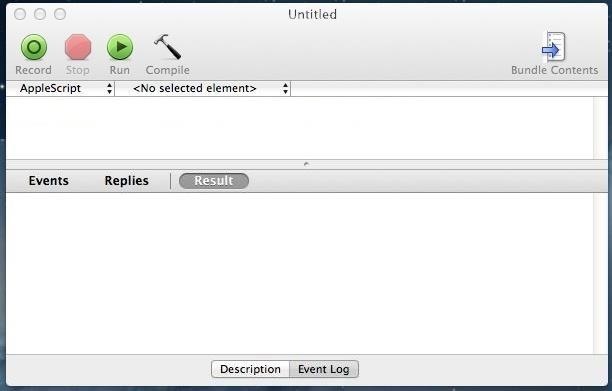
Mac UsersAppleScript Editor can be found in the Utilities folder in Applications, or by using a Spotlight search. Once it's open, you'll need to enter in the right command to create a new app icon, so skip to Step 2.
Windows UsersChanging an icon's target location in Windows is very easy. Simply right-click the icon you want to modify and select Properties. The target location of the icon shortcut is visible in the Target box of the Shortcut tab.
Step 2: Making the Incognito ShortcutNow you need to use the proper appendage to create or modify an app icon on Mac or Windows. No matter which OS you're using, the appendages are the same for each web browser, as you can tell below.Chrome = "-incognito" Firefox and IE = "-private" Opera = "-newprivatetab" Safari = N/A (See "Safari Method Only" section below)
Mac UsersCopy the following command, and replace the word Firefox with whatever web browser you want to use, and private with the appropriate browser appendage listed above.do shell script "open -a /Applications/Firefox.app --args -private" Afterward, go to File and Save the script to your Desktop making sure to set the file format as Application.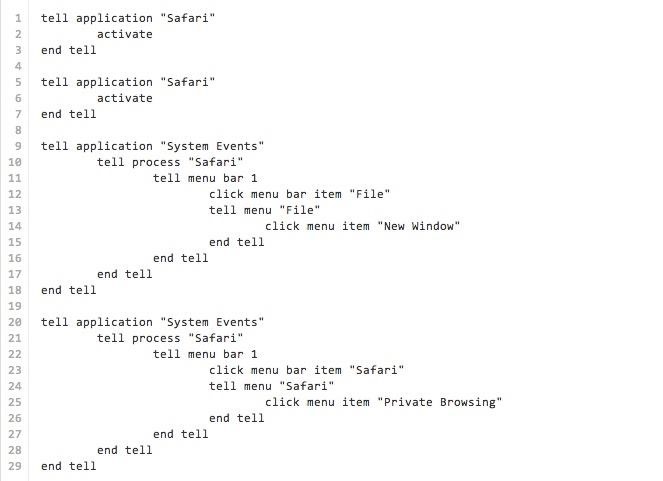
Mac Users (Safari Method Only)Now, this is a little tricker with Safari. You can't use the appendage method above, so, in order to do it, you'll need to copy this script into the AppleScript Editor and save it like above. This script basically tells Safari to open, select private browsing, and open a new window. When you first try to open the app shortcut, you'll be prompted to activate assistive touch for the script. To do that, go to System Preferences -> Security & Privacy -> Accessibility and make sure the script is checked. That should do the trick. Note that this method will be a little slower than other browser, since we're automating clicks in Safari, and note that if Safari is already open in Private Browsing mode, all this shortcut will do is turn it off.
Windows UsersTo launch straight into incognito in Windows, just add the appropriate browser appendage to the path location listed on the Target line. It should look something like the following Chrome example."C:\Program Files (x86)\Google\Chrome\Application\chrome.exe" Then just hit Apply (you may have to enter admin permissions to continue) and OK to close the preferences. And that's it for you. Your shortcut is all ready to go, but Mac users will need to continue on to make the new shortcut prettier.
Step 3: Find a New Icon Image (Mac Only)If you want to change the icon that Mac automatically assigns your new application, simply find the image you want to use. The easiest way is to just search Google images for "private Firefox icon" and in the Search tools option, change Color to Transparent.Once you download one, open it in the Preview app, Select All (Command+A), and Copy (Command+C) it.
Step 4: Assign the New Image to Your App (Mac Only)Once the new image is copied to your clipboard, right-click the incognito app shortcut and select Get Info. Now click on the script icon in the upper-left corner to highlight it, then paste (Command+V) the new image on top of it. There you have it. The quickest way to get into incognito browsing and a surefire way to never forget. Find a badass icon for your browser and have some private fun.
Cover image via Shutterstock
But when scaled up to the size of a jacket, it can produce closer to 2W of energy, which is enough for using a mobile phone. While forms of this tech have been around for quite some time, this application may be on the market sooner than you think. According to Professor Byeong-jin, the technology "will be commercialized within the next two
Smart Meters are worse than you think (UPDATED) - YouTube
measure distance google maps running for using eight surprising things you can do with android on app,measure distance google maps api v3 between two points use to distances for jogging biking and hiking web,new google maps feature measures aerial distances measure distance api v3 javascript,measure distance google maps api v3 radius android
How to Use Google Maps to Measure the Distance Between 2 or
Fortunately, with Android Lollipop, the carrier label is only present on the lock screen. Nevertheless, that label can keep your phone from feeling just right, so let's go ahead and show you how to get rid of it.
Remove Android Lollipop's Lock Screen Carrier Label [How-To]
Find og udryd Android Apps, der ondskabsfuldt sporer dig på din Samsung Galaxy Note 2 En bølge af chok og vrede blev fejret over hele landet, efter at Edward Snowden udgav private dokumenter, der omtalte de amerikanske regeringers hemmelige overvågningsprogrammer.
How to Turn On/Off Mock Locations on Your Note 4 « Galaxy
18 Sneaky Privacy-Betraying Settings Every iPhone Owner Must
How To: Use Your New Terabyte of Free Flickr Storage for More Than Just Photos Using This Hack How To: Archive files using WinRAR and 7-Zip in Windows XP How To: Get the OS X El Capitan & iOS 9 Wallpapers on Your iPad, iPhone, or Mac
Flickr Now Compelling With Free Terabyte Of Photo Storage And
Welcome to another Good e-Reader Exclusive Video Tutorial! Today we are going to show you how to access the hidden internet web browser found in the new Barnes and Noble Simple Touch with
How to Turn pages on your Nook e-reader by swiping - Tablets
Apple in 2017 changed the method to force restart or hard reset an iPhone 8 or iPhone 8 Plus. While rebooting an iPhone 7 or iPhone 7 Plus requires pressing and holding both the Sleep/Wake and
How to Reboot or Restart Frozen or Hung iPhone: EveryiPhone.com
s ometimes, stock just doesn't cut it. When you're sick of the limitations in Sense on your HTC One, a new ROM can be a ray of sunshine. By installing a custom ROM, you can add or unlock new features in Sense, or you can get a pure Android experience instead.
How to Install a Custom ROM on your HTC One M8 - YouTube
Keep your old phone and number when you switch to Consumer Cellular! Our SIM card will allow you to use our top-rated service all from your current device.
Login To Profile - Sprint
Translating online text doesn't get much easier than with the free gTranslate add-on for Firefox. This small, simple tool acts as a conduit to the (also free) Google Translate service. With the
Make Sense of Any Text With gTranslate Firefox Add-on
To hear through walls, start by finding a drinking glass with a wide rim. Then, hold the rim of the glass against the wall you want to listen through and rest your ear on the bottom of it. Sound waves will travel through the wall and into the glass, making it easier for you to hear through it!
Laser mic makes eavesdropping remarkably simple | Hackaday
It's my experience that HTC Sync Manager messes up the USB connection between the phone and your computer; I am using windows 7 and A HTC one M7 by the way. I've been working on this for days to get it fixed and at certain points I was considering to get the USB connector on my phone replaced.
How to Back Up & Restore Data for All Apps on Your HTC One
Turn the classic 70's wireless toy into a modern high-tech spy device with the instructions in this how-to video. I never picked up any chicks with it anyway. This is another fantastic video tutorial by KipKay.
How to Make a high-tech spy stethoscope « Hacks, Mods
Free Chat Rooms Online With No Registration, you can enter and start chat without registration, 100% free chat, No download & no setup.
How to Find Gay Chat Rooms | It Still Works
0 comments:
Post a Comment