News: This Is the Best Swype Alternative for iPhone & Android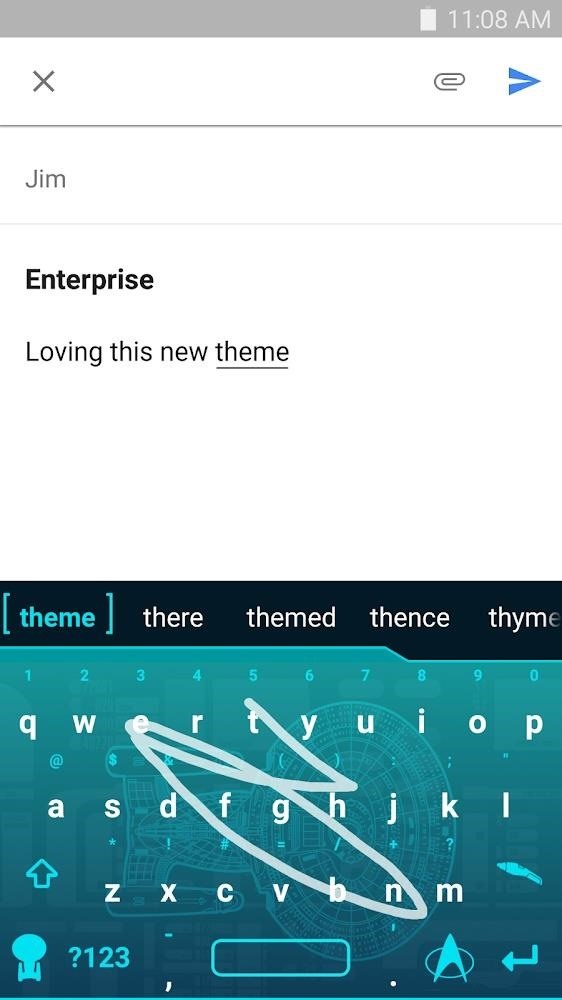
We regret to inform you the former king of third-party keyboards, Swype, has officially retired on both Android and iOS. A few weeks ago, we noticed Swype's mysterious disappearance from the iOS App Store but had hoped it was just pulled temporarily, not gone forever. Unfortunately, Swype is no more, but there's something that's ready to take its place for you on your phone.If you've been using Swype since its birth, maybe this breaking news isn't such a shock. Swype's devoted userbase had sensed that the keyboard's quality had gotten worse over time. Comments on various forums and message boards highlighted the public's disappointment with the once great glide-typer.When Swype first arrived, my phone's screen (and thus the keyboard) was smaller than screens today. Yet, I seem to recall Swype's accuracy as pretty darn good. These days (past year or so?) it seems worse than ever.
— Lone Shepard/Ars TechnicaI am using Gboard due to Swype's auto correct being highly inaccurate and with poor word prediction.
— Andrw/Mobile NationsHas Swype been more frustrating for anyone else since the recent update?
— Tangent_/RedditSWYPE IS GARBAGE ... [I] wish [I] could remove this update...
— Lerouxsr/Ars TechnicaI thought it was just me. Thought I forgot how to Swype ... it's been bad.
— evilmonkey2/RedditSwype did issue an update last month, which addressed some of its users' qualms. While it wasn't perfect, the overall experience was improved, and at the time, things seemed promising. However, it seems promise doesn't keep a keyboard going. Images by Swype/Google Play Losing a major application is tough for everyone, but some fans will have extra cause for annoyance: Swype wasn't free for everyone. Some Android users and all iPhone users paid $0.99 for access (the Android one had a free ad-supported version). If you purchased themes available in Swype's store, there's also that.While it's unlikely you will get a refund if you've been using Swype for years, you might be able to get one if you bought it right before it disappeared from the app stores. Nuance, Swype's parent, has not mentioned anything about refunds.
Why You Should Go with Gboard NowIn its wake, Swype has left behind a variety of third-party keyboards, each vying for your downloads. We're here to tell you the only one you need to consider is Gboard.Whether you're on iOS or Android, Gboard is the best third-party keyboard for your phone. It's glide-typing might not quite reach the heights that Swype set, however, you'll be hard-pressed to find a better typing experience on either platform's app stores.What Gboard managed to achieve over Swype is an array of useful, integrated features. GIF and Emoji keyboards with search, a GIF-maker, Google searches, Google Maps, the list goes on and on. All of these options and functions can be achieved directly in-keyboard, without needing to open a separate app or page.More Info: 18 Tips to Help You Master Gboard for iPhone Making GIFs (left), available themes (middle), and searching for GIFs (right). Image by Justin Meyers/Gadget Hacks This simple idea really speeds up the amount of time it takes to send a friend an address, find a funny reaction GIF, or even send a simple emoji. Gboard is a keyboard that not only has excellent glide typing but also saves you time and energy throughout the day.More Info: 19 Tips to Help You Master Gboard for Android Search for emoji (left), search Google (middle), and text shortcuts (right). Image by Dallas Thomas/Gadget Hacks If you're feeling the sting of loss today, try out Gboard. It might just make you forget all about Swype. Especially since Gboard is frequently updated with new and exciting features all of the time, something Swype failed to do in its later years.Follow Gadget Hacks on Facebook, Twitter, YouTube, and Flipboard Follow WonderHowTo on Facebook, Twitter, Pinterest, and Flipboard
Cover image by Jake Peterson/Gadget Hacks
It turns out that you can play the classic game Snake (especially popular on cellphones back in the day) at Google-owned YouTube by holding the left and up arrow keys on your keyboard while a
Play Hidden Snake Game In YouTube Video - devilsworkshop.org
Although Apple's iPad does not have a full-sized USB port, it's nevertheless possible to connect a USB flash drive to an iPad using the Camera Connection Kit. The process requires a drive formatted
Preparing a USB Flash Drive to work with an iPad - YouTube
• Log in you Facebook account. • Go to Edit My Profile tab below your profile display picture. • There are different tabs for editing information. • Basic information tab consists of
How to change Facebook profile picture without notifying anyone
Report Ad
Create Photo Books with Premium Options, Lay-Flat Pages, Leather Covers & More!
Take a look at this instructional video and learn how to build your own miniature computer numerical control (CNC) machine. A CNC machine acts as a controller that reads G Code instructions for machine tools such as drills and printers.
S1-M2: Slide Mechanism and Concept - Build Your CNC
Apr 25, 2018 · Mark Griffiths and Daria Kuss are psychologists at Nottingham Trent University in the U.K. They specialize in studying the impact of technology and social media on cognitive and social behavior.
Social media addiction is a bigger problem than you think
While having multiple cable cords in your home is basically unavoidable in this day and age, having to deal with the eyesore of looking at them doesn't have to be. For a quick and easy fix, simply place an eye-pleasing box over your power strip and thread cords through strategically placed holes on
How to Test the Speed of Your USB Drives - Gadget Hacks
If you've ever felt that you could use a bit more oomph when listening to music or watching videos on your Galaxy S5, you needn't wait any longer. Developer stalli0nUK has created a mod that will boost the volume of the speaker and headphones on your Galaxy S5 in one fell swoop.
How to boost or increase earphone speaker volume on Samsung
Best of CES 2019 Phones How to completely hide any app or folder on your iPhone or iPad. but you can do this with absolutely any app on your phone that can be placed in a folder, including
How to Hide Apps on Your iPhone (& Find Them Later
Many monitors have a "Menu" button located on the front of the LCD monitor. When pressed, this button will prompt a "Set basic color settings" menu on screen. The screen's color can be adjusted with this process. Refer to the LCD monitor's user's manual for button locations and color calibration options.
ElementalX: The Only Custom Kernel You Need on Your Nexus 5
How to Secure Photos, Videos, & More on Your Galaxy S6 Using
How to turn your road trip into the ultimate scavenger hunt Selfie stick and other tech gadgets you should pack for your next vacation. Road trip scavenger hunt items: Footwear News BGR
Solitaire Treasure Hunt - Home | Facebook
0 comments:
Post a Comment