How To: Invert the Colors on Your Apple or Android Device for Better Sleep
Inverting colors on your mobile device not only saves battery life, but also helps prevent straining your eyes, especially during the nighttime. Bright white screens interfere not only with your eyes, but with your sleeping patterns, as well. Image via inflexwetrust.com The bright lights greatly reduce your melatonin, a hormone secreted by the pineal gland in the brain that helps you go to sleep. Thus, the onset of sleep is delayed and the possibility of deep sleep is reduced greatly.You could dim the screen on your mobile device, but that can also lead to severe eye strain, causing headaches and lack of sleep. Having inverted colors takes care of these problems, and also helps during the day when you're trying to read in the sunlight.Here's how to invert the colors on your Apple or Android device.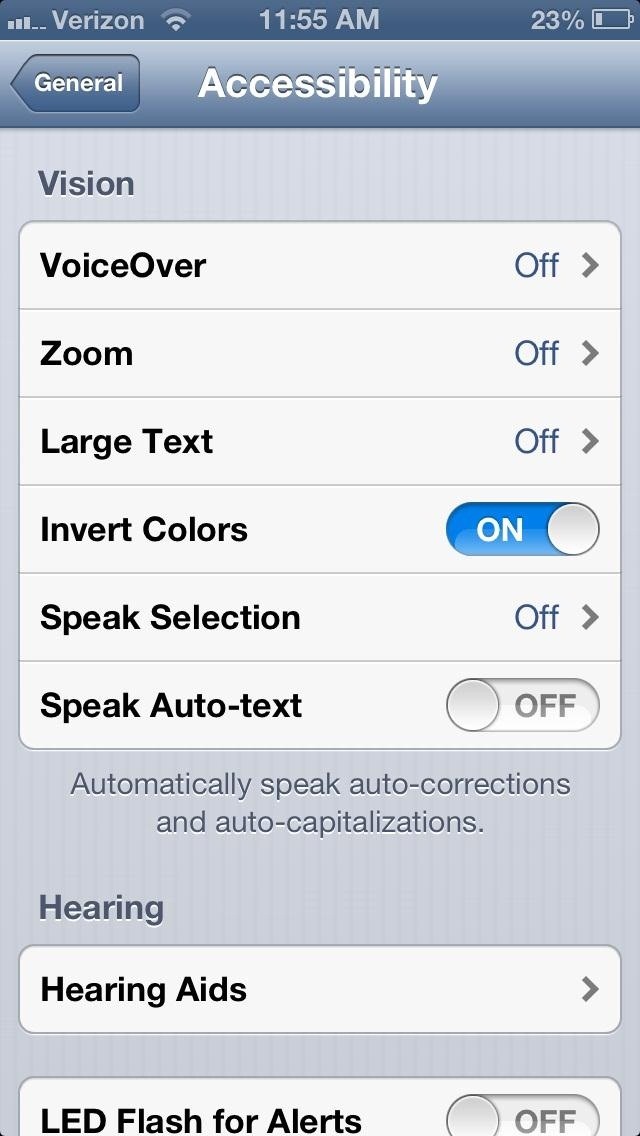
Inverting Colors on an Apple DeviceTo invert colors on your iPad, iPhone, or iPod touch, simply go to:Settings -> General -> Accessibility -> Invert Colors Image via net.au This only works with iOS 4.0 and above. Also, it's not possible to take a screenshot showing the inverted colors, hence the picture on the right above, but you can definitely take pictures of them... If you want to create an inverted color triple-click Home shortcut, navigate to Settings -> General -> Accessibility, scroll to the bottom, and set your Triple-Click option to Invert Colors. Tap your Home button three times to instantly invert colors at any time, and three times again to revert to normal colors.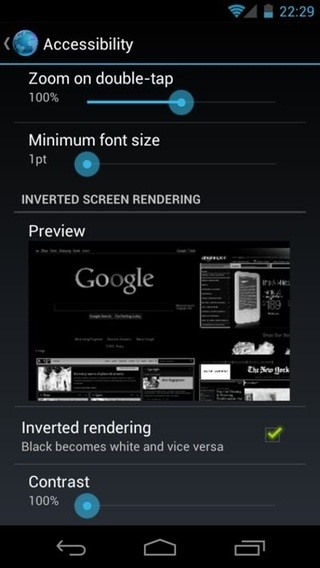
Inverting Colors on an Android DeviceTo invert colors on your Android device, simple go to:Settings -> Accessibility -> Inverted Rendering Images via futurecdn.net, tech-recipes.com This is only an option with the Ice Cream Sandwich OS and above, including Jelly Bean. Also, unlike iOS, only the stock Browser will become color inverted, so you can at least color invert the browser. But, it's dependent on your ROM as to whether or not the colors are changed elsewhere.However, if you have a Nexus 7 or Nexus 10, you will not be able to invert your colors at all. The stock "Browser" app which makes this work has been replaced by Chrome, which does not have the option to invert colors.
Images by TRI, Tech Radar
The Absolute Easiest Way to Hide Any App on Your iPhone
How to Set the time in the Alarm Clock on the Samsung Galaxy Tab
With Broadcast way, send the picture, Video, and Text, Message to multiple contacts in WhatsApp from your iOS device quick easy. Many of WhatsApp users didn't get the idea on how to message too many friends at once, broadcast message in WhatsApp, forward message to own friend list at once. But you
How to Send WhatsApp Message to Multiple Contacts
So long, Siri: Google Assistant for iPhone is available for download but it released what many people believe to be a vastly superior product. The brand new Google Assistant app for iOS is
Google Assistant 101: How to Add Your Smart Home Devices to
When WinRAR finishes creating the archive file, you can access it without password protection. Method Two : Remove WinRAR Password for Solving Password Forgotten Issue. In fact, you can still have the opportunity to remove RAR password with a RAR password remover if you forgot the RAR password to access into .
How to unlock a password protected RAR file without a
Step 5: Install SuperSU. In TWRP's main menu, tap Reboot.It will tell you that you're not rooted and ask you to install SuperSU, so swipe to confirm.When you reboot your phone, you should see a notification that you need to install the SuperSU app. Open the notification and select TWRP, since the app from Google Play only works with S-OFF.
If your VPN of choice doesn't offer an iOS app, you can set up a VPN using iOS' built-in settings. Open the Settings app on your iPhone or iPad, tap the General category, and tap VPN near the bottom of the list. Tap "Add VPN Configuration" to add your first VPN settings to the phone or tablet.
How to Download Netflix, YouTube, and More Videos to Your
The Quick Access feature in Windows 10 lets you access frequently used files and folders easily. However, you might want to clear it out periodically. How to Clear Windows 10 Quick Access History
The Lock Screen of your Samsung Galaxy S8 or Samsung Galaxy S8 Plus is not just a security tool that allows you to insert your authentication code, password, pattern or whatever. It is also a screen from where you can quickly access some apps or information and, at the same time, it is a screen that you can personalize in many different ways.
Set a Screen Lock - Samsung Galaxy S8/S8+ User Guide
eguides.sprint.com/support/eguides/samsunggalaxys8s8plus/content/samsung_galaxy_s8_s8_plus_ug/set_a_screen_lock.html
Set a Screen Lock. It is recommended that you secure your device using a Screen lock. From home, swipe up to access Apps. Tap Settings > Lock screen and security > Screen lock type to select a screen lock and level of security: Swipe: Swipe the screen to unlock it. Pattern: Create a pattern that you draw on the screen to unlock your device.
Samsung Galaxy S9 / S9+ - Manage Screen Lock Settings
With the new version of Android (Marshmallow) this widget is not displayed by default on your Home Screen. Take the following steps to add the Weather and Clock widget on the Home Screen of your Galaxy S7, so it can look like your previous Samsung device.
AccuWeather Provides Forecasts for Samsung's Newly Announced
News: The Galaxy S8 Is the First Phone with the Longer-Range & Higher-Speed Bluetooth 5.0 How To: Get the Galaxy S9's New Ringtones & Notification Sounds on Any Android Phone News: The Best Accessories to Buy for Your Headphones Jack-Less iPhone 7
Why Apple and Samsung areUsing Bluetooth 5 | Bluetooth
0 comments:
Post a Comment