How To: Turn Your iPhone into a Real-Time Interpreter
Nothing beats a human translator, but Google Translate and other software-based solutions have developed into decent alternatives for help with basic translations. Need an English word translated into German? No problem — but what if you need to have a conversation with someone who doesn't speak your language? Is Google Translate capable of doing that? The answer is not really.Although Google Translate has conversation mode, which translates both sides of a spoken conversation between two different languages, it's a bit hollow and inefficient. You could potentially have a conversation with someone else on Google Translate, but it needs work done before it becomes a go-to. There are also the Google Pixel Buds, which provide real-time translation in your ear, but they only work with the Google Pixel and they'll set you back $129.If you're looking for a free option, Voice Translator from Alive Mobile is an improvement to Google Translate and other similar apps, by allowing you to effectively turn your iPhone into an instant interpreter.
Step 1: Download Voice TranslatorVoice Translator - Alive is available on iOS and coming soon to Android. According to its developers, it's the first ever voice translator app with 5 translation engines integrated, giving you more accurate translations than other apps. More than 115 languages are supported for text translations, while 36 languages are supported for voice translations.App Store Link: Voice Translator - Alive (free)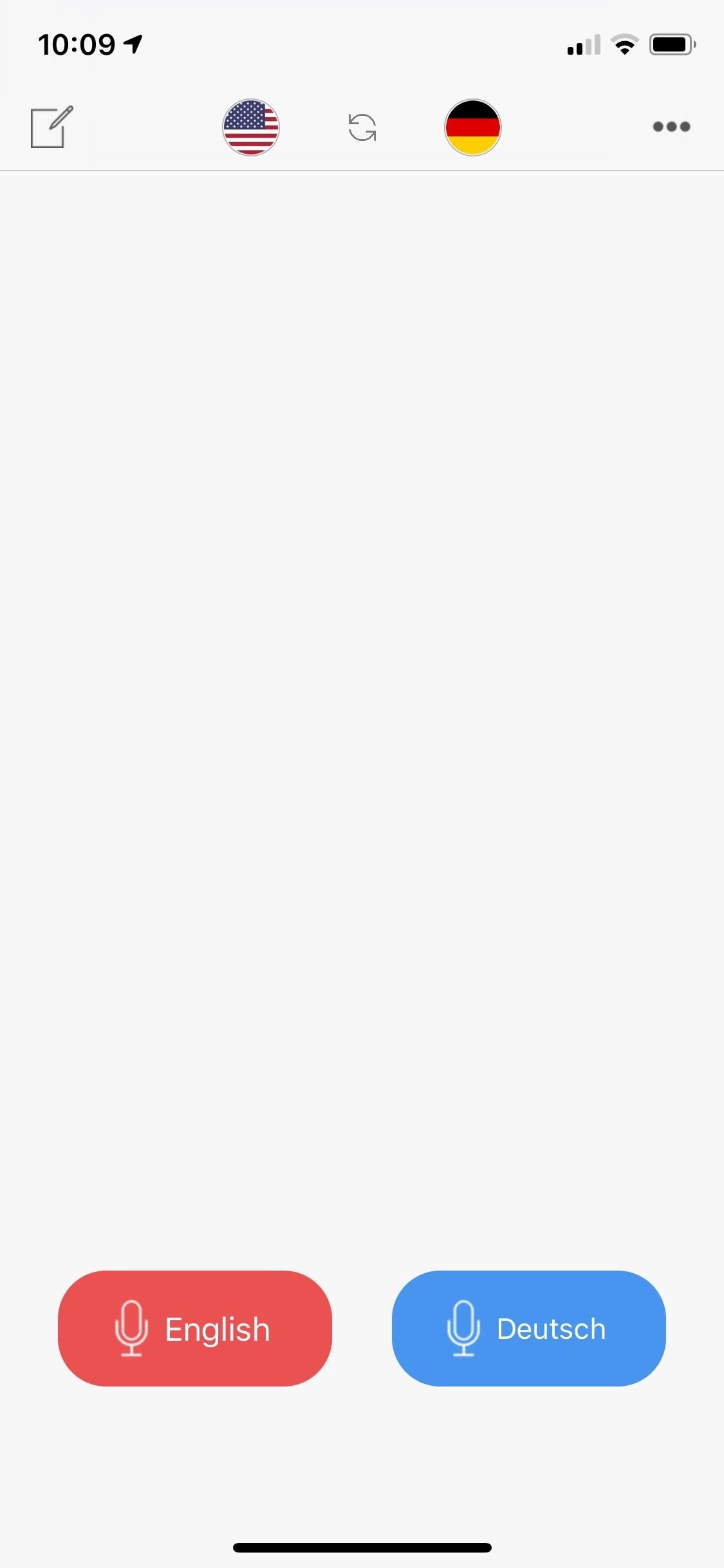
Step 2: Choose LanguagesUnlike Google Translate, Voice Translator is geared specifically towards real-time two-way instant translation, although you can do regular text-to-text translation as well. Open the app and you can then choose which two languages — including Arabic, English, Chinese, French, Korean, and Spanish — you want to have a conversation with. Simply tap on the flag icons at the top to change languages. Text-to-text translation is available by tapping on the top-left icon.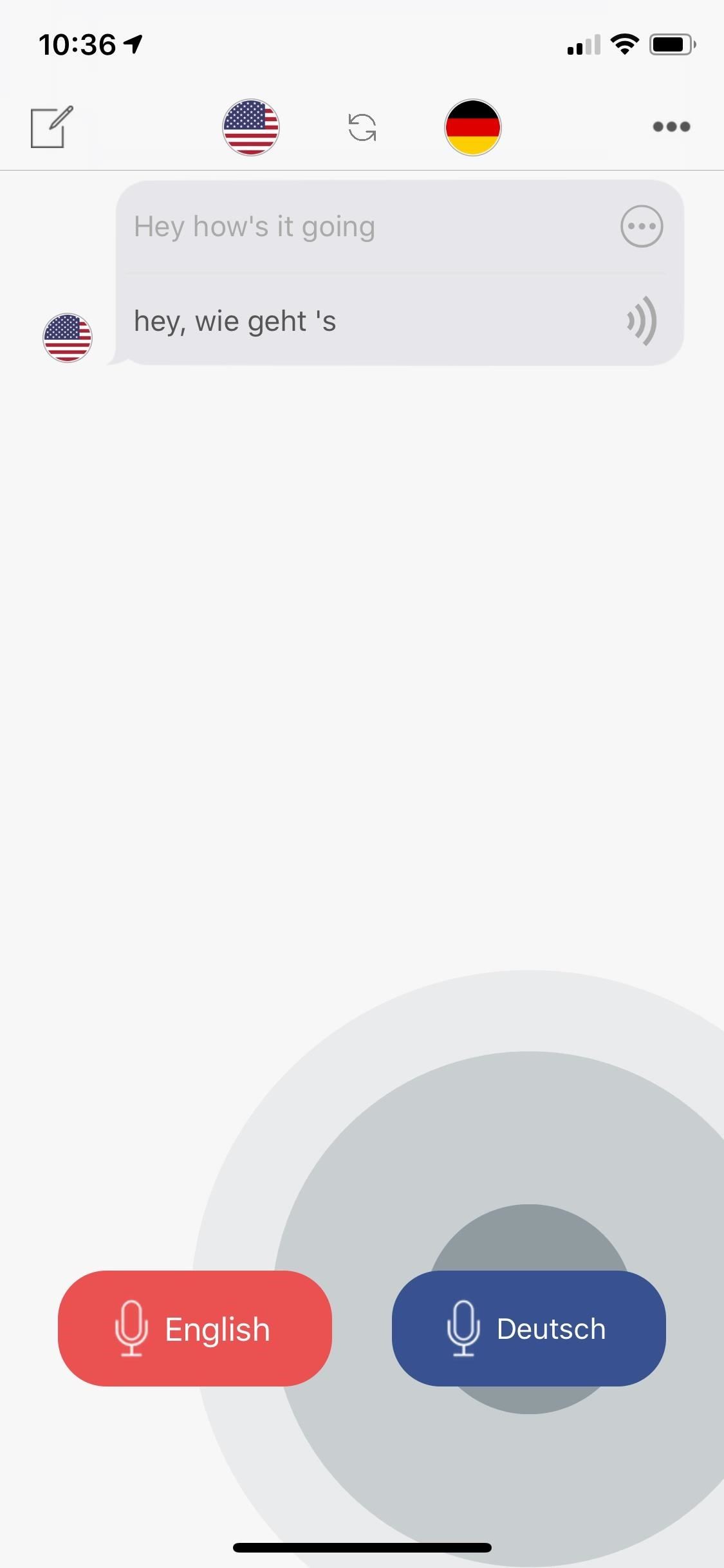
Step 3: Start a ConversationOnce you're ready to start a conversation with someone else, tap on the button with your language and speak. The app will recognize when you're finished talking and instantly translate your words out loud. You can also tap on the language button to stop it immediately. Pass the phone on to the next person to continue the conversation. Each time you finish speaking, a bubble will appear with what you said, as well as the translation. If at any time you want to repeat the translation, tap on the sound icon in each bubble.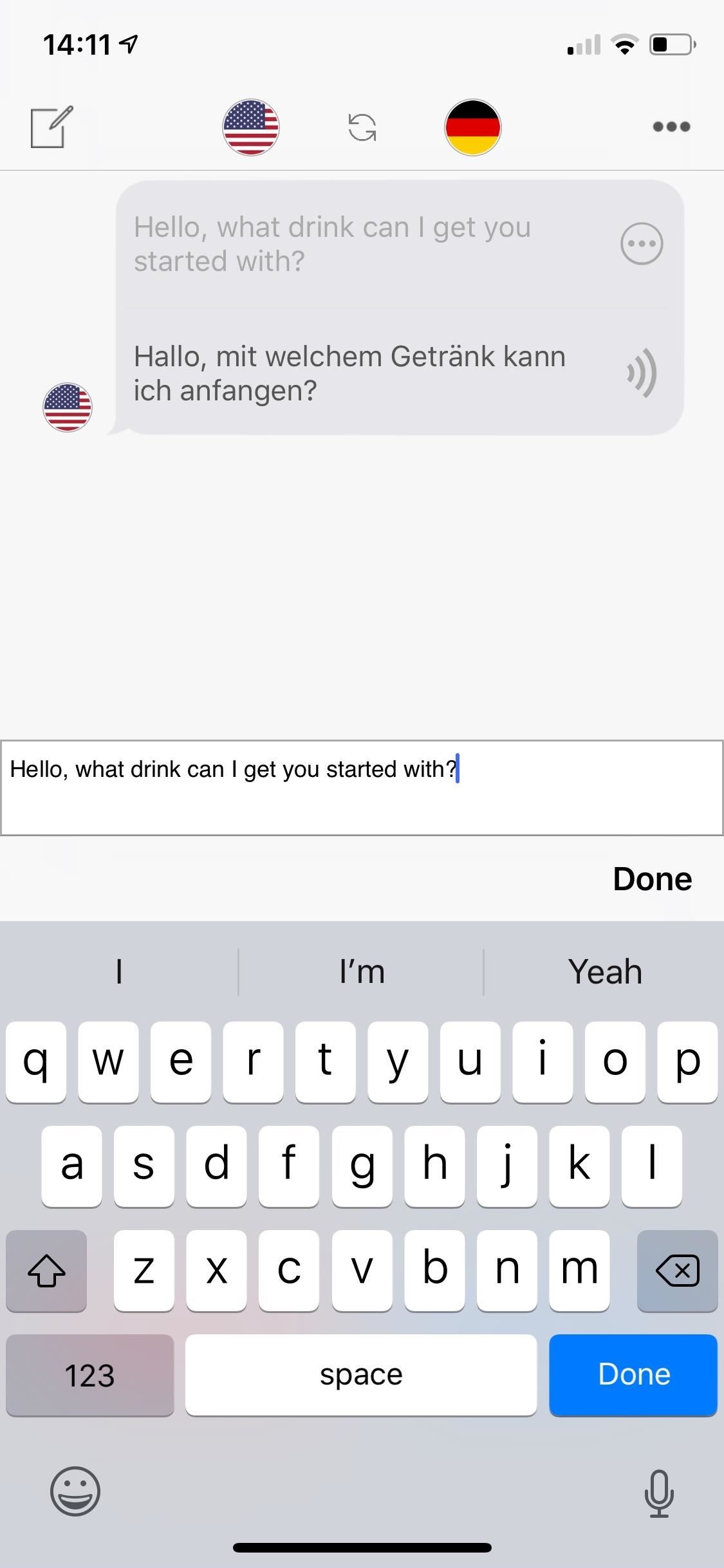
Step 4: Edit Your Conversation (If Necessary)If the application doesn't properly decipher what you say, tap on the text at the top of the bubble and type in what you want it to say. The translation underneath will update along with any changes you make. If what you said is correct, but the translation doesn't look right, tap on the translation text at the bottom of each bubble to view more translations. You have four options to choose from — the major benefit of having five translation engines in one.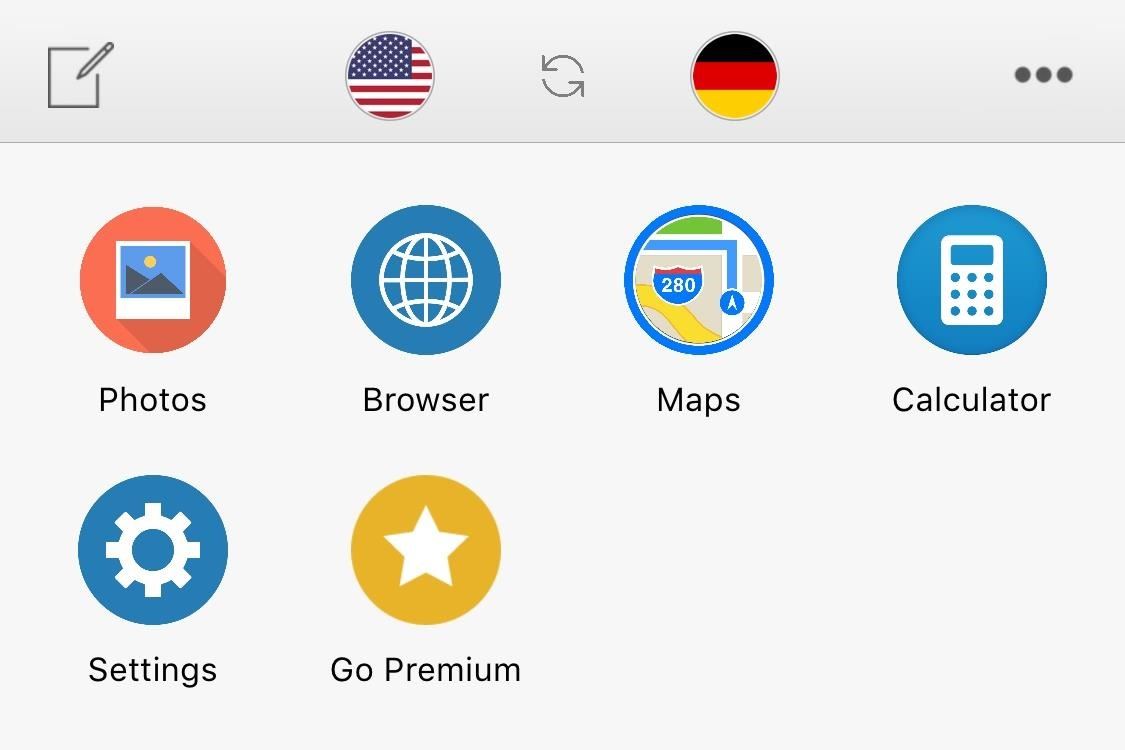
Step 5: Take Advantage of Multiple ToolsAnother feature that sets Voice Translator apart from Google Translate is the set of tools available to use while translating. Access these tools by tapping on the menu button at the top right: they include Photos, Browser, Maps, and Calculator. With the Photos feature, you can add any picture on your phone into the translator. This is helpful if you have a long list of things to discuss that you can't memorize. The translation bubbles will appear underneath the photo. Browser allows you to surf the web inside the translator. If there's a restaurant or bar you're looking for, and you need help finding it in a foreign country for example, you can do all of this within Voice Translator. Calculator drops a calculator into your translator, while Maps allows you to find directions within the app.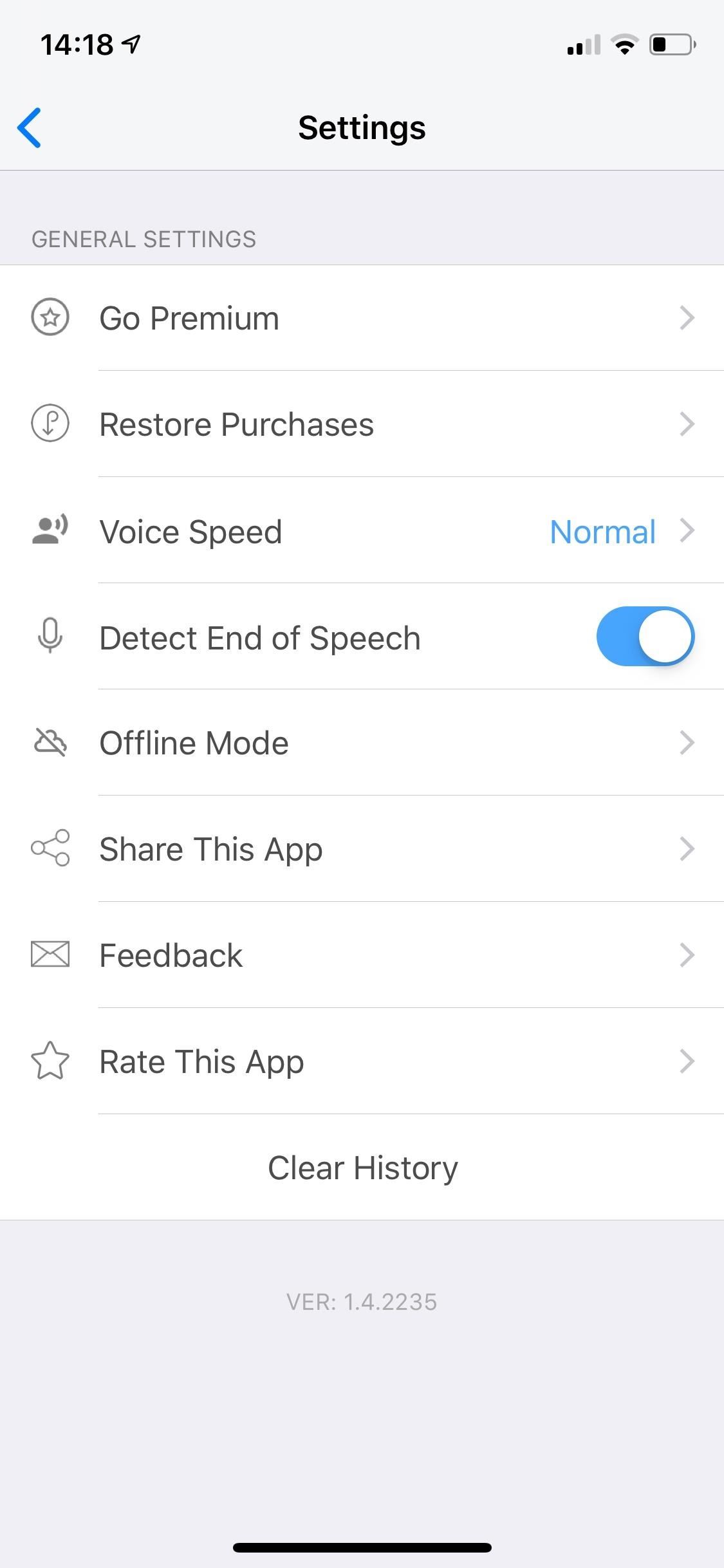
Step 6: Manage SettingsFinally, you have the settings, where you can manage several features, such as voice speed and end of speech detection. If you find that the translator keeps cutting you off when you're attempting to speak, toggle off the "Detect End of Speech" feature. You can also upgrade to Premium here, which comes with unlimited translations, offline translations, and no ads. The application is currently in beta, so be on the look out for improvements and more features in the near future.Don't Miss: Automatically Translate Any Android App into Any LanguageFollow Gadget Hacks on Pinterest, Reddit, Twitter, YouTube, and Flipboard Sign up for Gadget Hacks' daily newsletter or weekly Android and iOS updates Follow WonderHowTo on Facebook, Twitter, Pinterest, and Flipboard
Cover image and screenshots by Nelson Aguilar/Gadget Hacks
Delete your activity - Computer - Google Account Help
100+ Tips and Tricks for the iPhone 7 and iOS 10. The Ultimate Guide in less than 30 minutes! - Duration: 29:45. Video Gadgets Journal (VGJFelix) 805,348 views
How to Fix iPhone Ring / Silent Button not Working
Thankfully IMEI unlocks also persist and are, quite literally, permanent. Meaning if you unlock your iPhone X on iOS 11.4 for instance, it will stay unlocked once you update to iOS 12. How to Unlock iPhone X, 8 Plus and more. The steps to fully unlock your iPhone using the carrier unlock method are incredibly simple and are as follows.
How To Unlock Your Locked iPhone Running iOS 12-11.4.1 With
Dex mode can be also called as PC Mode for the note 9, With the Dex mode on your Note 9 you can make any monitor a full blown out PC with one single cable. But what is the best adapter/ convertor
Best Samsung Dex USB-C to HDMI Adapters/Cables for Galaxy
Hack the News: Build Your Own Media-Altering Newstweek Device How To: Turn an Automatic Air Freshener Dispenser into a Silly String Launcher How To: Make a satellite dish Wi-Fi antenna for free internet How To: Hack into live, public security cameras and web cams
Will hardware hackers build hidden devices to distort news at
LG V30 vs Galaxy S8 price and release date - Which should I buy? That's an impossible question to answer right now. The Samsung Galaxy S8 has already proved to us that it's one of the year
Apple, for its part, is offering discounted $29 battery replacements for any iPhone 6 or newer. That's a great deal to speed up the performance of your phone, but how can you be sure if you
Identify your iPhone model - Apple Support
How To: Get Android's Quick Settings on Your iPhone for Instant Access to Location Services, Settings & More How To: Calculate Quick Math Problems Right from Android Nougat's Quick Settings How To: There's a Cute Cat Game Hidden in Android Nougat's Quick Settings
How To: Change Slack's Sidebar Theme on Your iPhone or
Apple just announced the release date for its upcoming iOS 12 update. iOS 12 is coming on September 17th, but here's how to install it today The golden master build of iOS 12 — very
HOW TO: Change the Google Logo to Your Favorite Google Doodle
Adjust tint/hue to around the middle of the range, so flesh tones look natural, neither too red nor too greenish-yellow. Set color-level, or saturation, so that colors look vivid but realistic
How to calibrate your TV to get the best picture possible
Apr 01, 2019 · Apple even treats their limits this way. When you set a time limit on an app in Screen Time, your iPhone or iPad will let you use the app uninterrupted until you pass that limit.
What are your thoughts on phones with a display "notch"?
How to Make a Cantenna: 10 Steps (with Pictures) - wikiHow
Four New Ways to Chill Computer Chips A plastic fan blows air across the metal. As you can guess, these systems can be bulky, noisy, and power hungry. of these technologies is whether the
How Can I Quiet a Noisy Computer Fan? - lifehacker.com
0 comments:
Post a Comment