How To: Turn Your Samsung Galaxy S3 into a Free Wi-Fi Hotspot
Not having internet sucks! We do a ton online these days, from working, shopping, studying, and collaborating, to watching fail videos and endlessly clicking through memes.But sometimes your mobile screen is just not big enough! So, wouldn't it be cool if you could use your cell connection to get internet on your laptop, office computer, or tablet?With our Samsung Galaxy S3s, we can share our data connection, and best of all—we can do it for free. Up until very recently, it was common practice for U.S. carriers to charge monthly fees for this service. Imagine that, an extra charge for using data that we already pay for! We were able to get around this with various tethering apps, but then carriers would come back with updates that prevented those apps from working, and on and on the game went.Late last summer, Verizon decided it was going to block ALL tethering and hotspot apps from Google's Play Store for its customers. This didn't sit well with the FCC, and they took action. Because Verizon was using a spectrum for its data service that was supposed to allow open access to its network, the FCC ruled it was in violation. They issued a nominal fine and ordered Verizon to not only allow the blocked apps, but to allow tethering/hotspot access at no additional cost.To turn on the mobile hotspot for Verizon devices, go to Settings -> More Settings -> Slide the Mobile Hotspot to ON -> Press OK if prompted. Unfortunately, because this ruling only applied to that particular block of airwaves, Verizon was the only carrier required to carry out the FCC mandate (this only applies to newer, i.e. tiered, plans that utilize the spectrum in question). AT&T decided to follow suit by offering free access on their tiered plans. This makes sense; users get to use their data as they see fit, and carriers still charge for data overages if customers are going over their limits.To turn on the mobile hotspot for AT&T devices, go to Settings -> More Settings -> Tethering and Portable Hotspot -> Slide the Portable Wi-Fi Hotspot to ON -> Press OK if prompted. Sprint and T-Mobile still charge a monthly fee for tethering. My guess would be that T-Mobile will fall in line with Verizon and AT&T, but the case is a little different with Sprint. While their network has been historically terrible, they are the only carrier to offer truly unlimited data. So if you are feeling sympathetic, you could see why it would make sense for them to charge a monthly fee, especially with its decent LTE network rolling out in full swing.But still, free is better. Even if you have Verizon or AT&T, you may have a reason for not wanting to use their "official" built-in tethering apps. Forum member Sandy was curious about how to set up tethering on her GS3, and this how-to will walk you through everything you need to get it, if you don't have it already.
How to Set Up Wireless Hotspot (Root)A wireless hotspot will turn your GS3 into a mobile internet connection that you can use anywhere you get service. Developer TrevE thrilled GS3 users when after months of waiting, a usable wireless tether app was created.What You Will NeedRoot Treve's Mobile Hotspot App
Step 1: Install and Open the App on Your PhoneMake sure you have "Unknown Sources" checked in Settings -> Security.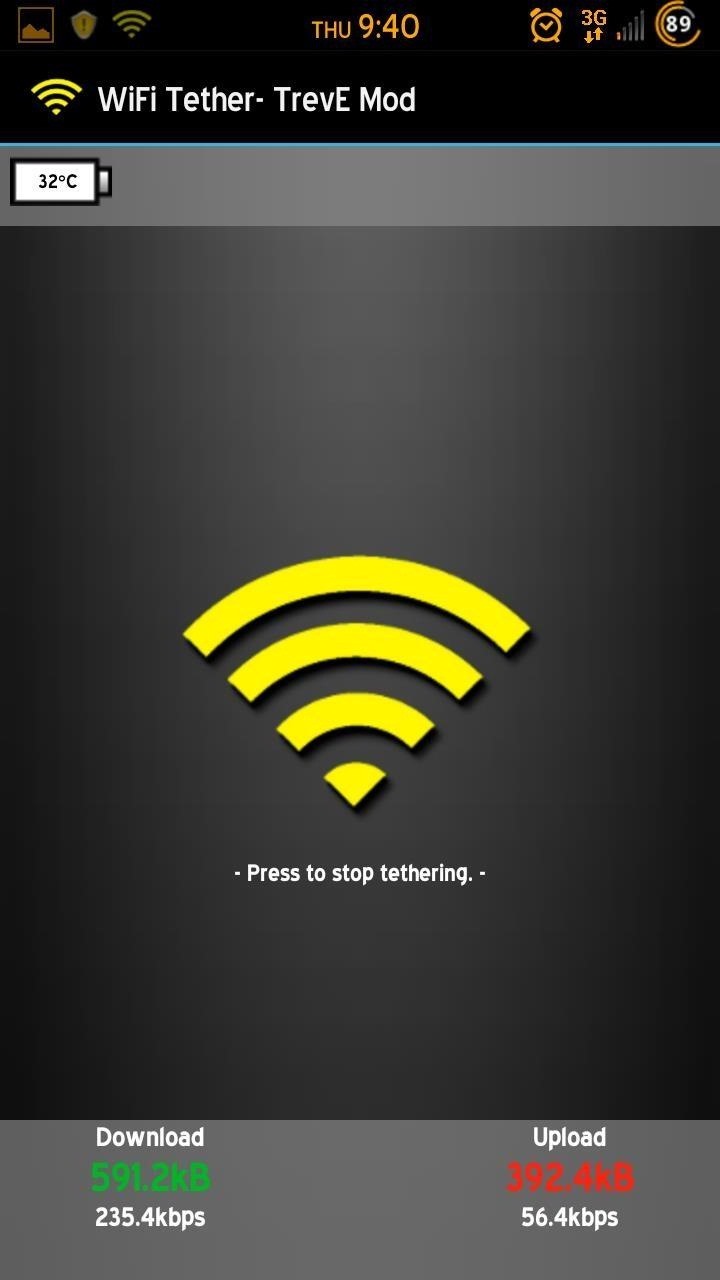
Step 2: Set Up TetheringOnce in the app...Press "Menu" and select "Settings" Select "Change Device Profile" Select "Samsung Galaxy S3" Images via wonderhowto.com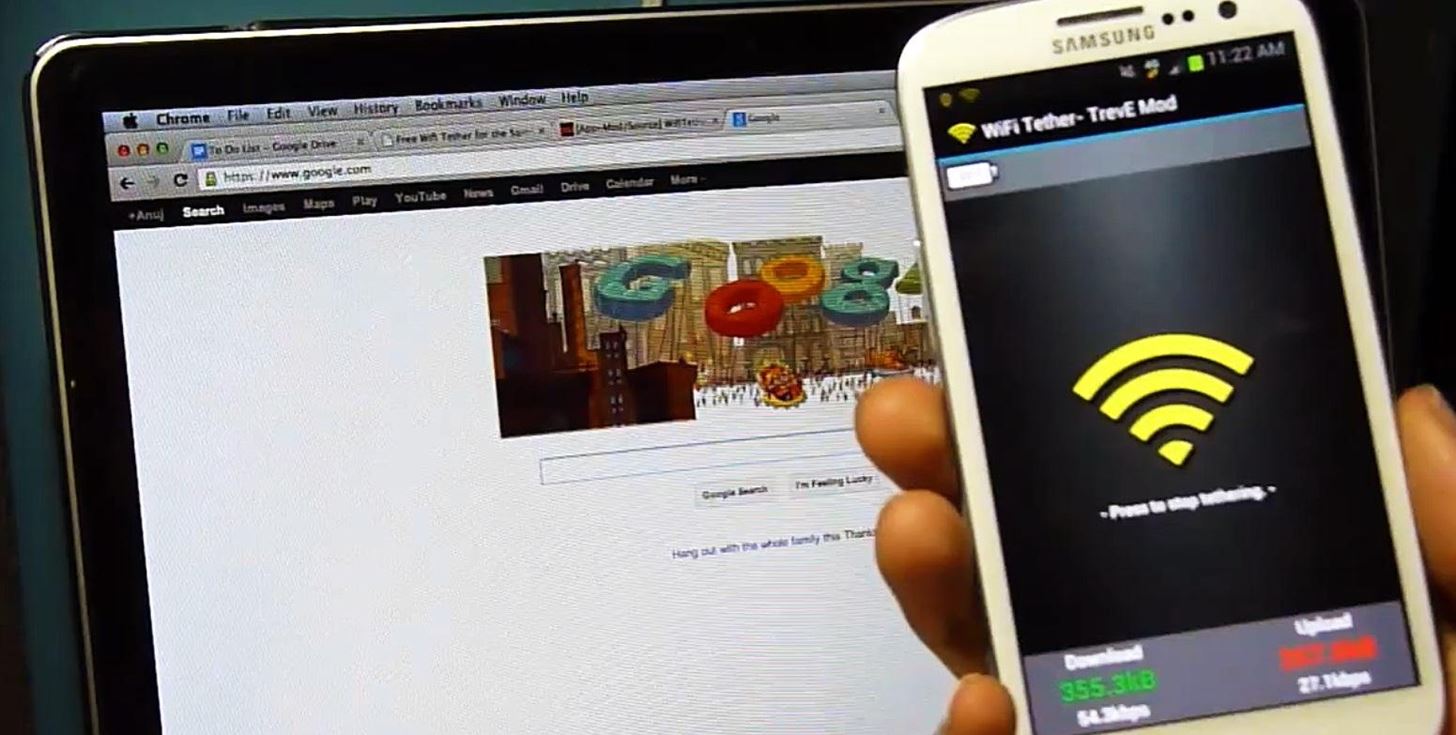
Step 3: Start TetheringNow, simply hit the signal button and you will start tethering. If you want to change the name of your network, go to Settings and select "Change SSID". If you want to set a password, go to Settings and select "Enable WiFi Encryption". If you want to limit who can use your hotspot, go to Settings and select "Enable Access Control". That's it!Remember, unless you have Sprint, you need to be aware of the amount of data you are using so you don't get hit with massive overages. You can check your data use natively on your S3, just go to the main Settings and go to "Data Usage".
Options for Non Rooted UsersAT&T and Verizon customers can use the built-in apps. ClockWorkMod Tether is the most stable non-root app option for wireless tethering, brought to you by the awesome devs from CWM Recovery. FoxFi is similar to TrevE's app, but not as stable. Easy Tether Lite - While not wireless, it works very well. If you have any issues, questions or comments, hit us up in the forum, or comment below. Happy tethering!GS3 images courtesy of Androidrootz
Sure, you can long-press pictures in Chrome to search for other instances of a photo, but it's not possible with pictures you find in other apps, or photos you've downloaded to your phone. Considering that Google makes Android, it's rather strange that the operating system doesn't have a baked-in solution for doing a reverse image search.
How to Change Google Chrome's Default Search Engine on Your
How to Speed Dial on an Android Phone - dummies
AccuWeather is working with Samsung to provide a pre-loaded weather app on the newly announced Samsung Galaxy S5. This is the latest step in a strong relationship between the two companies.
The Weather Channel | Your Weather Forecast
AD
weather.com/weather/local
Report Ad
Trust weather.com for real-time storm alerts, future radar and local forecasts.
The following are some of the ways to use Google for hacking: 1. Using Google to Hack Security Cameras: There exists many security cameras that are used for monitoring places like parking lots, college campus, road traffic etc. With Google, it is possible to hack these cameras so that you can view the images captured by them in real time.
How to Hack Google « Digiwonk :: Gadget Hacks
Once you get back up, you'll be running the latest version of Android, encryption will still be disabled, and your phone will still be rooted with its custom recovery in place. In the future, now that you have ADB and Fastboot installed on your computer and the necessary drivers are configured, updating again will be even easier.
How to Update Your Rooted Phone « Android :: Gadget Hacks
How to Enable the Hidden Facebook Chat and Notifications
A Bluetooth headset or speakerphone can set you free. When paired with a compatible cell phone, a Bluetooth headset or car kit allows you to make calls without having to hold the phone in your hand. And such Bluetooth products are more than just a convenience--in some places, using one is the law.
How to start creating my own Bluetooth device - Quora
How to Fix & Solder Guitar and Instrument Cables | pureMix.net
Do you want to jailbreak your latest iOS 11 using Electra Jailbreak IPA? Read More: How to Jailbreak iOS devices using Electra IPA file [iPhone/iPad]. Conclusion: Sideload iOS Apps on Mac using Xcode 7 for free without Jailbreak. The above-given stuff will bring some ideas for sideloading the iOS apps.
Carica sideload e installa app iOS open source sul tuo iPhone
We all love it when the Google logo changes to celebrate or commemorate special events— pop-culture touchstones, civic milestones, scientific achievements and holidays— their latest one for this holiday season is a Christmas card to everyone— an interactive Google Doodle with 17 artworks from different artists, each depicting a seasonal greeting from a variety of cultures and countries.
How to Keep Your Favorite Google Doodle As Long As You'd Like
Apple may have unabashedly lifted their upcoming "Control Center" from Android devices, but visually speaking, it's an awesome take on Quick Settings that would look pretty good on a Samsung Galaxy S3.
Get Better Quick Settings with a Fully Customizable Control
Open Links in Different Browsers with Gestures on Android
LED Jelly Spike YoYo Balls-12 Pack Add all three to Cart Add all three to List. A few of them did not light up nearly as well as the others. Also the finger
No-Brainer Method | Let's Put LEDs in Things! | Adafruit
In this tutorial, learn all about how to use Trook and get started with even more fun features on the Barnes and Noble Nook e-reader. By installing and using the Trook app on your Nook, you will have access to lots of fun options like RSS feeds, online libraries and the Lexcycle catalog to download directly to your Nook.
How to Root Your NOOK Tablet - Android Authority
0 comments:
Post a Comment