Siri 101: How to Disable Siri on Your iPhone's Lock Screen
If you like having Siri available to answer a quick question every now and again but don't want everyone who picks up your iPhone to also have access to your personal assistant, there's an easy way to disable her from working on your iPhone's lock screen. This is also something you can do if you're always activating Siri accidentally in your pocket.There are actually two ways you can disable Siri on your iPhone's lock screen. I'll cover the easiest way first, then show the more complicated method.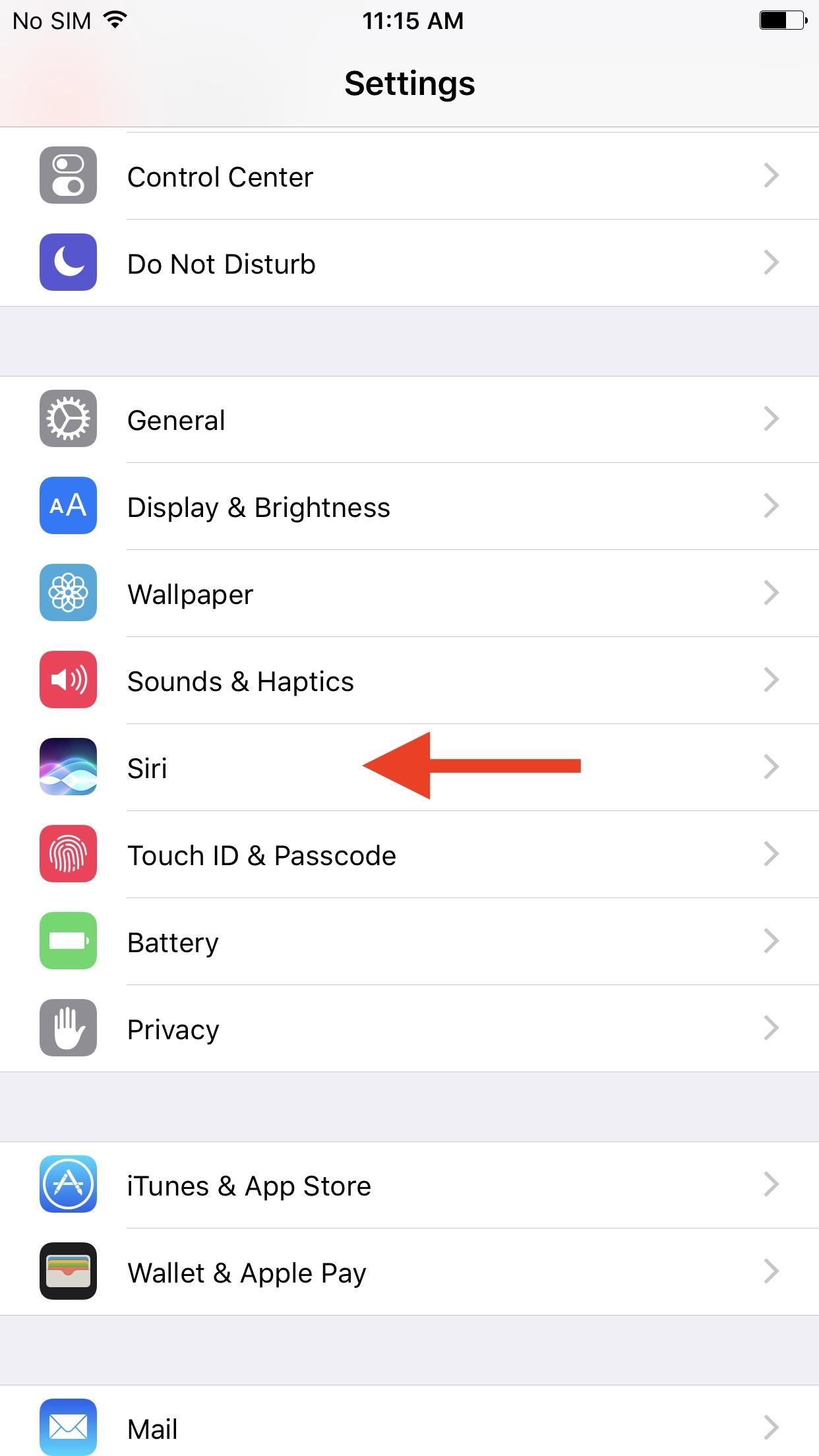
Disabling Siri on Your Lock Screen (The Easiest Way)Go to Settings –> Siri (if you're using iOS 11 or iOS 12, it will be "Siri & Search"). On the next page, simply toggle off "Access When Locked" or "Allow Siri When Locked," depending on your iOS version, and then Siri will no longer be accessible on the lock screen using either the Home or Side button long-press or the "Hey Siri" command.Don't Miss: How to Unlock Home Button Shortcuts on Your iPhone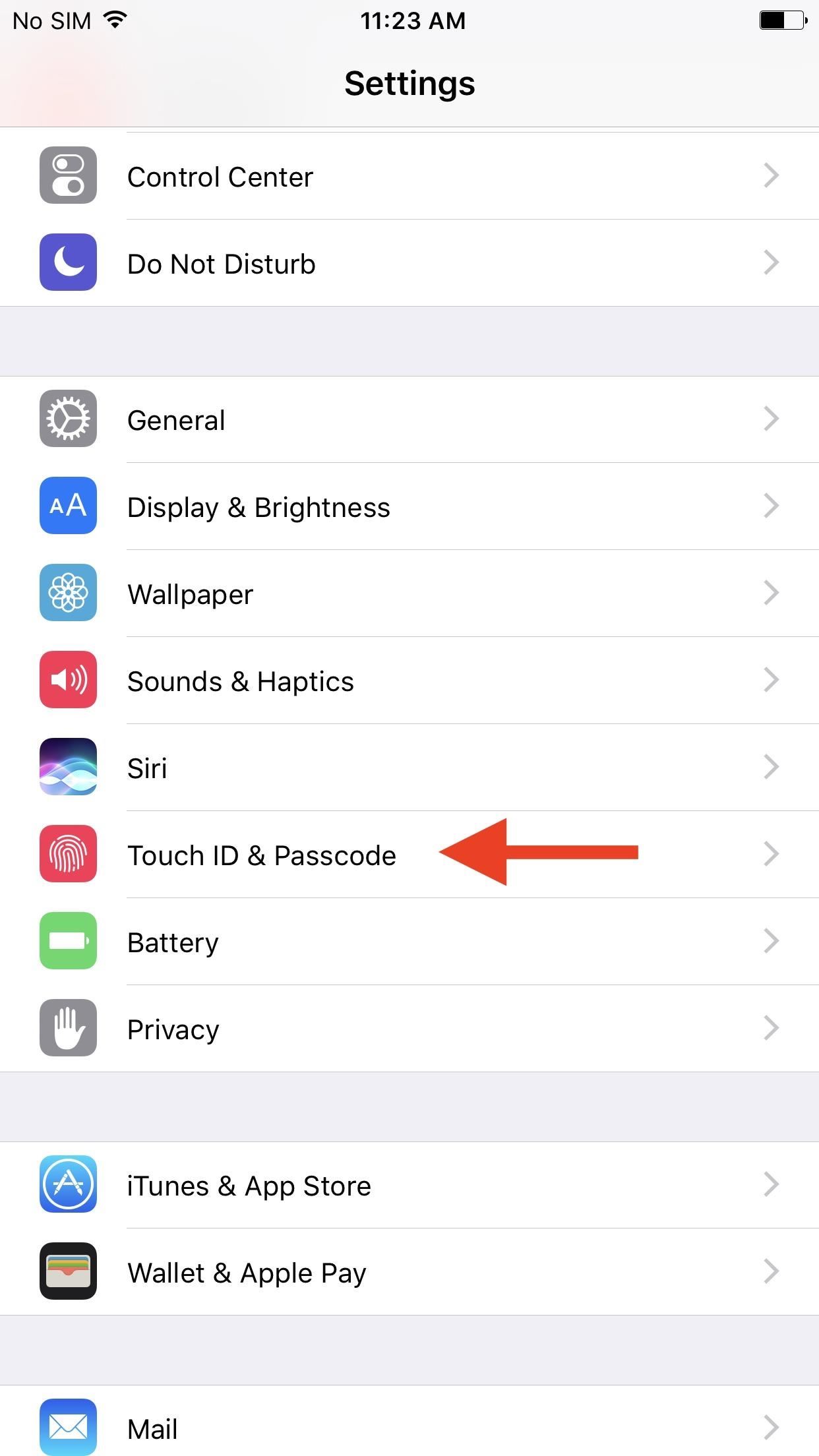
Disabling Siri on Your Lock Screen (The Longer Way)For some reason, you can disable Siri access on the lock screen from another setting, as well, but you'll need to know your passcode. To do this, go to Settings –> Touch ID & Passcode (or just "Passcode" on older devices), enter in your passcode when prompted, then toggle off Siri under the Allow Access When Locked section.
Why Should You Disable Siri on the Lock Screen?When lock screen access is enabled, whenever you ask Siri a question, and the answer is something that others should not be able to see, you can use Touch ID or Face ID to break through the lock screen. So, when asking Siri about somebody's phone number in your contacts list, others won't be able to see it, but you will be able to after unlocking your iPhone.Don't Miss: The Best New Siri Features in iOS 11 & iOS 12 So why worry about using Siri on the lock screen if Apple is so good at making sure your privacy and security are maintained? Well, because Apple isn't that good at it, actually.There have been many Siri exploits over the years that could have given other people a peek into your life, and there will surely be more. Also, some sensitive data is just straight out simple to access. Acting as you, someone could ask Siri to "show me my recent calls," and Siri will do just that; Only one will be visible, but one just might be enough when your privacy is at stake.Whether you cherish privacy and security or just want to stop accidentally turning Siri on, it's easy to keep her (or him) off your iPhone's lock screen by disabling the long-press gesture and "Hey Siri" shortcut associated with it. This will not affect Siri functionality while you're actively using your iPhone when it's unlocked, so why not keep your iPhone a little safer?Don't Miss: How to Completely Turn Off Siri on Your iPhoneFollow Gadget Hacks on Pinterest, Reddit, Twitter, YouTube, and Flipboard Sign up for Gadget Hacks' daily newsletter or weekly Android and iOS updates Follow WonderHowTo on Facebook, Twitter, Pinterest, and Flipboard
Cover photo and screenshots by Justin Meyers/Gadget Hacks
Google's KitKat launcher on the Galaxy S5. 1. Prep your software. Android smartphones by default will only trust applications downloaded from the Google Play store. Installing the Google Experience launcher requires a setting in the security menu to be changed. Access the Settings menu in the S5.
Install Android KitKat 4.4 Home Launcher to Samsung Galaxy S3
From customizing Quick Settings to keeping photos private, these handy Samsung Galaxy phone tips will help you make the most of your device. 10 Tips Every Samsung Galaxy Phone Owner Should Know
10 tips to make the Samsung Galaxy Tab S3 the best it can be
For the most part, Finder has had the same basic functionality through the various releases of OS X. But Apple's lack of interest in adding new bells and whistles to the backbone of their operating system simply means that 3rd-party developers get to shine, and Tran Ky Nam is one such developer.
Helt Trick Out Finder på din Mac med XtraFinder | Ios Og
Though only just released, the official Skype client for Android has already been unlocked. Thanks to xeudoxus of DroidForums.net, American Android users may now do what their European counterparts have been able to do all along: make free Skype-to-Skype voice calls over 3G. Want to try the
Disable Notification Previews for All Apps with iOS 11 on iPhone Posted By: Hamza November 22, 2017 With the iPhone, you've had the ability to hide message previews when receiving a notification from Messages apps and other app notifications.
How To Disable Notification Previews For All Apps On iPhone
Mobile President signs cell phone unlocking bill into law. Obama signs a bill into law that makes unlocking a cell phone legal again, making it easier for some consumers to take their phones with
When prompted, grant root access to the app, which will enable native Chromecast functionality for your device. To mirror, then proceed to connect your Android device to your Chromecast. Then open the latest version of the Chromecast app on your device and select the option to Cast screen.
How to Enable "OK, Google" Hotword Detection on Any Screen in
Read receipts, the small confirmation that lets you know your friends on Facebook Messenger have seen your message(s), are supposed to be a good thing for everyone. But they can also be a great
How to View All Messages at Once on Facebook, Without
Ever wonder how to create an app? Learn how to make and build a mobile app in 12 easy steps. Build mobile apps for Android or the iPhone with this tutorial.
The 18 Best App Makers to Create Your Own Mobile App
The iPhone X lock screen has two default buttons, one is Camera and other is flashlight. Is there any way to remove/customize the flashlight shortcut? I could not find any solution for it anywhere.
How to Remove Widgets from Your iPhone's Lock Screen « iOS
How to Get Weather Forecasts in the Notification Shade on
iOS 8 and Mac OS X Yosemite come with Continuity features that let you make and receive phone calls, and use some apps, across devices. Here's how to set it up on your iPhone, iPad and Mac.
How to Set Up and Use Handoff on Your iPhone and iPad
Thankfully, I don't even have to try that, because it's easy enough to find an old Atari console and some popular games like Asteroids and Space Invaders, and it's even easier to just download and play them directly on your Samsung Galaxy S3 or other Android device.
How to Play Space Invaders & Other Old School Atari 2600
In addition, the Wi-Fi version of the Galaxy Tab 10.1 will be available through Sprint and Verizon. To learn more, visit the product page. Verizon Wireless will offer two 4G LTE-enabled Samsung Galaxy Tab 10.1 models both priced with two year customer agreements: $529.99 for the 16GB model and $629.99 for the 32GB model.
Basic Samsung Galaxy Tablet Camera Settings and Options
Apple's new iPhone XR, XS, and XS Max are sure to be hits this year. Of course, that means plenty of hungry customers are looking to sign up for a model once preorders begin on Friday, Sept. 14, for the XS models, and Oct. 19 for the XR.
iPhone XS vs. XS Max vs. XR: how to pick between Apple's
0 comments:
Post a Comment