How To: Pimp Out Your Windows 10 Command Prompt
For those times when you can't get something done by clicking a few buttons with your mouse, the Windows command prompt has always been an indispensable tool. But as much as advanced users have relied on this useful utility, it hasn't seen a significant update since the Windows 95 days.That's finally changed with Windows 10, as Microsoft added some useful functionality like Ctrl-C and Ctrl-V copy and paste shortcuts. They've also added quite a few more customization options that allow you to personalize the command prompt to a look and feel that's uniquely yours, and I'll go over these options below.
Step 1: Open a Command Prompt WindowFirst things first, you'll of course need to launch the command prompt itself. If you haven't done this recently, I'll offer a brief refresher course—simply press the Windows button on your keyboard and wait until the Start menu opens, then type "cmd" and press Enter.Don't Miss: How to Use & Customize the New Start Menu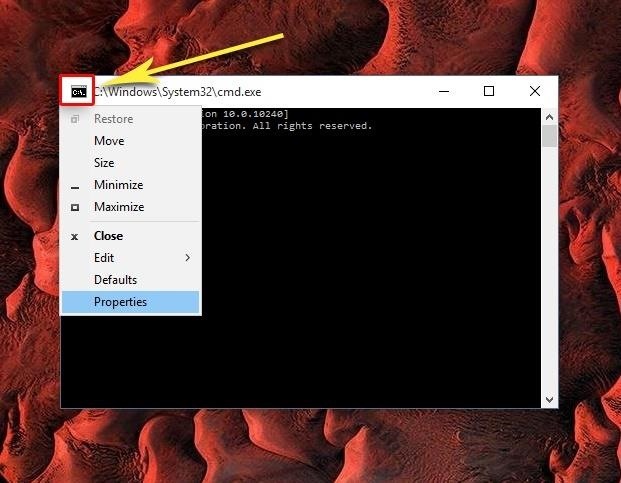
Step 2: Access the Settings MenuNext up, to tweak these options, you'll need to access the command prompt settings menu. To do that, simply click the logo in the upper-left corner of the window, then choose "Properties" from the context menu.
Step 3: Tweak Basic OptionsFrom here, you'll be taken to the main Options tab. Not much is worth changing in here, since most of the cool stuff like copy and paste functionality is already enabled. But if you'd like to be able to highlight command text with your mouse pointer, you can tick the box next to "QuickEdit Mode" at the very least.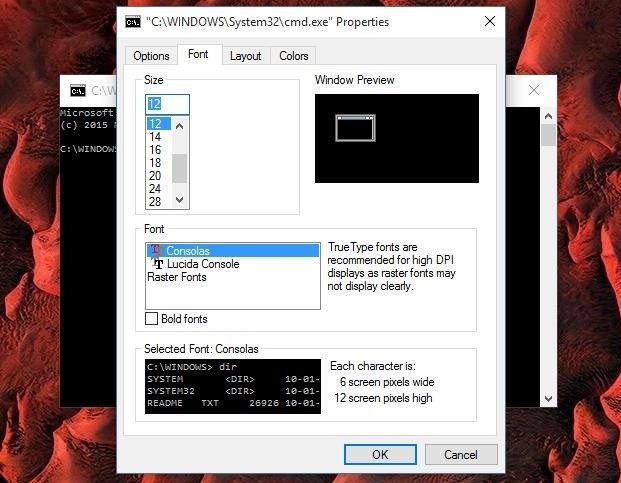
Step 4: Adjust the Font, Layout, & ColorsNext, head over to the Font tab if you'd like to change the way text appears in your command prompt. There are a few fonts to choose from, and you can of course change their sizes, but one of the more interesting features here is an option to make fonts bold. Then, the Layout tab gives you options for adjusting the boundaries of the command prompt window itself. For instance, you can change the "Window Size" values to make the command prompt a bit bigger when it first launches, which should come in handy on today's larger monitors. Finally, the Colors tab is where you can make the biggest visual changes to the Windows 10 command prompt. First, choose one of the four options in the upper-left quadrant of this menu, then select a color from the provided options. If you'd like to go fully custom, you can even enter RGB values in the upper-right quadrant, or tweak opacity near the bottom of this menu. What does your command prompt look like now that you've got it all decked out and personalized? Let us know in the comment section below, or drop us a line on Facebook, Google+, or Twitter.
Find out how to use a six volt lantern battery to really save you money. This is no con, or prank, or joke that involves 32 AA batteries; this is the real deal. Just watch this money saving video tutorial to see how to hack a six volt battery.
6 Volt Battery Hack - YouTube
We searched high and low for a complete list of "OK Google" commands, but came up short. So we put one together ourselves. Below is a list of commands we have verified work on Android. Odds are it
Use "Ok Google" voice searches & actions - Android - Google
How to lock home screen icons on your iPhone, iPod and iPad Looking for a way to LOCK your home screen icons so they cannot be moved or re-arranged without your permission. Search no more as we have a solution for it.
iOS 12.1 has fixed a nasty Lock screen bypass that exposed
It is quite simple to upload a 1080p HD video on YouTube. Using the Camtasia Studio software, you convert the video to the 1080p HD format. While the video is being converted, you can create your Y
How to Upload HD Video to YouTube - MacX DVD
But when scaled up to the size of a jacket, it can produce closer to 2W of energy, which is enough for using a mobile phone. While forms of this tech have been around for quite some time, this application may be on the market sooner than you think. According to Professor Byeong-jin, the technology "will be commercialized within the next two
Smart Meters are worse than you think (UPDATED) - YouTube
When I open a webpage which is in French, how can I get Firefox to askme if I want the webpage translated into English? Firefox used to open a strip at the top of the webpage which allowed me to click yes to translate the page. Firefox 3.6.13 does not do this now. I have found that Translation Add-On's do not do the trick easily. Any ideas please?
How to install iOS 13 beta 1 on your iPhone or iPad right now
The "Android Flappy-bird" trick is much more complex than that and a lot more fun. Keep reading to find out how to pull it up. Hidden Android 5.0 Easter Egg Game
All Android web browsers are not created equal. Some, like Chrome, have slick interfaces and quick rendering, but are not very robust. Others, like Firefox, boast tons of functionality and support add-ons, but are lacking in the interface department and could use a boost in performance.
Open Links in Different Browsers with Gestures on Android
How to Turn Your Laptop Into a Home Security System. This keeps the laptop webcam from shutting off, and provides an always-on interface to monitor our home environment. we can start
Set up Home Security System with a Webcam - Reolink Blog
News: The Revolution of the Hacked Kinect, Part 1: Teaching Robots & the Blind to See News: Watch Out! Kinect-Based AI System Knows What You're Up To News: The Latest and Greatest Kinect Hacks News: The Revolution of the Hacked Kinect, Part 2: Even MBAs Gotta Have One
News: Air Guitar + Kinect Hack = Pure Awesomeness
Tim Cook wants you to put down your iPhone. What Can I Do With An iPhone 3GS? A few of my friends use them exclusively as baby or pet cam monitors with the
How Can You Send a Picture With a Text Message on an IPhone 4
When you're just a child, there's nothing better than a clown and a few balloon animals to make your birthday party one to remember. There's just something unforgettable about experiencing a balloon twisting in action—the contortion of the balloon, that rubber smell, and the inevitable high-pitched squeakiness that fills the room until a bunny or giraffe appears.
Balloon Twisting Hints and Tips « Make Balloon Animals
Enjoy millions of the latest Android apps, games, music, movies, TV, books, magazines & more. Anytime, anywhere, across your devices.
0 comments:
Post a Comment