How To: Disable ANY Bloatware App on Your Android Device (No Root Required)
Due to the way Android works, you normally need to be rooted to uninstall the pre-loaded system apps, aka bloatware, that came with your device. This is because the underlying files for these apps are stored on your system partition, which can only be modified with root-level access.Many system apps, however, can be disabled. For all intents and purposes, this is the same as uninstalling, except the files are left behind in an inert state. But the only trouble here is that manufacturers and carriers like to prevent you from disabling a handful of apps, and up until now, there was nothing you could do about it without being rooted.But a program for Mac and Windows by developer Gatesjunior will finally allow non-rooted users to disable any app on their Android phone or tablet. It utilizes ADB, so there's a bit of setup you'll have to do, but I'll get into that in more detail below. 
Step 1: Knock Out the PrerequisitesFor this one to work, you'll need to enable USB debugging on your Android device, and you'll also have to install the ADB drivers on your Windows PC (Mac users can skip that part).To begin, head to your phone or tablet's Settings menu, then scroll down and select "About phone." From here, tap the "Build number" entry 7 times in rapid succession to enable the hidden Developer Options menu.Don't Miss: 7 Cool Things You Can Do with Android's Developer Options Menu Next, back out one level, then head to the newly-unlocked Developer Options menu. From here, toggle the switch next to the "USB debugging" option, then press "OK" on the popup.Don't Miss: How to Enable Developer Options & USB Debugging (Full Guide) Next up, if you're using a Windows PC, click this link to grab a copy of Koush's Universal ADB Drivers. After that, simply launch the file and follow the prompts to get the drivers installed on your system.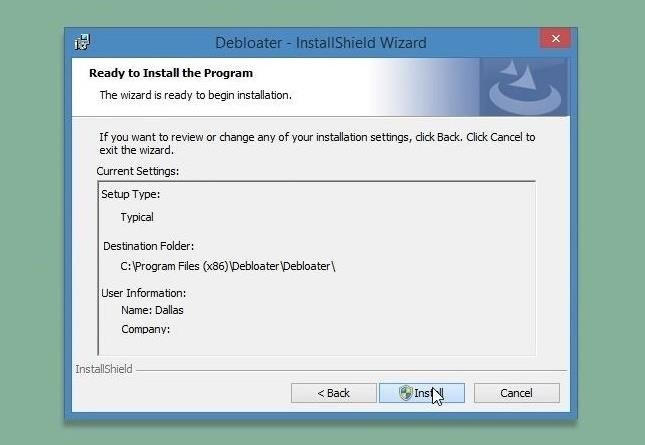
Step 2: Install DebloaterWith the prerequisites out of the way, download Gatesjunior's Debloater program for your particular operating system:Download Debloater for Windows (.exe) Download Debloater for Mac (.dmg) Once you've done that, just launch the installer file, then follow the prompts to get Debloater installed on your computer.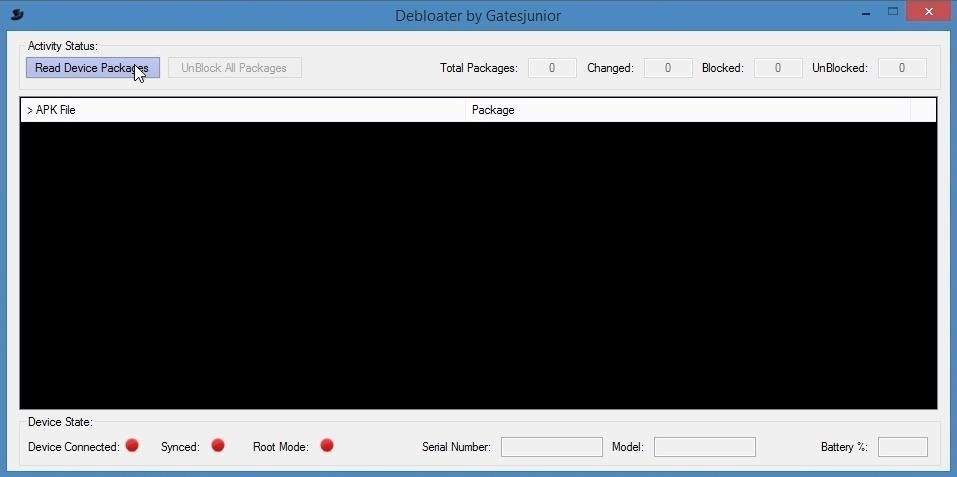
Step 3: Disable Any App on Your Android DeviceWith Debloater installed on your PC, go ahead launch the program, then connect your Android device to your computer with a USB data cable. From here, click the "Read Device Packages" button in the top-left corner to begin.Note that you may need to allow your computer to access your phone if this is the first time you've allowed USB debugging—this is done through a pop-up prompt on your phone. At this point, Debloater will issue a disclaimer which lets you know that disabling certain apps can cause issues with your Android device. As this varies from device to device, there's no set list of which apps you can and can't disable, so you'll have to use a little discretion. As a general rule of thumb, I'd say if an app is not in your app drawer, it would be best to leave it alone. After clicking "OK" on the disclaimer, go ahead and click the "Read Device Packages" button in the top-left corner again. This will populate a list of all the apps that are installed on your phone or tablet. Note that some of these apps don't have a common name, but you can generally tell which apps are which by reading the package name in the right column. To disable an app, simply check the box next to its entry. You can select multiple apps here, so choose any that you would like to disable, then click the "Apply" button in the top-left corner. At this point, Debloater will work its magic, and the apps you selected will be disabled. If you look at your phone now, you'll notice that all traces of the apps are gone.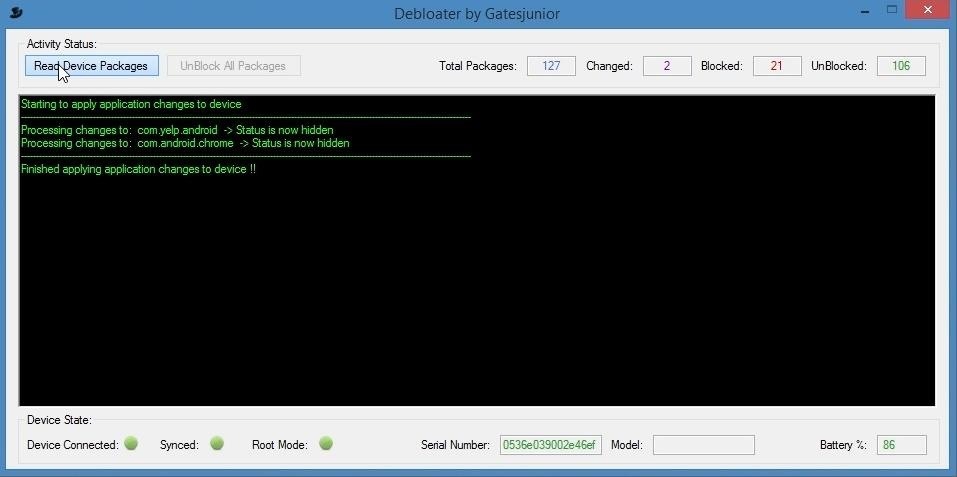
Step 4: Re-Enable Apps That You've Disabled (Optional)Should you decide that you'd like to re-enable an app that you've disabled using Debloater, it's a really simple process. Just hook your phone back up to your PC, then click the "Read Device Packages" button again. From here, simply uncheck the box next to any disabled app that you'd like to re-enable, then click the "Apply" button at the top of the screen. Debloater will execute the commands, and you'll immediately be able to use the selected apps again. Which apps have you disabled using Debloater? Let us know in the comment section below.Don't Miss: 13 Must-Know Tips for Keeping Your Android Phone SecureFollow Gadget Hacks on Facebook, Twitter, Google+, and YouTube Follow Android Hacks on Facebook, Twitter, and Pinterest Follow WonderHowTo on Facebook, Twitter, Pinterest, and Google+
Cover image and screenshots by Dallas Thomas/Gadget Hacks
Jan 31, 2015 · Once $399 A Year, Google Earth Pro Is Now Free Greg Kumparak @grg / 4 years Lots of people have dabbled with Google Earth to fly around their neighborhood or poke around a 3D version Paris.
Google Earth
Sometimes there is a part of a circuit that you need but it's on a huge circuit board. This is one technique to cut it out. Take out the PCB part that is necessary.
Cutting PCB board - YouTube
From the menu bar at the top of your computer screen or at the top of the iTunes window, choose Account > View My Account. You might need to sign in with your Apple ID. On the Account Information page, scroll to the Settings section. To the right of Subscriptions, click Manage. To the right of your Apple Music subscription, click Edit.
How to set up and manage Apple Pay on the Mac | iMore
How to Record Audio on iPhone. This wikiHow teaches you how to record sound using your iPhone's Voice Memos app or GarageBand app. Since Apple doesn't allow you to record calls, you'll need to use a separate app or service if you want to
How To Hack Into Someone's iPhone Without Them Knowing
Opera Mini Browser App for Android is fast, free and goes out of its way to compress data in background, so you can browse the internet without blowing past your wireless carriers data caps.
Opera Mini for Android - Download
A simple and easy tutorial teaching you how to apply the new Substratum OMS themes on your Android phone using the Substratum Theme Engine.
Get a New Look on Android with Nougat's Hidden Theme Engine
The display on the Pixel 2 XL was specifically calibrated with a more realistic color profile in mind. No matter how good a display is, the idea of perfect color calibration is subjective — some prefer warmer more saturated colors, while others prefer the calmer cooler side of the color spectrum.
How to Calibrate the Colors of Your Pixel 2 Display with
iPhone X Roundup — Everything You Need to Know About Apple's
That is how to copy, cut and paste on iPhone Xs, Xs Max and Xr. You can also paste a copied text Multiple times i. Different places. However, once you copy a new text the old one gets overwritten. Also, once you restart your device, any copied text gets wiped away so be sure to paste it somewhere else before you copy another text or restart
How to Copy-Paste Text from iPhone to Mac or Windows PC and
Automatically Lower the Volume During Loud Commercials with an Arduino. you place this little device next to your TV and it monitors the volume. Five Actually-Useful Books To Gift to Your
Speaker Boost: Volume Booster & Sound Amplifier 3D - Apps on
2. If you can't find the menu, tap "Exit Safe Mode" text at the top center of your iPhone's status bar. 3. A hard restart of iOS with iPhone's Power button can disable Safe Mode too. It is very easy to handle all those methods to put your iPhone into DFU Mode, Recovery Mode and Safe Mode. Just have some patience.
The Power of No « Mind Hacks :: WonderHowTo
Epic Game's previously invite-only iOS beta for Fortnite has finally gone free-to-play for Apple users. The mobile game will run on iPhones SE/6S or later, as such on the iPad mini 4/Air 2 or
Fortnite Season 7 iOS Update Brings 60fps Performance to iPad
Apple Released iOS 12.1 Public Beta 2 to Software Testers
Jun 11, 2017 · Follow these tips and tricks to free up space on your iPhone. Find out what's hogging your storage. Keep your photos in the cloud instead of on your device. You can do this by visiting
How to Free Up Storage Space on Android & Keep It from
How do I edit basic info on my profile and choose - Facebook
0 comments:
Post a Comment