How To: Steam Controller Not Connecting via Bluetooth? Here's the Fix for Steam Link on Android
On May 17 2018, Valve released the Android beta version of their Steam Link app, which allows you to stream Steam games from your computer directly to your phone. You'll probably also want to connect your favorite controller to your phone, but you may run into some issues if you prefer Valve's own Steam Controller.You see, the Steam Controller can't actually connect to devices via Bluetooth in its current state. To do this, you need to download and install a firmware update that Valve pushed on May 16. But there's a catch: only Steam Beta users have access to it right now. Don't worry though, I'm going to outline exactly how you opt in to this beta, and how to use the greatest controller of all time on your Android phone.For now, the Steam Link app is Android-only, but Valve says that its iOS counterpart is right around the corner. And while the Steam Beta is pretty stable in my experience, it is just that —a beta. You may experience some bugs with it.
Step 1: Get on the Steam Beta on Your PC or MacFirst, you'll have to get on the Steam Beta on your computer. To opt in, open up Steam on your PC, click "Steam" in the top-left corner, then choose "Settings" (or "Preferences" on Mac). Under the "Account" tab (it opens this one by default), find "Beta Participation" and click the button that says "Change." From the drop-down menu, choose "Steam Beta Update" and click "OK." After you restart Steam, you'll be on the Beta.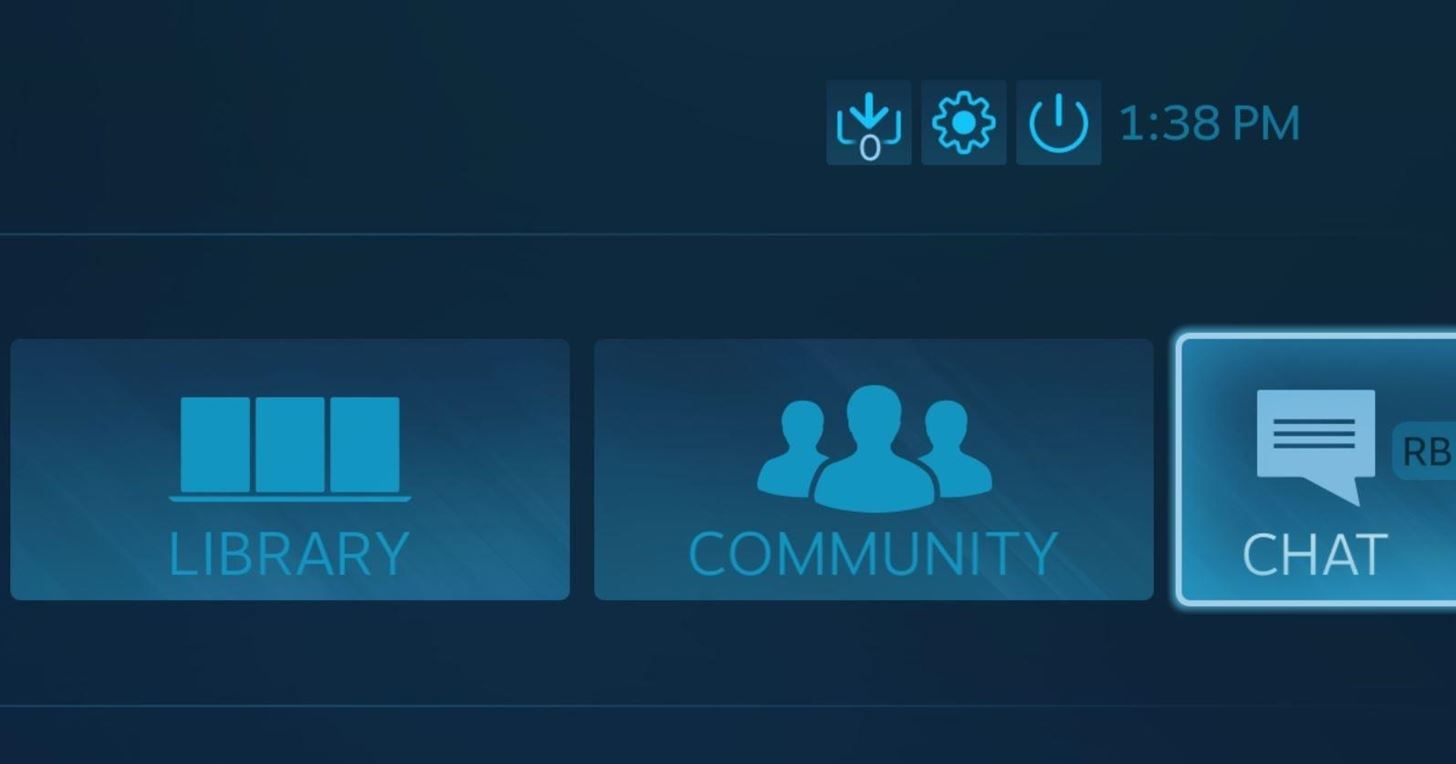
Step 2: Update the Firmware on Your Steam ControllerIn order to update the firmware, you'll need to connect your Steam Controller to your PC with a micro USB cable — not wirelessly. Open up Big Picture Mode by clicking on the controller icon in the top-right corner on your PC. Click on the cog icon in the top-right corner to go to the settings, then click "Controller Settings." From here, click on your "Steam Controller" under the list of "Detected Controllers." Then, click "Bluetooth FW." Image via Valve Next, click "Start" when a window appears that says "Steam Controller BLE Update." This will begin the firmware update process on your controller. The entire process will take a few minutes, so be patient. If you unplug the controller in the middle of it, you can end up doing some serious damage. If you encounter an error message, Valve has a few troubleshooting tips. Image via Valve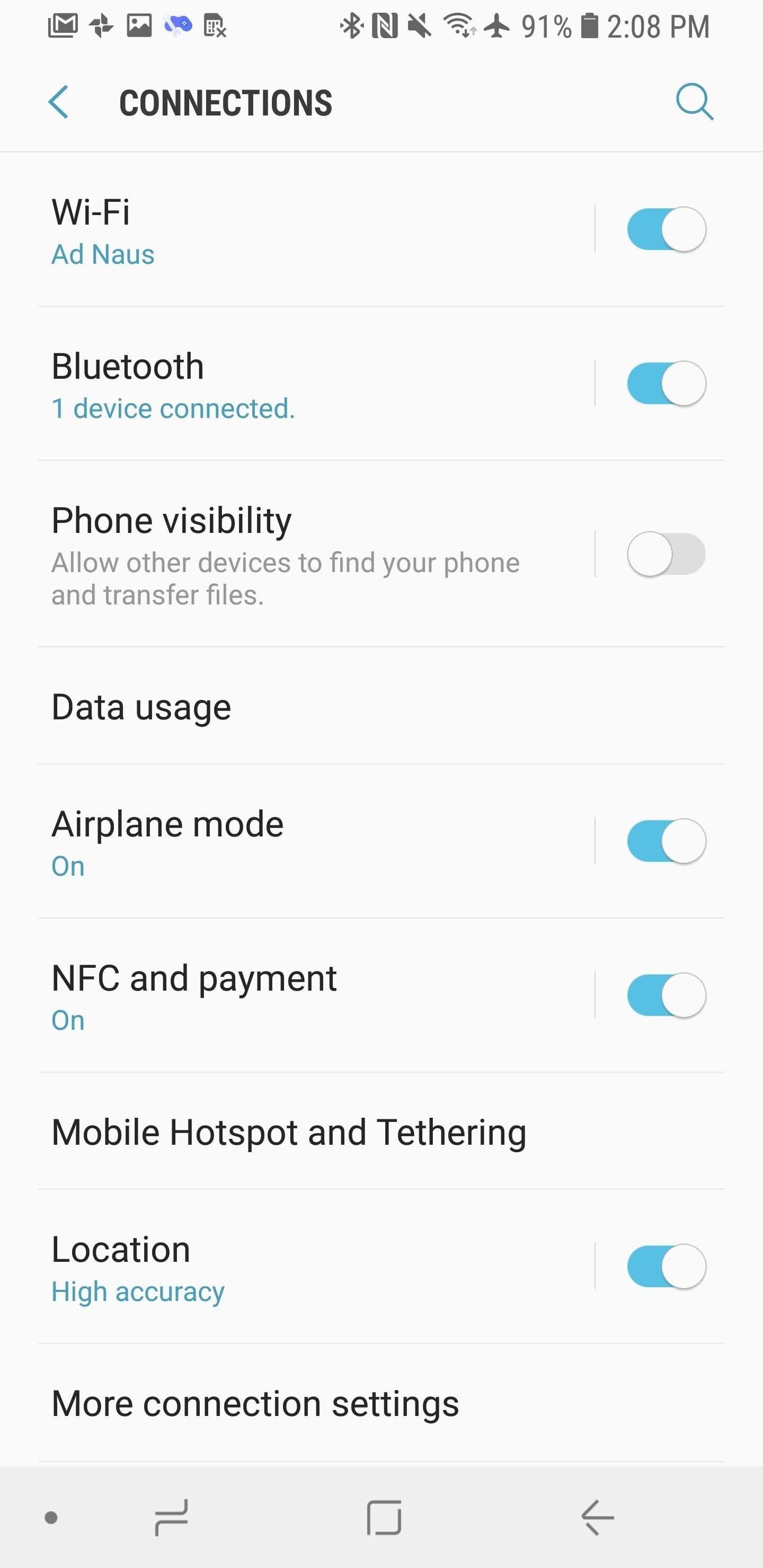
Step 3: Connect Your Steam Controller to Your Android PhoneBefore you connect your Steam Controller to your phone, turn it off by long-pressing the Valve button in the center.Now, go to your Android phone's Bluetooth settings (inside your phone's main Settings) and make sure Bluetooth itself it turned on. Next, tap "Add device," "Scan," or a similarly-phrased option (depending on your phone's OEM skin, the exact phrasing may be different).Immediately after that, turn on the controller by holding down the "Y" button on your Steam controller while pressing the Valve button to enter Bluetooth LE Pairing Mode. Your Steam Controller should show up, where you'll tap on it in your phone's Bluetooth menu to pair the two. Now you're all set to use the Steam Link Beta on your Android Device. You can also connect your Steam Controller via Bluetooth to your PC (or Mac) now too, but Valve still recommends using the included dongle, as it will reduce latency overall.Don't Miss: The 4 Best Phones for GamingFollow Gadget Hacks on Facebook, Twitter, YouTube, and Flipboard Follow WonderHowTo on Facebook, Twitter, Pinterest, and Flipboard
Cover image and screenshots by Brian Lang/Gadget Hacks
How to Cut, Copy, and Paste on Your iPhone 4S - dummies
The left and right swipe action in Gmail for Android, by default, is "Archive." If you wish, you can customize it and here is how:angle-right Open Gmail app.angle-rightTap Hamburger icon (three vertical lines) at the top.
How to Set Swiping to Delete or Archive Gmail on iPhone
This can be due to running an insecure or poorly coded application or can also occur due to the incomplete update. The reason can be anything, and you don't need to lose your senses. So, today we are going to show you how to force reboot iPhone XS Max, XS or XR. 4 Steps to Force Reboot iPhone XS Max, XS or XR
How to force restart a stuck iPhone XR, XS or X - CNET
How to Hack Someone's Cell Phone to Steal Their Pictures. This hack is one of the first online hacks for moviestarplanet ever! .. Hack Snapchat Account On Android & iPhone, Snapchat Hack Tool which really become famous ..Join Hosting UK It's as easy as 1,2,3
2 Ways To Hack Into Someone's Cell Phone without Them - MxSpy
How To Use The New Instagram Algorithm To Customize Your Feed. Instagram is changing how photos appear on Perhaps the most obvious way to "customize your feed," and to ensure the
Full Guide: How to Create a Cohesive Instagram Feed Quickly
How to Copy and paste video files on your iPhone
xda-developers Samsung Galaxy Note 10.1 Galaxy Note 10.1 General Creating CUSTOM BACKGROUNDS for your S-Notes by mitchellvii XDA Developers was founded by developers, for developers. It is now a valuable resource for people who want to make the most of their mobile devices, from customizing the look and feel to adding new functionality.
I'm using the latest version of Firefox 3.6.8 with AdBlock Plus. I found that Disabling AdBlock Plus OR DISABLE AdBlock Plus on YouTube will let videos play in Firefox. Videos are playing fine for me again now in Firefox. Firefox says Youtube is using HTML5 and it doesn't support Firefox.
How to Watch Youtube Videos in Firefox Installed on Windows 10 N
4 Ways to Unlock Samsung Phones - wikiHow
What you need to know about your location history timeline Here's what you can do with Google's saved location information, why it's worth holding onto, or how to get rid of it for good.
AP Exclusive: Google tracks your movements, like it or not
I need to text photos from a Verizon cell phone to a computer. I've tried googling this info but there are tons of hits about transferring photos from your own phone to your own computer. I need to receive photos on my computer from a distant person with a Verizon cell phone.
Send Text-To-Email or Email-To-Text Messages - att.com
USB OTG is a hardware and software standard that allows you to connect a device to your smartphone or tablet through the USB Type-C or micro USB port. Almost anything that uses a USB connector can be plugged into your Android device with USB OTG, at which point you would be able to control the
How to Manually Update Your PlayStation 4 to - WonderHowTo
If you've been keeping up with anything Android these days, you've no doubt heard about a little dandy called Xposed Framework kicking around. Xposed, by XDA developer rovo89, is a framework for Android devices that lets you easily modify your stock or custom ROM.
Xposed 101: How to Install the Xposed Framework on Lollipop
0 comments:
Post a Comment