How To: Get iOS 12.1's New Emojis on Any Android Phone
There's been a lot of fanfare as iOS 12 rolls out, and as an Android owner, you might be feeling left out. There's no need to feel that way, though. You don't have to choose between running out to get a new iPhone or being stuck with only your Android's features — at least when it comes to emojis. This is one of those rare times in life when you can have it all.It does entail just a little work, but if you have already rooted your phone with Magisk, you'll find it to be a breeze and relatively risk-free. Even if you haven't yet, it's worth it, because iOS 12.1 includes 70 more emojis. We can help you open up the door to all Magisk has to offer — as this is just one mod of many. This Magisk emoji mod, in particular, came into existence because an XDA iPhone owner wanted to be able to access emojis available on newer versions of iOS, but it led to the discovery of a way to get them on Android.Don't Miss: The Best Phones for Rooting & Modding
RequirementsAndroid device Magisk framework installed NANdroid backup (just in case) Keyboard app with Unicode 11 support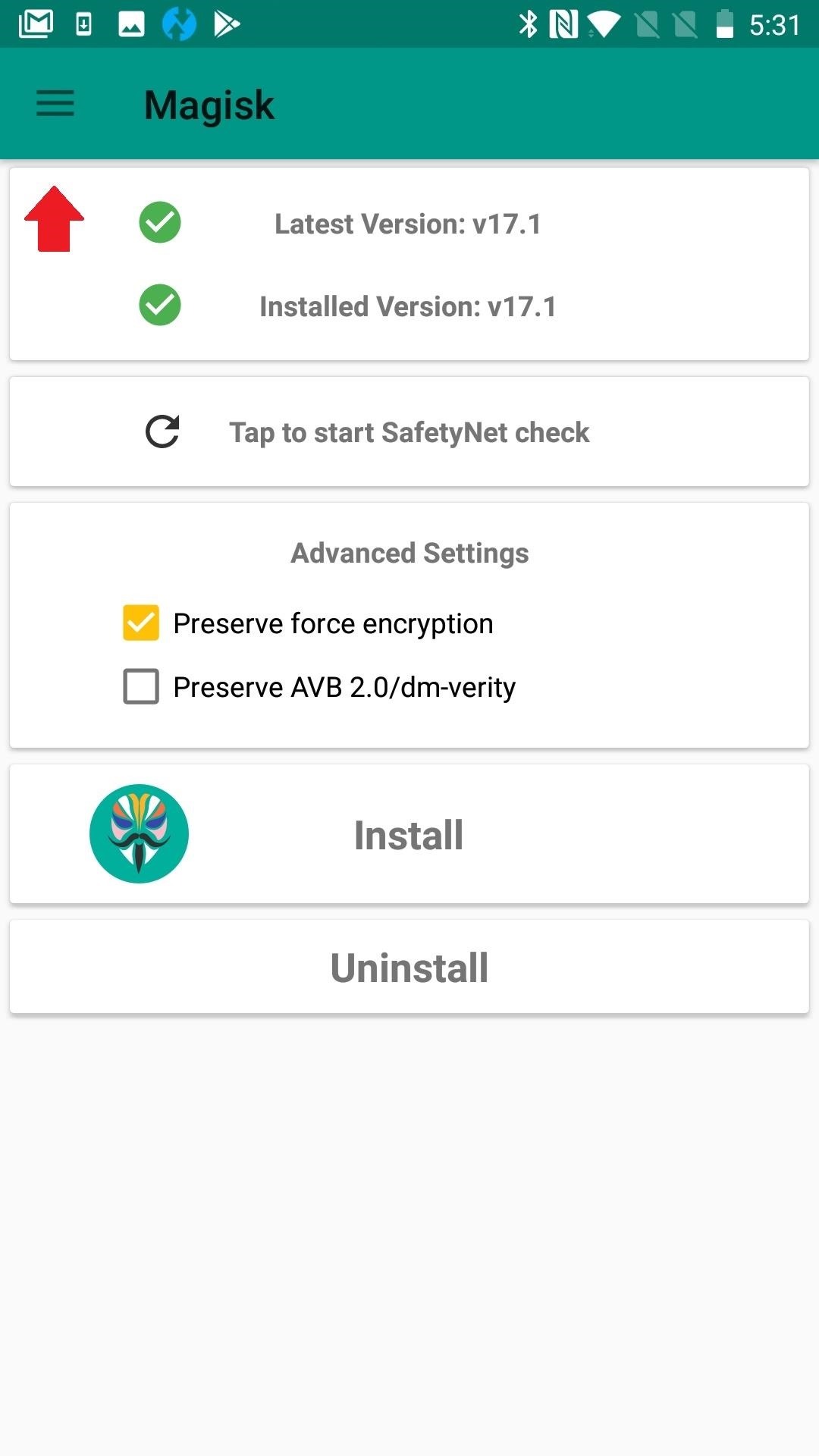
Step 1: Find Emoji Mod in MagiskTo start, launch the Magisk app and swipe in from the left edge of your screen, or tap on the three stacked parallel bars in the upper-left corner. Select "Downloads" and tap on the magnifying glass icon to the upper-right. Start typing "iOS" and both options for the iOS12.1 Emoji and iOS 12.1 Beta 2 Emojis will appear.Personally, I went with the "iOS 12.1 Emoji" module by developer Jplwolters because it has a steady history of receiving updates.
Step 2: Flash the ModuleAfter selecting the iOS 12.1 Emoji module, you can opt to download the file first from the popup that appears, but hitting "Install" will just cut to the chase. It will save you time by downloading and installing in one step. You'll see the mod flashing next.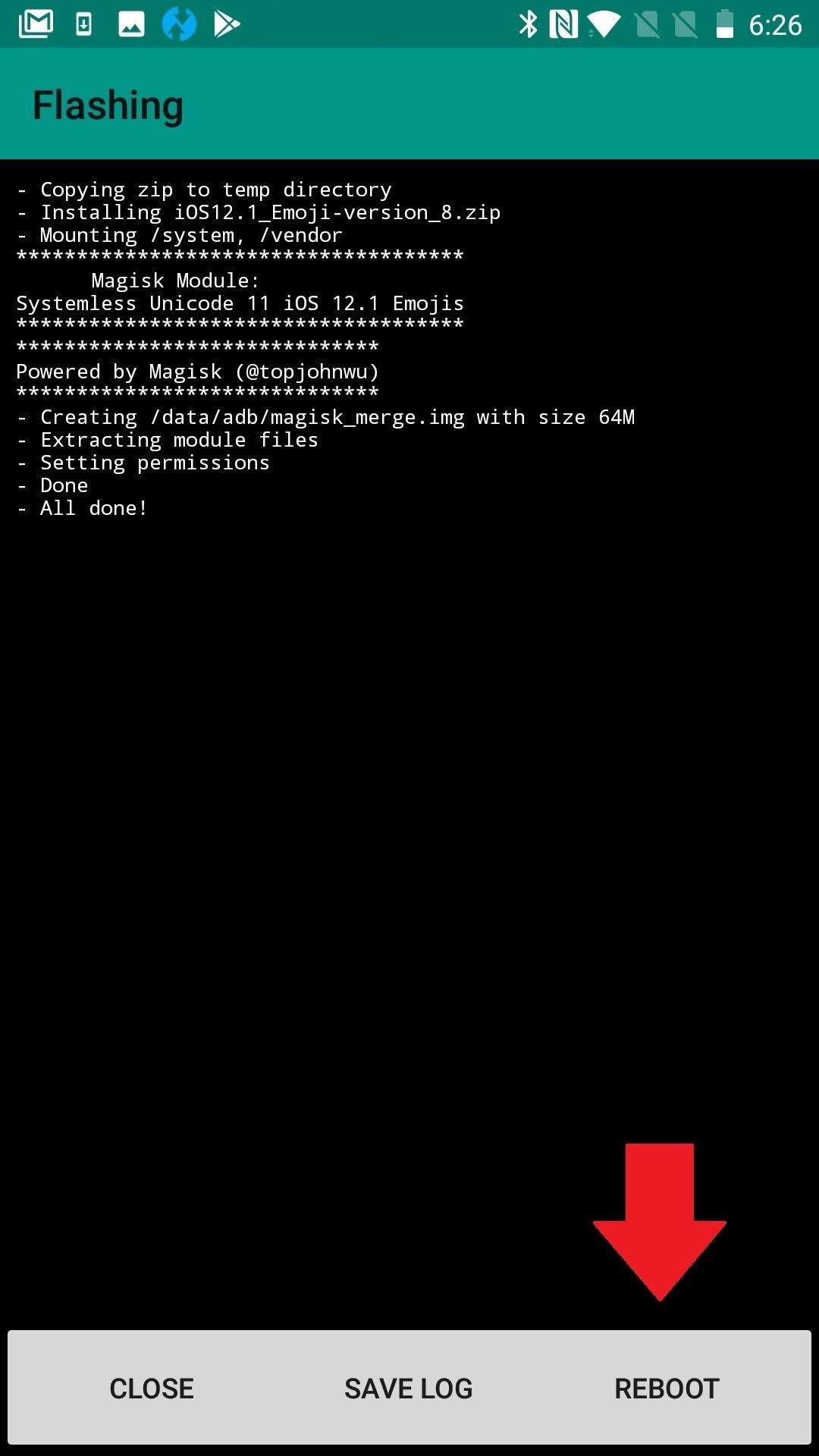
Step 3: RebootOnce the installation process is complete, press the "Reboot" button to make your changes take effect. Even if you missed the option to reboot from the flashing screen, you can still do so with a long-press of the Power button.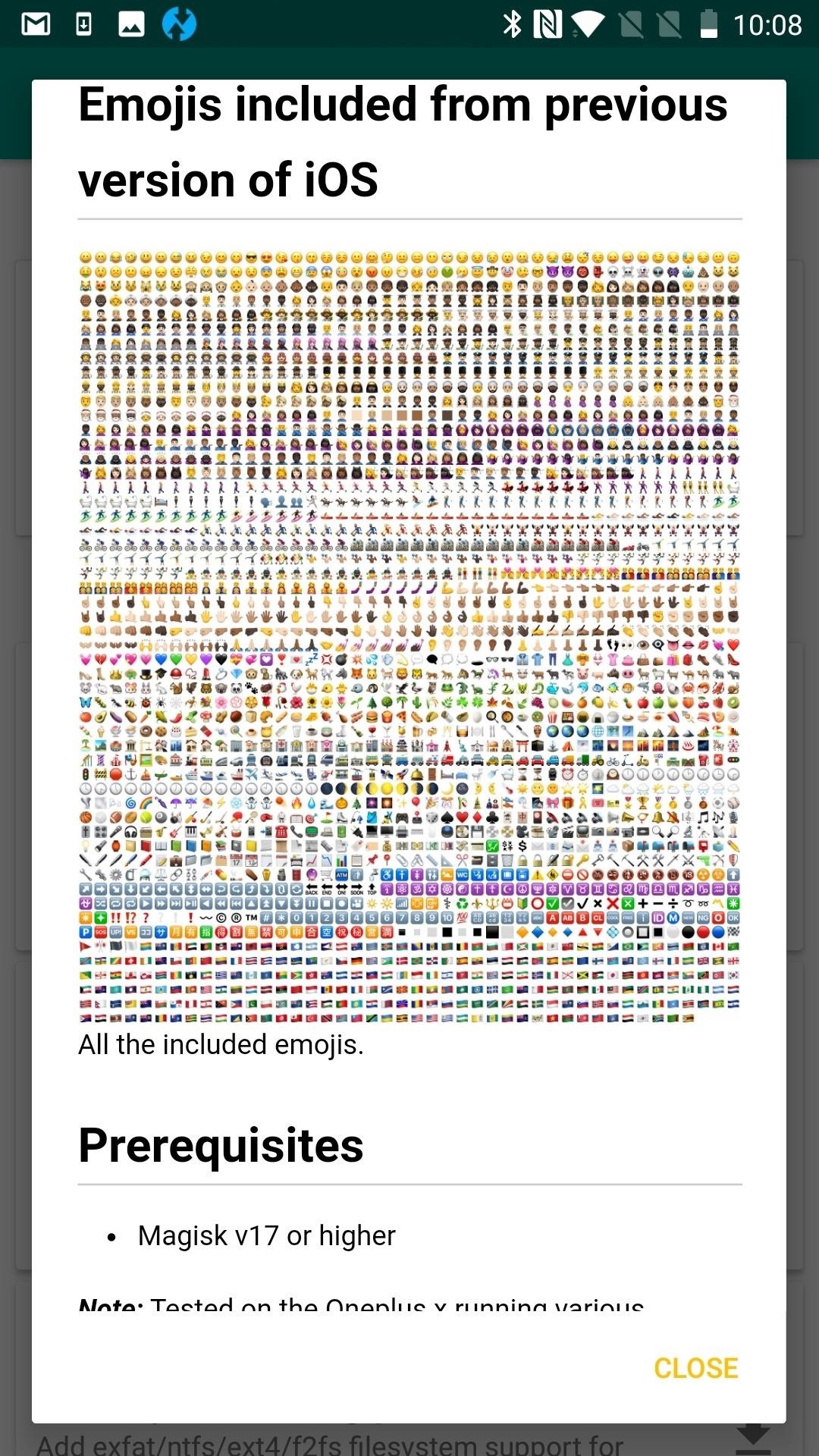
Step 4: Enjoy Every EmojiWhen you get back up, your regular emojis will be replaced with the iPhone's. You can pick from people, food, animals, household objects, and random objects. Now you can even choose from red, gray or white, curly hair, or bald-headed characters. You'll have both old and new options. If you just took a ride on a llama while eating a cupcake and wearing a supervillain costume, you can now depict that with these emojis. Don't Miss: 100+ Coolest New iOS 12 Features You Didn't Know AboutFollow Gadget Hacks on Pinterest, Reddit, Twitter, YouTube, and Flipboard Sign up for Gadget Hacks' daily newsletter or weekly Android and iOS updates Follow WonderHowTo on Facebook, Twitter, Pinterest, and Flipboard
Cover image and screenshots by Delani Clatfelter/Gadget Hacks
Samsung Galaxy S 4 Review - Part 1 We're using the latest revision of our smartphone battery life test to compare performance of all the key players here. One of these services costs
15 tips to increase performance on Windows 10 | Windows Central
How To Take Screenshot On Any Android Without Pressing Any Hardware Buttons (No Root) how to take screenshots on android without home,volume or power button - Duration: 2:49. Tech Easy 37,451
How to take screenshots on Galaxy S10 without using any apps?
The good news is that this will work on any Samsung device that has root. If your Samsung device is rooted, you will be able to enjoy these boot animations. Before we begin, you will need a rooted Samsung phone! Step 1. Go to the Samsung QMG section at AndroidBootAnimation.com and download the Android boot animation you want to install. Step 2.
Easily Change the Boot Animation on Your Samsung Galaxy S5
The battery percentage is not shown by default on Android Oreo or Pie, but you can enable this feature within seconds. This wikiHow will teach you how to show your battery percentage in the status bar so you can quickly see your battery usage at all times.
Android 6.0 Marshmallow: How to enable battery percentage and
I don't know, maybe you're going on a ski trip or headed to a mosh pit or something where you don't want to mess up your nice, beautiful iPhone. So you can take the SIM card out, put it in an old
Can I move my cell phone service just by moving my SIM to a
Hibernator - Hibernate apps & Save battery hack hints guides reviews promo codes easter eggs and more for android application. Hibernator - Hibernate apps & Save battery cheats tips and tricks added by pro players, testers and other users like you.
How to Keep Your Android's Screen On All the Time Without
How to surf anonymously without a trace Several ways to protect yourself from the feds and others To a great extent, your Internet life is an open book when you visit.
Private Internet Access
AD
Internet browsing on consoles is set to increase as console makers release devices with better browsers and more capabilities—features such as NFC for micropayments in the upcoming Wii U, and voice control and Kinect gesture support in the Xbox 360's coming IE9 browser.
Which game console has the best web browser, PS4 or Xbox One
How to use split-screen mode in Android Nougat Split-screen mode is pretty easy to navigate once you learn what to do. Touch the home button and you'll be taken to your home screen.
This Easy Android Trick Will Keep Your Home Screen Clean | Time
time.com/3667118/android-clean-home-screen/
Android home screens can get pretty messy if you download lots of different apps. Here's how to fix that. This Easy Android Trick Will Keep Your Home Screen Clutter-Free
How to reset your Android home screen back to the default
Download your Location History from Google Takeout. 3) Go to the free-to-use heat map feature from Location History Visualizer. They also have a payable product with enhanced functionality you can check out (Note: I have no affiliation with this company in any way.
Location History Visualizer | Heatmap
How To: Protect a touchscreen device against rain (cheaply) How To: Make magic waterproof sand How To: Install a dryer in your home How To: Start a great fire in a wood stove How To: Build a very inexpensvie grow light system
How to Transform Multiple Screens into One Big Virtual
Have one of the jackass guys think the skit is to go tandem skydiving with a funny costume on but the real prank is right as the jackass guy and the skydiving instructor jump out of the airplane the skydiving instructor says, "oh shit" and pretends their was a malfunction with the parachute that they're not deploying and then when they get close enough that they need to deploy it he deploys it
Gadget Hacks News — Page 52 of 55 « Gadget Hacks
0 comments:
Post a Comment