How To: Improve Gboard Accuracy by Deleting Suggested Words You'd Never Use
Predictive text is a common feature in most mobile keyboards these days. However, many times, its guesses are way off, sometimes hilariously so. As absurd as it can be, predictive text can also continuously suggest the same wrong word over and over. Thankfully, Gboard offers users a way to quickly remove these suggestions for good on both iOS and Android.Google doesn't give much away when it comes to how to remove suggested words. You won't find this option in the settings, and it won't be explained to you when initially setting up the keyboard. While the company might not make it easy for users to discover how to use this feature, at least it's very simple when you know what to do.Don't Miss: 18 Tips to Help You Master Gboard for iPhone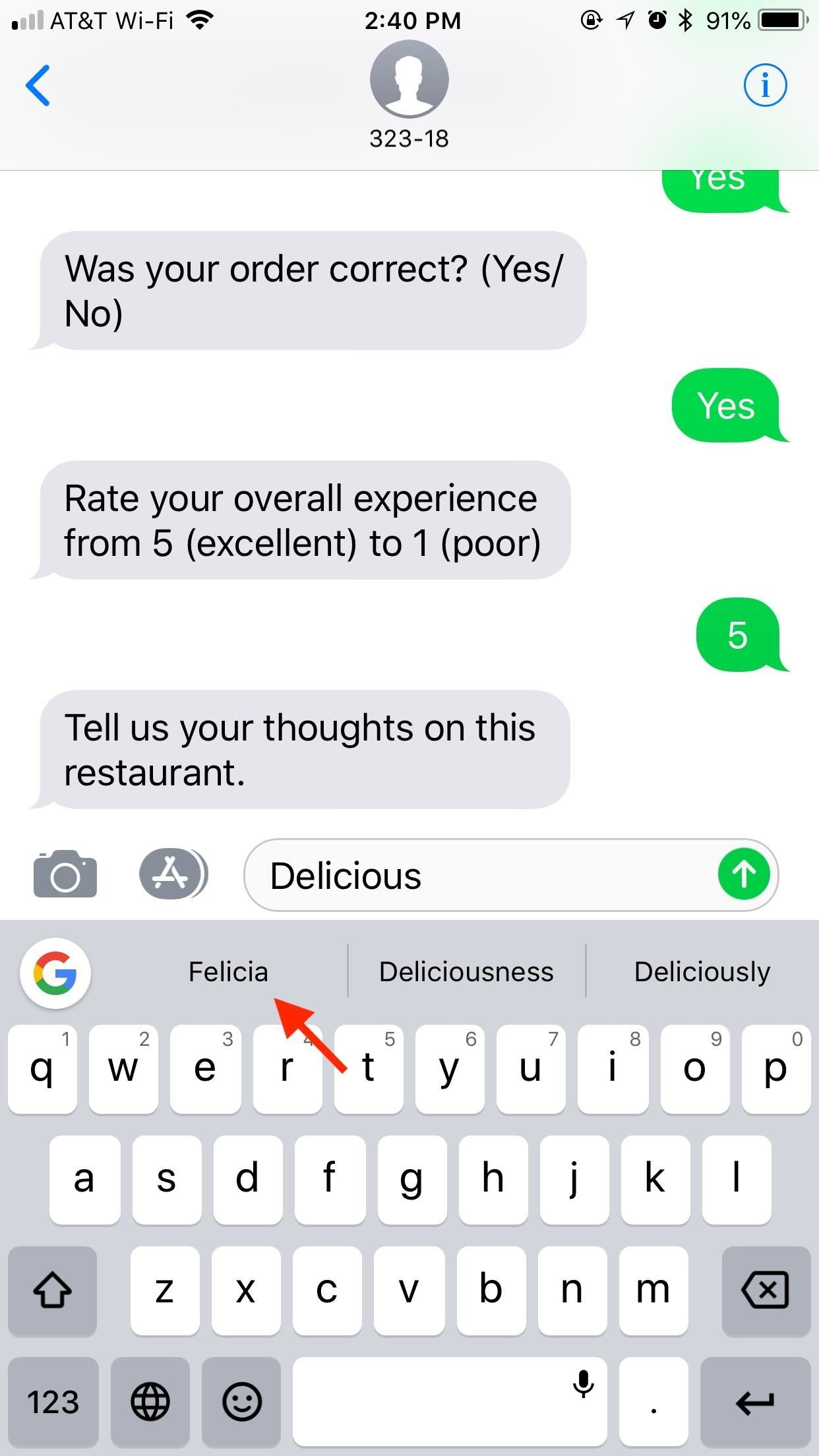
Deleting Suggested Words on iPhonesWhen you encounter an incorrect suggested word that pops up frequently or one that appears out of the blue, long-press it. On iOS, you will be presented with a large blue window asking if you'd like Gboard to stop suggesting the word in question. If you tap "OK," Gboard will never suggest that word again, so make sure you really want it gone for good.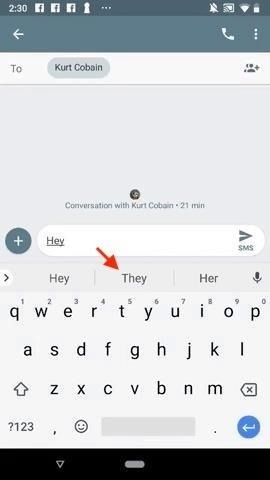
Deleting Suggested Words on Android PhonesThings are a little different on Android. After a long-press, the word detaches from the suggestion strip. A trash can appears in the window, underneath the words "Remove suggestion." Drag and drop the word to this trash can to tell Gboard to stop suggesting it. Interestingly, on Android, Gboard does not warn you this action is irreversible, perhaps implying this action isn't permanent.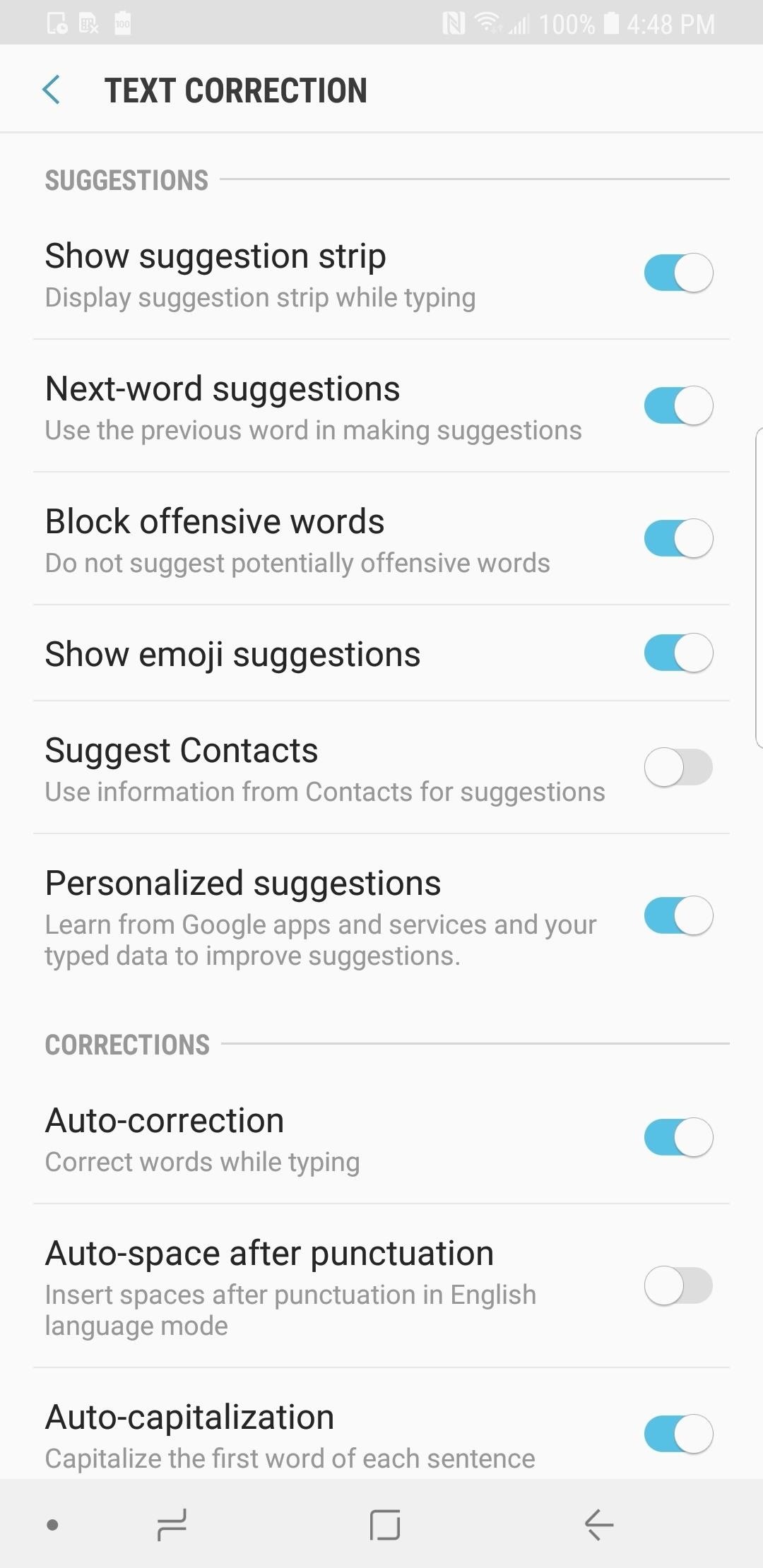
Additional Suggestions SettingsThere are additional Gboard settings for Android that help keep you suggested words accurate and relevant to you. These should be enabled by default, but check in Gboard's settings. There's also one available on iOS, but that's it.On stock Android, you can go to Settings –> Languages & input –> Virtual keyboard –> Gboard –> Text correction. On a Samsung device, you'd go to Settings –> General management –> Language and input –> On-screen keyboard –> Gboard –> Text correction. The settings on other phones will be in a similar location.For an iOS device, open up the Gboard app, then select "Keyboard settings." If you're using the Gboard keyboard found in the Google app instead, then open up the Google app, tap the cog in the top left, then "Gboard," followed by "Keyboard settings."Show suggestion strip: If this setting is disabled, you probably already know. Android only. Next-word suggestions: This setting uses the previous word you typed as a basis for your predictive text. Disable this to only receive suggestions on words as you type them. Android only. Show emoji suggestions: Because we can all use a little fun in our texts. Android and iOS. Personalized suggestions: Let Gboard make more accurate predictions for you based on your activity in other apps. Android only. Don't Miss: 20 Tips to Help You Master Gboard for AndroidFollow Gadget Hacks on Facebook, Twitter, YouTube, and Flipboard Follow WonderHowTo on Facebook, Twitter, Pinterest, and Flipboard
Cover image, screenshots, and GIF by Jake Peterson/Gadget Hacks
With the 'Ok Google' voice commands, you can "cast spells" to turn the flashlight on and off. Just say the magic words - Lumos and Nox. Try 'Silenco' for the Silencing Charm to mute the ringer and notification on your phone/wand. To see what else you can do with Google and the Fantastic Beasts, check out here.
Google Assistant Doesn't Work with Your Account? Here's What
The following are some of the ways to use Google for hacking: 1. Using Google to Hack Security Cameras: There exists many security cameras that are used for monitoring places like parking lots, college campus, road traffic etc. With Google, it is possible to hack these cameras so that you can view the images captured by them in real time.
How to Hack Google « Digiwonk :: Gadget Hacks
From any screen, you can now simply expand your notification tray to get quick access to media volume controls. There are buttons for lowering and raising the volume as well as muting it altogether, so you should never be caught off guard by blaring video volumes again.
Get Spotify, Pandora & Other App Controls in Waze to Stop
It's also worth mentioning you can import your health records on your iPhone from multiple hospitals (as long as they're on the list of supported centers) if such is the case. You just need to repeat the steps described above. You'll be able to see all the connected hospitals in the Sources section on the "Health Records" screen.
How to export and import your iPhone Health data
If you have forgotten your Microsoft account password and don't have access to the security information on your account, the account recovery form is a tool that you can use to provide additional information so that Microsoft can make sure that you (and only you) gain access to your account.
How to Reset Your Password or Find Your Username | Navy
Video games are one of the few items that have successfully advanced and adapted over decades, while still holding its "old school" value. So, while I eagerly await the release of Grand Theft Auto 5, I still get amped to play classic Nintendo games like Double Dragon.
How to Play Nintendo DS Games on Your Samsung Galaxy Note 2
Use Instagram Stories to share snippets from your day as a real estate agent. This can be a tool to let your personality really shine through, or give an up-close-and-personal look at your listings or community. Keep in mind these stories disappear after 24 hours! Instagram stories can be made up of different media.
Five Awesome Apps To Take Your Instagram Stories Game To The
Here's a list of 5 IQ testing apps for Android which you can use to quickly find out what your IQ is. Taking an IQ test is a great way how to confirm that you really are the smartest person amongst your friends, but also how you can have fun, by answering puzzles and riddles that these tests usually have.
Getting to know your SMART Board with iQ technology: Screen
Android Oreo Galaxy S8 update - Every new feature coming to your Samsung smartphone SAMSUNG Galaxy S8 Android Oreo update is rolling out over the coming months and here's all the new features
27 Cool New Features & Changes in Android 8.0 Oreo
How to Force Reboot iPhone X, Xs, Xs Max, or iPhone XR. If you ever find your new iPhone freezing, completely unresponsive or just not running smoothly, you will be able to fix the problem (normally) by force restarting the device. Step #1. First off, press and quickly release the Volume Up button. Step #2.
How to Hard Reset iPhone XS, iPhone XS Max, or iPhone XR
If you're unfamiliar with Uber's surge pricing, it basically works like this: during busy times of the year (mostly holidays), Uber increases their rates to "maximize the number of Uber cars on the system." That means riders can be charged 2x, 7x
Beat Uber Surge Pricing: Use These 7 Tricks to Get
To delete your Myspace account, the first thing you need to do is log in to your account. Once your page loads, go to the top right hand corner of the screen and click "My Account." Unlike Facebook, Myspace has it very clearly labelled where the delete account button is and that makes the
How to Delete a MySpace Without the Email & Password | It
CES 2015: These Headbands Are Really Comfortable Headphones
2019 Gift Guide: Must-Have Accessories for iPhone Owners
By default, it's set to something like 1400 KB, which is really tiny. In my case, I had a 3.5 GB ISO file and I wanted to split it up into smaller pieces of 500 MB each. Depending on the size of your file and how you want it split, it could take a while for the program to finish the splitting process.
Live Mail will break up a large attachment into multiple
0 comments:
Post a Comment