How To: Permanently Silence Your Mac's Annoying Notification Center
When Apple wanted to bring their Notification Center to Mac OS X, I loved the idea. But after using it since its integration in Mountain Lion, it's been more annoying and distracting than anything. More and more apps incorporate notifications, so I'm constantly getting sound alerts and banners in the top right corner that I don't want.To solve the constant barrage of alerts, Do Not Disturb mode can be turned on right from the Notification Center, but it only lasts a day. The Notification Center can also be completely obliterated with a Terminal command, but that's probably overkill if you still like the Notification Center itself.To tame the amount of banners, sounds, and alerts you receive, you can go into the Notification Center's settings and change them one-by-one, app-by-app. But if all you're looking for is to silence notifications and keep all popups from appearing indefinitely, while still being able to use the Notification Center when you need it, use the following trick to turn on an "eternal" Do Not Disturb mode.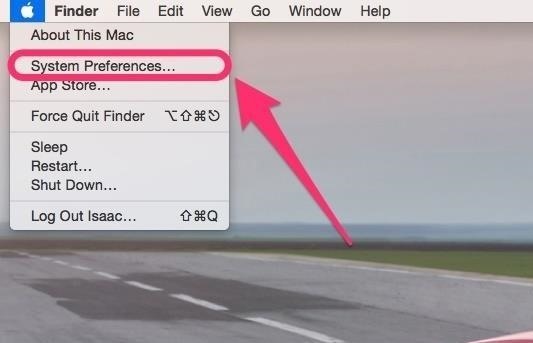
Step 1: Go to System PreferencesGo to the Apple icon in the menu bar, and select System Preferences. Of course, if you prefer, you can use other methods to get to System Preferences such as Spotlight, Launchpad, your Dock, or the Applications folder.
Step 2: Get to the Do Not Disturb SettingsInside System Preferences, go to the Notifications preference. Then, select the Do Not Disturb option from the left sidebar.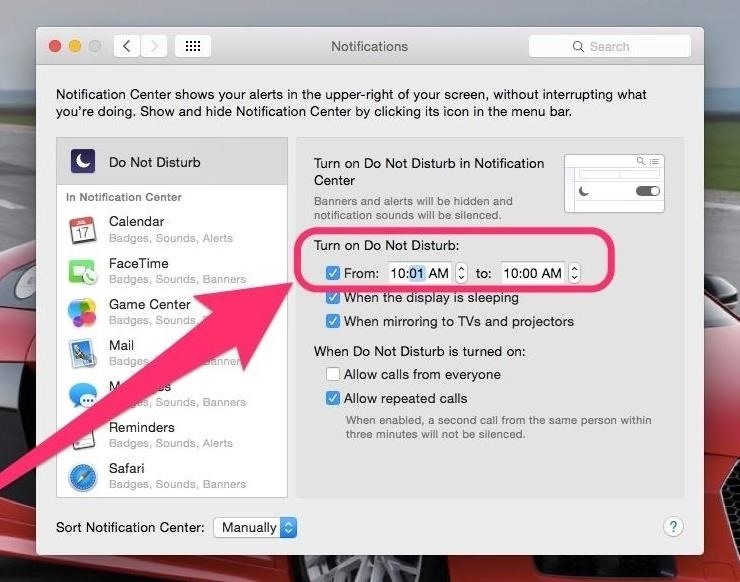
Step 3: Say Hello to Sleeping BeautyUnder Turn on Do Not Disturb select the From button. Then in the time fields, choose whatever time you want, as long as the first time is one minute ahead of the second time box. Make sure the first time is always 1 minute ahead of the second time field. In the example above, I put from 10:01 AM to 10:00 AM. This format is critical in ensuring this trick works. Configured as such, your Notification Center should now be on a perpetual Do Not Disturb mode.Close out of System Preferences and enjoy the silence.
How to Disable Eternal Do Not Disturb ModeOf course, if you want to rollback to normal Notification Center behavior, then simply toggle off Do Not Disturb or go back into the settings and change the times to be something else less constricting.As you see, this trick ensures Do Not Disturb runs almost forever. It ends at 10:00 AM, and starts back up at 10:01 AM. So, there is technically about 59 seconds every day that a in-your-face notification might slip through, but if you change to a time when you're always sleeping, it shouldn't be an issue.The best part about this trick, as declared earlier, is that you still have complete usage possible of the Notification Center! (1) All the tools are still accessible. (2) And the Notifications tab is still there. Now, you can enjoy all the benefits that Notification Center offers without any of the nagging. Enjoy.Follow Gadget Hacks on Facebook, Twitter, Google+, and YouTube Follow WonderHowTo on Facebook, Twitter, and Google+
Screenshots by Isaac Sahag/Gadget Hacks
How To: Reply to Messages with Your Favorite Rap Lyrics Using RapKey for iPhone How To: Sync Reading Lists & Cloud Docs on Your iPhone into a Single Audible Playlist How To: Keep Photos from Hogging Your iPhone's Storage
How to Sync Your Data Across Multiple Devices
Apple has finally developed a separate operating system for iPads. At WWDC, the company announced that in addition to iOS 13, iPad users and developers will soon have the new iPadOS to play around
How to Make Any Android Keyboard Play Sounds as You Type
By default, Chrome will download the 32-bit version of the browser. If you'd like to use the 64-bit browser on your 64-bit system, select "Download Chrome for another platform" and select "Windows 10/8.1/8/7 64-bit."
How to Install and Setup the Google Chrome Browser - YouTube
Samsung Health works with a number of Samsung devices, as well as other digital fitness and wellness equipment, to make tracking easy. Apps with Samsung Health Samsung Health works seamlessly with a number of third-party apps including diet trackers or fitness apps.
If Adobe Digital Editions doesn't open If Adobe Digital Editions (ADE) doesn't open after you download and try to open an eBook from your library, make sure your computer is set up to automatically open ACSM (eBook) files in ADE. If Adobe Digital Editions opens, but doesn't prop
Adobe Digital Editions | Download
The Trick To Fixing A Wet Phone That's Even Better Than Rice Turns out white rice may not be the best drying agent for a wet phone. Carina Wolff 2016-09-02
Can rice actually save your wet phone? - The Verge
Is it possible to connect and use portable USB modems such as Reliance net connect, MTS, etc., using an OTG cable with Samsung Galaxy S II and use it? I went through many forums and haven't got any promising answer. I'm currently using Android version 4.0.3 along with SiyahKernel 3.0.
How to USB Tether Your Samsung Vibrant! - zedomax.com
If you're tired of Google tracking you, but love how Chrome works, CyanogenMod has you covered. Their browser is called Gello, which is based off Chromium, Chrome's open-source counterpart. It's basically a souped-up version of Chrome—without all of the intrusive Google stuff.
CyanogenMod to bring a Chromium-based Android browser called
On Android 4.1 and lower, the Developer options screen is available by default. On Android 4.2 and higher, you must enable this screen as follows: Open the Settings app. (Only on Android 8.0 or higher) Select System. Scroll to the bottom and select About phone. Scroll to the bottom and tap Build number 7 times.
How to Enable Developer Options on Android 4.4 and above
Access Your Shared Books. Now it's time to access that shared content. Amazon has a full list of devices and apps that can access this shared content.This includes modern Kindle eReaders and Kindle Fire devices, as well as Kindle apps for iPhone, iPad, Android, Windows 8, Mac, and the web.
Adding Music to Your Fire | Listening to Music on - Peachpit
iOS 6 Deleted My Text Messages and Imessages. Introduction record your wifes texts or phone calls records to the iOS Messages app ios 6 deleted my text messages and imessages
YES! Jailbreak iPhone or iPad on iOS 8.3 / 8.2 -- untethered
Keeply, from Gasper Cvenkel, takes privacy to another level by PIN-protecting your photos, videos, log-in credentials, credit card numbers, and more, all in one beautifully designed app. Not only that, but Keeply protects your information further by letting you add fake passwords, automatically close the app, and take pictures of anyone trying
PIN-Protect Photos, Card Info, Log-In Credentials, & More on
How to Use Kid Mode on an Android. This wikiHow teaches how to set up your Android phone so that your child can safely use it to play games and learn without being able to access the internet unsupervised, change the settings on your
Enable Kids Mode on Any Android Phone or Tablet [How-To]
0 comments:
Post a Comment