How To: Control Music Using the Power & Volume Keys When Your Nexus 7's Screen Is Off
I regularly listen to music on my Nexus 7 while working or playing my Xbox. It's light and easy to carry around, and has basically become an extension of my body. The only thing that bugs me is having to constantly turn the screen on to pause or change music tracks. Even if I can do it from my lock screen instead of the actual music player app—I don't want to.There are only three hard keys on the Nexus 7—Power and the Volume Up/Down keys—but for our purposes, three is key (pun very much intended). I'm going to show you a cool mod that'll let you assign your hardware keys to specific actions, like pausing and playing songs with the screen off. Please enable JavaScript to watch this video.
All you need to start jamming out is a rooted Nexus 7 with Xposed Framework installed.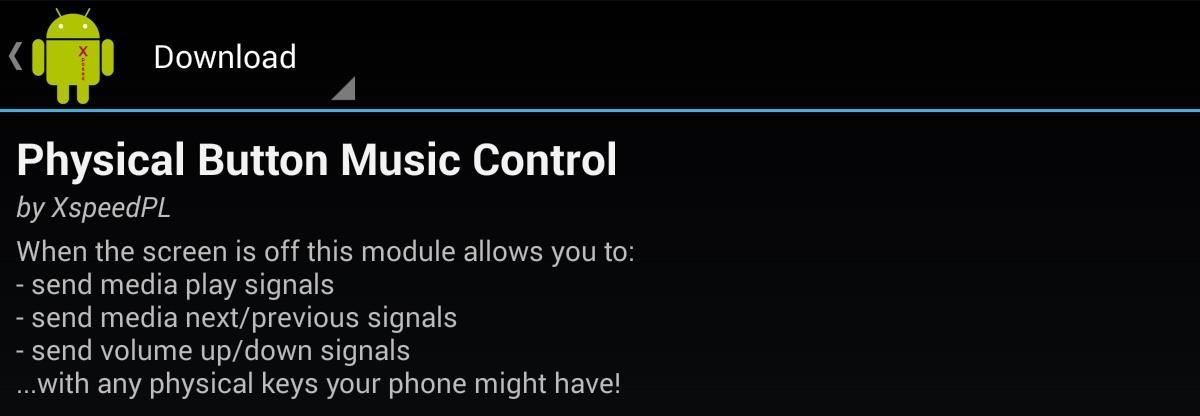
Step 1: Install Physical Button Music ControlAfter rooting and installing Xposed, go into Xposed Installer's Download section, then search for and install Physical Button Music Control by developer XspeedPL. After installing, enable the module by going back into Xposed's Modules section, checking the box next to Physical Button Music Control, and rebooting your device to complete the activation process.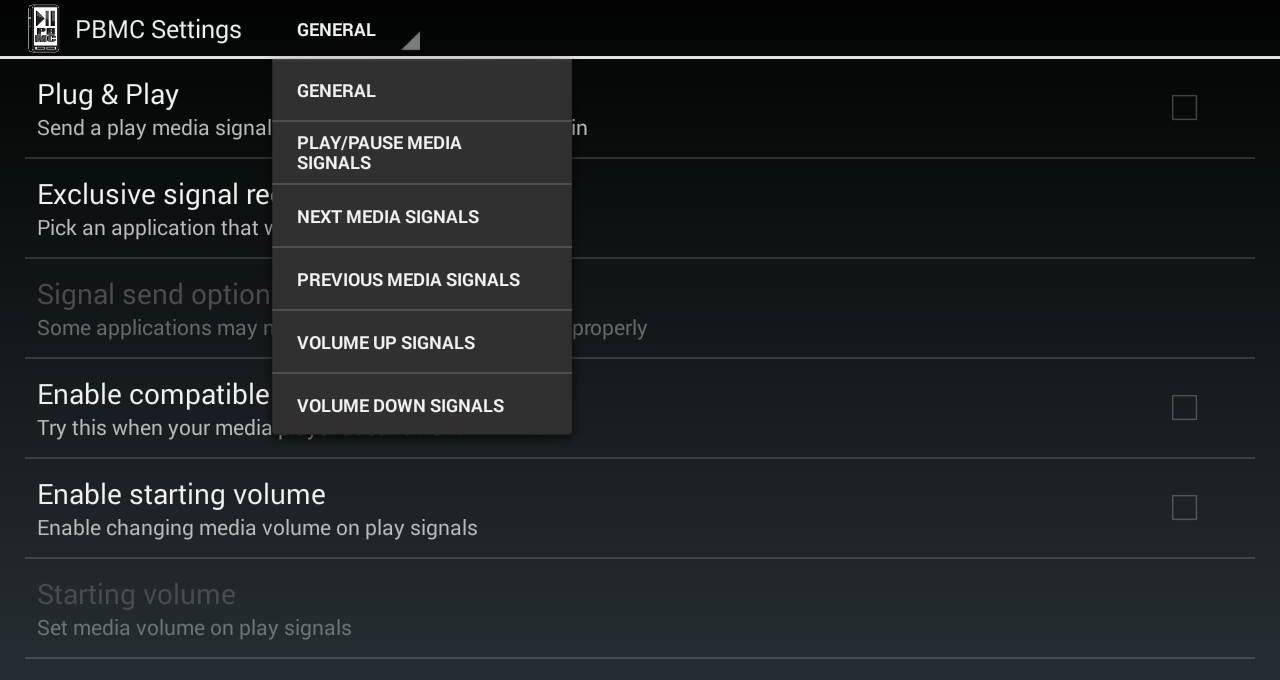
Setting Up PBMCOnce your Nexus 7 has rebooted, go to your app drawer and find PBMC Settings (you can also access the app from Xposed Installer under the Modules section). There are six tabs for the app's settings (they become a pull-down in landscape), so let's start with General.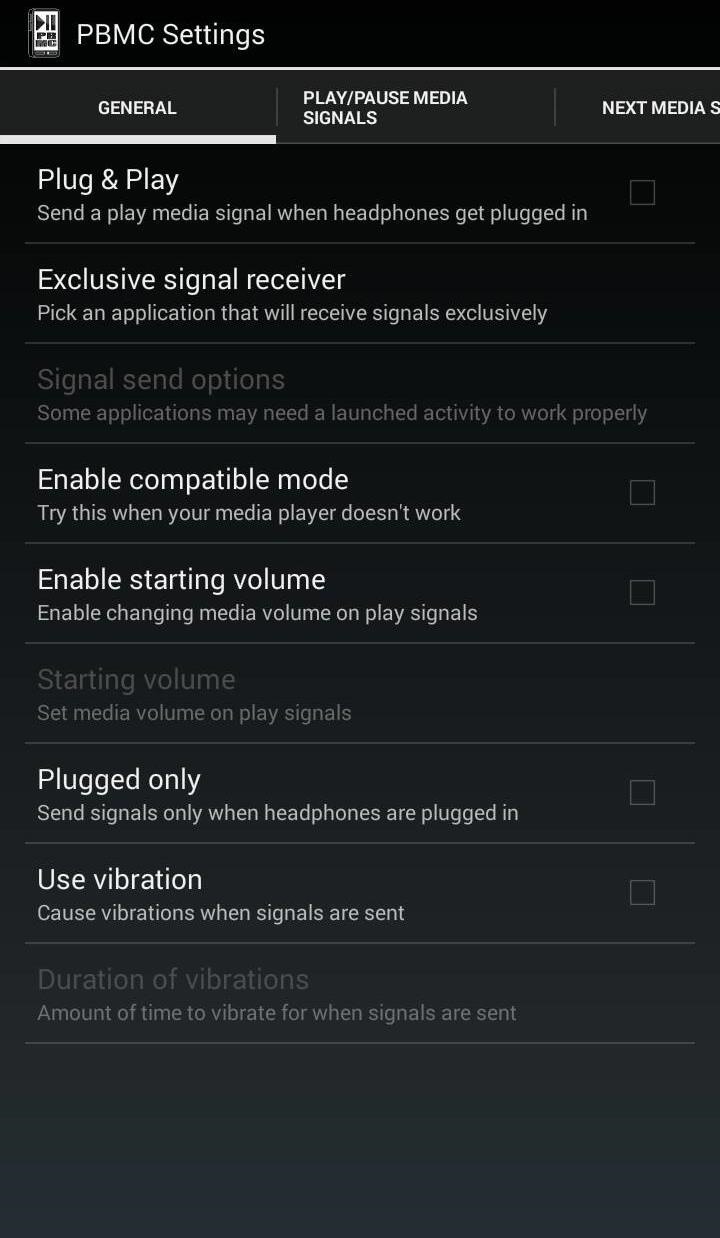
Step 2: Set Up Plug & Play for Specific AppsThe first thing we want to configure is when we want this mod in effect, either all of the time or only when headphones are plugged in. If you only want the mod active when using headphones, check Plugged only. Next, you can have the mod instantly start playing music as soon as you plug in headphones by check Plug & Play. Another preference to focus on is Exclusive signal receiver, which lets you set an exclusive app for use with this mod. It can be useful if you have a bunch of different music players but want to stick to one main one for hardware key control.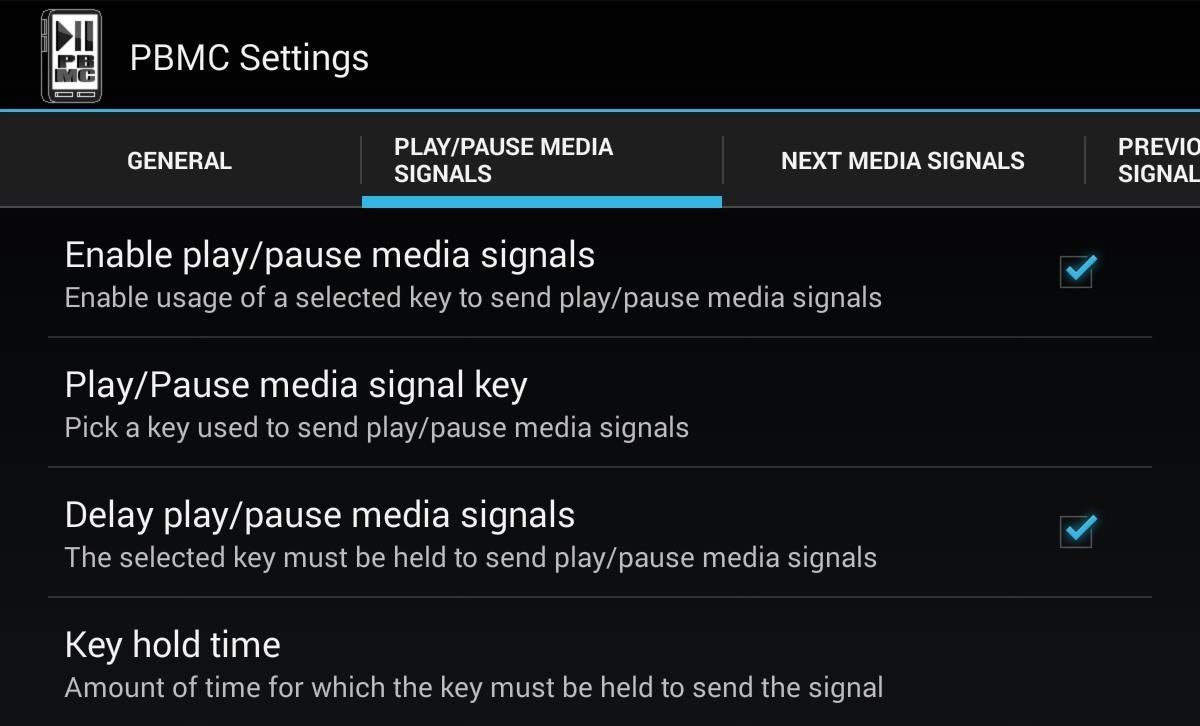
Step 3: Set Up Key to Play TracksGo to the Play/Pause Media Signals tab to set up a playing function. Check Enable play/pause media signals, then tap on Play/Pause media signal key to select the key.You'll have a few options, but the Power key makes the most logical sense, so pick that one. It makes sense to set up a delay, as you're still going to want a single power key press to control your screen on/off. I'd suggest something like 200ms, but even 100ms will do the trick. Now, a slight press-and-hold of the Power key will play/pause your music when your screen is off.The music that plays will depend on the last artist or playlist you were in. For example, if I was listening to a specific album on Google Play Music and close the app, this mod will begin playing that same album.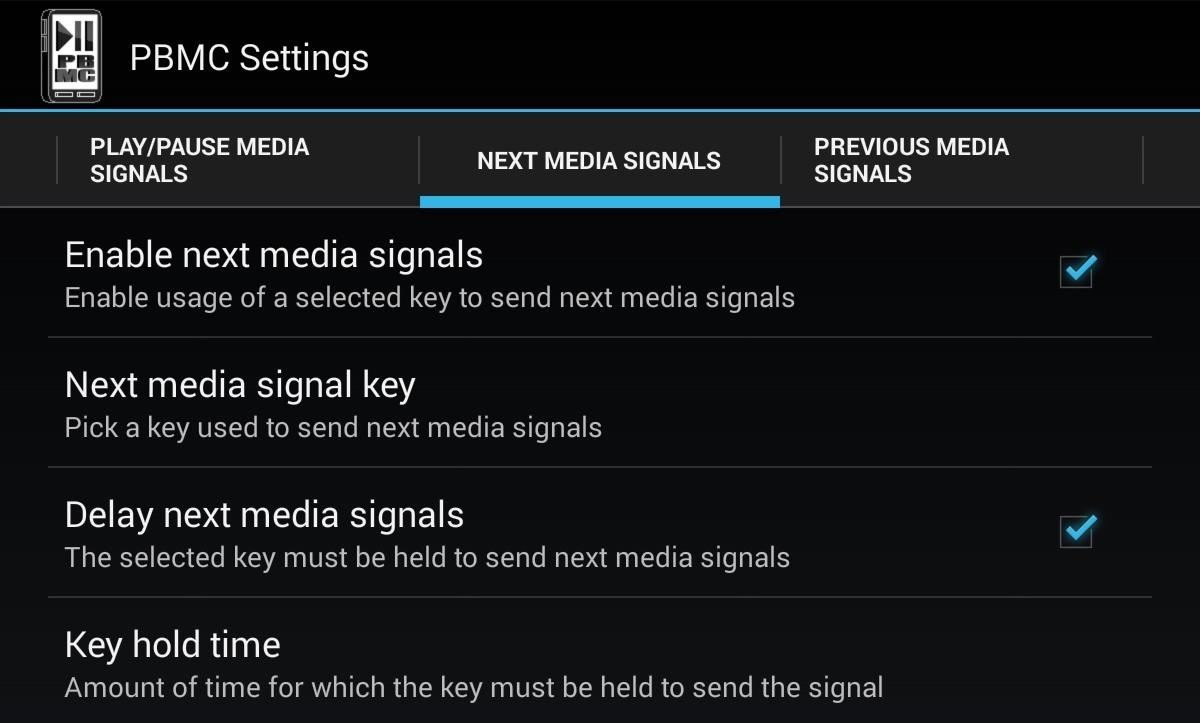
Step 4: Set Up Keys to Skip TracksThe next two tabs, Next Media Signals and Previous Media Signals, are basically the skipping tracks options. We'll go over just the Next Media Signals function, as the process will be exactly the same for Previous Media Signals. First, check Enable media signals, then select Next media signal key to assign a key. I suggest using the Volume Up key with an added delay. Adjust the delay in milliseconds with Key hold time.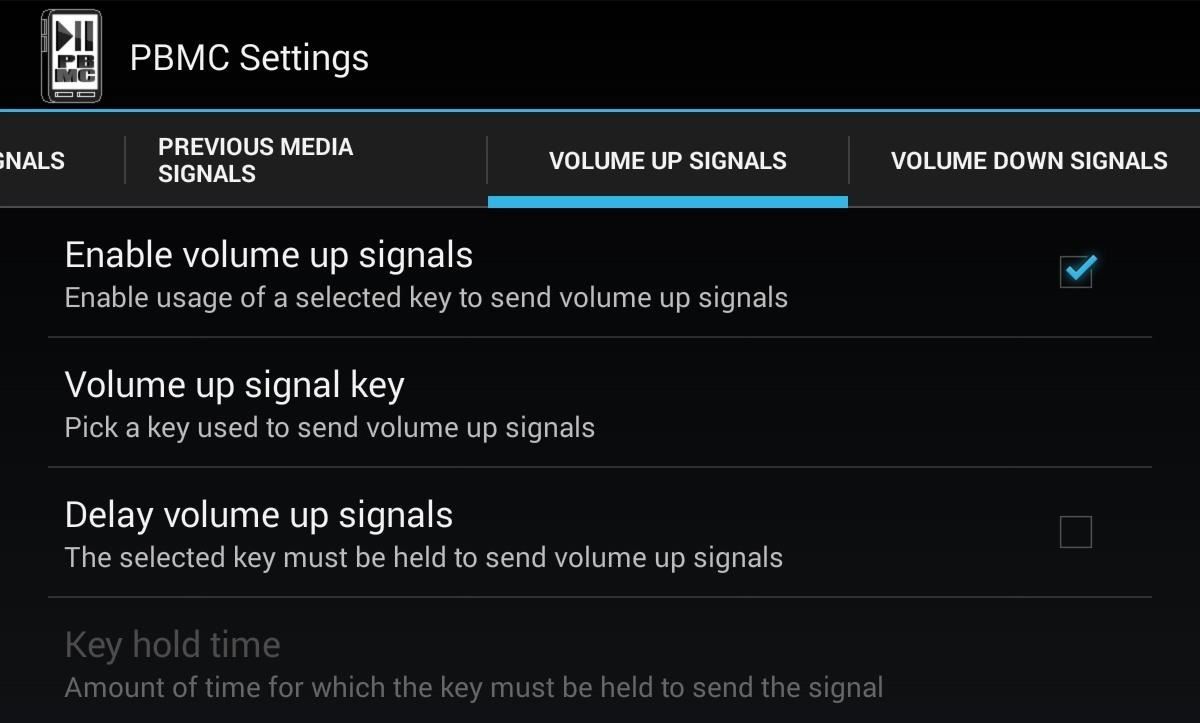
Step 5: Set Up the Volume ControlsThe final two tabs are Volume Up Signals and Volume Down Signals. Check Enable volume signals, then choose the Volume up signal key—leave Delay volume up signals unchecked so it doesn't conflict with your track skipping function. Now, you can turn the screen off, plug in your headphones and begin manipulating your hard keys to play music. And trust me, once you've used this mod for a day or two, you'll wonder how you ever listened to music without it.
The Adobe Flash Player is the standard player used to display images, videos and flash content on the Internet. Without the flash player, you will not be able to view videos. To install: 1.
How to Enable Javascript and update Flash in IE « Internet
Android Users Get the Best Integration. The Your Phone app is a powerful and often overlooked part of Windows 10. If you're an Android user, you can use it to text right from your PC, see all your phone's notifications, and quickly transfer photos.
70% of Android Users Want Pre-Installed Apps on Their Phones
Using an app called Theftie, we'll be able to lock the missing phone and even remotely retrieve data from it. Everyone fears losing their phones, so it's about time you had some extra precautions
Make Your Android Auto-Wipe Your Data When Stolen - Nexus
Check out the guide below to learn how to set-up and edit alarms on your Samsung Galaxy S9 and S9+ alarm clock. Set The Alarm. Follow this step-by-step guide if you like to create a new alarm on your Samsung Galaxy S9 and S9+: Switch on your Samsung Galaxy S9 and S9+ From the App page, select the Clock app; Then tap the plus icon to add an alarm
How To Set, Edit And Delete Alarm Clock On Galaxy S7 And
Use PasswordFox to backup Firefox passwords. PasswordFox is a free utility from the well-known NirSoft and is trustable. Simply download and run PasswordFox to view all saved passwords in Firefox. It shows all password saved in Firefox along with username and URL. It's important to note that this tool works great on Firefox 57 and 58 as well.
How To: Hack WiFi Passwords for Free Wireless Internet on Your PS3 WiFi Prank: Use the iOS Exploit to Keep iPhone Users Off the Internet How To: Save Battery Power by Pairing Wi-Fi Connections with Cell Tower Signals on Your Galaxy Note 3
How to Get Free Wi-Fi on All of Your Mobile Devices with
From there, you'll see the list of options on whether to enable or disable the notifications. Toggle all the options to Off if you don't want any notifications. Also, you may disable by following the steps provided in this article. Feel free to contact us if you need assistance with Windows.
Windows 10 Restoring Your Computer Reset This PC Remove
Top 5 Chrome Extensions You Should be Using Right Now.
The long wait for the more affordable iPhone XR is nearly over. Following its mid-September announcement alongside the flagship iPhone XS and iPhone XS Max, preorders for the $749 XR begin on
11 tips til at forudbestille en iPhone XR, XS eller XS Max
Samsung just announced that the Galaxy S8 is getting a fresh coat of paint, launching a burgundy red color of the flagship in their home market of Korea. There is currently little information about whether this color will come to the US for the S8, but this could be a preview of things to come.…
New Samsung Galaxy S9, S9 Plus With Gold and burgundy Color
Automator takes the work out of common repetitive tasks in Mac OS X. One of my least favorites is resizing images for the web, so I created a drag and drop action to quickly do it for me.
Quickly Encode a Video for the Web with This Drag & Drop
How to See Saved Passwords in Firefox. Oh nodid you just forget your password to one of your accounts? If you don't remember the password, hopefully you managed to save it with Firefox's Password Manager.
View and Delete Stored Passwords in Firefox - How-To Geek
Instagram 101: Why You Should Never Put Hashtags in Your
Take a look at this instructional video and learn how to build your own miniature computer numerical control (CNC) machine. A CNC machine acts as a controller that reads G Code instructions for machine tools such as drills and printers.
S1-M2: Slide Mechanism and Concept - Build Your CNC
How to Uninstall Cydia Apps Directly from SpringBoard
0 comments:
Post a Comment