How To: Automatically Turn on Low Power Mode During 'Do Not Disturb' to Save Battery
Low Power Mode can go a long way in preserving your iPhone's battery life in a pinch. It can be set manually or appear as an option once your battery levels dip to 20 and 10 percent. If you have a jailbroken device, you can take Low Power Mode a step further by having it automatically turn on whenever using Do Not Disturb.When enabled, LowPowerDND, developed by KingPuffdaddi, will automatically kick in Low Power Mode anytime you manually enter Do Not Disturb, as well as when Do Not Disturb turns on automatically based on your preferences. The pairing helps automate Low Power Mode to reduce your iPhone's workload and preserve precious battery life whenever your device is not in use.Needless to say, this tweak offers huge benefits, like no longer needing to manually toggle Low Power Mode separate from Do Not Disturb, along with not having to charge your device as often which can be beneficial to its battery in the long run.Don't Miss: Three Bad Habits That Are Ruining Your Phone's Battery Best of all, LowPowerDND is free and available within Cydia outright, which means no external repos to install. The tweak also will work in full once installed, saving you the time and hassle of having to manually play with various settings for its features to kick in, as you'll see below.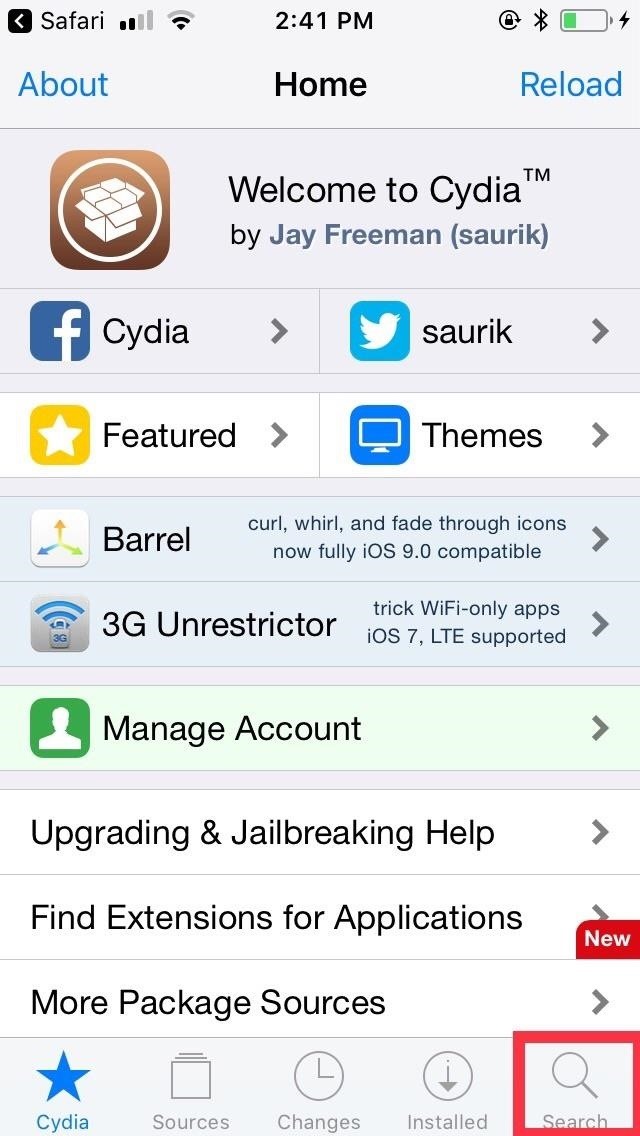
Step 1: Install LowPowerDNDOpen the Cydia app on your iPhone, tap the magnifying glass icon in the lower right, then input "lowpowerdnd" in the search field. Tap on the result of the same name when you see it, then tap "Install" in the upper right of the Details page to proceed with installing LowPowerDND. On the tweak's confirmation page, tap "Confirm" in the upper right to finalize the installation. The tweak will now be downloaded onto your device, so wait for the process to complete. Select "Restart SpringBoard" after it's done to respring your iPhone and finish installing LowPowerDND.
Step 2: Set Do Not Disturb (& Therefore Low Power Mode)LowPowerDND instantly takes effect once your iPhone resprings, and it will automatically enable Low Power Mode every time you enter into Do Not Disturb. So if you've scheduled Do Not Disturb to kick in every evening, Low Power Mode will work in conjunction with the feature to further conserve energy and kick you off the habit of overnight charging.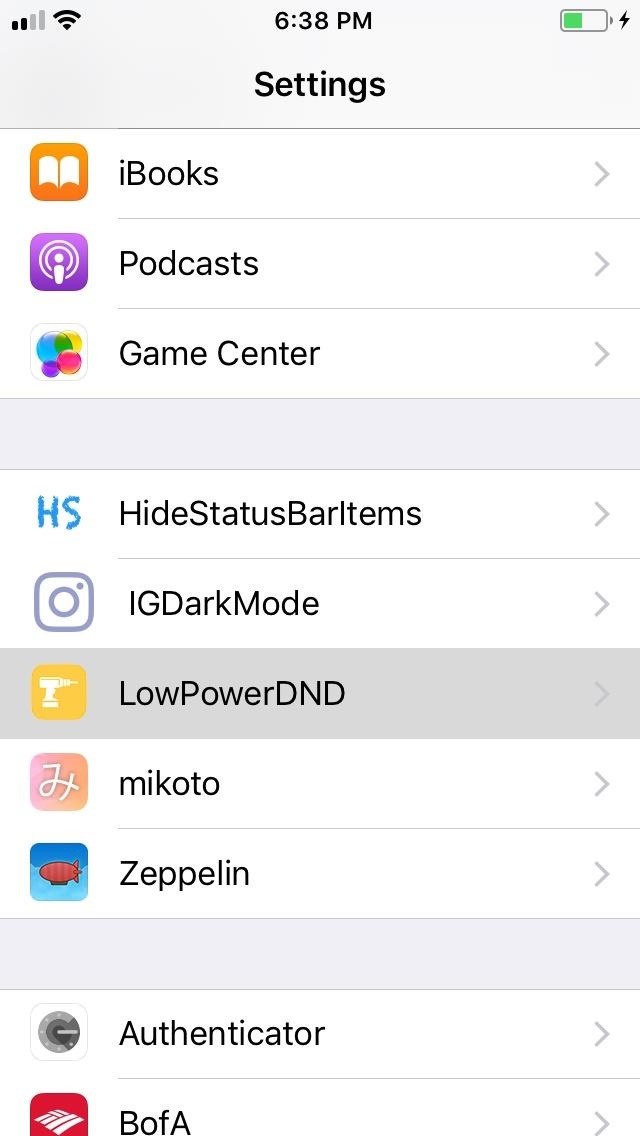
Step 3: Adjusting LowPowerDND's Settings (Optional)You can access LowPowerDND at any time by opening its tab that's found within your iPhone's Settings app. From there, you can disable the tweak outright by tapping on the toggle to turn it off. "Disable Low Power with DND" is also enabled by default, though you can switch it off if you'd like Low Power Mode to stay on whenever you exit out of Do Not Disturb. It's worth noting that LowPowerDND doesn't interfere with Low Power Mode in any way. Apple's feature will still function as it should, and you can turn it on manually without enabling Do Not Disturb in the process. It will also still appear as an option that you can enable when your battery level dips to 20 and 10 percent. Low Power Mode will also automatically disable whenever your iPhone's battery reaches 80 percent capacity while charging, unless you enabled LowPowerDND beforehand.Don't Miss: How to Jailbreak iOS 11 on Your iPhone — No Computer RequiredFollow Gadget Hacks on Facebook, Twitter, YouTube, and Flipboard Follow WonderHowTo on Facebook, Twitter, Pinterest, and Flipboard
Cover image, screenshots, and GIF by Amboy Manalo/Gadget Hacks
Unless you've been living under a rock for the past five months, you're more than likely acquainted with PSY and his insanely popular mega hit "Gangnam Style." Just in case you have been living under a rock, here's everything you need to know.
Psy's 'Gangnam Style' Loses Title of Most-Watched Video on
Customize the LED Notification Colors on Your Nexus 5 Without Rooting Read More:-
Our pick of the best Android apps, free and paid, including the best travel apps, best news apps, and many more. best news apps, and many more. Younity is a must-have app for anyone
15 best Android apps of 2019! (April) - Android Authority
I am developing one android app in two different languages. When user click on "Change language" button it ask to choose language from two different languages option and change keyboard according to that language. For example : User choose "Arabic" language then keyboard input language should automatically change from English to Arabic.
In addition to the Camera modes preinstalled on your device you can download more modes from Samsung Apps. To download new modes within the Camera application touch Mode and then touch the Download thumbnail. The Samsung Apps store will open and show additional modes available for download.
Samsung Galaxy S7 Download Additional camera modes - Tip
How to Solder a wire onto a switch when building circuits
It's not just you: If you turn your brand new iPhone XS Max on its side, the home screen won't rotate into landscape mode. Unfortunately, it's feature, not a bug.
How to Force Restart Your iPhone 8 or iPhone 8 Plus When It's
In this episode, see how to program a USB development board for cheap. Building a free voice over IP phone system could never be easier. Matt shows us how to setup a 3CX PBX in under 10 minutes. Ever wanted to program a development board? Darren gets started with a USB based kit for under 20 bucks.
Digispark - The tiny, Arduino enabled, usb dev board! by Erik
Google's New App Fixes Everything Annoying About Apple's Live
Using Domain name instead of localhost in with https in xampp. Map your custom domain name to localhost in HOSTS file. Set up virtual hosts on Apache (XAMPP
How to Change localhost to a Domain Name in XAMPP (Windows
How To: Use the Secret 'Vulcan Salute' Emoji on Your Apple Watch How To: Send Star Wars Emojis in Text Messages How To: Swap Out Your Samsung Emoji for the More Popular Google & iOS Icon Sets How To: Mikoto Gives Your iPhone YouTube Background Music, Contact Photos in Messages, & More
How to Use the Middle Finger Emoji on WhatsApp - Digiwonk
1. Launch Internet Download Manager if you are not currently running it. Click "Downloads" on the Internet Download Manager menu bar and go to "Speed Limiter."
How to Speed Up Downloads when Using Internet Download
0 comments:
Post a Comment