How To: Never Use a Scanner Again Copy Text Straight from a Book or Document with Google Assistant's Lens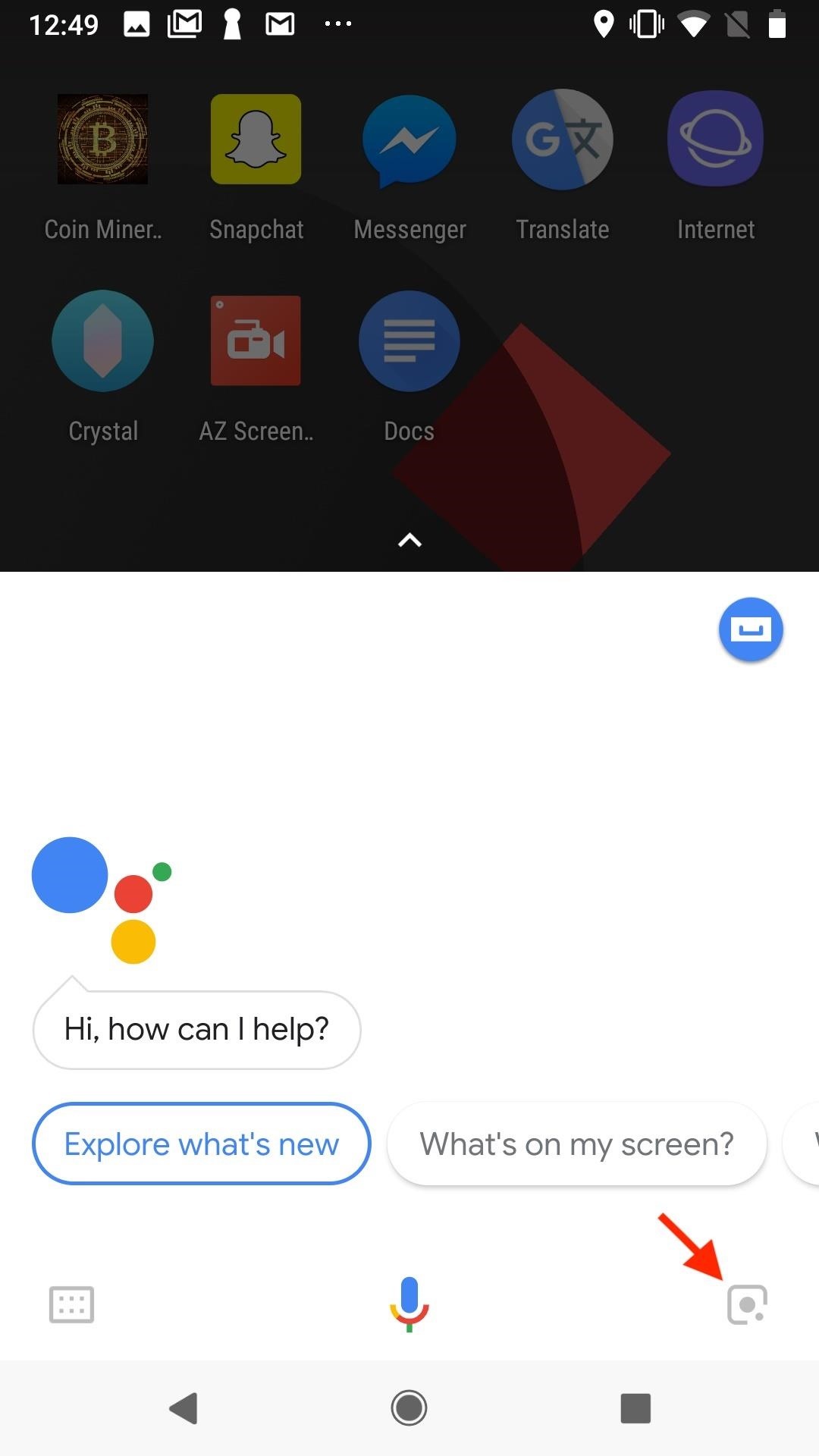
While certainly faster than writing by hand, manually typing passages from a book or document can be slow and frustrating. But thanks to Google Assistant, this is no longer the case. Whether you need to quote text for an essay or need to win an online argument, all you need to do is point your phone's camera at the paper and tap a few times.This is all made possible thanks to Google Lens, which is now built right into the Google Assistant for Android devices. The excellent AI by Google picks up words out of a snapshot for easy copy/pasting. While the feature also lets you do much more than that, when you just need to take words from the page and put them on your phone or transfer them over to your laptop, Lens will save you time and energy.Don't Miss: Everything You Should Know About Google Lens on Pixel Phones To begin, launch Google Assistant by long-pressing your home button, then tap the Lens button in the bottom right. When the camera boots up, just focus and tap on an area of the text you'd like to copy. Lens will highlight and analyze the area for a moment before loading up any information it can about the text. You can tap on any of the bubbles below if Lens has picked up something of interest to you, but to copy text, just ignore them all. Instead, tap on a portion of the text that you'd like to select. Lens will open the selector tool, and will automatically highlight a selection of the text. Of course, you can alter the parameters of this selection at any time by dragging the blue left and right corners as you see fit. You can also tap on another area of the text entirely.When you're satisfied with your text selection, you can simply tap "Copy" to copy the text to your device's clipboard. With your text copied, jump into any app you'd like (we're in Google Docs below), then long-press where you want the text to be, and select "Paste." Keep in mind, the copied texts might not be perfect — Google may miss some words, especially if you're book's formatting is odd or the page wasn't clear in all areas. However, it should prove much faster than typing whole passages by hand. Just make sure to cite your sources. If you're writing a report or other assignment on your computer, just do the same above, then send yourself a message with the pasted text or sync it with other apps you use like Google Docs or whatever. There are many different routes you can take to get it from your phone to your laptop or desktop.Don't Miss: Use Google Lens to Save Contact Info From Business CardsFollow Gadget Hacks on Facebook, Twitter, YouTube, and Flipboard Follow WonderHowTo on Facebook, Twitter, Pinterest, and Flipboard
Cover image and screenshots by Jake Peterson/Gadget Hacks
This is what you can expect when sharing Live Photos across Apple's apps and platforms. iCloud Photo Library can sync Live Photos to the Mac, and Photos allows you to play them back within the app.
Google's new Motion Stills app turns Live Photos into GIFs
How to Install & Remove Presidio for iPhone 7/iPhone 7 Plus
I did this a while back (using a pair of transistors instead of an LM386), using a small fan motor. The idea was, the fan motor would play music with its internal coils while spinning, keeping me cool. Turned out the motor would turn/respond to only the lowest of frequencies, even then, it hardly worked. Sigh
DC motor Hack | make speaker using Motors - YouTube
How to add speed-dial to your iPhone's Notification Center in iOS 8 Posted by Gautam Prabhu on Nov 19, 2014 in App Extensions , How To , iOS 8 , Widgets As you probably know by now, it is a lot easier to access favorite and most recent contacts in iOS 8 .
How to add speed dial contacts in notification center: iPhone
Your iPhone's Lock Screen Is Getting Better Widgets
Do your kids always hang up during FaceTime? Find our how to use guided access to lock your iPhone or iPad screen so they can chat with family and friends!
How to Automatically Use Speakerphone When You Move Your Face
How to Delete Cydia Installed Tweaks/Apps From Springboard [iOS 8] Thanks to Saurik who created this Jailbreak (Cydia) and many many thanks to those authors who have created such awesome and useful tweaks and apps for iOS users.
How to Add and remove icons and apps on an iPod - WonderHowTo
To launch this incognito mode, just press Ctrl + Shift + N (after opening Chrome). However, there is one functionality still missing and that is to start incognito mode by default. How to directly open Incognito Window. Firstly, you will need to place the Google Chrome shortcut on Desktop or any other place you want; Right click on that
How to Open Incognito Mode by Default in Google Chrome (Windows)
How to Screenshot a Snapchat: 13 Steps (with Pictures) - wikiHow
Download your selected video. Click the downward-facing arrow below the video to do so. This will prompt the highest available quality version of the video (excluding 1080p) to begin downloading onto your computer.
How To Download an Embedded Video From Any Website
Android's notification system is easily one of its most powerful features. But with great power comes great responsibility, and some apps choose to abuse this. If you're sick of constant notifications from specific apps, here's how to completely disable them. RELATED: How to Manage, Customize, and Block Notifications in Android Nougat
How to block My mobile Camera - youtube.com
In today's video, we show you how to completely reformat your Mac and set it back to factory settings, all without the need for a recovery disk or drive. Check out the video above to see how!
formatting - How to format my mac without the installation
In case you haven't heard the news over the past couple of days, there is now an incredibly easy way to jailbreak your iPod Touch or iPhone running iOS 4. Here we will take a look at how easy the process is.
With over 10,000 possible combinations, a four-digit passcode may seem secure, but it's fairly easy for someone to crack your code—no matter how clever you think it is. Luckily, there are many other options for securing your iPhone's lock screen—especially if your running iOS 9. Even with Touch
7 Ways to Bypass Android's Secured Lock Screen « Android
0 comments:
Post a Comment